Description
Bose QuietComfort Ultra Earbuds – a revolutionary innovation in the world of audio technology. These sleek and sophisticated earbuds are designed to provide an unparalleled listening experience, making them an ideal choice for individuals who value exceptional sound quality and convenience. The product’s name itself suggests its unique ability to deliver ultra-quiet and immersive audio, setting it apart from other earbuds on the market.
The Bose QuietComfort Ultra Earbuds boast a sleek black design that exudes style and sophistication. Measuring just 6.24 grams in weight, these earbuds are incredibly lightweight, making them perfect for extended wear without any discomfort or fatigue. The absence of buttons and controls also adds to their minimalist aesthetic, ensuring that the focus remains squarely on the music.
One of the standout features of the Bose QuietComfort Ultra Earbuds is their exceptional water resistance, courtesy of an IPX4 rating. This means that they can withstand accidental splashes of water or exposure to rain without compromising their performance or integrity. Furthermore, with a battery life of 6 hours in use, these earbuds are perfect for long commutes, workout sessions, or office use without needing frequent recharging.
In terms of connectivity, the Bose QuietComfort Ultra Earbuds support Bluetooth technology, ensuring seamless pairing with devices and effortless music streaming. With a wireless range of up to 9 meters, users can enjoy uninterrupted audio even when moving around their surroundings. The earbuds also feature a passive noise-cancelling system that effectively blocks out ambient sounds, allowing listeners to immerse themselves in their favorite tunes.
The presence of a high-quality microphone on the Bose QuietComfort Ultra Earbuds makes them perfect for voice calls and hands-free conversations. Whether you’re using them for work or personal communications, these earbuds are designed to deliver crystal-clear audio and reliable connectivity.
In conclusion, the Bose QuietComfort Ultra Earbuds offer an unbeatable combination of style, convenience, and exceptional sound quality. Their lightweight design, water resistance, and long battery life make them perfect for a wide range of applications, from office use to workout sessions or travel. If you’re in the market for earbuds that deliver superior audio without compromising on durability or performance, then look no further than the Bose QuietComfort Ultra Earbuds.
Whether you’re a busy professional looking for a reliable pair of earbuds for office use, an avid gamer seeking immersive audio, or an athlete requiring sweat-resistant and durable headphones, the Bose QuietComfort Ultra Earbuds are sure to impress. Their sleek design, advanced features, and exceptional sound quality make them a compelling choice for anyone who values superior listening experiences.
In terms of suitability, the Bose QuietComfort Ultra Earbuds are perfect for office use due to their lightweight design and long battery life. They also come with a passive noise-cancelling system that effectively blocks out ambient sounds, creating an ideal environment for focused work or meetings.
For athletes and fitness enthusiasts, the Bose QuietComfort Ultra Earbuds offer a reliable and sweat-resistant option that can withstand even the most intense workout sessions. With their advanced water resistance, they’re perfect for use in gyms, parks, or during outdoor activities.
Overall, the Bose QuietComfort Ultra Earbuds are an exceptional choice for anyone seeking high-quality earbuds that deliver superior sound quality, convenience, and durability. Whether you’re using them for office work, workout sessions, travel, or leisure, these earbuds are sure to exceed your expectations.












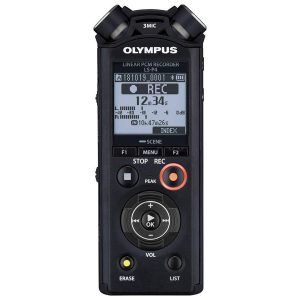

Reviews
There are no reviews yet.