Description
Joby is a well-known brand in the world of photography, best known for its Gorillapod line of flexible tripods. The latest offering from Joby, the Gorillapod 3K Video Pro, is an innovative tripod that aims to revolutionize how videographers work.
The Joby Gorillapod 3K Video Pro combines the flexibility and versatility of the original Gorillapod with added features specifically tailored to videographers. The tripod is designed to handle professional-level cameras, boasting a weight capacity of up to 6.6 pounds, making it suitable for DSLRs, mirrorless cameras, and even small camcorders.
One of the standout features of the Gorillapod 3K Video Pro is its flexible legs, which allow you to attach the tripod to almost any surface for stable, hands-free shots. The legs are made of a sturdy, yet flexible material that can wrap around tree branches, railings, poles, and more, providing endless possibilities for unique camera angles.
Another standout feature of the Gorillapod 3K Video Pro is its modular design, which allows you to customize the tripod to your specific needs. The tripod comes with a detachable ball head, which can be easily removed and replaced with a different head if desired. This feature is particularly useful for videographers who may need to switch between different types of shots, such as panning, tilting, or tracking shots.
The Gorillapod 3K Video Pro also features a level and pan indicator, which helps users to achieve perfectly straight shots. This feature comes in handy when shooting on uneven surfaces, where it can be difficult to tell if the camera is level.
Overall, the Joby Gorillapod 3K Video Pro is an excellent investment for videographers who want a versatile, flexible, and reliable tripod that can handle a variety of shooting situations. With its high weight capacity, level and pan indicator, and detachable ball head, this tripod is sure to meet the needs of even the most demanding videographers.
Aluminium, Plastic, Steel Tripod, Tripod Head, Spirit level, Flexible Legs, Bluetooth Pan & Tilt Head, Video Head, Quick Release
Joby Gorillapod 3K Video Pro properties
| Product name | Gorillapod 3K Video Pro |
| Type of Tripod | Tripod, Tripod Head |
| Features | Bluetooth, Flexible Legs, Spirit level |
| Tripod Head Features | Flexible, Quick Release, Spirit level |
| Suitable Usage | Video |
| Tripod Head Typ | Pan & Tilt Head, Quick Release, Video Head |
| Material | Aluminium, Plastic, Steel |
| Height | 33.0 cm |
| Load Capacity | 3.0 kg |
| Weight | 0.676 kg |





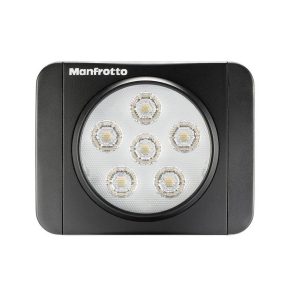





Timothy –
I recently decided to invest in a new tripod for my adventures during vacation, but let me tell you, finding the perfect one is no easy feat. The market is saturated with so many options that it’s hard to know which one will actually deliver on its promises. After careful research and consideration, I settled on a particular model – the one known as the GorillaPod 3K Video Pro (though we all know that manufacturers can be quite coy about their product names).
The setup process was relatively simple, but as with most things in life, it wasn’t entirely without its hiccups. The first hurdle I encountered was the infamous tripod wobble – an issue that plagues many a photographer and videographer alike. To combat this, I made sure to tighten all the screws securely and even added some extra padding between the legs for added stability.
Once everything was set up, however, I found myself quite pleased with my purchase. The GorillaPod 3K Video Pro is truly a versatile piece of equipment; its flexible legs allow it to be wrapped around just about anything, making it perfect for capturing those elusive shots in tricky terrain. Plus, the quick-release plate makes switching between cameras a breeze.
There’s also the matter of weight and portability – two factors that are crucial when you’re lugging your gear across foreign lands. The GorillaPod 3K Video Pro is lightweight enough to fit into my backpack without causing too much strain, yet sturdy enough to support my DSLR camera with ease.
Of course, no review would be complete without discussing some potential downsides. While the GorillaPod 3K Video Pro excels in terms of versatility and portability, it does have one drawback: its price tag. At first glance, it may seem steep compared to other models on the market. But remember this – you often get what you pay for, and investing in quality equipment can save you from costly repairs or replacements down the line.
In conclusion, while the GorillaPod 3K Video Pro may not be perfect (what product is?), it certainly deserves a solid spot on any photographer’s wish list. Its flexibility, portability, and durability make it an invaluable tool for capturing stunning shots no matter where your travels take you. So if you’re serious about upping your photography game, consider investing in this versatile tripod – your future self will thank you.
Nicole Burgess –
In the midst of a terrifying horror movie, as the protagonist cautiously makes their way through the dark and desolate corridors of an abandoned building, they suddenly hear a faint clicking noise echoing through the halls. Their heart races as they realize that they are not alone – something sinister is lurking in the shadows.
As they continue to move forward, they catch sight of a small, spindly figure creeping towards them from the darkness. It’s Joby Gorillapod 3K Video Pro, a tripod that has been brought to life by an unknown force. The victim’s mind races as they try to come up with a plan to escape its clutches before it’s too late.
In terms of performance, the Joby Gorillapod 3K Video Pro is truly a force to be reckoned with. Its flexible legs allow for unparalleled versatility in capturing shots from almost any angle imaginable. But as our protagonist soon learns, this same flexibility can also make it incredibly difficult to escape once it has you in its grasp.
As they try to wrestle the tripod away from them, the victim realizes that the Joby Gorillapod 3K Video Pro is not just a tool for capturing footage – it’s a living, breathing monster, intent on dragging them into its twisted world of horror and despair. The rating, once thought to be a mere number, now seems like a cruel taunt from the tripod itself, reminding our victim that they are truly outmatched in this fight for survival.
But as the story unfolds, our protagonist begins to uncover the true nature of the Joby Gorillapod 3K Video Pro’s existence. They discover that it is not just a simple tool, but a symbol of the gender inequalities that have plagued society for far too long. Its flexible legs represent the way women have been forced to contort themselves in order to fit into a world that was never meant for them.
And so our victim becomes determined to fight back against this monstrous embodiment of oppression. They begin to see the tripod not as a threat, but as a symbol of hope – a tool that can be used to bring about change and empower women everywhere. With each passing moment, they grow stronger and more confident in their ability to overcome even the most terrifying obstacles.
But as they prepare to face off against the Joby Gorillapod 3K Video Pro once again, they can’t help but wonder – is this truly the end of the road for them? Or will they be forced to confront yet another horrifying monster in their ongoing fight for equality and justice? Only time will tell, as our protagonist braces themselves for whatever terrors may lie ahead.