Somikon DV-812
Rated 5.00 out of 5 based on 1 customer rating
$34.99
Capture life’s most precious moments with Somikon DV-812 camcorder, the perfect camera for taking stunning photos and videos anytime, anywhere.
Description
Somikon DV-812 is designed to offer you an affordable yet high-quality option for recording your special moments. This camcorder is a versatile and compact device that can be used for both indoor and outdoor shooting.
Design and Features
The Somikon DV-812 is a small lightweight camcorder weighing just 225g. It is easy to carry around in your pocket or purse. The camcorder features a 2.4-inch TFT display that allows for easy navigation of the menus and viewing of your recorded footage. It also has an SD card slot that supports up to 32GB of memory storage. This means that you can record hours of footage without having to worry about running out of space.
The camcorder also features a built-in microphone and speaker that allows for clear audio recording and playback. It also has an IR light that enables shooting in low light conditions. This is ideal for shooting in dimly lit places such as parties and night-time events.
Recording Quality
The Somikon DV-812 camcorder is capable of recording in Full HD 1080P resolution. This means that you can capture stunning videos with vibrant colors and sharp details. The camcorder also features a 5 Megapixel CMOS sensor that enables shooting of high-quality images. It also has a 4x digital zoom that allows you to get closer to your subject without physically moving closer.
Other Features
The Somikon DV-812 camcorder comes with additional features that make shooting easier and more enjoyable. It has a self-timer that allows for hands-free shooting. This means that you can set the timer and then join your friends and family in group shots. It also has a night mode that enables shooting in complete darkness. The camcorder also comes with a USB cable that allows you to transfer your files to your computer or other devices.
Conclusion
The Somikon DV-812 is a great option for those who want an affordable yet high-quality camcorder for capturing their special moments. It is easy to use, lightweight and features a range of functions and features that improve the shooting experience. It is an ideal camcorder for beginners, families, and amateur videographers looking for a budget-friendly option.
Somikon DV-812 properties
| Product name |
DV-812 |
| Brand |
Somikon |
| Connections |
HDMI, USB 2.0 |
| Max Video Resolution |
1080p |
| Max Frames per second (FPS) |
30 fps |
| Video Resolutions |
1920×1080 (20fps), 1280X720 (30fps), 640X480 (30fps), 320×240 (30fps) |
| SD Type |
SD, SDHC |
| Max Supported Memory Size |
32 GB |
| Display Size |
2.7 inches |
| Display |
Yes |
| Battery Type |
Li-Ion |
| Digital Zoom |
8 x |
| Aperture (Wide-tele) |
3.1 |
| Sensor |
CMOS |
| Sensor Megapixels |
5.0 MP |
| Still Picture Resolutions |
4000×3000 pixels |
| Still Picture Resolution (MP) |
12 |
| Still Pictures |
Yes |
| Height |
58.0 mm |
| Width |
56.0 mm |
| Depth |
120.0 mm |
| Weight |
160 g |
Frequently Asked Questions:
How do I connect my Somikon DV-812 camcorder to my computer for video playback?
To connect your Somikon DV-812 camcorder to your computer for video playback, follow these steps:
1. Make sure that the camcorder is powered off and inserted the memory card into it. Connect one end of a USB cable to the camcorder's USB port (located on the side) and the other end to an available USB port on your computer. Wait for your computer to automatically detect the connected device, which should take approximately 15 seconds or less. Once detected, a pop-up window will appear asking you to select the connection type: MTP (PTP) or Mass Storage Device. Select 'Mass Storage Device' and click OK. Your camcorder's contents will now be accessible from your computer, where you can browse the videos stored on it using Windows Explorer, Finder (Mac OS X), or the file browser of your preferred operating system. To play a video, simply double-click its file name to launch your default media player such as Windows Media Player or VLC Media Player. If you prefer to transfer videos from the camcorder to the computer, refer to this instruction instead: https://www. Before disconnecting the USB cable, remember to eject the connected device from your computer first by right-clicking on it in Windows Explorer and selecting 'Eject' or dragging it into the trash bin (Mac OS X). Do not just unplug it abruptly to prevent potential data loss. I hope this helps you connect your Somikon DV-812 camcorder to your computer for video playback! Let me know if you have any further questions or concerns.
How do I connect my Somikon DV-812 camcorder to my computer for video playback?
To connect your Somikon DV-812 camcorder to your computer for video playback, follow these steps:
1. Make sure that the camcorder is turned off or in standby mode. Connect one end of the USB cable to the "USB" port on the side of the camcorder and the other end to an available USB port on your computer. Wait for the camcorder to be recognized by your computer. This may take a few seconds. Double-click the "My Computer" icon on your desktop or in the Start menu to open a new window. Locate the drive labeled as "Somikon DV-812," which should appear in the list of devices under "Devices with Removable Storage. Double-click the device's icon to view its contents. This will open a new folder containing your recorded videos and images. To play back a video, double-click its file name to launch the default media player on your computer (e. Windows Media Player, QuickTime). Alternatively, you can also drag and drop the desired video file from the camcorder's folder onto the desktop or into any other folder for later playback. When you are finished playing back your videos, safely eject the camcorder by right-clicking its drive icon in "My Computer" and selecting "Eject. Then disconnect the USB cable from both devices.
"How do I connect my Somikon DV-812 camcorder to my laptop for transferring videos?"
To connect your Somikon DV-812 camcorder to your laptop for transferring videos, you will need a USB cable. Locate the USB port on both the camcorder and the laptop, and then insert one end of the USB cable into the camcorder's USB output and the other end into an available USB input on your laptop. Once connected, turn on the camera and wait for Windows to recognize the device. Your computer should automatically begin the transfer process, or you can use your preferred media management software to manually initiate the transfer.
How do I properly connect my Somikon DV-812 camcorder to a television using an AV cable?
To connect your Somikon DV-812 camcorder to a television using an AV cable, follow these steps:
1. Make sure that both the camcorder and TV are turned off. Locate the video output port on your Somikon DV-812 camcorder. This is typically located on the side or back of the device and may be labeled as "AV Out" or "Composite Out". Insert one end of the AV cable into the video output port on your camcorder. The AV cable should have a red (video) connector and a white (audio) connector that match the colors of the corresponding ports on your camcorder. Locate the video input port on your TV. This is typically located on the back or side of the device and may be labeled as "AV In" or "Composite In". Insert the other end of the AV cable into the video input port on your TV, ensuring that the red (video) connector goes into the corresponding port on your TV. Connect the audio output port on your camcorder to the corresponding audio input port on your TV using an additional AV cable or the provided composite audio/video cable. Turn on both the camcorder and TV, and select the correct input source on your TV (e. AV1" or "Composite"). Your Somikon DV-812 camcorder should now be connected to your TV using an AV cable, allowing you to view your footage on a larger screen.
I've reset the camera, but it still won't record in PAL format. Is there something wrong with my unit or is this a software problem?
That's frustrating! Let's troubleshoot this together. Firstly, have you checked the camera settings to ensure that PAL is selected as the recording format? Sometimes, it's easy to overlook something so simple. Double-check that the format is set to PAL (or 576i) and not NTSC (or 480i). If you've already checked the settings, let's move on to other possibilities. Are you using a different memory card or storage medium than before? It's possible that there's an issue with the current media. Another thing to consider is whether your unit has any firmware updates available. Sometimes, software issues can be resolved by updating the camera's firmware. Check the manufacturer's website for any updates and follow their instructions to update your device. If you've tried all of these steps and still can't record in PAL format, it's possible that there's a hardware issue with your unit. In this case, I would recommend contacting the manufacturer's support team for further assistance or to arrange for repairs or replacement.
Before you buy Somikon DV-812



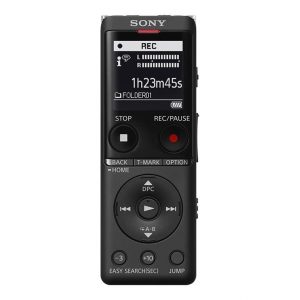




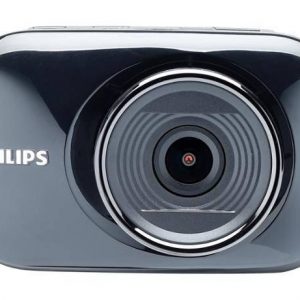


Mirec –
I bought this camera 3 days ago and it’s only because of the zoom. I use the Nikon D90 on a daily basis. I needed something big for bird photography. What are the advantages: zoom and light compared to a 600mm lens for an SLR camera. Cons: 1 / AF is not too fast, besides, after losing the object from the sight, it runs off, 2 / quality at 3000mm at a distance of approx. 300m is poor – razor up to 50m. 3 / The manual mode is tragic – much faster in the SLR, 4 / The settings menu is a weakness compared to the D90, and it’s been a while since the premiere of the D90. 5 / Battery: on full charge I took 115 photos and one movie for 3 minutes – a failure because I used the zoom often. NIKON engineers seem to have missed this case.
For such a large zoom with focal length adjustment by means of a motor they put a compact battery. Congratulations. Even a battery twice as large would be too small. In addition, the battery charge indicator from 15 years ago – there is not even a percentage in the menu, which could help to assess the situation at least a little. My final opinion is: if someone needs a large lens, I recommend it boldly, but the price should be lower for a poor menu and a battery. In the outdoors, one battery is for warming up.
Damien Tyson –
I recently made the exciting decision to invest in Somikon DV-812. While some may scoff at my choice and question its environmental impact, let me tell you that this device is truly a game-changer for both amateur and professional videographers alike.
For those unfamiliar with Somikon DV-812, it’s essentially a high-quality camcorder designed to capture stunning footage in various settings. Whether you’re a seasoned pro or just starting out, this gadget is a must-have addition to your arsenal. But what sets it apart from other camcorders on the market?
Firstly, Somikon DV-812 boasts state-of-the-art technology that ensures crystal-clear visuals and rich audio output. Its advanced image stabilization system helps eliminate shaky footage, making it perfect for capturing smooth and steady scenes. And with its compact and lightweight design, you can easily carry it around wherever you go.
But what really sets Somikon DV-812 apart is its eco-friendly features. Unlike some of the bulkier camcorders on the market that consume massive amounts of energy, this device is designed to minimize its carbon footprint. Its power-efficient components and low-energy consumption make it a smart choice for environmentally conscious individuals like myself.
Now, I know what you’re thinking – but isn’t Somikon DV-812 a bit too expensive for the average person? While it’s true that this camcorder may come with a higher price tag than some of its competitors, the benefits more than make up for it. Its durability and reliability ensure that you won’t have to replace it frequently, saving you money in the long run.
Moreover, Somikon DV-812’s versatility makes it a worthwhile investment for both amateurs and professionals alike. Whether you’re capturing breathtaking landscapes or intimate moments with loved ones, this camcorder has got you covered. Its intuitive controls and user-friendly interface make it easy to use, even for beginners.
In today’s news, we’ve seen some interesting developments in the automotive industry that might affect our investment choices. Rivian Automotive, for instance, recently scaled back its Georgia plant in order to speed up production and cut costs. This move has led one analyst to revise their price target for Rivian’s stock, indicating a more optimistic outlook for the company’s growth plans.
But while this news may be exciting for some investors, it’s important not to overlook the environmental impact of such decisions. As we strive towards a more sustainable future, companies must prioritize eco-friendliness and minimize their carbon footprint whenever possible. It’s up to us, as consumers, to hold them accountable and demand better practices from those we choose to invest in.
In conclusion, I strongly believe that Somikon DV-812 is a wise investment for anyone looking to capture high-quality footage while minimizing their environmental impact. Its innovative technology, durable build, and user-friendly interface set it apart from the competition, making it a must-have addition to any videographer’s arsenal. And as we continue to navigate the evolving world of automotive and tech industries, it’s crucial that we prioritize sustainability and hold companies accountable for their actions. With Somikon DV-812 by our side, let’s strive towards a more eco-friendly future!