Vtech Kidizoom Duo
Rated 5.00 out of 5 based on 2 customer ratings
$33.99
Let your child explore the world of digital photography with the Vtech Kidizoom Duo – the perfect camera for budding photographers!
Description
As a parent, you always want your child to have the best learning and playing experience possible. One way to do so is by getting them the Vtech Kidizoom Duodigital camera.
This camera offers a perfect balance between learning and fun, making it an excellent tool for kids aged three to nine years old. It comes in a sleek design and offers a host of features that rivals any adult camera in the market.
One of the most exciting features of this camera is the dual lens. With the Vtech Kidizoom Duodigital camera, your child can take both selfies and regular photos with ease. The rear camera has a 2X zoom function that makes faraway subjects appear closer, while the front camera is ideal for taking selfies.
The camera also comes equipped with various filters and frames that kids can use to add unique effects to their photos. With the face-tracking feature, children can take pictures with their friends or family members while making silly faces.
The camera further allows your child to record high-quality videos at 640×480 resolution, complete with sound. This feature allows children to capture all their favorite memories creatively.
Another unique feature of this camera is that it can be connected to a computer through a USB port, enabling kids to transfer their photos and videos to other devices for editing, sharing, or printing. By doing so, kids can learn how to use different software and improve their skills.
The Vtech Kidizoom Duodigital camera also comes with a built-in game that is not only entertaining but also helps boost your child’s creativity, hand-eye coordination, and problem-solving skills. It also has an MP3 player that plays music and allows children to record their voices.
The camera has a durable design that can withstand all manner of drops, spills, and bumps during playtime. It comes in various colors, making it an ideal gift for both boys and girls.
To support parents’ peace of mind, the Vtech Kidizoom Duodigital camera comes with an automatic shut-down feature which activates when the camera has been left idle to preserve battery life.
The Vtech Kidizoom Duodigital camera is an excellent tool for children to learn, explore and experience the world through photography. Its innovative design and unique features make it an excellent investment for parents looking to shape their children’s creativity and learning potential. Purchase one today and watch your child’s imagination soar!
Digital Compact, 2.0 MP, 350g
Vtech Kidizoom Duo properties
| Product name |
Kidizoom Duo |
| Type |
Digital Compact |
| Lens |
Integrated |
| Ports |
USB |
| Memory Cards |
microSD |
| Viewfinder |
LCD/OLED |
| Image Stabilization |
No |
| Digital Zoom |
4.0 x |
| Image File Format |
JPEG |
| Display Size |
2.4 “ |
| Max Video Resolution |
320×240 |
| Effective Pixels |
2.0 MP |
| Weight |
350.0 g |
| Dimensions (HxWxD) |
92x152x60 mm |
Frequently Asked Questions:
Can you help me set up my Vtech Kidizoom Duo camera for taking pictures and videos?
Certainly! Here are the steps to get your Vtech Kidizoom Duo camera ready for taking pictures and videos:
1. Turn on the camera by pressing and holding the power button until it turns on.
2. To take a picture, press the shutter button located at the bottom-right corner of the camera. You will hear a sound effect to indicate that a photo was taken.
3. To delete a picture, press and hold the erase button for about 4 seconds until you see the picture being deleted with an animation effect.
4. To view pictures, use the arrow buttons located on either side of the screen to scroll through your gallery. Pressing the middle button will zoom in or out on the image.
5. To delete all photos at once, press and hold both the shutter and erase buttons simultaneously for about 4 seconds until you hear a confirmation sound effect.
6. To record a video, make sure that the switch next to the MicroSD card slot is set to "Video". Then, press and hold the shutter button to start recording. You will see a red recording icon on the screen when it's active. Press the shutter button again to stop recording.
7. To delete a video, press and hold the erase button for about 4 seconds until you hear a confirmation sound effect. The video will be deleted from the camera but not from the memory card.
8. To change the settings, such as brightness, contrast, and color effects, use the arrow buttons to navigate through the menu options and make your desired selections.
9. When you're finished using the camera, turn it off by pressing the power button again until it turns off.
Remember that this is a kid-friendly camera, so some features may be limited compared to adult cameras. Enjoy taking pictures and videos with your Vtech Kidizoom Duo!
How do I transfer photos from my Vtech Kidizoom Duo to my computer?
To transfer photos from your VTech Kidizoom Duo camera to your computer, follow these steps:
1. Connect the USB cable that came with your camera to the camera and a USB port on your computer. The camera will automatically enter PC Connect mode. On your computer, open the file explorer (Windows Explorer on Windows computers). You should now see your Kidizoom Duo listed as an external device under "This PC" or "My Computer. Double-click on the Kidizoom Duo to open it and view its contents. You will see a folder labeled "KIDIZOOM. Open this folder. Within the "KIDIZOOM" folder, you should now see a subfolder labeled with the date and time of your last photo session (in the format "YYYYMMDDHHMMSS"). Open this folder to view your photos. To transfer the photos to your computer, simply drag and drop them from their folder on the Kidizoom Duo into a desired location on your computer's hard drive. Alternatively, you can use the copy-and-paste function (Ctrl + C and Ctrl + V) or right-click on the selected files and choose "Copy" or "Cut" followed by "Paste. Once you have transferred all the desired photos, safely eject the Kidizoom Duo from your computer by right-clicking on it in the file explorer and choosing "Eject" (or simply unplugging the USB cable). This will help prevent any data loss or corruption that may occur when removing an external device without properly ejecting it.
"How do I turn on the Vtech Kidizoom Duo?"
To turn on your VTech Kidizoom Duo, first make sure that it's fully charged or has fresh AA batteries installed. Then press and hold the home button on the back of the device for a few seconds until the screen lights up and the VTech logo appears.
"How do I transfer photos from my Vtech Kidizoom Duo to my computer?"
Connect the Vtech Kidizoom Duo camera to your computer using a USB cable. If prompted, select "Open Device to Restore From" or "Import Pictures and Videos" on your computer's screen. The camera will enter PC Pairing Mode. Wait for your computer to recognize the device. On your Kidizoom Duo camera, press the Menu button. Select Gallery from the list of options. Use the directional pad on the back of the camera to navigate to the photo you want to transfer. Press OK to select the photo and then press the Shutter button to begin transferring it to your computer. Once the photo has finished transferring, it will appear in the folder where you imported it from your computer's screen. Repeat steps 6-8 for each additional photo you want to transfer. Disconnect the USB cable from both devices when you are done transferring photos.
Before you buy Vtech Kidizoom Duo
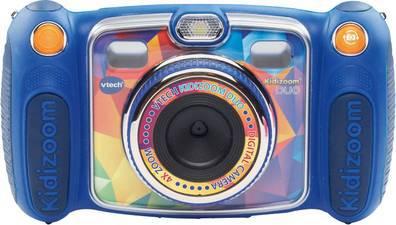












Katrin Globe –
I recommend. Children love it.
Boris –
The only thing you could attach to is the camera’s sensitivity to low lighting and camera shake when taking a photo. It is known that miracles cannot be expected after 5Mpx. As for the price very good equipment for a child who can not photograph. I highly recommend this camera because the price is good