Beyerdynamic M201TG
Rated 5.00 out of 5 based on 2 customer ratings
$147.99
Experience a new level of sound clarity with the Beyerdynamic M201TG microphone, designed to deliver exceptional audio quality whether you’re streaming music or recording podcasts.
Description
Beyerdynamic M201TG: A Classic Microphone for Capturing Dynamic Sound
When it comes to professional audio equipment, Beyerdynamic is a name that commands respect. For over 90 years, the German company has been producing top-quality headphones, microphones, and other audio products that are trusted and appreciated by music enthusiasts, broadcasters, and sound engineers around the world. One of their most popular microphones is the Beyerdynamic M201TG, a versatile and rugged dynamic microphone that has been a favorite of musicians and studio engineers for decades.
The M201TG was introduced in the early 1980s as part of Beyerdynamic’s M series of microphones, which included the M88 and M69. The M201TG was designed to be a versatile and accurate microphone for recording and live sound applications, with a particular emphasis on capturing the natural sound of acoustic instruments and percussion. Its small size, rugged construction, and excellent handling noise rejection made it a popular choice for stage and studio use, where it could be used to capture everything from guitar amps and drums to brass sections and vocals.
One of the key features of the M201TG is its cleverly designed directional pickup pattern. Unlike most dynamic microphones, which have a cardioid or supercardioid pattern, the M201TG has a hypercardioid pattern that is narrower and more focused. This means that it can pick up sound from specific sources with great accuracy, while rejecting background noise and feedback. The hypercardioid pattern also gives the microphone a warm and natural tone that is ideal for acoustic instruments and vocals, making it a favorite of many notable musicians and producers.
Another important feature of the M201TG is its build quality. The microphone is made from high-quality materials, including a rugged metal casing that can withstand rough handling and frequent use. It also has an internal shock mount that helps to isolate the capsule from handling noise, and a built-in pop filter that reduces plosives and other unwanted sounds. These features make the M201TG a reliable and long-lasting microphone that can withstand the rigors of touring and professional studio use.
In addition to its excellent sound and build quality, the M201TG is also very easy to use. It has a low sensitivity that allows it to handle high sound pressure levels without distortion, and a wide frequency response that captures the full range of sound from the source. It also has a high output level that makes it compatible with a wide range of audio equipment, from digital recorders and mixers to guitar amps and PA systems. Finally, it has a compact size that makes it easy to position and adjust in various recording and live sound scenarios.
Overall, the Beyerdynamic M201TG is a classic microphone that has stood the test of time. Its accurate and natural sound, rugged construction, and easy-to-use design make it a great choice for musicians, sound engineers, and broadcasters who need a reliable and versatile microphone that can handle a wide range of recording and live sound applications. Whether you’re recording a live performance or capturing the sound of your favorite acoustic instrument, the M201TG is a microphone that really delivers.
Handheld Microphones, Instrument, Singing
Beyerdynamic M201TG properties
| Product name |
M201TG |
| Type |
Microphone |
| Placement for Microphone |
Handheld Microphones |
| Suitable For |
Instrument, Singing |
| Polar Patterns |
Hypercardioid |
| Microphone Type |
Dynamic |
| Wireless |
No |
| Type of Instrument |
String Instruments |
| XLR |
Yes |
| Height |
16.0 cm |
| Width |
2.4 cm |
| Weight |
220.0 g |
Frequently Asked Questions:
What are the optimal positions for attaching the Beyerdynamic M201TG microphone to different types of cameras or recording devices?
<|
```
The optimal position for attaching the Beyerdynamic M201TG microphone varies depending on the type of camera or recording device. However, generally, it is recommended that the microphone be mounted directly onto the camera body, preferably near the lens. This will ensure a secure attachment and minimize any unwanted noise or interference from other components in the system. In addition, attaching the microphone to the camera body may also help to reduce handling noises caused by operators moving the camera during use. It's essential to refer to the manufacturer's instructions for your specific device on where to mount the microphone correctly. Other optimal positions include attaching the microphone directly to a tripod or mounting plate or placing it in a dedicated microphone holder specifically designed for the device in use.
How do I properly clean and maintain my Beyerdynamic M201TG microphone to ensure its longevity and optimal performance over time?
To ensure the longevity and optimal performance of your Beyerdynamic M201TG microphone, it's important to follow these cleaning and maintenance tips:
1. Always keep the microphone in a safe place when not in use. Store it in a protective case or pouch to prevent damage from accidental falls or knocks. Avoid exposing the microphone to extreme temperatures, humidity, or direct sunlight for prolonged periods. This can cause damage to the internal components and affect its performance. Clean the microphone regularly with a soft, dry cloth. Do not use water or any cleaning solutions as this can damage the sensitive diaphragm. If necessary, you can gently clean the capsule using a soft-bristled brush to remove any dirt or debris that may have accumulated over time. Be careful not to apply too much pressure and avoid touching the diaphragm with your fingers. Check the microphone's connectors and cables for damage, such as frayed wires or loose connections, and replace them if necessary. This will prevent any electrical shorts or interference that could affect the microphone's performance or cause permanent damage. Store the microphone in a dry environment, away from moisture or humidity. If you need to use it in a damp or humid environment, consider purchasing a microphone windscreen and pop filter to prevent plosives and unwanted noise. Finally, make sure to test the microphone regularly to ensure its performance is still optimal. This will help you identify any issues early on before they become serious problems. If you notice any changes in sound quality or performance, consider seeking professional assistance from a qualified technician.
How do I properly connect and use the Beyerdynamic M201TG microphone for podcasting purposes?
To properly connect and utilize the Beyerdynamic M201TG microphone for podcasting purposes, follow these steps:
1. Connect the microphone to your audio interface or mixer using an XLR cable. The M201TG has a standard XLR connector on the bottom of the mic. Make sure the connection is secure and tight. Adjust the gain settings on your audio interface or mixer to ensure that the signal from the microphone is not too loud or too quiet. You want the level to be around -18dB to -24dB (or "0" if your interface doesn't allow for negative numbers). Position the microphone at a distance of approximately 6-12 inches from your mouth, and at an angle slightly below eye level. This will help prevent popping sounds caused by plosives and ensure that your voice is clearly captured. Use a pop filter to further reduce plosive sounds. The M201TG does not come with a pop filter, but you can purchase one separately or use an alternative such as a folded towel or t-shirt as a makeshift filter. Speak into the microphone in a calm and clear manner, avoiding loud or sudden bursts of sound that could cause distortion. The M201TG is a sensitive microphone and can pick up even the faintest of sounds, so it's important to speak directly into the capsule. Use your audio editing software to clean up any unwanted background noise or popping sounds during post-production. This will ensure that your podcast sounds polished and professional. Finally, test your setup by recording a short sample of your voice and listening back to it. Make any necessary adjustments and repeat the process until you're satisfied with the sound quality. By following these steps, you should be able to connect and use the Beyerdynamic M201TG microphone for high-quality podcasting recordings.
How do I properly connect and use the Beyerdynamic M201TG microphone for recording vocals in my home studio setup?
To connect and use the Beyerdynamic M201TG microphone for recording vocals in your home studio setup, follow these steps:
1. Check the compatibility of the microphone with your audio interface or mixer. The Beyerdynamic M201TG is a dynamic microphone that requires phantom power to operate. Make sure your interface or mixer provides this feature. Connect the microphone's XLR connector to the input of your interface or mixer. If you are using an interface with multiple inputs, choose an unused channel. Adjust the gain of the channel in your software or mixer. The M201TG is a sensitive microphone, so avoid overdriving the input by keeping the gain low to moderate. You can always increase it later during mixing. Position the microphone about 6-12 inches (15-30 cm) away from your mouth and in an angle that captures your voice clearly. The M201TG has a cardioid polar pattern, which means it picks up sound from the front and rejects noise from other directions. Test the microphone by speaking into it and monitoring the level on your software or mixer. Make adjustments as necessary to ensure clean and clear audio. If desired, add additional processing such as EQ, compression, or reverb to enhance the sound of your vocals. However, avoid excessive processing that may affect the natural sound of the M201TG. Once you are satisfied with the recording, save it in a format compatible with your DAW (Digital Audio Workstation). The Beyerdynamic M201TG is compatible with popular formats such as WAV and AIFF. Clean the microphone after each use by wiping it down with a soft cloth or brush. Avoid touching the capsule or grille, as this may affect the sound quality. Store the microphone in a cool and dry place to prevent damage due to humidity or moisture.
The microphone on my Beyerdynamic M201TG is picking up a lot of background noise, even when I'm in a quiet room. Is this normal and if so, how can I reduce it?
1. Use the pop filter**: Most headphones come with a built-in pop filter to reduce plosive sounds like 'p' and 't'. Make sure yours is turned on. Position your microphone correctly**: Experiment with different mic positions to find one that minimizes background noise pickup while still capturing good sound quality. Use acoustic treatment**: Place some acoustic panels or thick curtains in the room to absorb reflections of sound waves. Choose the right polar pattern**: If you're using a condenser microphone (like many headphones do), try switching between different polar patterns (e. Lastly, if none of these solutions work, it might be worth checking your audio interface or recording software settings for any noise-reduction options. Some interfaces and plugins can help you remove background noise during post-processing.
Why does the microphone pick up my own voice as well as the sound I'm trying to record, even when it's positioned correctly on my desk?
1. Reverberation**: As I mentioned earlier, sound waves bounce off surfaces and return to the mic. This can happen with even the smallest of sounds, like the hum of a computer or the creaking of a chair. Directivity Index (DI)**: Microphones have a Directivity Index, which measures how well they reject ambient noise. Unfortunately, most microphones have a relatively low DI, meaning they're not very good at rejecting sound waves coming from other directions. Self-noise**: Some microphones are prone to self-noise due to internal electrical or mechanical issues. This can be caused by the mic's own electronics, the capsule itself, or even the way it's mounted on the desk. To minimize this issue:
1. Use a pop filter**: A pop filter is a simple device that fits over the microphone and reduces plosive sounds (like "p" and "t"). It can also help reduce reverberation by absorbing sound waves. Adjust your recording environment**: Try to minimize echo and reverberation in your recording space. This might involve using acoustic panels, moving furniture away from the mic, or even recording in a more isolated area. Choose a better microphone**: If you're still experiencing issues with self-noise, it may be worth investing in a higher-quality microphone that's designed to reject ambient noise and reverberation. It's worth noting that some microphones are specifically designed to reduce self-noise and bleed-through. These include lavalier microphones, which are small and typically positioned on the person being recorded rather than the desk.
Before you buy Beyerdynamic M201TG









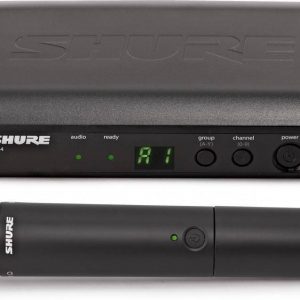




Mart –
I bought this mic to use with my loopstation, it’s most useful for my needs, but I also have to say that it’s my first mic and I don’t know it very well, or that I did a lot of work on it.
Greg Crown –
An excellent dynamic microphone, for a variety of uses at an unbelievable price, I couldn’t miss the opportunity to have even one.
What I like about it: Nearly flat frequency response at various volume levels, perfect for muted and unmuted music. The attached windshield helps when approaching. I pick it about 2 feet from the hood without mute, and I can do it without changing anything (all with no feedback). It is a bit more expensive than the Sennheiser E 865 and cheaper than the YetiCaster Pro, but it has much better sound and very high quality. Give it a try, I think you will be impressed.