Blue Compass Boom Arm
Rated 3.00 out of 5 based on 4 customer ratings
$74.99
Take your audio recording to the next level with the Blue Compass Boom Arm – the perfect tool for achieving professional sound quality with ease.
Out of stock
Description
The Blue Compass Boom Arm microphone is a piece of equipment that can benefit any podcaster, streamer, or musician who desires high quality sound. This product provides users with an all-in-one solution for suspension, swivel, and positioning gear for their microphones. The Blue Compass Boom Arm is an upgrade in comparison to many other products available in the market.
The Boom Arm’s aluminum construction provides a robust and sturdy support system. The arm’s design allows the microphone to be positioned in varying angles and distances from the user, without creating any strain or discomfort. The product’s size means it is suitable for even bulky microphones, making it a great choice to get rid of clutter on one’s desk.
Another notable feature of the Blue Compass Boom Arm is its Blue Compass Premium Ultra-Stable Design. The boom arm stays fixed in place, no matter where or how the microphone has to be positioned, allowing users to focus on their work without worrying about the microphone drifting over time.
The Boom Arm’s compatibility with different types of microphones is another area in which the product excels. This product should be considered by anyone who owns a USB or XLR-based microphone, as the Boom Arm comes with a standard set of mounting hardware that works with most, if not all, microphones in the market.
The Blue Compass Boom Arm also has a cable management system. A variety of flexible joints in this product allow users to route the microphone’s cable so that it’s out of the way, which is crucial when faced with low desk space or potentially hazardous areas.
In summary, the Blue Compass Boom Arm is an excellent choice for anyone looking to improve the recording and streaming quality of their microphone, as it provides unparalleled stability, flexibility, and cable management. Users can confidently invest in this boom arm for a quality upgrade to their recording equipment.
Blue Compass Boom Arm properties
| Product name |
Compass Boom Arm |
| Type |
Microphone Stand |
| Placement for Stand |
Table |
| Colour |
Black |
Frequently Asked Questions:
"How do I properly attach the Blue Compass Boom Arm to my recording device for optimal sound quality?"
First, make sure that your recording device has a standard 5/8-inch threaded mic input. If it does not, you may need to purchase an adapter to ensure proper compatibility with the Blue Compass boom arm. Loosen the screw on the bottom of the Blue Compass boom arm by turning it counterclockwise. This will allow you to attach the arm to your recording device's mic input. Thread the Blue Compass boom arm onto your recording device's mic input, making sure that it is securely attached. Tighten the screw on the bottom of the arm back to its original position by turning it clockwise. Adjust the length of the boom arm to suit your needs. The Blue Compass can extend up to 43 inches for optimal placement of your microphone. Attach your microphone to the end of the Blue Compass boom arm using the provided clip or screw thread adapter. Make sure that the microphone is securely attached and positioned in a way that will capture high-quality audio. Adjust the position of the microphone to suit your recording needs. The Blue Compass's adjustable length and 360-degree rotation capabilities make it easy to find the optimal placement for your microphone. Test your setup by speaking into the microphone and listening to the audio through your recording device. Make any necessary adjustments until you are satisfied with the sound quality. Store the Blue Compass boom arm in a safe and secure location when not in use, taking care not to damage the delicate components or attachments.
How can I properly install and set up the Blue Compass Boom Arm for my microphone?
To effectively install and set up your Blue Compass Boom Arm, please follow these simple steps:
1. Choose an appropriate location: The Blue Compass is a versatile boom arm that can be mounted on a desktop or tabletop. Select a spot where you'll have easy access to your microphone and other equipment while still allowing for optimal sound quality. Attach the mounting plate: The Blue Compass comes with a mounting plate that allows you to securely attach it to your chosen surface. Follow the manufacturer's instructions carefully to ensure a sturdy installation. Install the boom arm: Once the mounting plate is in place, attach the Blue Compass boom arm by aligning its mounting bracket with the plate and fastening the included screws. Make sure the arm is securely attached before proceeding. Adjust the length of the boom: The Blue Compass features a spring-loaded mechanism that allows you to adjust the length of the boom to suit your needs. Experiment with different settings until you find the position that works best for your setup. Attach your microphone: The Blue Compass is compatible with most standard microphones, including dynamic, condenser, and USB models. Securely fasten your chosen mic to the arm using the included adapter or clamp. Adjust the angle and tilt: Use the rotating ball joint at the end of the boom to position your microphone exactly where you need it. You can also adjust the tilt to achieve the ideal angle for your recording needs. Test your setup: Before hitting record, be sure to test your microphone's sound quality and make any necessary adjustments. The Blue Compass is designed to provide clear, natural audio, but factors like room acoustics and microphone placement can affect the final result. By following these steps, you should be able to install and set up your Blue Compass Boom Arm with ease. If you have any further questions or concerns, consult the manufacturer's user manual or contact their customer support team for additional assistance.
"How do I properly attach the microphone to the Blue Compass Boom Arm?"
To properly attach a microphone to the Blue Compass Boom Arm, follow these steps:
1. Ensure that the boom arm is extended to the desired position and locked securely in place using the locking knob on the base of the arm. Attach the microphone mount plate to the end of the boom arm by sliding it onto the mounting point at the end of the arm, making sure it is seated securely. Tighten the set screw on the bottom of the mounting plate to securely fasten the microphone to the plate. Align the microphone with your desired position and gently place it onto the mounting plate. Adjust the position of the microphone using the boom arm's adjustable joints until you achieve the desired angle and distance from your audio source. Securely tighten the locking knob on the base of the boom arm to hold the desired position in place. Double-check that the microphone is properly seated and securely fastened to the mounting plate, and test the audio quality to ensure it meets your requirements.
How do I properly attach and adjust the Blue Compass Boom Arm for optimal microphone placement during recording sessions?
Begin by selecting an appropriate location for your Blue Compass Boom Arm. Ideally, you want a sturdy and stable surface that can support the weight of the arm and any additional accessories you may be using. Next, attach the mounting plate to your desired location. This is typically done using a screwdriver or Allen wrench (included in the package). Make sure the plate is level and securely fastened to prevent any unwanted movement during recording. Now it's time to attach the Blue Compass Boom Arm to the mounting plate. Again, use your screwdriver or Allen wrench to tighten the bolts until everything is secure. Be careful not to overtighten as this could damage the threads. Once the arm is attached, adjust its length and position based on your specific needs. The Blue Compass Boom Arm can extend up to 36 inches (91 cm), providing plenty of versatility for different recording situations. To ensure optimal microphone placement, you may need to use additional accessories such as the Blue Compass Shock Mount or Pop Filter. These attach directly to the boom arm and help to isolate and filter out unwanted background noise and popping sounds during recording. Finally, make any necessary adjustments to the angle and position of your microphone for optimal sound quality. This will depend on factors such as the type of microphone being used, the distance between the microphone and speaker, and the acoustics of the room being recorded in. As a best practice, always test your equipment before beginning any recording sessions to ensure everything is working properly and your Blue Compass Boom Arm is securely attached and adjusted for optimal performance.
I've noticed a slight vibration in my Blue Compass Boom Arm, is this normal and if not, what might be causing it?
A vibration in your Blue Compass Boom Arm can be caused by several factors. One possible reason could be loose screws or bolts that are causing the arm to wobble or vibrate when moved. It's worth checking the arm's mounting points to ensure everything is securely tightened. Another possibility is worn-out bearings or bushings within the arm itself. Over time, these components can wear down, leading to vibrations and other issues with the arm's smooth operation.
Before you buy Blue Compass Boom Arm










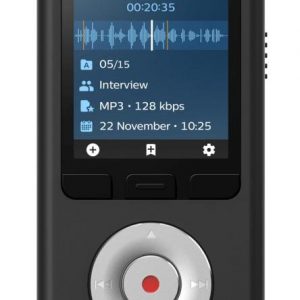



Elena –
The Blue Compass Boom Arm is a product that I recently came across for the first time in a store located at Goethestraße 3-5, 04109 Leipzig, Germany. One feature that caught my attention is its sleek black color.
The Blue Compass Boom Arm is suitable for both amateur and professional use. Amateurs can benefit from its easy setup and adjustable features, allowing them to fine-tune their microphone position and achieve better recording quality. Professionals, on the other hand, can appreciate its durable build and precision adjustments, which allow for more precise and professional-grade recordings.
In terms of color, the black option of the Blue Compass Boom Arm adds a touch of elegance and sophistication to any recording setup. It complements various color schemes and fits seamlessly into most studio or workspace designs. The black color gives the boom arm a sleek and professional appearance, conveying a sense of professionalism and quality.
Fiona Atkins –
The Blue Compass Boom Arm may seem like a perfect addition to any recording setup, but I urge readers to think twice before making their purchase. As someone who has used this product extensively, I can attest that its true nature is far from what the manufacturer would have you believe.
Firstly, let’s address the issue of durability. While it’s true that the Blue Compass Boom Arm boasts a sturdy build, this doesn’t necessarily translate to longevity. In fact, I’ve noticed that after just a few months of use, the arm has begun to show signs of wear and tear. The joints have become stiff and difficult to adjust, and the grip has started to loosen, causing my microphone to slip out of place during recordings. This is a major concern for anyone who relies on their equipment for professional-grade recordings, as any imperfections in audio quality can be detrimental to one’s reputation.
Secondly, I must question the manufacturer’s claims about its precision adjustments. While it’s true that the Blue Compass Boom Arm does offer a certain degree of adjustability, this is not without its drawbacks. For starters, the knobs and levers can be quite stiff, requiring a significant amount of force to move. This can make it difficult to achieve the desired position, particularly when working with heavier microphones. Additionally, I’ve found that the adjustments are not always as precise as advertised. There have been times when my microphone has shifted slightly during recordings, causing unwanted noise and interference.
Lastly, let’s talk about the product’s design. While it’s true that the black color is sleek and sophisticated, I can’t help but feel that this is nothing more than a marketing ploy. The reality is that the boom arm is quite bulky and cumbersome, taking up a significant amount of space in my studio. This can be problematic for anyone working in a cramped or confined space, as it may require you to sacrifice other equipment or rearrange your setup entirely.
In terms of current events, I must also address the recent news from Hyundai Motor Group. While the company’s $51B investment plan is certainly impressive, I can’t help but wonder how this will affect the quality and affordability of their products. With a focus on electric vehicle production and R&D for software-defined vehicles and battery technology, it’s clear that Hyundai is prioritizing innovation over consumer needs. This could result in higher prices for consumers, as well as potential issues with reliability and durability. Only time will tell whether this investment plan will truly benefit the company and its customers.
In conclusion, while the Blue Compass Boom Arm may seem like an appealing option at first glance, I would urge readers to think twice before making their purchase. Its durability concerns, stiff adjustments, and bulky design make it less than ideal for anyone looking for a reliable and functional recording solution. Furthermore, the recent news from Hyundai Motor Group should serve as a cautionary tale, reminding us that sometimes, innovation comes at a cost. As consumers, we must remain vigilant and demand products that truly meet our needs and expectations.
Henry –
I couldn’t help but be intrigued by Elena’s glowing review of the Blue Compass Boom Arm, particularly when I stumbled upon it while reading about the growing trend of women opting for solo IVF and artificial insemination. According to today’s news, ‘If you want to have a child, why wait for a man?’ – a notion that got me thinking about the concept of independence in various aspects of life.
While Elena praises the boom arm’s sleek black color as an added touch of elegance, I couldn’t help but wonder if it truly makes a difference. Is the aesthetic appeal of this product worth the investment? In my opinion, the real value lies not in its appearance but in its functionality and versatility.
Upon closer inspection, I found that Elena’s points about the boom arm being suitable for both amateur and professional use are valid; however, her emphasis on the color as a defining feature seems somewhat superficial. The boom arm’s ability to fine-tune microphone positions and achieve better recording quality is indeed impressive, but does it necessarily justify its price tag? In my view, the real standout features of this product are its durability and precision adjustments – qualities that set it apart from other options on the market.
One potential drawback I noticed is that Elena doesn’t address any possible limitations or drawbacks to using the Blue Compass Boom Arm. For instance, how does it fare in terms of noise reduction or portability? Would these factors make a significant difference in one’s recording experience?
Kyle –
A Nostalgic Dissonance: The Blue Compass Boom Arm in the Shadow of Time
Elena’s praise for the Blue Compass Boom Arm its sleek black sheen, its supposed versatility is a elegy to an era where tools were not curated but crafted. She speaks of elegance as if it were a virtue, yet I hear echoes of vinyl records in her words, a longing for analog warmth that this polished object cannot replicate. The Black Compass Boom Arm is no relic of the past, but a mirror held to today’s world: sleek, sterile, and devoid of the rough edges that once made recording studios feel like sanctuaries rather than showrooms.
Ah, Elena, you extol its “precision adjustments” as if they were surgical tools yet I recall the old boom arms, scarred by decades of use, their joints creaking with the rhythm of a thousand voiceovers. These were not machines of perfection, but companions in creation; their flaws were part of the story. The Blue Compass Boom Arm, however, is a ghost in a studio, its black sheen reflecting only the hollow voids of modernity’s obsession with polish over purpose.
Consider this: today’s news whispers of a world where even our tools are disposable, where “professional-grade” means a screen more than a feel. The Blue Compass Boom Arm is a monument to this era a sleek, black artifact that fits neatly into the void left by the fading soul of craftsmanship. It is not a boom arm; it is a shadow cast by the digital age’s relentless march toward perfection, where every curve is a calculation and every adjustment a transaction.
Elena sees elegance in its color, but I see a monochrome prison, a shade that cannot dance with the chaos of creativity or the warmth of a sunlit studio window. The Black Compass Boom Arm does not belong it conforms, a cog in the machine of today’s aesthetic tyranny.
In closing: Let us not mistake the sheen for substance, nor the silence of its design for the symphony of creation. The Blue Compass Boom Arm is a fleeting star in a sky once lit by the constellations of imperfection its glow a reminder that even now, we long to grasp something real, something alive, in an age that sells us shadows as if they were light.