Creative BlasterX Senz3D
$164.99
Transform your video-conferencing and gaming experience with Creative BlasterX Senz3D webcam – Featuring advanced facial recognition and 3D depth-sensing technology for an immersive experience.
Description
As remote work and virtual communication become increasingly prevalent, the demand for high-quality webcams has surged. The Creative BlasterX Senz3D webcam stands out as an innovative and powerful tool for video conferencing, live streaming, and gaming.
One of the most notable features of the BlasterX Senz3D is its depth-sensing technology, which uses a 3D camera and infrared sensors to capture detailed facial expressions and movements. This allows for accurate gesture recognition and facial tracking, allowing users to interact with virtual objects and enhance their online presentations.
The camera also boasts impressive video quality, with a 1080p resolution and 30 frames per second. The built-in noise-canceling microphone ensures clear audio for crisp communication, while the wide-angle lens captures a broad view of the user’s surroundings.
The BlasterX Senz3D is also highly versatile, with compatibility for both Windows and Mac operating systems. It can be easily mounted on monitors or laptops, and the multi-language software included with the camera allows for customizable settings and adjustments.
In addition to its practical applications, the BlasterX Senz3D also adds a touch of fun and creativity to online interactions. The camera comes with a suite of interactive and customizable avatars and backgrounds, which can be used to add personality and flair to video streams and online meetings.
Overall, the Creative BlasterX Senz3D webcam is a powerful and innovative tool for anyone in need of high-quality video conferencing or live streaming capabilities. With its depth-sensing technology, versatile compatibility, and creative features, it stands out as a top choice for both professional and personal use.
Creative BlasterX Senz3D properties
| Product name |
BlasterX Senz3D |
| Brand |
Creative |
| Interface |
USB |
| Max Video Resolution @ 30fps |
1920×1080 (Full HD) |
| Max Video Resolution |
1920×1080 pixels |
| Features |
Microphone |
| Max Frame Rate |
60 fps |
| Height |
51 mm |
| Width |
108 mm |
| Depth |
53 mm |
| Weight |
271 g |
Frequently Asked Questions:
How do I set up and connect my Creative BlasterX Senz3D webcam to my computer for the first time?
To set up and connect your Creative BlasterX Senz3D webcam to your computer for the first time, follow these steps:
1. Unpack the Creative BlasterX Senz3D webcam from its packaging and ensure that all accessories are included in the box, such as a USB cable and a quick start guide. Connect one end of the USB cable into an available USB port on your computer, and connect the other end to the webcam's USB connector. Make sure the connection is secure and snug. Wait for a few seconds for your computer to detect the new hardware. You may see a pop-up notification or a message in your device manager indicating that new hardware has been installed. If prompted, follow the on-screen instructions to install the necessary drivers for the webcam. This process should be automatic and should only take a few minutes. Once the drivers are installed, launch your preferred video conferencing or streaming software such as Skype, Zoom, or OBS Studio. In the software's settings, select your Creative BlasterX Senz3D webcam as your default video input device. This may be done by clicking on the "Settings" or "Preferences" option and selecting the webcam from a drop-down list of available devices. Adjust the camera's settings such as brightness, contrast, and color to your desired preferences using the software's controls. Test your video and audio output by starting a call or streaming session. Make sure that everything is working correctly and that your image and sound are clear and free from distortion. If you encounter any issues during setup or operation, consult the quick start guide or contact Creative's customer support for further assistance.
"How do I properly calibrate my Creative BlasterX Senz3D webcam for accurate and realistic 3D images?"
Calibration is a crucial step in ensuring that your Creative BlasterX Senz3D webcam produces accurate and realistic 3D images. Here are the steps to properly calibrate your webcam:
1. Download and install the Creative BlasterX Senz3D software from our website. Connect your webcam to your computer via USB and launch the software. Follow the on-screen instructions to create a user account and set up your 3D viewing preferences. You can choose between anaglyph (red/cyan glasses), polarized, or NVIDIA 3D Vision modes. In the calibration menu, select "Calibrate. The software will prompt you to place a special calibration disc in front of your webcam. This disc has unique patterns that help the software determine the correct depth and positioning for objects in your environment. Follow the on-screen instructions to properly position the calibration disc. You'll need to move it around and adjust its placement until the software says you're ready to proceed. Once the calibration is complete, you can test your webcam by pointing it at different objects in your environment. The software will display a 3D image of the object, with accurate depth perception and realistic textures. If you notice any errors or inconsistencies in the images, you may need to recalibrate the webcam. This could be due to changes in lighting, distance, or other environmental factors that affect depth perception. To ensure optimal performance, it's recommended that you calibrate your Creative BlasterX Senz3D webcam regularly, especially if you move the camera around or change its position. This will help maintain accurate and realistic 3D images over time.
How do I set up and connect my Creative BlasterX Senz3D webcam to my computer for the first time?
To set up and connect your Creative BlasterX Senz3D webcam to your computer for the first time, follow these simple steps:
1. Ensure that your computer has a USB 2. USB 3. Connect the provided USB cable to your Creative BlasterX Senz3D webcam and your computer's USB port. Power on your webcam by pressing the power button located at the bottom of the device. The LED ring around the lens will light up, indicating that the camera is ready for use. Allow your computer to automatically detect and install the necessary drivers for the webcam. This process may take a few minutes. Once the installation is complete, you can open any video conferencing software or application that supports USB webcams, such as Skype, Zoom, or Google Meet, to test the camera's functionality. Adjust the settings within your software or application to ensure optimal image quality, including resolution, frame rate, and brightness. If you encounter any issues during the setup process or with the performance of the webcam, refer to the user manual provided by Creative for troubleshooting advice. By following these steps, you should be able to connect your Creative BlasterX Senz3D webcam to your computer and start enjoying its advanced features, including 3D depth sensing, low-light performance, and high resolution video capture.
How do I properly calibrate my Creative BlasterX Senz3D webcam for optimal performance and accuracy?
Here's a step-by-step guide on how to properly calibrate your Creative BlasterX Senz3D webcam for optimal performance and accuracy:
1. Make sure that your computer meets the system requirements for using the Creative BlasterX Senz3D webcam. You can find these requirements in the product manual or on the manufacturer's website. Install the latest driver software for your webcam from the manufacturer's website. This will ensure that you have the most up-to-date features and performance improvements available. Connect the Creative BlasterX Senz3D webcam to your computer using the provided USB cable. Make sure that it is securely plugged in and turned on. Launch your preferred video conferencing or streaming software. This could be Skype, Zoom, OBS Studio, or any other application that supports 3D depth sensing webcams. In the software settings menu, locate the option to enable 3D depth sensing and select it. This may require restarting your computer or reloading the software. Follow the on-screen instructions provided by the software to calibrate the Creative BlasterX Senz3D webcam. This process will typically involve positioning yourself in front of the camera, adjusting the distance and angle of your head, and following prompts to ensure accurate tracking and depth sensing. Once the calibration is complete, test the functionality of the Creative BlasterX Senz3D webcam by moving around in front of the camera and observing the results in your video feed. Adjust the settings as needed until you achieve optimal performance and accuracy. If you encounter any issues or errors during the calibration process, consult the product manual or manufacturer's website for troubleshooting tips or contact technical support for further assistance. By following these steps, you should be able to properly calibrate your Creative BlasterX Senz3D webcam and enjoy the benefits of advanced 3D depth sensing technology in your video conferencing and streaming applications.






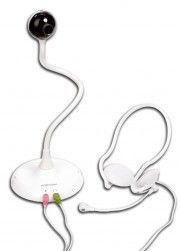


Kate Torres –
As Kate Torres from Amarillo, I recently purchased a Creative BlasterX Senz3D webcam during my vacation, hoping it would deliver an enhanced video experience for online meetings and virtual socializing. However, after using it for several weeks, I can only rate it 2 out of 5 stars.
The build quality is quite disappointing as the webcam feels flimsy and lightweight. The microphone’s audio quality is also not up to the mark, resulting in muffled audio during video calls. Moreover, the camera’s maximum video resolution of 1920×1080 pixels is only adequate – it doesn’t stand out compared to other webcams available at similar price points.
The biggest drawback for me was the lack of advanced features like facial recognition and background blurring, which are essential for professional use or maintaining privacy during video calls. I also encountered issues with software compatibility that made setting up and using the webcam quite frustrating.
If you’re considering purchasing a new webcam, my advice would be to look elsewhere. While Creative BlasterX Senz3D has some positive aspects such as its compact design and easy setup, these are overshadowed by its numerous shortcomings. Instead, opt for webcams with better build quality, advanced features, and superior audio/video performance like the Logitech C920 or Razer Kiyo Pro.
In summary, while Creative BlasterX Senz3D offers some basic functionality at an affordable price point, its overall performance leaves much to be desired. Investing in a more reliable webcam with advanced features will undoubtedly provide a better experience for your online interactions.