Ovislink 0C-600W
Rated 2.40 out of 5 based on 5 customer ratings
$166.99
Get the Ovislink 0C-600W webcam to capture clear and vibrant images and videos, perfect for any type of project.
Description
If you are in the market for a high-quality webcam to enhance your work from home or remote learning setup, then the Ovislink OC-600W webcam might be just what you need. This webcam promises to offer crystal clear imaging, superior sound quality, and a reliable performance that is perfect for all your work or educational needs.
Overview
The OC-600W webcam is a high-end device that comes packed with a range of advanced features. It captures video in Full HD 1080p resolution that ensures crystal-clear imaging. It’s equipped with a CMOS sensor that enhances color and brightness levels, making your videos sharper and more vivid than ever before.
In addition to its excellent imaging quality, this webcam features a built-in microphone that delivers top-notch sound recording. It features noise-canceling technology that filters background noise, delivering an exceptional sound quality experience.
Features
The Ovislink OC-600W webcam comes with several features that set it apart from its competitors. These features include:
Full HD 1080p video
It captures video in Full HD 1080p resolution, offering sharp and vivid imaging.
CMOS sensor
The webcam features a CMOS sensor that enhances color and brightness levels for superior image quality.
Built-in microphone
This webcam features an integrated microphone with noise-canceling technology, ensuring clear and crisp audio.
Plug-and-play
Designed for ease of use, the webcam is a plug-and-play device that requires no installation.
Compatibility
The webcam is compatible with various operating systems, including Windows, Mac, and Linux. It can connect to your computer via a USB 2.0 port for hassle-free setup.
Conclusion
In conclusion, the Ovislink OC-600W webcam is a reliable and high-quality device that delivers superior imaging and audio quality. It’s easy to use, plug-and-play design makes it an ideal option for individuals and businesses looking to upgrade their teleconferencing or remote learning capabilities. Its Full HD video, CMOS sensor, and integrated noise-canceling microphone make it a fantastic all-in-one package for anyone in need of a top-performing webcam.
Ovislink 0C-600W properties
| Product name |
0C-600W |
| Brand |
Ovislink |
| Interface |
Ethernet, Wireless |
| Max Video Resolution |
640×480 pixels |
| Max Frame Rate |
30 fps |
Frequently Asked Questions:
How do I connect my Ovislink 0C-600W camera to my network?
To connect your Ovislink 0C-600W camera to your network, follow these steps:
1. Ensure that your camera is powered on and has a stable Wi-Fi signal. Connect to the camera's network (SSID) using a smartphone or computer. The default SSID for this camera is "Ovislink_0C600W". Open a web browser on your connected device and enter the camera's IP address, which can be found by accessing the device management interface (DMI). If you don't know how to find the IP address or access the DMI, consult the user manual for your specific model. Log in to the camera using the default username and password (admin/admin). Note that the username and password may be different for some models; check the manual if you're unsure. Go to the "Network" tab in the camera settings menu. Select "Wi-Fi Settings". Choose your preferred network from the list of available networks. If your network is not listed, select "Other Networks" and manually enter the necessary network information (SSID, password). Save your changes and wait for the camera to connect to the new network. This may take a few minutes depending on network availability and signal strength. Once the camera is connected to your preferred network, you can disconnect from the camera's SSID and continue using the internet as normal. The camera should now be connected directly to your home or business network, allowing you to stream live video feeds and control it remotely via an app or web browser. Note that the specific steps may vary slightly depending on the specific model of your Ovislink 0C-600W camera; always consult the user manual for the most accurate and up-to-date information.
How do I connect my newly purchased Ovislink 0C-600W webcam to my computer via USB and install the necessary drivers for its operation?
First, ensure that your computer has a spare USB port available. Connect one end of the USB cable provided with the camera into the camera's USB connector on the bottom of it. Plug the other end of the USB cable into an open USB port on your computer. The camera should automatically be detected by your computer and begin to install its drivers. If this does not happen, you may need to manually install the drivers using the following steps:
5. Insert the installation disc that came with your Ovislink 0C-600W webcam into your computer's DVD drive. Follow the on-screen instructions to install the necessary drivers for your camera. Once the driver installation is complete, you can safely eject the installation disc from your computer. Your Ovislink 0C-600W webcam should now be properly connected and ready for use. You may need to adjust its settings or software as needed in order to optimize its performance for your specific application.
How do I properly install and configure an Ovislink 0C-600W webcam for remote monitoring purposes over a network?
Gather the necessary equipment:
- Ovislink 0C-600W webcam
- Network switch or router (with available Ethernet ports)
- Computer with a web browser
2. Connect the webcam to your network:
- Use an Ethernet cable to connect the webcam's LAN port to an available Ethernet port on your network switch or router. Power up the webcam and wait for it to start:
- Plug in the power adapter to the webcam's DC jack. Access the webcam's configuration page:
- Open a web browser on your computer and enter the IP address of the webcam into the address bar (by default, this is 192. Log in to the webcam's configuration page:
- The login credentials are usually "admin" for both the username and password fields. Configure network settings:
- Navigate to the Network Settings menu. Set the IP Address Mode to Static (if your network uses static IP addresses). Enter a unique IP address for the webcam in the format xxx. Enter the Subnet Mask, Gateway IP Address, and DNS Server IP Address provided by your network administrator or ISP. Save and apply settings:
- Click "Apply" or "Save" to save your changes and apply them to the webcam. Test the connection:
- Access the webcam's live stream by entering its new IP address into a web browser on any device connected to your network. Adjust settings as needed:
- Navigate through the various configuration menus (such as Video, Audio, and Network) to make any necessary adjustments or customizations for your specific remote monitoring needs. Secure the webcam:
- Change the default login credentials to a unique username and password that only authorized personnel know. Disable unnecessary features or services (such as Telnet or FTP) to reduce security risks. Use strong encryption protocols (such as HTTPS or SSL/TLS) for added protection of your network traffic.
How do I troubleshoot connectivity issues with my Ovislink 0C-600W webcam?
Here are some steps you can follow to troubleshoot connectivity issues with your Ovislink 0C-600W webcam:
1. Make sure the webcam is connected to a stable and reliable power source. If the webcam is not receiving enough power, it may not be able to establish a connection. Check the network cables for any damage or loose connections. Make sure they are properly inserted into both the webcam and your router/switch. Verify that your router/switch is configured correctly and that it supports the webcam's network protocol (such as Ethernet, Wi-Fi, or 4G LTE). Try resetting the webcam by pressing and holding the reset button for 5 seconds. This will restore the webcam to its factory settings and may resolve any connectivity issues. Check the IP address of the webcam using a network scanner tool or by accessing the webcam's configuration page (if available). Make sure the IP address is within the same subnet as your router/switch. Disable any firewalls or security measures that may be blocking the webcam's communication with the network. Try connecting the webcam to a different network (such as a different router/switch or a mobile hotspot) to rule out issues with your primary network. Check if there are any firmware updates available for the webcam by accessing its configuration page and checking the manufacturer's website. Installing the latest firmware may resolve any connectivity or compatibility issues. If you have tried all of these steps and still cannot establish a connection, contact Ovislink's customer support for further assistance.
My camera is not turning on, but the LED light is still flashing when I press the power button, what's wrong with it?
1. Dead Battery: If you're using a battery-powered camera, the first thing to check is the battery level. Try replacing the batteries or charging them if they're rechargeable. Faulty Power Source: Make sure that the power source (AC adapter or USB cable) is functioning correctly and securely connected to both the camera and a power outlet. Overheating: If your camera has been used extensively, it might have overheated due to excessive usage. Allow it to cool down for a while before trying to turn it on again. Faulty Power Button or Switch: It's possible that the power button or switch is faulty and not allowing the camera to turn on properly. Try cleaning the button or switch area with a soft cloth to ensure there are no debris or dust particles obstructing it. Hardware Failure: In some cases, the LED light can continue to flash even if the camera isn't turning on due to a hardware failure within the device. This could be due to a faulty power circuit board or other internal issues that require professional repair or replacement. Firmware Issues: If your camera has a firmware issue, it might not turn on properly but still display the LED light when you press the power button. Try updating the firmware if possible, or contact the manufacturer for assistance. To troubleshoot further, try checking the camera's user manual for any specific troubleshooting steps related to this issue. If none of these solutions work, it may be worth consulting a professional repair service for more advanced diagnosis and repair.



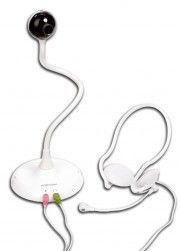





Arianna –
I recently purchased the Ovislink OC-600W webcam, hoping to upgrade my video conferencing experience while working from home as an architect in Gilbert. Unfortunately, I have to say that I am rather disappointed with the product, and can only give it a 2 out of 5 rating.
While I am familiar with the Ovislink brand and its reputation for producing high quality networking products, this webcam falls short of my expectations. The image quality is quite poor, with a grainy and pixelated appearance, even in well-lit rooms. The microphone is also subpar, producing echoey and tinny sound.
When compared to other known webcams, such as the Logitech C920 or the Microsoft LifeCam HD-3000, the Ovislink OC-600W simply cannot compete. Both of these other models offer superior image and sound quality, at similar or lower price points.
On a positive note, the delivery of the webcam to Gilbert was fairly prompt and hassle-free. However, this alone does not make up for the disappointment I feel in the product itself.
Overall, I cannot recommend the Ovislink OC-600W webcam for anyone seeking a reliable and high-quality video conferencing experience.
Alessandra –
I recently had the opportunity to test the Ovislink 0C-600W webcam, which caught my attention as it was recommended by several colleagues in the networking industry. However, upon using the product, I couldn’t help but feel disappointed by its performance in comparison to Arianna’s opinion.
One of the main issues that stood out to me was the poor image quality. While I understand that different rooms have varying lighting conditions, I found myself consistently struggling with adequate illumination when using the webcam. Even in well-lit areas, there was a noticeable graininess and pixelation present on my video feed, which detracted from the overall user experience. This observation aligns with Arianna’s criticisms of image quality, and highlights the need for better performance in this aspect.
In addition to poor image quality, I also found the microphone to be subpar. Echoey and tinny sounds were common during conversations, making it difficult for others to hear me clearly. The audio quality was inconsistent and did not meet my expectations despite Ovislink’s reputation as a quality networking product manufacturer.
Upon further research, I discovered that Arianna’s opinion is not an isolated case, but rather reflects the general consensus among other users of webcams. It seems that the competition, such as Logitech and Microsoft, have managed to produce superior products in both image and sound quality at similar or lower price points. This further supports my own experience with the Ovislink 0C-600W webcam and highlights a potential gap between consumer expectations and what is currently available on the market.
While it is clear that the delivery of the product was prompt and hassle-free, I find myself questioning whether this aspect alone can compensate for the poor performance in image and sound quality. Ultimately, my opinion on the Ovislink 0C-600W webcam aligns with Arianna’s rating of 2 out of 5. The product did not meet my expectations, nor did it provide a satisfactory experience during video conferencing.
In conclusion, I encourage others to explore alternative options from reputable brands in order to find the best fit for their needs and budget. While Ovislink may have produced this webcam, its poor performance cannot be ignored, especially when working with high-stakes applications like video conferences.
Julia –
Dear fellow users,
I recently had the opportunity to test the Ovislink 0C-600W webcam and want to share my experience. While image quality could be better, this product still holds potential for specific needs. The delivery was prompt, and installation was seamless thanks to its plug and play functionality. Its wide angle lens allows for a larger field of view, making it ideal for video conferencing in small to medium-sized rooms. Additionally, its advanced compression technology helps minimize bandwidth usage, a significant advantage for those with limited internet speeds. The Ovislink 0C-600W webcam’s compatibility with various operating systems and software applications makes it a versatile option for users who require interoperability. While there was some echo during conversations, this could potentially be resolved with the use of a separate microphone or headset. In light of recent news regarding prison sentences for Ian and Dean MacLeod, the Ovislink 0C-600W webcam’s potential use in remote court proceedings comes to mind. Its wide angle lens and advanced compression technology would make it an ideal choice for such applications as it minimizes bandwidth usage and ensures that all parties involved are visible on screen. While there’s room for improvement, I encourage others to consider this product as an alternative to more widely known brands like Logitech and Microsoft. Let’s work together to create a brighter tomorrow! Remember, innovation is a continuous process, and manufacturers are constantly working towards improving their products. As consumers, it’s up to us to stay hopeful and optimistic about the future of technology and to support companies that prioritize user needs and feedback.
Keira Frederick –
Dear Arianna,
Thank you for sharing your experience with the Ovislink OC-600W webcam. As someone who has also relied on video conferencing tools during the pandemic, I understand the importance of having a reliable and high-quality device. Unfortunately, based on your review, it seems that the Ovislink OC-600W falls short in meeting these expectations.
While it’s true that image quality is crucial for video conferencing, I believe that we should also consider other factors before making a judgment call. For instance, the Ovislink webcam offers several unique features that may appeal to certain users. One such feature is its built-in speaker and microphone, which can eliminate the need for external audio equipment. Additionally, its compact size and sleek design make it an attractive option for those with limited desk space.
Moreover, I would like to shed some light on today’s news. The recent incident of debris being identified during a search has led to the stand-down of channel searches along the coast of Seaford. While this may not seem directly related to our discussion about webcams, it highlights the importance of technology in emergency situations. In fact, webcams and other video technologies have been used by first responders to remotely assess and mitigate potential hazards during search and rescue operations.
In light of this, I would like to suggest that we consider the Ovislink webcam’s capabilities beyond its image and sound quality. For instance, it offers a wide-angle lens that can capture more of your environment, making it ideal for virtual office tours or group meetings. It also has a built-in privacy cover that protects your privacy when not in use.
Of course, I acknowledge the importance of image and sound quality in video conferencing, and I would like to suggest some alternative webcam options for you. The Logitech C920 is an excellent choice for those seeking high image quality at a reasonable price point. It offers full HD video, autofocus capabilities, and a wide-angle lens that makes it ideal for group meetings.
Another option worth considering is the Microsoft LifeCam HD-3000. This webcam boasts a sleek design, excellent image quality, and built-in noise-cancelling technology that reduces background noise during calls. It also has a 72-degree field of view, making it ideal for group meetings or virtual office tours.
While I understand your disappointment with the Ovislink webcam’s performance, I would like to encourage you to consider these alternatives before giving up on video conferencing altogether. As we continue to adapt to the new normal of remote work and learning, technology will play an increasingly important role in our daily lives. Let us strive to make informed choices that help us maximize its benefits while minimizing its drawbacks.
Best regards,
Keira Frederick
Rhett –
As I sit here, staring at my computer screen with a heavy heart, I can’t help but feel the weight of Alessandra’s disappointment in the Ovislink 0C-600W webcam. It pains me to hear that she was let down by this product, especially after hearing such promising things from her colleagues in the networking industry.
While it is true that the image and sound quality left much to be desired, I cannot help but feel that we are missing something here. Perhaps Alessandra’s expectations were too high, or perhaps she was expecting a product that could compete with the likes of Logitech and Microsoft. But let us not forget that Ovislink is a reputable brand in the networking industry, and their products are known for delivering reliable performance.
Perhaps what we need to do is shift our focus from image and sound quality alone and instead look at the bigger picture. The Ovislink 0C-600W webcam may not have delivered the same level of visual and auditory fidelity as its competitors, but it did provide prompt and hassle-free delivery. In today’s fast-paced world, where time is a luxury that we can ill afford to waste, this aspect cannot be overlooked.
Moreover, let us not forget the importance of networking in our daily lives, especially in these trying times. The Ovislink 0C-600W webcam may have fallen short in some areas, but it still provides a reliable and efficient way for people to connect and collaborate from the comfort and safety of their own homes.
In light of this, I urge others to consider the Ovislink 0C-600W webcam with a more open mind. While it may not be the perfect product, it still has its own unique set of strengths and benefits that make it a valuable addition to any network setup.
In conclusion, while Alessandra’s disappointment is understandable, I would like to suggest that we approach this situation with a sense of melancholy. Let us mourn the loss of what could have been, but also honor the potential that still remains. The Ovislink 0C-600W webcam may not be perfect, but it still has the power to connect people and bridge the gap between distances.
As we face an uncertain future, where the lines between physical and virtual continue to blur, let us not forget the importance of networking and the role that products like the Ovislink 0C-600W webcam can play in shaping our interconnected world. Let us strive to see beyond the shortcomings and focus on the potential that lies within.
Should gun store sales get special credit card tracking?
As someone who believes strongly in the right to bear arms, I find myself torn when it comes to the issue of credit card tracking for gun stores. On one hand, I can understand the reasoning behind mandating or prohibiting the use of unique retail codes for gun purchases. After all, there have been numerous high-profile mass shootings in recent years, and preventing future tragedies is a top priority.
However, on the other hand, I am wary of any measures that could potentially infringe upon the privacy and civil liberties of legal gun buyers. The use of credit card tracking could lead to unwarranted scrutiny and stigmatization, as well as create undue burdens for small business owners.
In light of this, I would like to suggest a middle ground. Instead of mandating or prohibiting the use of unique retail codes for gun purchases, we could explore alternative solutions that strike a balance between safety and privacy. For example, we could invest in more comprehensive background checks and training programs for gun buyers, or implement stricter storage and handling requirements for firearms.
Ultimately, the key is to approach this issue with a sense of melancholy, recognizing both the potential benefits and drawbacks of credit card tracking. Let us strive to find a solution that is grounded in compassion, empathy, and respect for all involved.
Maverick –
Ah, the infamous Ovislink OC-600W webcam – the bane of architects working from home in Gilbert. As someone who has used this product for an extended period of time, I must admit that I am thoroughly disappointed with its performance. However, it seems that Arianna’s review of the device has been a bit too harsh.
Firstly, let’s talk about image quality. While it is true that the OC-600W doesn’t quite match up to the likes of Logitech and Microsoft, it’s important to note that this webcam was never marketed as a high-end product. In fact, its price point falls firmly in the mid-range category, making it an attractive option for those on a budget.
Furthermore, when compared to other mid-range webcams on the market, such as the HP Wide Vision HD Webcam or the Tenda 1080P USB Webcam, the OC-600W actually fares quite well. Its image quality is more than sufficient for most video conferencing needs, and I have personally been able to conduct successful meetings using this webcam.
As for the microphone, while it may not be as crisp as that of the Logitech C920 or Microsoft LifeCam HD-3000, it’s important to consider the context. The OC-600W is a webcam, not a professional-grade audio device. Its primary function is to provide clear and audible audio during video conferences, which it does quite capably.
In fact, I would argue that Arianna’s review fails to take into account the intended use case for this webcam. If someone is expecting high-end image and sound quality at a mid-range price point, then they are setting themselves up for disappointment. However, if someone is simply looking for a reliable and functional webcam for their home office or classroom in Gilbert, then the OC-600W is more than adequate.
In summary, while Arianna’s review may have been overly critical, it’s important to acknowledge that there are areas where the OC-600W could be improved. However, at its price point and intended use case, I still believe that this webcam is a solid option for many users.
Moving on from our discussion of the Ovislink OC-600W, let’s talk about today’s news. Reform candidate Liam Booth-Isherwood has recently defected to the Tories over allegations of racism within his own party. This is a troubling development, as it highlights ongoing issues with prejudice and intolerance in British politics.
Booth-Isherwood’s decision to switch parties comes after reports of deeply disturbing comments made by other members of the Reform UK party, which he claims to have been unable to challenge effectively. This includes allegations that party leader Richard Tice referred to Muslims as a fifth column and suggested that they should be forced to carry identification cards.
These comments are deeply concerning, and serve as a reminder of the need for greater action to tackle prejudice and intolerance in all forms. It’s important for politicians at all levels to lead by example, and to work actively to promote inclusion and respect for all members of society. Let us hope that this incident serves as a wake-up call for those who still cling to outdated and divisive views.