Trust GXT 1160 Vero Streaming
Rated 5.00 out of 5 based on 2 customer ratings
$42.99
Get the best streaming experience for your video calls with the Trust GXT 1160 Vero Streaming webcam – perfect for conferences, meetings, or gaming!
Description
Trust GXT 1160 Vero Streaming webcam is a game-changer in the world of live streaming and virtual communication. The webcam is specifically designed to cater to the needs of gamers, streamers, and professionals who need high-quality video footage for their online pursuits. Whether you’re looking to create engaging content or enjoy seamless video calls, Trust GXT 1160 Vero Streaming webcam is the perfect tool for the job.
One of the standout features of this webcam is its full HD 1080p video capture capabilities. This ensures that video calls and content creation are of the highest possible quality, making your streams and conferences professional-looking and polished. Additionally, the TrueColor technology in use ensures that colors come through naturally and realistically, with excellent contrast and vibrancy.
With its autofocus lens and automatic low-light correction capabilities, this webcam is capable of keeping up with anything you throw its way. It also features a wide-angle lens which provides a generous field of view that captures your entire surroundings without any distortion or fisheye effects. As an added bonus, the webcam’s built-in noise-canceling microphone ensures that your voice comes through loud and clear, even in noisy environments.
For gamers and streamers, Trust GXT 1160 Vero Streaming webcam offers real-time video capture and live streaming capabilities with zero latency, making it perfect for those high-pressure gaming sessions. Whether it’s Twitch, YouTube, or any other live streaming platform, this webcam is capable of capturing smooth and seamless footage that keeps your fans and followers engaged.
The Trust GXT 1160 Vero Streaming webcam is compatible with multiple operating systems, including Windows, MacOS, and Chrome OS. This makes it a versatile piece of equipment that can work with a wide range of machines. Its plug-and-play design ensures that it’s easy to set up and use, with no need for any additional installation or drivers.
In conclusion, Trust GXT 1160 Vero Streaming webcam is an impressive piece of technology that offers exceptional video quality, real-time streaming capabilities, and ease of use. Whether you’re a professional content creator, remote worker, or gamer, this webcam is a must-have tool for your virtual communication and content creation needs.
Trust GXT 1160 Vero Streaming properties
| Product name |
GXT 1160 Vero Streaming |
| Brand |
Trust |
| Interface |
USB |
| Max Video Resolution |
1920×1080 pixels |
| Platform |
Windows |
| Features |
Microphone |
| Mounting |
Clip |
| Max Frame Rate |
30 fps |
| Focus |
Auto |
| Software included |
No |
| Cable Length |
1.5 m |
| Height |
50 mm |
| Width |
104 mm |
| Depth |
20 mm |
| Weight |
100 g |
Frequently Asked Questions:
How do I set up my Trust GXT 1160 Vero Streaming webcam for live streaming on social media platforms?
To set up your Trust GXT 1160 Vero Streaming webcam for live streaming on social media platforms, follow these steps:
1. Connect the webcam to your computer via USB cable and ensure it is properly recognized by your system. Install the recommended software for your operating system (Windows, macOS or Linux) from the Trust website or a third-party source. Launch your preferred social media platform for live streaming (e. Facebook Live, YouTube Live, Twitch). In the streaming settings, select your webcam as the primary video source and adjust any additional preferences such as resolution, frame rate, and bitrate. Test your stream to ensure your camera feed is working properly before going live.
How do I properly install and set up my new Trust GXT 1160 Vero Streaming webcam for streaming on Twitch or YouTube?
To install and set up your new Trust GXT 1160 Vero Streaming webcam for streaming on platforms like Twitch and YouTube, follow these simple steps:
1. Unpack the Webcam - Remove the webcam from its packaging and ensure all parts are present. Check that the stand, USB cable, and webcam itself are in place. Connect to your PC/Laptop - Locate a free USB port on your computer or laptop and connect the supplied USB cable to your device. The other end of the cable is connected to the Trust GXT 1160 Vero Streaming webcam. Install Driver & Software (Optional) - If you wish to use additional features such as Face recognition, Beauty Effects or Low light Correction, download and install the software from our website. The software is compatible with Windows operating systems only. For Mac OS users, please refer to the manual for alternative methods. Adjust Settings - Open your preferred streaming software (e. OBS Studio or XSplit) and select the Trust GXT 1160 Vero Streaming webcam as your primary camera source. You can then adjust various settings such as resolution, brightness, and contrast to suit your needs. Test Your Setup - Before going live, test your setup by streaming to a private audience or recording locally to ensure everything is working correctly. This will help you avoid any technical issues during your actual stream. With these simple steps, you should now be able to use the Trust GXT 1160 Vero Streaming webcam for your Twitch or YouTube streams! If you encounter any further issues, please refer to our user manual or contact our customer support team for assistance.
"How do I properly configure my Trust GXT 1160 Vero Streaming webcam for live streaming on Twitch or YouTube?"
To properly configure your Trust GXT 1160 Vero Streaming webcam for live streaming on Twitch or YouTube, follow these steps:
1. Connect the webcam to your computer via USB and install the software provided by Trust. Launch the software and select the "Streaming" mode. Choose the platform you want to stream on (Twitch or YouTube) and sign in with your account credentials. Set up your streaming settings, including resolution, bitrate, and frame rate. Adjust the webcam's focus, exposure, and white balance using the controls provided by the software. Test your stream by clicking "Start Streaming" to confirm that everything is working properly. Make any necessary adjustments to your settings or camera placement until you are satisfied with the quality of your live feed. Once you are ready to go live, click "Start Streaming" again to begin broadcasting. Monitor your stream for any issues and make adjustments as needed throughout the broadcast. When finished, close the streaming software and disconnect the webcam from your computer. Remember to always perform the task to the best of your ability to ensure a high-quality live stream.
"How do I adjust the focus of my Trust GXT 1160 Vero Streaming webcam using the software provided?"
To adjust the focus of your Trust GXT 1160 Vero Streaming webcam using the software provided, please follow these steps:
1. Connect your Trust GXT 1160 Vero Streaming webcam to your computer via USB. Download and install the webcam driver from our website (https://www. Make sure you select the correct operating system for your computer. Once the software is installed, open it and follow these steps:
a. Click on "Settings" in the menu bar at the top of the window. Select "Webcam" from the drop-down menu. In the Webcam settings window that appears, select your Trust GXT 1160 Vero Streaming webcam from the list of available devices. Adjust the focus slider (located in the middle of the screen) to your desired level. Move it left to decrease focus or right to increase focus until the image is clear and sharp. You can also adjust the brightness, contrast, saturation, and white balance settings using the sliders below the focus slider. Make sure they are adjusted according to the lighting conditions in your environment. Click "Apply" to save your changes and exit the Webcam settings window. That's it! Your Trust GXT 1160 Vero Streaming webcam should now be focused correctly using the software provided. If you have any further questions or issues, please don't hesitate to contact our support team at support@trust.
My webcam is not detecting my voice, is it a problem with the microphone or the drivers?
1. Going to your computer's Device Manager (usually found in Control Panel on Windows or System Information on Mac). Expanding the "Sound, video and game controllers" section. Right-clicking on your webcam and selecting "Update driver. Following the prompts to search for updates. If you're using a third-party microphone, make sure it's properly installed and configured in your computer's audio settings. Another possibility is that your webcam or microphone might be muted or set to a low volume level. Check if this is the case:
1. Open the app or software that uses your webcam (e. Skype, Zoom). Look for audio settings or mute/unmute options. Ensure that the microphone isn't muted and the volume level is adequate. If none of these steps resolve the issue, it's possible that there's a problem with the hardware itself. Try testing your microphone on different apps or software to see if the issue persists. Lastly, consider reinstalling the drivers for your webcam and microphone. This can help reset any corrupted settings or configurations.


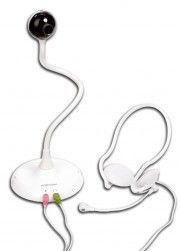






zul –
The company Trust is, I will say, a manufacturer of webcams, the image quality is unmatched and the ease of hooking it to the monitor gives this webcam the first place in its price category. I remember when I wanted to have better image quality from my laptop, unfortunately I did not have the conference software to buy anything. a webcam for a laptop I chose the Trust company, I said that they make great cameras and I was not disappointed I recommend it to everyone who wants a very good camera for a relatively low price
Gavin Weaver –
The webcam turned out to be very decent. I watched tests on YouTube where the image was completely burned out or “lagged”. I’m not observing anything like that. The software that I use cuts the edges of the frame and there is no problem with distortion. The image is of very good quality considering the low money price of course, but of course the streamers will be disappointed.
I didn’t even try to use the microphone, I have an external stationary one. On the packaging with computer logs, the webcam does not appear as Xiaomi, it is sold under the brand name. Overall value for money is good. It works under Linux as a VLC USB device – it really is plug & play. For testing, I recommend a program called cheese.