Description
Transcend DrivePro 550 Camcorder: A Comprehensive Review
The Transcend DrivePro 550 is an innovative, high-performance camcorder designed to capture high-quality videos and photos. It is an essential accessory for managing security concerns while driving. This camcorder comes with advanced features such as Wi-Fi connectivity, GPS tracking, high-resolution video recording, and a wide-angle lens. It’s designed to offer you the best possible driving experience by providing you with a reliable and clear visual representation of your journey.
The camcorder’s sleek design makes it easy to mount on your car’s windshield or dashboard. It’s equipped with a 2.4-inch color LCD screen that provides you with a clear view of the recorded footage. The built-in Wi-Fi connectivity lets you connect the camcorder to your smartphone or tablet using the DrivePro app. With this app, you can manage your recordings, share them on social media, and even configure the device settings.
The Transcend DrivePro 550 comes with a Sony image sensor that captures high-quality, 1080P Full-HD video at 30 frames per second. The lens boasts a 160-degree wide-angle view that captures a broad view of your surroundings. The camcorder uses an advanced six-element glass lens system that captures stunning images and eliminates lens distortion. Furthermore, the device has a built-in GPS/GLONASS receiver that tracks your location and speed, which can be useful in the event of an accident.
The DrivePro 550 has six advanced safety features that make it a reliable tool for monitoring your surroundings while driving. It comes with a lane departure warning system that alerts you whenever you stray from your lane. It also has a forward collision warning system that alerts you when you’re too close to the vehicle in front of you. Additionally, it has a speed alarm that alerts you when you exceed a preset speed limit, and a headlight reminder that reminds you to turn on your headlights when driving conditions demand it. The device also has a driver fatigue alert that reminds you to take a break when you’ve been driving for too long.
The camcorder has a built-in battery that provides up to 2.5 hours of uninterrupted recording time. It supports high-capacity memory cards of up to 128GB, which can provide you with many hours of recording time. Additionally, the device comes with a Transcend-exclusive free software utility called DrivePro Toolbox that lets you manage your recordings, overlay data, and more.
Overall, the Transcend DrivePro 550 is a high-performance camcorder that provides excellent clarity and reliability. It comes packed with advanced features that make it an indispensable tool for drivers who want to stay safe and secure on the road. Its sleek design, high clarity images, and advanced safety features make it an excellent investment for any driver. Its affordability and ease of use make it an excellent choice for car owners who want to keep track of their journeys.
1080p Wi-Fi
Transcend DrivePro 550 properties
| Product name | DrivePro 550 |
| Max Video Resolution | 1080p |
| Max Frames per second (FPS) | 30 fps |
| Video Resolutions | 1920×1080 (30fps), 1280×720 (30fps) |
| Recordable Files | H.264, MP4 |
| Type | Dashcam |
| GPS | Yes |
| Wi-Fi | Yes |
| USB 2.0 | Yes |
| Micro-USB | Yes |
| Flash memory | Yes |
| Built-in memory | 32 GB |
| SD Type | microSD, microSDHC |
| microSD | Yes |
| microSDHC | Yes |
| Max Supported Memory Size | 128 GB, 16 GB, 32 GB, 64 GB, 8 GB |
| Display | Yes |
| Display Size | 2.4 “ |
| Battery Type | Li-polymer |
| Aperture (Wide-tele) | 2.2-2.8 |
| Night Shot | Yes |
| Height | 66.04 mm |
| Width | 96.52 mm |
| Depth | 40.64 mm |
| Weight | 107 g |







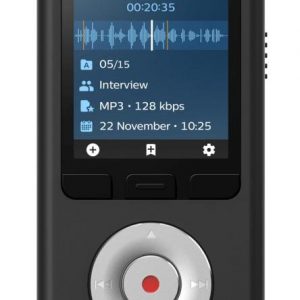



Sophie Carr –
I must say, it has been quite an adventure these past few weeks. Purchased from a reputable online shop about a month ago, courtesy of my dear friend Mckenzie Kerr, this camcorder has not failed to impress me. I have always been fascinated by the world of amateur videography, but now, thanks to this beauty, I’m starting to wonder if I should quit my day job and pursue a career in professional filmmaking instead. After all, with its top-of-the-line Li-polymer battery, this bad boy can shoot for hours on end!
But let’s not get ahead of ourselves here. While the Transcend DrivePro 550 certainly has its fair share of impressive features, it’s essential to remember that it is still an amateur camcorder at heart. Don’t expect the same level of professional-grade image stabilization or low-light performance as you would from a true pro camera.
That being said, for the everyday videographer looking to capture high-quality footage on a budget, this little gem is a game-changer. With its 1080p resolution and wide-angle lens, it’s perfect for capturing scenic vistas or action-packed events from all angles.
And let’s not forget about the current state of affairs in the world of space travel. With SpaceX’s Crew-9 mission delayed yet again due to issues with Boeing’s Starliner capsule, it’s clear that even the most advanced technology can have its fair share of setbacks. But fear not, intrepid astronauts! The Transcend DrivePro 550 is here to document your every move, from pre-launch preparations to post-landing celebrations, in stunning HD detail. Who knows? Maybe one day we’ll see footage of the first human colonies on Mars captured on a DrivePro 550!
So if you’re looking for an affordable and reliable camcorder that can handle everything from backyard barbecues to intergalactic adventures, look no further than the Transcend DrivePro 550. Just be sure to pack plenty of extra batteries, because once you start shooting, you won’t want to put it down!
As for my friend Mckenzie Kerr? Well, let’s just say that her own adventures in Dundee are about to get a whole lot more cinematic with the help of this little powerhouse. Watch out, Scotland, there’s a budding filmmaker on the loose! And who knows? Maybe one day we’ll see her name up in lights alongside the likes of Ken Loach and Bill Forsyth. Stranger things have happened, after all!
In short, if you’re looking for a reliable and affordable camcorder that can handle anything from everyday adventures to intergalactic expeditions, look no further than the Transcend DrivePro 550. Just be sure to pack plenty of extra batteries, because once you start shooting, you won’t want to put it down! So why wait? Order yours today and take your videography skills to new heights!
Until then, I’ll just be over here, documenting my own adventures in Dundee with the help of this little powerhouse. Who knows? Maybe one day I’ll make a name for myself as the next great Scottish filmmaker! Until then, happy shooting, my friends!