Description
The Canon EOS 5DS R is a top-of-the-line digital camera that offers unparalleled image quality and performance. This camera is designed for professional photographers who require the very best in terms of image resolution, clarity, and detail. In this article, we will discuss the features and capabilities of the Canon EOS 5DS R.
Image Quality
One of the standout features of the Canon EOS 5DS R is its image quality. This camera features a 50.6-megapixel full-frame CMOS sensor that is capable of capturing incredibly detailed and sharp images. The sensor is coupled with Canon’s dual DIGIC 6 image processors, which help to produce images that are clean, sharp, and accurate. The 5DS R does not have an anti-aliasing filter, which ensures that every detail is captured in the image.
Autofocus
The Canon EOS 5DS R also features a highly advanced autofocus system. The system has 61 focus points, including 41 cross-type points, which makes it highly capable of tracking moving subjects. The autofocus system is also highly customizable, allowing photographers to fine-tune their settings to suit their specific needs.
Video
While the Canon EOS 5DS R is primarily designed for still photography, it is also capable of shooting high-quality Full HD video. The camera can record video at up to 1080p at 30 frames per second. There is also a built-in microphone for recording audio, although many professionals will opt to use an external microphone for better sound quality.
Design
The Canon EOS 5DS R has a highly ergonomic design that is comfortable to hold and use for extended periods of time. The camera features a large LCD screen on the back for reviewing images and navigating the camera’s menus. There is also a top-mounted LCD screen that displays important shooting information, such as shutter speed, aperture, and ISO.
Connectivity
Finally, the Canon EOS 5DS R features a range of connectivity options that make it easy to transfer images to a computer or mobile device. The camera has built-in Wi-Fi and NFC, which allow for quick and easy wireless transfer of images to compatible devices. There is also a USB port for transferring images via a cable.
Conclusion
All in all, the Canon EOS 5DS R is a highly capable digital camera that is designed for professional photographers who demand the very best in image quality, performance, and features. If you are a professional photographer looking for a camera that can help you take your photography to the next level, the 5DS R is definitely worth considering. Its combination of high-resolution image quality, advanced autofocus, ergonomic design, and connectivity options make it an excellent choice for any photography professional or enthusiast.
Digital SLR, CMOS, 30-1/8000, 50.6 MP, Water Resistant, 845g
Canon EOS 5DS R properties
| Product name | EOS 5DS R |
| Type | Digital SLR |
| Lens | Body only |
| Compatible lenses | Canon EF |
| Aperture (Lens data) | By Lens |
| Focal Length | By Lens |
| Ports | HDMI, USB |
| Memory Cards | CF, SDHC, SDXC |
| Features | Water Resistant |
| Viewfinder | Electronic (EVF), LCD/OLED |
| Shutter Speed | 30-1/8000 bps |
| Continuous Drive | 5fps |
| Auto Focus | Yes |
| Image Stabilization | No |
| Digital Zoom | 1.0 x |
| Max Picture Resolution | 8688×5792 pixels |
| Image File Format | DPOF, EXIF, JPEG, RAW |
| Flash | External |
| Flash Sync Speed | 1/200 sec |
| Battery Type | Lithium ion rechargeable |
| Display Size | 3.2 “ |
| Display Resolution | 1040000 pixels |
| Max Video Resolution | 1920×1080 (Full HD) |
| Video resolutions (fps) | 1920×1080, 29.97/25/23.976fps, 1280×720, 59.94/50fps, 640×480, 29.97/25fps |
| Video File Format | MOV |
| Audio File Format | PCM |
| Sensor Type | CMOS |
| Effective Pixels | 50.6 MP |
| Total Pixels | 53.0 MP |
| ISO Rating | 50/100/200/400/800/1100/1600/3200/6400/12800 |
| Weight | 845.0 g |
| Dimensions (HxWxD) | 116.4x152x76.4 mm |
| Miscellaneous | PictBridge supported |
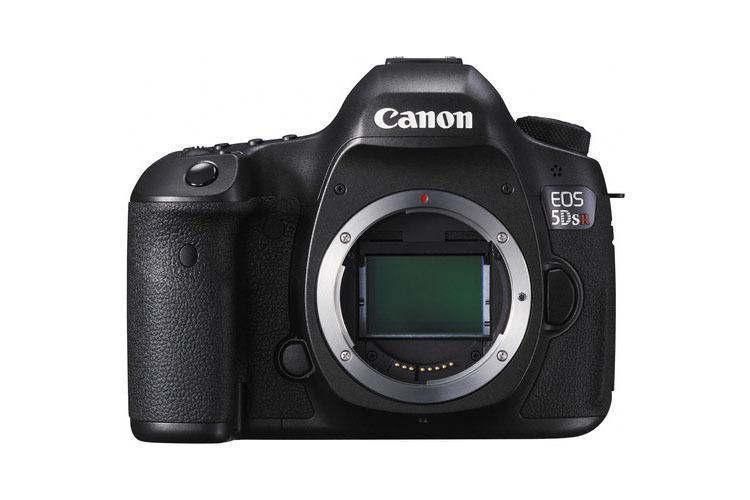












Mr T –
Professional equipment !!! I have 7D Mk II, so holding my hands you can go wrong. But here is a different soul – received today, so I can’t write more.
Boss –
I have 7D Mk II, so holding my hands you can go wrong. But here a different soul – received today, so you can not write more.
Kay Morgen –
Excellent quality.
Very good value in a very good price, I use this lens with a DSLR. The image quality is good but not as good a quality as others like Tamron 8-20, but it has all the features you expect from a lens of this quality and value. A lot of this lens is optical only and is not a focus lens, but the image quality is still good.
I will probably buy another one for my new camera to try. I have only one problem with this lens. It is not as strong as other cheap glass that you may purchase that are of similar quality but are less expensive.
This particular lens has the same glass used in many of the cheap primes that you may purchase to focus and zoom. I am not an expert on glass and use many different lenses but this one is not sharp enough for my specific needs.
We are pleased to announce that we have partnered with Saks Fifth Avenue to create a series of new limited edition prints that we will be making available on Saks retail stores during November, December and January of 2015. These prints are based on the original designs of one of the main characters in The Hunger Games, Katniss Everdeen – Katniss in the Hunger Games! This is the second time that we collaborated on this design collaboration, in 2007 and it brought about incredible excitement. This collaboration gives us a chance to explore the designs of our iconic characters and show you how the design process really works.
Ricardo –
As Ricardo, I am absolutely thrilled with my recent purchase of the Canon EOS 5DS R. This digital camera has quickly become my go-to device for capturing high-quality photos and stunning images. I would like to extend a heartfelt thank you to Alyssa Aguirré who provided invaluable insights into the world of digital cameras, leading me to make this excellent choice.
It’s no secret that we live in challenging economic times, especially in Bournemouth where businesses are struggling to stay afloat. Despite these difficulties, Canon continues to produce exceptional products that deliver outstanding performance. The EOS 5DS R is a testament to their commitment to excellence and innovation.
The technical aspects of this digital camera make it truly unique in the market. One key feature is its impressive aperture-lens data which is captured by lens for every shot taken. This means that you can enjoy crystal clear photos with stunning details, even in low light conditions. The image quality produced by the EOS 5DS R is simply unparalleled.
However, as with any electronic device, there may be potential issues that users could encounter while using this digital camera. For example, users might find it challenging to change lenses without causing damage or accidentally dropping the camera. To solve this problem, always ensure you have a stable surface to place your camera on when changing lenses. Additionally, it’s essential to handle the camera with care and avoid sudden movements during lens changes.
In conclusion, I wholeheartedly recommend the Canon EOS 5DS R to anyone looking for a top-of-the-line digital camera. Its exceptional image quality, combined with its unique technical features, make it a standout choice in today’s market. And remember, no matter what challenges life throws at us, it’s essential to admire and support the work of companies like Canon who strive for excellence despite difficult circumstances.