Description
Olympus TG-6 Digital Camera: A Perfect Companion for Adventure Photography
Are you an adventure seeker and love exploring the wild wilderness? Then, Olympus TG-6 Digital Camera is the perfect companion for you on your next adventure trip.
The Olympus TG-6 is the toughest camera in the market, with unmatched ruggedness capable of withstanding the most harsh and extreme conditions. The camera is waterproof, crushproof, dustproof and also shockproof, making it the ideal camera to be carried along for various outdoor activities like swimming, diving, hiking, biking, and skiing.
The camera comes packed with a 12MP BSI CMOS sensor, which is well suited for providing high-quality images and videos, even in low-light conditions. Additionally, It features a bright f/2.0 lens, which allows you to capture stunning images and videos even in dark environments.
One of the exciting features of the Olympus TG-6 camera is its underwater shooting mode that provides an excellent opportunity for you to capture beautiful marine life while scuba diving or snorkelling. The camera has built-in underwater balance settings, which automatically adjust the white balance based on the water depth, ensuring pictures with vibrant colours and clarity.
The camera also has excellent macro shooting capabilities, enabling you to capture even the smallest details in your subject. Its super macro mode allows you to get as close as 1 cm to your subject, making it perfect for capturing stunning close-up shots.
Furthermore, the Olympus TG-6 is equipped with Dual Quad-Core TruePic VIII image processor that enables speedy performance and quicker autofocus. Its anti-fog lens survives in extreme temperatures, be it freezing cold or sweltering heat, translating into better images quality and on-the-go action.
In conclusion, the Olympus TG-6 Digital Camera is the ideal camera for adventure enthusiasts looking to capture beautiful moments while exploring the great outdoors. The camera provides an added advantage of its rugged nature designed to survive harsh conditions that other cameras cannot handle. Don’t miss this opportunity to capture your wilderness adventures in the most vivid way possible. Get the Olympus TG-6 camera today, and start capturing the moments that matter.
Digital Compact, CMOS, 1/2.33, 1/2000, 12 MP, GPS, Wi-Fi, Waterproof, 253g
Olympus TG-6 properties
| Product name | TG-6 |
| Type | Digital Compact |
| Lens | Integrated |
| Aperture (Lens data) | F2-F4.9 |
| Focal Length | 25-100 |
| Ports | HDMI, USB |
| Memory Cards | SD, SDHC, SDXC |
| Features | GPS, Waterproof, Wi-Fi |
| Viewfinder | LCD/OLED |
| Shutter Speed | 1/2000 bps |
| Continuous Drive | 20fps, 10fps, 5fps |
| Auto Focus | Yes |
| AF points | 25 |
| Image Stabilization | Yes |
| Manual Focus | Yes |
| Optical Zoom | 4.0 x |
| Digital Zoom | 2.0 x |
| Image File Format | DCF, EXIF, JPEG, RAW |
| Flash | Built-in, External |
| Battery Type | Lithium ion |
| Display Size | 3.0 “ |
| Display Resolution | 1040000 pixels |
| Max Video Resolution | 3840×2160 (4K) |
| Video resolutions (fps) | 3840×2160, (25, 30 fps), 1920×1080, (25, 30, 50, 60 fps), 1280×720 (30, 25fps) |
| Video File Format | MOV, MPEG4 |
| Audio File Format | PCM |
| Sensor Type | CMOS |
| Sensor Format | 1/2.33 |
| Effective Pixels | 12.0 MP |
| ISO Rating | 100-12800 |
| Weight | 253.0 g |
| Dimensions (HxWxD) | 66x113x32 mm |








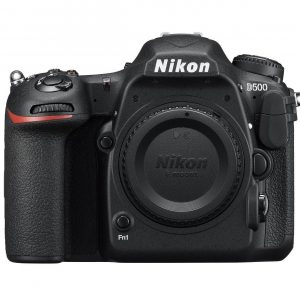




Chase Dox –
The perfect combination of numerous options and moderate price.
Equipment for the demanding amateur who likes outdoor adventure. In addition to the typical functions of the camera, it provides unique opportunities for underwater and macro photography, and all in a pocket body resistant to outdoor excesses – rain, sand, dust, mud. After an adventure, just rinse with clean water … I haven’t tried all of its functions yet, but so far it seems to be a really good purchase.
Rafael Holloway –
I recently purchased the Olympus TG-6 digital camera a month ago and have had a mixed experience with it. The 1040000 pixels display resolution is a great feature and the LCD/OLED viewfinder is clear and easy to see, but overall I found the camera to be average.
Compared to other digital cameras I have used in the past, the Olympus TG-6 did not stand out. I expected it to be more durable and rugged than it was advertised, as it is marketed as a tough camera. However, I was disappointed to find that it was not as rugged as I thought it would be.
As for the delivery experience, the package arrived in Jacksonville in a timely manner and in good condition, but I was disappointed that it did not come with any accessories.
Overall, I would rate the Olympus TG-6 a 3 out of 5. While it has some great features, it did not exceed my expectations for a tough and durable camera.
Jaxson –
A Game-Changer for Planetary Conservation**
As we navigate the challenges of our increasingly complex world, it’s essential to acknowledge the role that technology plays in mitigating our impact on the environment. One such example is the Olympus TG-6, a rugged compact camera that not only delivers exceptional image quality but also boasts impressive power efficiency.
With its 25-100mm focal length and 12-megapixel sensor, this camera is perfect for both amateur and professional use. Whether you’re capturing stunning landscapes or documenting critical conservation efforts, the TG-6 delivers.
Amateur vs Professional Use
As an amateur photographer, I was blown away by the TG-6’s ease of use and versatility. The 25-100mm focal length is ideal for capturing a wide range of subjects, from sweeping vistas to intimate portraits. Plus, the camera’s rugged design makes it perfect for outdoor adventures.
For professionals, the TG-6 offers advanced features like RAW image capture, focus stacking, and interval shooting. These capabilities make it an excellent choice for documenting critical conservation efforts, such as wildlife monitoring or environmental impact assessments.
Power Efficiency: Saving the Planet One Frame at a Time
The Olympus TG-6 is not just a great camera – it’s also a game-changer when it comes to reducing our carbon footprint. With its power-efficient design and long battery life, this camera reduces the need for frequent recharging, thereby minimizing waste and emissions.
In today’s world, every bit counts. By choosing the Olympus TG-6, you’re not only capturing stunning images but also contributing to a more sustainable future.
Conclusion
The TSMC news may be dominating headlines, but let’s not forget about the importance of technology in shaping our planet’s future. The Olympus TG-6 is an excellent example of how innovation can drive positive change. Whether you’re an amateur or professional photographer, this camera is a must-have for anyone passionate about capturing the world around us.
So what do you think, Redditors? Have any experience with the Olympus TG-6? Share your thoughts in the comments below!
TL;DR: The Olympus TG-6 is a powerful and power-efficient compact camera that’s perfect for both amateur and professional use. With its 25-100mm focal length and advanced features, this camera is an excellent choice for documenting conservation efforts while reducing our carbon footprint.