Description
The Beats Solo 4 is a sleek and stylish on-ear headphone that embodies the epitome of sound quality, comfort, and versatility. As part of the iconic Beats brand, these headphones are designed to deliver an unparalleled listening experience that will satisfy even the most discerning music enthusiasts. The Solo 4 boasts a compact and lightweight design, making it perfect for daily commutes, workouts, or simply lounging around.
One of the standout features of the Beats Solo 4 is its impressive sound quality. With 40.0 mm drivers and a 2.0 stereo speaker configuration, these headphones can produce rich and detailed audio that will transport you to a world of sonic bliss. Whether you’re listening to your favorite podcasts, watching movies, or engaging in intense gaming sessions, the Solo 4’s dynamic speakers will ensure that every note, voice, and sound effect is crystal clear and immersive.
Another notable feature of the Beats Solo 4 is its wireless connectivity capabilities. Equipped with Bluetooth 5.3 technology, these headphones can establish a stable connection with your device from up to 30 feet away. This means you can move freely around your space without worrying about being tethered to your phone or tablet. The battery life on the Solo 4 is also impressive, lasting an astonishing 50 hours on a single charge.
In addition to its impressive sound quality and wireless capabilities, the Beats Solo 4 also features a sleek and durable design that’s built to last. With a sturdy construction and foldable design, these headphones can be easily stowed away in your bag or backpack when not in use. The Solo 4 is available in a range of colors, but I opted for the timeless black finish that exudes sophistication and style.
One of the key features that sets the Beats Solo 4 apart from other on-ear headphones is its built-in microphone and Answer/Hang Up buttons. This makes it easy to take hands-free calls or control your music playback without having to reach for your device. The microphone itself is surprisingly clear, allowing you to communicate with friends and family in crystal-clear audio.
In terms of gaming performance, the Beats Solo 4 delivers a seamless experience that’s perfect for competitive gamers. With its wireless connectivity and low latency, these headphones can keep up with even the most intense gaming sessions. Whether you’re playing Fortnite, League of Legends, or Overwatch, the Solo 4 will ensure that every sound effect, voice line, and explosion is delivered in stunning clarity.
So why should you invest in the Beats Solo 4? For starters, its impressive sound quality and wireless connectivity make it a must-have for music enthusiasts and gamers alike. The sleek and durable design also makes it a great accessory for anyone looking to upgrade their daily commute or workout routine. With its long battery life, foldable design, and built-in microphone, the Beats Solo 4 is an incredibly versatile headphone that’s sure to meet your needs.
In terms of value, the Beats Solo 4 represents an excellent investment for anyone looking for a high-quality on-ear headphone. While it may not be the cheapest option on the market, its impressive features and durable design make it well worth the price. Whether you’re a music enthusiast, gamer, or simply someone who appreciates great sound quality, the Beats Solo 4 is an excellent choice that’s sure to deliver.
In conclusion, the Beats Solo 4 is an exceptional on-ear headphone that embodies the perfect blend of style, comfort, and sound quality. With its impressive features, durable design, and wireless connectivity capabilities, these headphones are a must-have for anyone looking to upgrade their daily routine. Whether you’re listening to music, watching movies, or engaging in intense gaming sessions, the Beats Solo 4 is an excellent choice that’s sure to deliver an unparalleled listening experience.






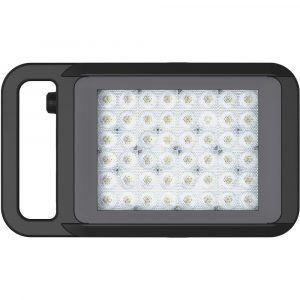







Reviews
There are no reviews yet.