Description
The Rode NT-USB+ Microphone: Exceptional Performance for Professional Quality Recordings
When it comes to recording audio, having a high-quality microphone is essential. Whether you are a podcaster, musician, voice-over artist, or content creator, the Rode NT-USB+ microphone offers exceptional performance and versatility that can take your recordings to the next level.
The Rode NT-USB+ is a USB microphone that combines ease of use with professional-grade sound quality. It is designed to be compatible with a wide range of devices, including Mac, PC, and iPad, making it a versatile choice for various recording environments.
One of the standout features of the NT-USB+ is its studio-grade sound reproduction capabilities. It features a 24-bit resolution and a sampling rate of up to 48kHz, which allows for exceptionally detailed and crystal-clear audio recordings. Whether you are recording vocals, instruments, or podcasts, the NT-USB+ ensures that every nuance and detail is captured accurately.
Another notable feature of the NT-USB+ is its built-in headphone amplifier. This allows for direct monitoring of your recordings, eliminating any latency issues that can occur when monitoring through software. The headphone output also has volume control and a mix control dial, enabling you to adjust the balance between the microphone input and the computer playback. This feature is particularly useful for podcasters and musicians who need real-time monitoring of their recordings.
The microphone itself is designed with a cardioid polar pattern, which means it captures sound from the front while rejecting sound from the sides and rear. This directional characteristic ensures that unwanted background noise and room reflections are minimized, resulting in cleaner and more focused recordings. The NT-USB+ also includes a pop shield and a desktop stand, allowing for hassle-free setup and optimal positioning.
In terms of connectivity, the NT-USB+ features a USB Type-C output, providing a fast and reliable connection to your computer or other devices. It also supports direct recording to an iPad via Apple’s Camera Connection Kit, making it a great choice for on-the-go recordings or mobile podcasting.
Additionally, the NT-USB+ is compatible with Rode’s free companion app, Rode Connect. This software allows for easy control of all the microphone’s features, including headphone volume, mix control, and monitoring settings. It also provides access to a range of audio processing options, such as EQ, compression, and noise reduction, allowing you to fine-tune your recordings to perfection.
When it comes to build quality, Rode is known for its robust and durable products, and the NT-USB+ is no exception. The microphone is made from high-quality materials and feels solid and sturdy in hand. It is also backed by Rode’s two-year warranty, providing peace of mind and assurance of its quality.
In conclusion, the Rode NT-USB+ microphone is a top-tier USB microphone that delivers exceptional sound quality and versatility. Whether you are a professional looking for a reliable recording solution or an aspiring content creator, the NT-USB+ offers a user-friendly experience combined with professional-grade performance. With its studio-grade sound reproduction, versatile connectivity options, and intuitive software integration, the NT-USB+ is a microphone that can elevate your recordings to new heights.






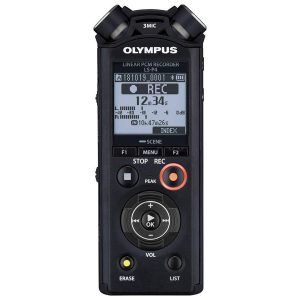
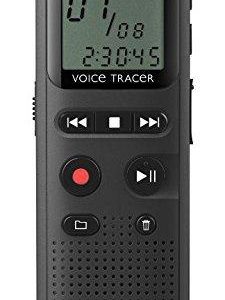

Reviews
There are no reviews yet.