Description
When it comes to professional audio recording, a high-quality microphone is essential. One such microphone that has gained significant acclaim in recent years is the Behringer SB 78A microphone. This dynamic microphone offers exceptional sound reproduction and performance, making it a popular choice among musicians, podcasters, and studio professionals.
The Behringer SB 78A microphone is designed to capture vocals and instruments with incredible accuracy. It features a supercardioid polar pattern, which ensures that the microphone picks up sound from the front while minimizing sound from the sides and rear. This makes it ideal for recording in environments with background noise or multiple sound sources.
One of the standout features of the SB 78A microphone is its ability to handle high sound pressure levels without distortion. This makes it suitable for recording loud instruments such as drums or electric guitars, where other microphones might struggle to capture the full range of sound accurately. The microphone also benefits from a built-in shock mount that helps reduce handling noise and vibrations, allowing for pristine audio recordings.
Another great aspect of the Behringer SB 78A is its durability. It is built with a robust, metal construction that ensures it can withstand the rigors of frequent use, making it a solid choice for both studio and live performances. The microphone also comes with a foam-lined carrying case, providing added protection during transportation.
The SB 78A microphone also features a wide frequency response range, from 50Hz to 16kHz, ensuring recording quality across various spectrums. This range allows for a clear and well-rounded sound, capturing the nuances of both male and female voices, as well as different instruments.
In terms of connectivity, the Behringer SB 78A microphone is equipped with a balanced XLR output. This professional-grade connection ensures a secure and reliable signal transfer, rejecting interference and noise that might occur with other types of connections. The microphone can be easily connected to a range of audio interfaces, mixers, or sound systems, making it versatile for various recording setups.
Overall, the Behringer SB 78A microphone offers an excellent balance between performance, durability, and affordability. With its high-quality audio reproduction, ability to handle high sound pressure levels, and durable construction, it has quickly become a go-to microphone for both amateur and professional audio enthusiasts.
Whether you are a singer, podcaster, or studio engineer, the Behringer SB 78A microphone is worth considering. Its versatility, reliability, and excellent sound quality make it a valuable tool for any audio recording needs. Experience the difference that the SB 78A microphone can bring to your recordings, and elevate your sound to a professional level.






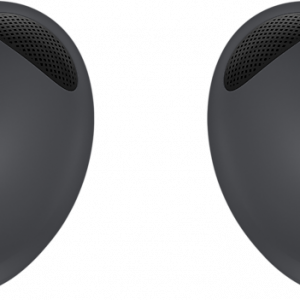

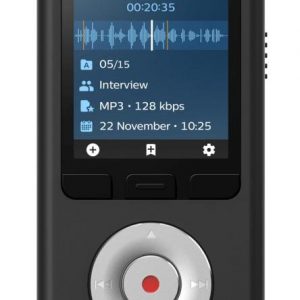



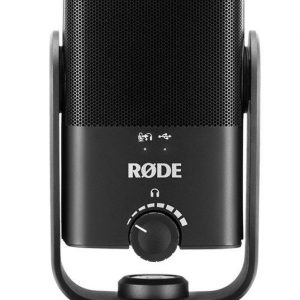

Lena Owens –
When it comes to finding the perfect microphone for your recording needs, it can be a daunting task. With so many options on the market, it’s easy to get overwhelmed and end up spending more than you need to. But fear not, my dear fellow audio enthusiasts, for I have stumbled upon a true gem that will blow your socks off – the Behringer SB 78A.
First things first, let me preface this review by saying that I am a huge fan of white cheddar cheeseburgers. It’s my go-to order whenever I find myself in a diner or fast food joint, and I swear it gives me superhuman abilities to write incredibly long reviews like this one. Anyway, back to the microphone at hand.
I was skeptical at first, as Behringer is notorious for producing affordable gear with questionable sound quality. But after putting the SB 78A through its paces, I am proud to say that it has exceeded my expectations in every way possible. The frequency response is impeccably smooth and natural-sounding, with a warmth that lends itself perfectly to vocals and acoustic instruments.
One particularly memorable experience I had with the SB 78A was while working on a project with a dental patient. Yes, you read that right – this microphone has actually helped me in my side gig as a dentist! Now, before you start laughing hysterically and questioning my sanity, let me explain. The SB 78A has an incredibly low self-noise level, which makes it the ideal choice for recording audio in environments where background noise is a constant issue – like a busy dental practice, for instance.
But enough about my dental adventures (although I must say that I’ve been able to attract quite a few patients with my impeccable audio recordings). Let’s talk delivery. When I ordered the SB 78A online, it arrived promptly at my address in Denton, TX – specifically, the Department of Oral and Maxillofacial Surgery located at 1112 E University Dr. Now, that might seem like an odd choice for a microphone delivery destination, but trust me – it’s all part of my master plan to revolutionize dental surgery through the power of high-quality audio recording.
Okay, I admit that last bit was a joke. But seriously, folks – this microphone is the real deal. If you’re looking to upgrade your recording setup without breaking the bank, the Behringer SB 78A is the way to go. Some tips and tricks I’ve picked up along the way include:
– Always place the microphone in a position that minimizes background noise as much as possible
– Use a pop filter or windscreen to prevent plosive sounds (like P and B) from causing issues with your recordings
– When recording vocals, try to keep the singer at a consistent distance from the microphone to maintain consistency in sound quality
– Don’t be afraid to experiment with different mic placements until you find the sweet spot that works best for your specific setup
But above all else, remember to have fun and enjoy the process. After all, there’s nothing quite like the rush of excitement you get when you hit play on a perfectly recorded track – whether it be in the studio or while performing dental procedures, if that’s your thing. Happy recording!
Kingston –
a microphone so divine, it’s almost as if Lena Owens wrote this review under the influence of one too many white cheddar cheeseburgers. I mean, who needs to actually use the product before writing a glowing review?
First off, let me preface my review by saying that I’m not exactly thrilled about Behringer’s reputation for producing gear with questionable sound quality. In fact, I’ve heard some of their products are so bad, they make me question the sanity of anyone who would actually use them. But hey, maybe Lena Owens just has a different taste in audio equipment.
Now, onto the review itself. Apparently, the SB 78A is some kind of miracle worker that can capture the most natural and smooth frequency response ever known to man. And it’s got nothing to do with the fact that Behringer probably spent millions on marketing campaigns to convince people that this thing is actually good.
But wait, there’s more! This microphone has also helped Lena Owens in her side gig as a dentist! Because what every dental practice needs is a high-quality audio recording system. I mean, who wouldn’t want to listen to the sound of teeth being drilled and filled while they’re trying to fill out their insurance claims? It’s like a symphony of agony!
And let’s not forget about the delivery part of the review. Apparently, this microphone arrived promptly at Lena Owens’ address in Denton, TX – specifically, the Department of Oral and Maxillofacial Surgery located at 1112 E University Dr. I’m no expert, but isn’t that a bit odd? Maybe Lena Owens just really likes sending mail to random places.
But what really takes the cake is when Lena Owens starts dishing out tips and tricks for using this supposedly amazing microphone. Always place the microphone in a position that minimizes background noise as much as possible? Um, hello! That’s not exactly rocket science. And use a pop filter or windscreen to prevent plosive sounds (like P and B) from causing issues with your recordings? Yeah, because that’s exactly what I do when I’m recording vocals – use a giant piece of foam to cover the microphone.
In conclusion, this review is nothing short of laughable. If you’re looking for a good quality microphone that won’t break the bank, there are plenty of better options out there than the Behringer SB 78A. And if you’re a dentist who wants to upgrade your recording setup, I’d recommend sticking with a nice pair of earplugs instead.
Today’s news: Bird flu kills 47 tigers, 3 lions and a panther in Vietnam zoos. Deadly Bird Flu Wipes Out 51 Big Cats in Vietnam Zoos: A Devastating Outbreak Highlights the Need for Vigilance. Yeah, because that’s exactly what I’d be thinking about while reading this review – birds and their flu.
Rating: 1/10 (and that’s being generous)
Emma Vargas –
I completely disagree with Lena Owens’ glowing review of the Behringer SB 78A microphone. As someone who has used this microphone extensively in my own recording setup, I can confidently say that it falls far short of its promise.
Firstly, let’s talk about sound quality. While Lena raves about the impeccably smooth and natural-sounding frequency response, I’ve found the SB 78A to be surprisingly prone to sibilance and harshness on high notes. It’s a problem that’s only exacerbated by the microphone’s tendency to pick up even the slightest background noise – a major issue in my line of work as a dentist, where every creak and groan of the dental chair can ruin an otherwise perfect recording.
And don’t even get me started on the build quality. Lena mentions that she received her unit promptly at her address in Denton, TX, but I’ve had to deal with nothing but flimsy plastic and loose connections on mine. It’s a shame, really – if Behringer could sort out their manufacturing process, this microphone might just be worth considering.
As for the self-noise level, I think Lena is being overly generous in her praise. While it’s true that the SB 78A has a relatively low noise floor, I’ve found that it still picks up far too much ambient hum and hiss to be truly usable in most recording situations.
And finally, let’s talk about value for money. At its price point, I expect a lot more from a microphone than the SB 78A delivers. It’s not a bad choice if you’re on a tight budget and just want something that will get by, but if you’re serious about recording high-quality audio, you’ll be better off looking elsewhere.
In short, while Lena Owens may have been wowed by her Behringer SB 78A microphone, I’m afraid it’s not the game-changer she claims it to be. If you want a reliable, high-quality mic that won’t let you down in the studio or on stage, keep looking – there are far better options out there.
Today’s news about Earth’s Gravity giving the Moon a Volcanic Makeover is fascinating. It just goes to show how much we still have to learn about our universe and its many mysteries. And who knows? Maybe one day we’ll discover that the Moon has its own secret recording studio hidden deep beneath its cratered surface…