Description
The Rode Wireless PRO microphone is a top-of-the-line wireless microphone system that is highly regarded by professionals in the audio industry. This microphone system offers excellent sound quality, ease of use, and a wide range of features that make it a versatile choice for a variety of applications.
One of the standout features of the Rode Wireless PRO microphone is its exceptional sound quality. The microphone captures crystal-clear audio with a high level of detail, allowing for professional-quality recordings. The system utilizes a high-quality condenser microphone capsule that delivers a wide frequency response and low noise levels, ensuring that every nuance of the audio is captured accurately.
The Rode Wireless PRO microphone system is also incredibly easy to set up and use. It operates on a wireless frequency range of 2.4 GHz, which provides a reliable and interference-free signal. The system includes a receiver and a transmitter, both of which are compact and lightweight, making them easy to transport and use in various settings.
The transmitter features a high-quality built-in microphone, allowing for convenient recording without the need for an external microphone. It also has a 3.5mm input, allowing for the connection of an external microphone if desired. The receiver has a clear LCD screen that displays important information such as signal strength, battery life, and frequency settings. Additionally, the system has a range of up to 100 meters, providing plenty of flexibility for recording in various situations.
Another notable feature of the Rode Wireless PRO microphone is its versatility. The system is compatible with a wide range of devices, including cameras, smartphones, and audio recorders. This makes it the ideal choice for professionals in fields such as videography, journalism, podcasting, and live event production. The microphone system also supports multiple transmitters, allowing for the recording of multiple sources simultaneously.
In terms of durability and reliability, the Rode Wireless PRO microphone is built to last. It features a rugged metal construction that can withstand the rigors of daily use, making it suitable for both indoor and outdoor recording. The system also includes a rechargeable battery that provides up to 10 hours of continuous use, ensuring that it can handle long recording sessions without any issues.
Overall, the Rode Wireless PRO microphone is a top-notch wireless microphone system that delivers exceptional sound quality, ease of use, and versatility. Its professional-grade features make it a reliable choice for professionals in various audio-related fields. Whether you are recording interviews, podcasts, or capturing audio for video productions, the Rode Wireless PRO microphone is a worthy investment that will undoubtedly elevate the quality of your recordings.







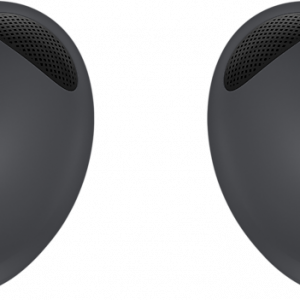



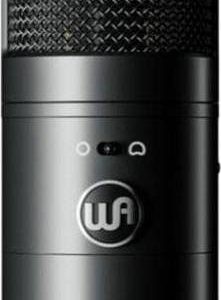


Reviews
There are no reviews yet.