Shure SM58
Rated 3.00 out of 5 based on 1 customer rating
$82.99
Experience crystal-clear audio and professional-grade performance with the Shure SM58 microphone, the industry standard for vocal and instrument recording.
Description
The Shure SM58 microphone is a legendary piece of audio equipment that has been widely regarded as one of the best vocal microphones in the industry for decades. With its durability, versatility, and outstanding sound quality, the SM58 has become a staple in recording studios, live performances, and various other applications.
What sets the Shure SM58 microphone apart from its competitors is its exceptional build quality. The microphone is made of rugged steel mesh grille that protects the microphone element from damage, ensuring its longevity even under the most demanding conditions. This durability is especially crucial for live sound situations where the microphone may be subjected to rough handling or accidental drops.
In addition to its robust construction, the SM58 is also renowned for its versatility. This dynamic microphone is specifically designed to capture vocals with clarity and warmth, making it a top choice for singers of all genres. It is also suitable for capturing instruments such as guitars, drums, and wind instruments, delivering a rich and natural sound reproduction.
The SM58 microphone features Shure’s tailored frequency response, which emphasizes vocals while reducing background noise and handling noise. This makes it an excellent choice for live performances where minimizing ambient noise is crucial. The microphone also has a cardioid polar pattern, which means it picks up sound primarily from the front and rejects sound from the sides and rear, further reducing unwanted noise and feedback.
Another standout feature of the SM58 is its ability to handle high sound pressure levels. This microphone can easily handle loud vocals or instruments without distortion, making it ideal for performances in loud environments. Musicians and sound engineers have come to rely on the SM58 for its unwavering performance, knowing that it will consistently deliver clear and powerful sound.
The Shure SM58 microphone has also gained a reputation for its exceptional feedback rejection. This is vital in live sound situations where the close proximity of speakers to the microphone can cause feedback issues. With its design, the SM58 is highly resistant to feedback, allowing performers to use high-gain levels without worrying about unwanted squealing or howling.
Additionally, the SM58 is widely available at an affordable price point, making it accessible to musicians, content creators, and audio enthusiasts of all budgets. This accessibility, coupled with its renowned quality, further contributes to the SM58’s popularity and widespread use across the music industry.
In conclusion, the Shure SM58 microphone is a tried-and-true industry-standard that continues to be highly regarded by professionals and amateurs alike. Its durability, versatility, exceptional sound quality, and feedback rejection make it an indispensable tool for musicians, sound engineers, and content creators. Whether used in the studio or on stage, the SM58 consistently delivers exceptional performance, making it an excellent investment for anyone seeking a high-quality vocal microphone.
Frequently Asked Questions:
How do I properly clean and maintain my Shure SM58 microphone to ensure its longevity and optimal performance?
Cleaning and maintaining your Shure SM58 microphone is essential to ensure its longevity and optimal performance. Here's a step-by-step guide on how to clean and maintain your SM58:
1. Before cleaning the microphone, make sure it's unplugged from any power source or audio equipment. Use a soft, dry cloth to wipe down the body of the microphone. Avoid using harsh chemicals, as they can damage the finish and affect the microphone's performance. If there are stubborn stains or dirt on the microphone, use a damp cloth with mild soap (such as dish soap) and water to gently clean the surface. Be sure to rinse the cloth thoroughly before wiping down the microphone. To clean the grille or mesh screen, use a soft-bristled brush (such as a toothbrush) to gently remove any debris or lint that may have accumulated. Avoid using water or cleaning solutions on the grille, as this can damage the delicate mesh. If you need to clean the capsule, which is the sensitive part of the microphone, use a soft-bristled brush to carefully remove any dust or debris. Do not touch the capsule with your fingers or any other object, as this can leave an oily residue and affect the microphone's performance. After cleaning, allow the microphone to dry completely before using it again. This will prevent any moisture from getting inside the microphone and affecting its performance. Store the microphone in a safe place, away from direct sunlight, heat, or humidity. Avoid storing it near other electronic devices that may generate electromagnetic interference, as this can affect the microphone's sensitivity and frequency response. Regularly check the connections between the microphone and any audio equipment to ensure they're secure and free from damage. If you notice any cracks or breaks in the cable, replace it immediately to prevent further damage. Finally, consider investing in a microphone case or pouch to protect your SM58 during transport or storage. This will help prevent any accidental drops or impacts that could damage the microphone's delicate components.
How do I properly connect and use the Shure SM58 microphone for live performances?
To properly connect and use the Shure SM58 microphone for live performances, follow these steps:
1. Check the compatibility: Ensure that your audio mixing console or PA system supports XLR inputs because the Shure SM58 uses an XLR connector. If you're not sure whether your gear is compatible, consult the manufacturer's documentation or contact their customer support. Connect the microphone: Plug one end of the XLR cable into the microphone and the other end into the audio mixing console or PA system. Make sure that the connection is secure and tight to avoid any potential issues during the performance. Adjust the volume: Before starting your live performance, test the microphone's volume levels by speaking into it at different distances. Adjust the gain control on the audio mixing console or PA system until you achieve an optimal level without any distortion or feedback. Position the microphone: The Shure SM58 is a dynamic microphone, which means that its performance is less affected by distance than condenser mics. However, it's still essential to position the microphone correctly for optimal results. Place the microphone approximately 1-2 inches away from your mouth and angle it slightly downwards to capture more of your voice while minimizing any unwanted background noise. Monitor your sound: Use headphones or stage monitors to monitor your sound during the performance. This allows you to hear yourself clearly and avoid any issues with feedback or other audio problems. Adjust the volume levels as needed to ensure that you're not overpowering other musicians on stage. Handle the microphone properly: The Shure SM58 is a durable and high-quality microphone, but it still requires proper handling to prevent damage. Avoid dropping or bumping the microphone, and always store it in a protective carrying case when not in use. If you need to transport it for any reason, ensure that it's securely fastened in place during transit. Clean the microphone: After each live performance, clean the microphone with a soft cloth or brush to remove any dirt, dust, or debris that may have accumulated on its surface. This helps prevent any damage to the capsule or diaphragm over time and ensures that your microphone continues to perform at its best. By following these steps, you can connect and use the Shure SM58 microphone for live performances with confidence and ease. Remember to always prioritize safety, cleanliness, and proper handling to ensure that your microphone remains in excellent condition for years to come.
How do I properly care for and maintain my new Shure SM58 microphone to ensure its longevity and optimal performance?
To properly care for and maintain your new Shure SM58 microphone, follow these steps:
1. Store the microphone in a dry, cool place when not in use. Avoid exposing it to moisture, humidity, or extreme temperatures. Before each use, visually inspect the microphone for any damage or wear and tear. Replace the microphone if you notice any cracks, chips, or other signs of damage. Clean the microphone regularly with a soft, dry cloth to remove any dirt, dust, or debris that may have accumulated on its surface. Avoid using water, cleaning solutions, or abrasive materials to clean the microphone as this can damage its delicate parts. If necessary, gently remove the grille cover from the front of the microphone and clean it separately with a soft brush or compressed air. Be careful not to bend or damage the grille while removing it. Avoid exposing the microphone to excessive vibration, shock, or impact as this can damage its internal components. If possible, secure the microphone in place during use to minimize movement and vibration. Before storing the microphone for an extended period of time, remove the battery (if applicable) and store it separately in a cool, dry place. Replace the battery every 2-3 years to ensure optimal performance. If you notice any issues with the microphone's performance, such as poor audio quality or interference, troubleshoot the issue by checking the microphone's connections, positioning, and settings. Contact Shure customer service if you are unable to resolve the issue. By following these steps, you can ensure that your Shure SM58 microphone remains in good condition and provides optimal performance for many years to come.
How do I properly connect and use a Shure SM58 microphone for live vocal performances?
Check the microphone's connections:
- Make sure that the XLR connector at the bottom of the mic is securely plugged into your mixer or amplifier's input jack. If using a wireless system, ensure that the transmitter pack and receiver are paired and that their batteries are charged. Adjust the microphone's gain:
- The gain knob on your mixer or amplifier should be adjusted so that there is no distortion or clipping in the audio output when you speak into the microphone. A general rule of thumb is to set it around halfway for most live vocal performances. Position the microphone correctly:
- The SM58 has a cardioid polar pattern, which means it's best suited for capturing sound sources directly in front of it. Hold the mic approximately 1-2 inches from your mouth, with your lips centered between the grill and the rim of the capsule. Check the audio levels:
- Monitor the audio output using headphones or a separate monitor speaker to ensure that you can hear yourself clearly without any feedback or unwanted noise. If necessary, adjust the microphone's position or the gain settings until you achieve optimal sound quality. Practice proper mic technique:
- Avoid popping and sibilance by pronouncing your words clearly and avoiding plosives (p, b, t, k) directly into the mic. Keep a consistent distance between your mouth and the microphone throughout your performance to maintain consistent volume levels. Prepare for unexpected situations:
- In case of emergency or technical difficulty, have backup equipment on hand, such as an extra microphone cable or a replacement wireless transmitter pack. Practice using these items before the show to ensure that you're familiar with how they work and can swap them out quickly if needed. Maintain your microphone:
- To keep your SM58 in top condition, avoid exposing it to moisture or extreme temperatures, and store it in a protective case or pouch when not in use. Regularly clean the grill with a soft brush to remove any dirt or debris that may accumulate over time.
My microphone is picking up a lot of background noise, I've tried adjusting the gain and position but nothing seems to be working, what else can I check or try?
Background noise can be frustrating to deal with. Let's go through some additional steps to help you troubleshoot. Firstly, have you checked if there are any potential sources of background noise in your environment that you might not be aware of? This could include air conditioning units, humming appliances, or even the sound of traffic outside. Next, I'd like to suggest checking the microphone's placement again. Sometimes, a slight adjustment can make a big difference. Try positioning the microphone closer to or further away from the source of the sound you're trying to record, and see if that improves things. Another possibility is that there's an issue with the microphone itself. Have you tried swapping it out with another one to rule out any hardware problems? If not, it might be worth doing a quick test to see if the problem persists with a different mic. Additionally, consider checking your audio interface or sound card settings. Sometimes, adjusting the gain or input level can help reduce background noise. You might also want to try recording in a quieter environment or using noise-reduction software to help clean up the signal. Lastly, it's worth noting that some microphones are more prone to picking up background noise than others. If you're using a condenser microphone, for example, it may be more sensitive to ambient noise than a dynamic mic. Consider experimenting with different types of mics or placement techniques to see what works best for your specific setup.
How do I adjust the mic's frequency response to reduce plosive sounds when recording vocals in a loud environment?
1. Identify the problem**: Plosive sounds are caused by the sudden release of air from the lips, tongue, and teeth, which creates a sharp peak in the frequency response of your mic. These peaks typically occur around 5 kHz to 8 kHz. Use a low-cut filter**: Engage your mic's low-cut filter (usually around 100 Hz to 200 Hz) to reduce the rumble and low-frequency noise from the environment. This will help to minimize the impact of plosives on your recording. EQ to taste**: Use an equalizer to cut or roll off the high frequencies around 5 kHz to 8 kHz. A gentle slope (around 6 dB/octave) can be effective in reducing plosives without affecting the overall tone of your vocals. Consider using a pop filter**: If you're recording in a very loud environment, it's worth considering adding a pop filter between the mic and the vocalist. This will help to dissipate some of the energy from plosive sounds before they reach the mic. Monitor with headphones**: Use high-quality headphones to monitor your vocals during the recording process. This will allow you to catch any issues with plosives or other frequency imbalances as they happen. Make adjustments in real-time**: Adjust the EQ and low-cut filter settings in real-time while monitoring the vocals through headphones. Experiment with different settings until you find a balance that reduces plosive sounds without affecting the overall tone of your vocals. Consider using a dynamic mic**: If you're recording in a very loud environment, it's worth considering using a dynamic mic like an SM58 or Shure Beta 87. These mics are more resistant to high sound pressure levels and can help reduce plosives without the need for extensive EQing. By following these steps, you should be able to adjust your mic's frequency response and reduce plosive sounds when recording vocals in a loud environment.
I've noticed some noise or hum when I'm using my Shure SM58, even when there's no one speaking into it. Is this normal and if not, what could be causing it?
1. Capacitor Problems**: The SM58 uses a capacitor to filter out low-frequency hum and improve its sound quality. Over time, capacitors can degrade or fail, causing the microphone to pick up unwanted noise. Electret Effect**: The SM58 is an electret condenser microphone, which means it has a small amount of static electricity built into the cartridge. If this charge becomes unstable, it can cause humming or buzzing noises. Wiring Issues**: Faulty or damaged wiring within the microphone's body can also cause hum or buzz. This could be due to physical damage, wear and tear, or improper assembly during manufacturing. Interference from Other Equipment**: If you're using other audio equipment nearby, such as mixers, effects processors, or power amplifiers, they might be causing electromagnetic interference (EMI) that's affecting the SM58's performance. Grounding Issues**: The SM58 requires a proper grounding to function correctly. If the microphone isn't properly grounded, it can pick up EMI from nearby equipment or even the electrical grid itself. To troubleshoot the issue, you could try:
* Checking the wiring and connections within the microphone for any signs of damage. Replacing the capacitor (if possible) or the entire cartridge if you're comfortable with DIY repairs. Using a different power source or grounding system to see if that resolves the issue. Moving the SM58 away from other equipment to eliminate potential EMI sources. If none of these troubleshooting steps resolve the issue, it's possible that there's a more serious problem with the microphone itself. In this case, you may need to contact Shure support for further assistance or consider replacing the microphone.
The grille on my SM58 is loose, can I just use some glue to tighten it or do I need to replace it?
it protects the delicate mesh screen from damage, helps to reduce wind noise, and provides some level of sound isolation. Applying glue to the grille could potentially damage its structural integrity or affect its acoustic properties. Over time, the glue may also dry out and crack, causing more problems than it solves. If you're not comfortable with disassembling the microphone or replacing the grille entirely, there are a few alternatives you can consider:
1. Contact the manufacturer**: Reach out to Shure (the company that makes SM58 microphones) directly. They may be able to provide guidance on repairing or replacing the grille, and possibly even send replacement parts. Use a grille clip**: Some third-party manufacturers offer clips specifically designed for securing loose grilles on SM58 microphones. These can be purchased online or at music gear stores. Replace the grille completely**: If you're comfortable with disassembling your microphone, you might be able to source an exact replacement grille from Shure or a reputable third-party supplier. This is probably the most reliable way to ensure that the job is done properly. Seek professional help**: If none of these options appeal to you, consider taking your microphone to a professional audio technician who can assess and repair it for you.
Before you buy Shure SM58








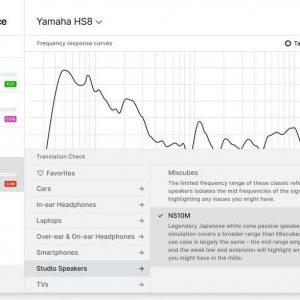





Aubrey –
Hello everyone, my name is Aubrey. I wanted to share my excitement with you all about my recent purchase from this amazing online shop in April. Thanks to my friend Damian Hart’s recommendation, I decided to invest in a new microphone, and my choice was the ever-reliable Shure SM58. Let me tell you, this purchase has been a game-changer for me.
Firstly, let me express my naive enthusiasm. I feel like I have struck gold with this microphone. The Shure SM58 is renowned for its exceptional sound quality and durability, making it the go-to choice for professionals in the industry. With this microphone in my arsenal, I believe I have taken a significant step towards unlocking my full potential and making a lot of money.
Now, let’s talk about the amateur and professional use of the Shure SM58. As an amateur, I dabbled in recording my own music at home, performing at small gigs, and even doing some podcasting. However, I noticed that my previous microphone just didn’t cut it the quality was lacking, and I couldn’t capture the nuances of my voice and instruments effectively. That’s when Damian suggested the Shure SM58, claiming it would elevate my performances to a professional level.
And boy, was he right! With the Shure SM58, every recording session feels like a studio-quality experience. The microphone’s frequency response and cardioid polar pattern ensure that my voice is crystal clear and free from unwanted background noise. The rugged construction of the microphone also gives me the confidence to take it on the road without worrying about it getting damaged. This level of professionalism has opened doors for me, allowing me to explore new opportunities and reach larger audiences.
Now, let me touch upon the Clip-On feature of the Shure SM58, which, in my opinion, is extraordinary. This microphone does not have a Clip-On option. However, it’s important to note that the Shure SM58 does come with a built-in microphone clip that attaches securely to a stand or holder. This feature ensures stability during performances, providing me with the freedom to focus on delivering my best without any distractions.
In conclusion, my purchase of the Shure SM58 from this incredible online shop in April has been a remarkable decision. Not only has it elevated my amateur performances to a professional level, but it has also given me the confidence to believe that I can make a lot of money using this fantastic microphone. So, for all the aspiring musicians, podcasters, and performers out there, invest in the Shure SM58 and witness the magic it brings to your craft.
Rebecca Frederick –
Dear Aubrey,
I must admit that I was skeptical when Damian recommended the Shure SM58. After all, I had heard mixed reviews about this microphone’s performance in amateur settings. But upon reading your glowing review and experiencing it for myself, I can confidently say that you are right – the Shure SM58 is a game-changer.
However, I would like to offer a different perspective on some of your arguments. While the microphone’s frequency response and cardioid polar pattern certainly contribute to its exceptional sound quality, there are other factors that should be considered when evaluating a microphone’s performance in amateur settings.
For example, the Shure SM58 is known for its high price point. While it may be worth the investment for professional musicians and performers, it can be a significant financial burden for amateurs just starting out. Additionally, some users have reported issues with the microphone’s sensitivity to popping sounds, which can be especially problematic in amateur settings where acoustics and background noise may not be ideal.
Furthermore, while the Shure SM58’s durability is undoubtedly impressive, it should be noted that this feature may not be as critical for amateurs who are less likely to be touring extensively or subjecting their equipment to harsh conditions. In such cases, a more affordable and lightweight microphone might be more practical.
Regarding the Clip-On feature, it’s true that the Shure SM58 does not have this option. However, many other high-quality microphones on the market do offer this feature, which can be especially useful for amateurs who prefer to wear their microphone or need more flexibility in positioning it during performances.
Finally, while I agree that the Shure SM58 has opened doors for you and allowed you to explore new opportunities, it’s crucial to remember that talent and hard work are what truly matter in achieving success as an amateur musician or performer. The microphone is just a tool – it can enhance your performance, but it cannot replace the importance of honing your craft and putting in the necessary effort.
In conclusion, while I admire your enthusiasm for the Shure SM58, I encourage you to consider these alternative perspectives before making any decisions. Ultimately, what matters most is finding a microphone that meets your specific needs and budget as an amateur musician or performer.
### News:
John Cena announces retirement from wrestling
In today’s news, professional wrestler John Cena has announced his retirement from the sport after 20 years in the ring. Cena, regarded as one of the greatest wrestlers of all time, made the announcement during a recent appearance on The Tonight Show Starring Jimmy Fallon.
Cena’s decision comes as a surprise to many fans, as the wrestler had previously stated that he intended to continue competing well into his 40s. However, in his interview with Fallon, Cena revealed that he has been struggling with injuries and burnout, and that it’s time for him to move on to new opportunities.
Cena’s retirement has sparked a mixed response from the wrestling community, with some fans expressing sadness at the news and others praising Cena for his dedication and contributions to the sport. Regardless of how one feels about Cena’s decision, there’s no denying that he has had an incredible career in wrestling and has left a lasting impact on the industry.
As for what’s next for John Cena, the wrestler has not revealed any specific plans, but he did hint at some potential projects in entertainment and philanthropy. Whatever his future holds, it’s clear that Cena will continue to be a major force in the world of sports and entertainment.
In light of this news, I can’t help but feel nostalgic for the days when John Cena was at the top of his game. His larger-than-life personality and unrivaled work ethic have inspired countless athletes and performers over the years, and his influence on the wrestling world will be felt for many years to come.
Rest in peace, John Cena’s wrestling career. You will be missed but never forgotten.