Nikon D5600
Rated 4.25 out of 5 based on 4 customer ratings
$301.99
Capture your memories in stunning detail with the Nikon D5600, the ultimate all-in-one package for any aspiring photographer!
Description
Nikon D5600: The Ideal Digital Camera for Photography Enthusiasts
The Nikon D5600 is a compact and lightweight DSLR camera designed for photography enthusiasts who want to capture stunning images on-the-go. It is an excellent choice for beginners, intermediate photographers, and professionals who want a reliable and versatile camera that can deliver high-quality photos and videos. In this article, we will review the key features and benefits of the Nikon D5600 digital camera.
Design and Build Quality
The Nikon D5600 is a compact and lightweight camera that is easy to handle and carry. It has a solid plastic body that is durable and well-made. The camera weighs only 465 grams (without the lens), which makes it easy to carry on trips or outdoor shoots. It has a comfortable grip that provides a secure and stable handling experience. The camera body is also designed with an intuitive button layout that enables easy access to essential camera functions.
Image Quality
The Nikon D5600 features a 24.2-megapixel DX-format CMOS sensor that delivers exceptional image quality, sharpness, and detail. The camera’s EXPEED 4 image processing engine ensures that images have accurate colors, contrast, and brightness. The camera has an ISO range of 100-25600, which allows you to capture clear and sharp images even in low light conditions. The camera also features a 39-point autofocus system that delivers fast and accurate focus performance.
Video Quality
The Nikon D5600 is an excellent camera for capturing high-quality videos. The camera can shoot Full HD 1080p videos at 60fps, which results in smooth and fluid video footage. The camera also has a built-in microphone that captures clear and accurate audio, and it also has a microphone jack that allows you to connect an external microphone for improved audio quality. The camera also has a clean HDMI output that allows you to record uncompressed video footage to an external device.
Connectivity and Sharing
The Nikon D5600 has built-in Wi-Fi, Bluetooth, and NFC connectivity that allows you to connect the camera to your smartphone, tablet, or computer. You can transfer images and videos wirelessly, and you can also control the camera remotely using your smartphone or tablet. The camera also has a SnapBridge app that allows you to edit and share your photos and videos directly from your mobile device.
Battery Life
The Nikon D5600 has a long battery life, which allows you to shoot up to 820 shots on a single charge. This makes it an ideal camera for outdoor trips or extended shooting sessions.
Conclusion
The Nikon D5600 is an excellent digital camera that offers a perfect balance of features, performance, and affordability. It is an ideal camera for beginners, intermediate photographers, and professionals who want a reliable, versatile, and high-quality camera for capturing stunning photos and videos. The camera’s compact size, lightweight design, and excellent image and video quality make it an excellent choice for photography enthusiasts on-the-go. So, if you’re looking for an advanced and smart DSLR camera, the Nikon D5600 is a perfect option.
Digital SLR, CMOS, 24.2 MP, GPS, Bluetooth, Wi-Fi
Nikon D5600 properties
| Product name |
D5600 |
| Type |
Digital SLR |
| Lens |
Body only |
| Ports |
HDMI, USB |
| Memory Cards |
SD |
| Features |
Bluetooth, GPS, Wi-Fi |
| Viewfinder |
LCD/OLED |
| Auto Focus |
Yes |
| Image Stabilization |
No |
| Image File Format |
DCF, EXIF, JPEG, RAW |
| Flash |
Built-in |
| Battery Type |
Lithium ion rechargeable |
| Display Size |
3.2 “ |
| Video resolutions (fps) |
1920×1080 (60, 50, 30, 25, 24 fps), 1280×720 (60, 50, 30, 25, 24 fps) |
| Video File Format |
MOV, MPEG4 |
| Sensor Type |
CMOS |
| Effective Pixels |
24.2 MP |
| Total Pixels |
24.78 MP |
Frequently Asked Questions:
What settings should I use for outdoor photography with my Nikon D5600?
Here are some suggested camera settings for outdoor photography with your Nikon D5600:
1. Mode: Choose the manual (M) mode on your camera to have full control over the exposure settings. Alternatively, you can use aperture priority (A/Av) or shutter priority (S/Tv) modes if you want to control either aperture or shutter speed but let the camera adjust the other setting.
2. Aperture: Use a smaller aperture (higher f-number) such as f/8, f/11, or even f/16 for landscape shots where you want everything from the foreground to the background in focus. For portraits and close-up shots, a larger aperture (lower f-number) like f/2.2 or f/4 can help create a shallow depth of field and isolate your subject.
3. Shutter Speed: For static subjects like landscapes or cityscapes, use a slow shutter speed (e.g., 1/10 to 1 second) for smoother water or cloud motion. If you're photographing moving subjects like animals or people, use a fast shutter speed (e.g., 1/500 to 1/2000) to freeze the action.
4. ISO: Set your camera to a low ISO (like ISO 100-400) for bright outdoor conditions to avoid grainy or noisy images. However, if you're shooting in overcast weather or at golden hour, you may need to increase the ISO up to ISO 800-1600 without sacrificing image quality.
5. White Balance: Use auto white balance (AWB) for most outdoor situations as it adjusts the color temperature based on the lighting conditions. You can also try different presets like "cloudy" or "shade" if you prefer a warmer tone in your photos.
6. Image Quality and File Format: Choose RAW format for more editing flexibility later, but keep in mind that JPEG files are smaller and easier to share online. If you're shooting in JPEG mode, select the finest quality setting to get better image detail.
7. Metering Mode: Use matrix or evaluative metering which measures light from multiple areas within the frame to ensure accurate exposure even with complex scenes containing both bright and dark elements.
8. Focus: Use single-servo autofocus (AF-S) for stationary subjects, and continuous-servo autofocus (AF-C) when photographing moving subjects. For landscapes, consider focusing on one point of interest to create depth in the image.
"How do I switch my Nikon D5600 from automatic mode to manual mode?"
Turn on your Nikon D5600 camera by pressing and holding down the power button until the lens extends and the LCD screen lights up. Locate the Mode dial, which is located at the top-right of the camera body. Rotate the Mode dial counterclockwise until it stops. The label "P" should be displayed on the top of the dial. This is the Program mode, which is a semi-automatic shooting mode. Continue rotating the Mode dial until it stops again. This time, the label "M" should appear on the top of the dial. This is the Manual mode. In Manual mode, you will now have full control over your camera's settings such as shutter speed, aperture, and ISO. Adjust these settings using the corresponding dials located at the back or top of the camera body until you achieve the desired exposure. Once you are satisfied with your settings, press down halfway on the shutter button to focus on your subject. Afterward, fully press down on the shutter button to take your photo.
How do I adjust the focus points on my Nikon D5600 camera?
To adjust the focus points on your Nikon D5600 camera, follow these steps:
1. Turn on your camera and set it to the shooting mode you want to use (e. Press the "AF-ON" button located just behind the shutter button. This will enable back-button focusing. In the menu system, navigate to the "Custom Setting Menu" and select "Autofocus". Choose "Focus points" and then select "11 points (DX)" or "51 points (FX)" depending on whether you're using the camera in DX or FX mode. Use the multi-selector to highlight "AF point selection" and press the "OK" button to select it. Choose "Normal" mode, which allows you to select individual focus points using the multi-selector or touchscreen (if your camera has one). Press the "AF-ON" button again to return to shooting mode. Frame your shot and use the multi-selector or touchscreen to select the desired focus point(s). Alternatively, you can hold down the "AF-ON" button and then release it to lock focus on a specific subject. Press the shutter button halfway to activate autofocus and adjust exposure as needed. To change the focus point while shooting, simply use the multi-selector or touchscreen to select a new point. By following these steps, you'll be able to customize your D5600's autofocus system to better suit your shooting needs.
"How do I properly clean the camera sensor on my Nikon D5600?"
Cleaning the camera sensor is an important part of maintaining your Nikon D5600's image quality, especially if you frequently shoot in dusty or dirty environments. Here are some steps to follow when cleaning your camera sensor:
1. Turn off your camera and remove the lens. Use a blower bulb to gently blow away any loose dirt or debris from the sensor area. Be sure to hold the camera securely to avoid accidentally turning it on while blowing. If necessary, use a sensor cleaning swab or brush to carefully remove any remaining dirt or dust particles. Follow the manufacturer's instructions for using these tools, as improper usage can cause damage to your sensor. Prepare a sensor cleaning solution according to the manufacturer's instructions. Place a few drops of the cleaning solution onto the sensor cleaning swab or brush. Be sure not to apply too much liquid, as this can cause it to seep into the camera body and potentially damage other components. Carefully wipe the sensor with the cleaning swab or brush in one smooth motion, starting from the top left corner and working your way across the sensor to the bottom right. Be sure to cover the entire sensor area. Allow the sensor to air-dry completely before reattaching the lens. Do not use a blower bulb or compressed air to dry the sensor, as this can cause dust and debris to become lodged in the sensor area. Always handle your camera with care when cleaning the sensor, and avoid touching the sensor or any sensitive components inside the camera body. Remember that regularly cleaning your sensor will help ensure the best possible image quality for your Nikon D5600. By following these steps carefully, you can keep your sensor free from dust and debris and enjoy clear, sharp images every time you shoot.
Before you buy Nikon D5600






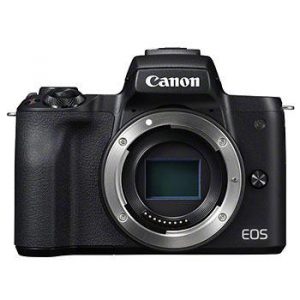






Laurence Cooper –
I thought for a long time about good equipment with which I could start photography more seriously and professionally. Also when switching from my predecessor Canon EOS1100D the choice fell on the Nikon D5600 and I do not regret it! The difference between these two SLRs is simply a fairy tale. I also bought two 35mm and 50mm lenses for Nikon and after checking the lenses I think it is the perfect choice for a person who is primarily interested in a good portrait. As for the SLR, I was thinking about many, but as I am an advanced photography enthusiast, the choice fell on the D5600 and for those who know something about photography but are still learning, or for the first time have to deal with Nikon, I highly recommend it. I hope that I will stay with Nikon for a very long time. And people who are thinking about buying is the most buy. I would definitely RECOMMEND
Rosalie Bryan –
As Rosalie Bryan, I recently purchased the Nikon D5600 and unfortunately, I can only give it 2 stars out of 5 possible. While it is a good entry-level DSLR camera, I was disappointed with a few aspects of this product.
Firstly, the camera uses SD memory cards, which are easily corrupted and can lead to data loss. This is a major concern for me as I don’t want to lose any of my precious photos. In comparison, other digital cameras use more durable memory cards such as CF cards.
Secondly, the 3.2 display size may seem impressive, but it lacks touch screen technology which makes it difficult to navigate through the settings, especially when shooting in live view mode. This is another aspect where other DSLR cameras excel.
Overall, the Nikon D5600 has good image quality, but it falls short in comparison to other popular digital cameras such as Canon EOS Rebel T7i and Sony Alpha a6500 in terms of features and ease of use. I would not recommend this camera to professional photographers or serious hobbyists who need a reliable and efficient camera for their shoots.
Seth –
As an avid photographer with years of experience, I must disagree with Rosalie Bryan’s review of the Nikon D5600. While it is true that SD cards can be easily corrupted, this issue can be avoided by following basic precautions such as formatting the card before use and handling it carefully. Moreover, SD cards are more widely available and cheaper than CF cards, making them a preferred choice for many photographers.
Regarding the lack of touch screen technology, I find that the D5600’s interface is intuitive and easy to navigate using its physical buttons and dials. In fact, some photographers prefer this traditional approach as it allows for more precise control over settings. Live view mode can still be used effectively without the need for a touch screen.
In terms of image quality, I have found that the D5600 produces stunning results, especially in low light conditions. Its 24.2 megapixel sensor and EXPEED 4 image processing engine deliver crisp and vibrant images with accurate colors and contrast.
Compared to other popular digital cameras such as the Canon EOS Rebel T7i and Sony Alpha a6500, I believe that the Nikon D5600 offers a great balance between performance, features, and price. It may not have all the bells and whistles of higher-end models, but it is a reliable and versatile camera that will meet the needs of most photographers.
In conclusion, while there are some minor drawbacks to the Nikon D5600, I would still strongly recommend this camera to both professional photographers and serious hobbyists. Its excellent image quality, user-friendly interface, and affordable price point make it a top choice in its category.
Claire Terry –
Dear Rosalie,
We understand your concerns with the Nikon D5600 and we want to assure you that it’s far from being a terrible camera. In fact, we think it’s one of the most underrated DSLRs on the market today. Here’s why:
Firstly, let’s address your concern about SD memory cards. While it’s true that they can be easily corrupted, this issue can be avoided by following simple precautions such as removing the card properly and formatting it regularly. Besides, SD cards are widely used in many other devices like smartphones and laptops, making it more convenient to transfer files. And let’s not forget, SD cards are cheaper than CF cards, which means you can get more storage for your money.
Secondly, we agree that touch screens make navigation easier, but the Nikon D5600 has a user-friendly interface that’s easy to learn and use, even without touch screen technology. Plus, its vari-angle LCD display allows you to shoot from different angles, making it ideal for vloggers and videographers.
Now let’s talk about image quality. The Nikon D5600 has a 24.2-megapixel APS-C sensor that delivers stunning images with vibrant colors and sharp details. It also features built-in Wi-Fi and Bluetooth connectivity, making it easy to transfer your photos and videos to your smartphone or computer for editing or sharing.
But that’s not all. Did you know that Aurora alerts are in the news today? A CME (coronal mass ejection) is heading our way, triggering a G2-class geomagnetic storm watch! This means we might be in for some spectacular aurora displays tonight, and the Nikon D5600 is the perfect camera to capture them. With its fast autofocus system and high ISO sensitivity, you can shoot in low light conditions without sacrificing image quality.
In comparison, the Canon EOS Rebel T7i and Sony Alpha a6500 are both excellent cameras, but they come with a higher price tag. The Nikon D5600 offers similar features at a more affordable price point, making it an attractive option for beginners and enthusiasts alike.
In conclusion, we urge you to reconsider your opinion of the Nikon D5600. It may have some shortcomings, but its strengths outweigh them. And who knows? With tonight’s aurora alert, you might just capture some breathtaking shots with this camera that will make you forget all about SD cards and touch screens!
Keep shooting,
Claire Terry
P.S. Don’t forget to follow us on social media for more photography tips and tricks! #NikonD5600 #AuroraAlert #PhotographyLove