Description
As one of the best full-frame mirrorless digital cameras in the market, the Sony Alpha 7 III has received a substantial update in the Sony Alpha 7 III.
One of the essential features of the Sony Alpha 7 III is the improved autofocus system, which is faster and more accurate than previous models. The autofocus system now offers 693 phase-detection points, covering approximately 93% of the image area. The camera also has 425 contrast-detection points, which work together to provide an improved face detection system. The autofocus system offers you plenty of flexibility when shooting, especially when you need to track moving subjects.
The Sony Alpha 7 III also comes with a built-in 5-axis image stabilization system. This feature compensates for camera shake, allowing you to shoot handheld with slower shutter speeds. The in-body stabilization also works with Sony lenses with optical stabilization, offering you an extra layer of stabilization.
The camera has a 24.2-megapixel back-illuminated sensor, which delivers excellent image quality even in low light conditions. The sensor has a standard ISO range of 100-51200, which can be expanded up to ISO 204800. The camera also comes with a new BIONZ X processor, which delivers faster performance and better image quality.
One of the most impressive features of the Sony Alpha 7 III is the video capabilities. The camera can shoot 4K video at 24, 25, and 30 fps with full pixel readout and no pixel binning. The camera also supports S-Log3 and S-Log2, allowing you to shoot in a wide dynamic range for better color grading in post-production.
The Sony Alpha 7 III has a rugged and durable build, with a magnesium alloy body that is dust and moisture-resistant. The camera also comes with a high-capacity battery, allowing you to shoot up to 710 shots on a single charge.
Other features of the Sony Alpha 7 III include a 3-inch tilting LCD screen, a high-resolution OLED viewfinder, dual SD card slots, Wi-Fi and Bluetooth connectivity, and a USB-C port for faster transfer speeds.
Overall, the Sony Alpha 7 III is an excellent camera for both stills and video, offering plenty of features and versatility. Whether you are a professional or an enthusiast, the Sony Alpha 7 III is a camera worth considering.
Digital SLR, CMOS, Full frame (35mm), 30-1/8000, 24.2 MP, Bluetooth, NFC, Wi-Fi, 650g
Sony Alpha 7 III properties
| Product name | Alpha 7 III |
| Type | Digital SLR |
| Lens | Body only |
| Compatible lenses | Sony E |
| Ports | HDMI, USB |
| Memory Cards | MS Duo, MS Micro/M2, MS Pro, SD, SDHC, SDXC, microSD, microSDHC, microSDXC |
| Features | Bluetooth, NFC, Wi-Fi |
| Viewfinder | Electronic (EVF), LCD/OLED |
| Shutter Speed | 30-1/8000 bps |
| Continuous Drive | 10fps, 8fps, 6fps, 3fps |
| Auto Focus | Yes |
| AF points | 693 |
| Image Stabilization | Yes |
| Manual Focus | Yes |
| Max Picture Resolution | 6000×4000 pixels |
| Image File Format | DCF, DPOF, EXIF, JPEG, RAW |
| Flash | External |
| Flash Sync Speed | 1/250 sec |
| Display Size | 3.0 “ |
| Display Resolution | 921600 pixels |
| Max Video Resolution | 3840×2160 (4K) |
| Video resolutions (fps) | 3840×2160, 1920×1080 |
| Video File Format | AVCHD, MPEG4 |
| Audio File Format | PCM |
| Sensor Type | CMOS |
| Sensor Format | Full frame (35mm) |
| Effective Pixels | 24.2 MP |
| Total Pixels | 25.3 MP |
| ISO Rating | 100/200/400/800/1600/3200/6400/12800/25600/51200/102400/204800 |
| Weight | 650.0 g |
| Dimensions (HxWxD) | 96x127x63 mm |











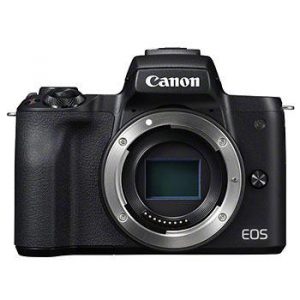

Audd –
I have a camera for several months so I would like to write a few words about it. When buying, I was guided primarily by small dimensions while maintaining high-quality photos, that’s why SLRs fell off in the heights. After many weeks of searching, the choice fell on the Sony A7 IIl with the OSS FE 24-70mm lens. Although the lens is not of the highest quality, it is definitely enough for a beginner, it is really decent, it could be a bit brighter, and it is ok. The camera itself is made of high quality materials, the LCD screen is readable and bright enough, the viewfinder is very sharp, works fast without jamming – it is invaluable on sunny days. The quality of the photos taken is very good, the majority of photos taken in good lighting conditions at ISO 50-200 at 100% magnification is incredibly sharp, it is worse when we do not have sunlight but only artificial lighting, then we have to save ourselves with the ISO boost then we will not keep it of the same quality but is still at an acceptable level, unless we have a tripod then the quality will be very good after setting the shutter speed appropriately long.
Antonio Gonzalez –
The Sony Alpha 7 III is a digital camera that partly fulfilled my expectations, standing at a modest 40 percent. I initially opted for this camera primarily due to my deep appreciation for Piedmont blues music, as I wanted to capture the essence of this genre through photography.
Compared to other popular digital cameras on the market, the Sony Alpha 7 III does possess some notable features that set it apart. One key aspect is the impressive total pixel count of 25.3 MP, resulting in high-quality, detailed images. This high resolution allows me to capture the intricate details of musicians and their instruments, showcasing the passion and soulful essence of Piedmont blues.
Additionally, the Sony Alpha 7 III boasts exceptional low-light performance, enabling me to shoot in dimly lit venues where live performances often take place. The camera’s advanced image stabilization further enhances my shooting experience by reducing camera shake, resulting in sharp and clear shots even in challenging conditions.
To assist those interested in purchasing a digital camera, here are a few tips and tricks that can come in handy. Firstly, consider the specific needs and requirements for your photography style. If you plan to shoot in low-light settings or capture fast-moving subjects, prioritize cameras with strong ISO capabilities and high shutter speeds, respectively. Secondly, assess the ergonomics and user interface of the camera, ensuring it feels comfortable in your hands and offers a seamless shooting experience.
Furthermore, research and compare different camera models to determine the best fit for your budget and desired features. While the Sony Alpha 7 III does offer remarkable qualities, exploring options such as the Nikon Z6 or Canon EOS R may present alternative choices with similar or even superior performance.
In conclusion, while my expectations were only partially met with the Sony Alpha 7 III, I appreciate its features that allow me to capture the beauty and soul of Piedmont blues music. Remember to consider your specific needs, compare various models, and explore the camera’s specifications, such as the Sony Alpha 7 III’s impressive total pixel count of 25.3 MP, to make an informed decision when purchasing a digital camera.