Description
The RØDE NT-USB Mini microphone is a versatile and high-quality microphone designed specifically for home recording and podcasting. It is a compact and easy-to-use microphone that delivers exceptional audio quality with its advanced features and functions.
With its sleek and stylish design, the RØDE NT-USB Mini microphone is the perfect blend of form and function. It is designed to capture clear and natural sound with its directional cardioid polar pattern, which helps to reduce background noise and ensure that your voice is the center of attention.
The microphone features a high-quality condenser capsule that provides crystal-clear sound quality, making it perfect for voiceover work, podcasting, and even live streaming. It has a frequency response of 20Hz to 20kHz, which means it can capture a wide range of sounds.
One of the unique features of the RØDE NT-USB Mini microphone is the built-in pop filter, which helps to eliminate plosives and other unwanted sounds that can be caused by breathing into the microphone. It also features a high-quality headphone amplifier and jack, which allow you to monitor your recording in real-time, without any latency issues.
The microphone also comes with a range of useful accessories, including a detachable magnetic desk stand and a USB cable. The desk stand allows you to easily position the microphone in front of you, while the USB cable is used to connect the microphone to your computer.
Overall, the RØDE NT-USB Mini microphone is an excellent choice for anyone who wants to produce professional-quality audio at home. It offers exceptional sound quality, a range of advanced features, and an affordable price tag, making it one of the best microphones on the market for podcasting and home recording.
Microphones for Holders, Gaming, Podcast, Instrument
RØDE NT-USB Mini properties
| Product name | NT-USB Mini |
| Type | Microphone |
| Placement for Microphone | Microphones for Holders |
| Suitable For | Gaming, Instrument, Podcast |
| Polar Patterns | Cardioid |
| Microphone Type | Condenser |
| Wireless | No |
| Clip-On | No |
| Mute Button | No |
| On and Off Button | No |
| Volume Control | Yes |
| 3.5mm (1/8″) TRS | Yes |
| 6.3mm (1/8″) TRS | No |
| Lightning (iOS) | No |
| USB | Yes |
| XLR | No |
| Colour | Black |
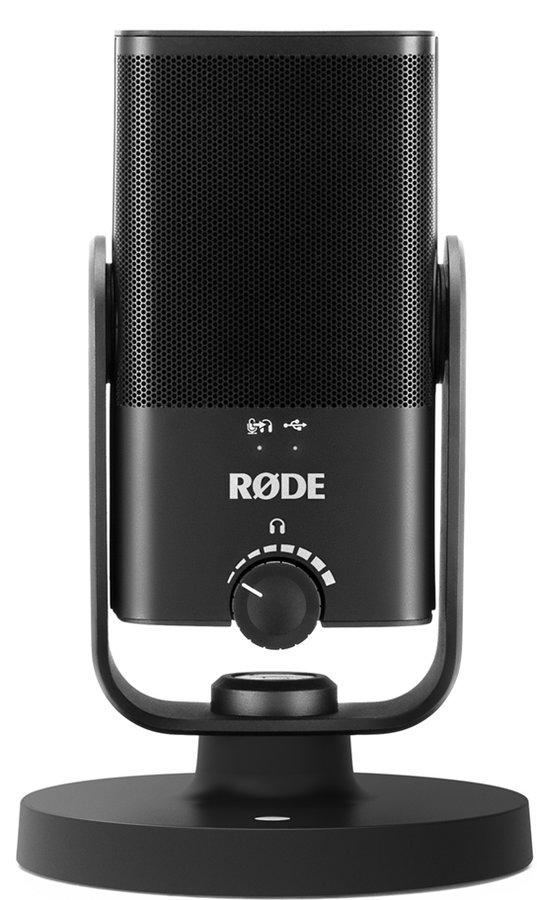













Falet Krintus –
Tactile flat transfer characteristic, no nasal character. Low self-noise.
Extremely good value for money. At the beginning, the kit has everything you need.
I recommend purchasing the product in question.
In my opinion, this product looks very solid in appearance, it is relatively light. Overall, I recommend it, I have not used it yet, but from what I watched various videos on youtube, this microphone falls out very well. I test the microphone the second day. Everything is great so far. The quality of the recordings is very good. The microphone’s sensitivity is very high, so now I have to mute my (and so quiet) computer. I also need to change my headphones from half-open to closed.
Alivia –
I recently purchased the RØDE NT-USB Mini microphone in December and have been using it for a few weeks now. At first glance, I was impressed with its compact size and sleek design. The sound quality is decent, but not quite as clear as some other higher-end microphones I’ve used in the past.
One downside to the NT-USB Mini is that it does not have Lightning compatibility for iOS devices. As someone who frequently works with both Android and iOS devices, this was definitely a drawback for me. However, this may not be an issue for others who solely use Android or other non-Apple devices.
Overall, while the RØDE NT-USB Mini is a good microphone, I would say that there are other options on the market that may offer better sound quality and more versatile compatibility. The delivery process to Honolulu was fairly quick, though I did have to pay a bit extra for shipping due to my location.
In summary, if you’re on a budget and looking for a decent microphone for basic audio recording, the RØDE NT-USB Mini is definitely worth considering – just don’t expect top-of-the-line sound quality or iOS compatibility.