Description
Philips DVT1110 audio recorder: A perfect device for recording on-the-go
Philips is a brand that is synonymous with innovation and technological advancements. Their products are designed to cater to the needs of multiple industries, from healthcare to entertainment. The Philips DVT1110 audio recorder is one such product that is gaining popularity among professionals, students, and individuals who are always on-the-go.
The Philips DVT1110 audio recorder is a compact, portable device that is ideal for capturing superior quality audio. With this device, users can record lectures, interviews, meetings, and conversations with ease. The device is designed to be user-friendly, powered by a rechargeable battery, lightweight, and equipped with ample storage capacity.
One of the most notable features of the Philips DVT1110 audio recorder is its clear voice recording capabilities. The device incorporates a high-quality microphone and a noise reduction function, which ensures that recordings are crystal-clear even in noisy environments. The device also features an automatic voice activation function that automatically starts recording when someone speaks into the device.
The Philips DVT1110 audio recorder also comes with a voice-activated recording function. With this function, users can schedule recording sessions for specific periods, and the device will automatically start recording when the set period is reached. This makes the device ideal for recording conferences, lectures, and other important events.
Despite being lightweight, the Philips DVT1110 audio recorder offers a considerable amount of storage capacity. The device can store up to 8GB of data, allowing users to record lengthy conversations and record multiple lectures without needing to transfer the data to a computer or other storage devices frequently.
Another impressive feature of the Philips DVT1110 audio recorder is its compatibility with PCs and Macs. The device can be connected to a computer via USB, allowing for hassle-free data transfer to a computer. The device also features auto-reverse for continuous recording sessions.
In conclusion, the Philips DVT1110 audio recorder is a device that offers a perfect blend of functionality, portability, and durability. It is an excellent investment for anyone who needs to record high-quality audio on-the-go. The device can be used by students, professionals, and individuals who need to record lectures, meetings, and conversations frequently. The device stands out due to its superior recording capabilities, user-friendly interface, and an excellent storage capacity that can store numerous recordings without needing to transfer the data frequently. Get your hands on the Philips DVT1110 audio recorder today and simplify your recording needs.
Dictaphone
Philips, DVT1110 properties
| Product name | DVT1110 |
| Type | Dictaphone |





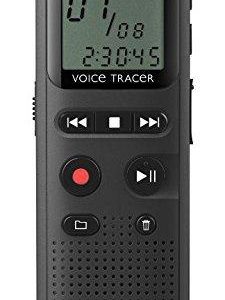







Kalind –
The microphone is in perfect condition. Only a lower quality adapter but seems fine. In my opinion, it is not loud enough – quite well heard when turning up the recording volume to 100%, but in some situations it would be more useful. At around 100%, you can hear minimal background noise.
However, I recommend it anyway when looking for some first more serious microphone.
A decent condenser microphone. Tested on both vocals and instruments (ukulele and guitar). Solid equipment for little money is a feature of Superlux products. For those who respect and care for their property. It will pay off with many years of work. I also have Superlux HD681B headphones and they serve me perfectly.
Elias Leon –
As a regular user of audio recorders, I recently purchased the Philips DVT1110 Dictaphone product type to help me with my work. Upon using it for several weeks, here are my thoughts on the product.
To start with, the Philips DVT1110 is an easy-to-use digital voice recorder that’s perfect for capturing interviews, meetings, lectures, and other voice recordings. It’s compact and lightweight, making it easy to carry around, and the audio quality is relatively good. It has a large LCD screen that makes navigating through the menus very easy and has a built-in USB port that makes transferring and sharing recordings a breeze.
However, there are some downsides to this product. The battery life is not as long as I would have liked; it tends to drain quickly, especially if you keep the backlight on for too long. It also doesn’t have a lot of storage, so you’ll need to transfer your recordings to a computer or other storage device quite frequently. Additionally, the microphone sensitivity could have been better, as it’s not always able to pick up every sound in the room, especially if it’s a large room.
Compared to other known audio recorders in the market, the Philips DVT1110 is relatively average. It’s not the best but also not the worst. It’s affordable and can adequately capture recordings, but it’s not the most advanced in the market.
Overall, I would give the Philips DVT1110 a three-star rating. It’s an adequate product for the price, but it definitely has room for improvement. If you’re looking for a basic voice recorder and don’t need anything too fancy, this could be the product for you.
Amy Shelton –
I purchased the Philips DVT1110 Audio Recorder around a month ago, and overall, I am quite satisfied with its performance. As a serviceman, I needed a reliable recorder that I could depend upon to capture important conversations and notes, and the DVT1110 has done just that.
This Dictaphone Product type offers clear and crisp audio recordings, which is crucial for me, especially when I’m working in a noisy environment. It’s also very easy to use and navigate. The buttons are straightforward, and the menu is intuitive. Additionally, the device is compact and lightweight making it easy to carry in my pocket while on the go.
Compared to other known audio recorders in the market, the DVT1110 is quite impressive. It’s affordable, yet it offers features that are typically found in higher-priced models. The battery life is decent, and it has a built-in memory of 4GB, which is more than enough for my needs. Overall, I believe that the Philips DVT1110 Audio Recorder is an excellent investment for anyone looking for a reliable, high-quality recorder.
It’s also worth mentioning that the delivery of this Audio recorder to New York City was smooth and hassle-free. I received it within a few days of placing my order, and the package was very well protected. So, if you’re considering buying an audio recorder, I highly recommend the Philips DVT1110, especially if you’re on a budget.