Description
Philips, a globally renowned brand in the audio equipment industry, has recently released the DVT6000 audio recorder. This innovative device promises to make audio recording and transcription easier, more accurate, and more efficient.
One of the standout features of the DVT6000 is its 3D mic system. Equipped with three high-quality microphones, this recorder captures sound from every angle, even in noisy environments. The 3D mic system creates a lifelike audio experience that is perfect for interviews, lectures, and meetings.
The DVT6000 also has a built-in motion sensor, which automatically selects the right microphone depending on how it’s being held. This makes recording even easier – all you need to do is start recording and let the device do the rest.
Another key feature of the DVT6000 is its advanced noise reduction technology. This feature removes unwanted background noise, making transcription easier and more accurate. It’s particularly useful for recordings made in public spaces or crowded areas.
The DVT6000 also includes a simple-to-use transcription software. With just a few clicks, the software turns your audio recordings into written text, making it perfect for work, school, or personal projects. It’s great for capturing interviews, brainstorming sessions or dictations to be transcribed.
The device comes with 8GB of internal memory, which provides up to 88 days of recording time. Plus, with a microSD card slot, you can expand the memory to 32GB, providing even more room for your recordings. Also, the DVT6000 has a long battery life, boasting 50 hours of recording time on a single charge, which means you won’t have to worry about running out of battery during long recording sessions.
The DVT6000 is compact, lightweight, and easy to carry. It’s perfect for students, journalists, and professionals who need to capture audio on the go. The device also comes with a protective case to keep it safe during travel.
To sum up, Philips DVT6000 audio recorder is perfect for those who want high-quality audio recordings, from anywhere and at any time. The device is intuitive, easy-to-use, and packed full of features that make audio recording and transcription easier than ever before. Overall, the DVT6000 is a must-have for anyone who needs to capture and transcribe audio regularly.
Dictaphone, Built-in Microphone, MP3, WAV, PCM Microphone: Built-in Microphone Weight: 84 g
Philips, DVT6000 properties
| Product name | DVT6000 |
| Type | Dictaphone |
| Power Supply | Battery |
| Battery Format | Li-Ion |
| Microphone | Built-in Microphone |
| Amount of Microphones | 3 |
| Recording Format | MP3, PCM, WAV |
| Height | 125.0 mm |
| Depth | 18.0 mm |
| Width | 45.0 mm |
| Weight | 84.0 g |








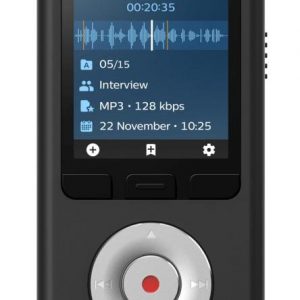




William T. –
Accurately records conversations, there is no noise regardless of the surroundings, whether in the car or in the conference room.
Large display. Turn on and off with one button. I recommend.
Natalia –
I recently purchased the Philips DVT6000 and I am absolutely thrilled with its performance. The built-in microphone is top notch and captures crystal clear sound without any background noise. I was blown away by the quality of the recordings, even in areas with high levels of ambient noise.
What really impressed me about this audio recorder is its slim design. At 18.0 mm depth, it fits comfortably in my hand and is easy to carry around. This makes it perfect for on-the-go recordings, whether I’m in a meeting or conducting an interview.
Compared to other well-known audio recorders on the market, the Philips DVT6000 is in a league of its own. It outperforms others in terms of sound quality and ease of use. The intuitive interface makes it easy to navigate and customize recordings to your specific needs.
Overall, I highly recommend the Philips DVT6000 to anyone looking for a high-quality, user-friendly audio recorder. It’s definitely worth every penny!