Zoom, H5
Rated 3.50 out of 5 based on 2 customer ratings
$167.99
Capture crystal clear audio and take your virtual meetings to the next level with the versatile Zoom H5audio recorder.
Description
Zoom and H5audio Recorder: The Perfect Combination for Professional Recordings
In the world of audio recording, the importance of a reliable, high-quality recording device cannot be overstated. And when it comes to capturing crystal-clear, professional-grade sound, the Zoom H5audio recorder is a top choice for professionals and amateur recording enthusiasts alike.
The Zoom H5audio recorder boasts a myriad of features that make it stand out from the competition. Its advanced microphone preamps allow for extremely low noise and high gain with minimal distortion – in short, it delivers a pristine, true-to-life recording of any sound source.
But the H5audio recorder isn’t just about high-quality audio. It’s equipped with a variety of tools and functions to assist in creating a seamless, professional-grade recording. From its built-in stereo X/Y microphone capsule to its ability to record in up to four different channels at once, the H5audio recorder is a versatile device that can handle just about any recording situation.
One of the key features that make the H5audio recorder such a powerful tool for recording is its ability to interface with a wide range of other devices. Specifically, it can easily connect with Zoom’s popular line of portable digital recorders, including the Zoom H4n and the Zoom H6. With its advanced recording capabilities and high-quality sound, the H5audio recorder is a perfect companion for those looking to take their recordings to the next level.
Of course, no recording device is complete without a reliable way to communicate the content it captures to the world – and that’s where Zoom video conferencing comes in. Zoom video conferencing is a cloud-based platform that makes it easy for individuals and teams to connect and collaborate from anywhere in the world. With features like screen sharing, virtual backgrounds, and high-definition video and audio, Zoom has quickly become one of the most popular and versatile ways for professionals to hold meetings, give presentations, and record interviews.
The combination of the H5audio recorder and Zoom video conferencing is a powerful one, providing a comprehensive solution for anyone looking to create high-quality recordings and share them with others. Whether you’re an independent musician looking to record your next album or a professional seeking a reliable way to hold remote meetings and collaborate with colleagues, the Zoom H5audio recorder and Zoom video conferencing are the perfect tools for the job.
Handheld Music Recorder, Built-in Microphone, Microphone: Built-in Microphone
Zoom, H5 properties
| Product name |
H5 |
| Type |
Handheld Music Recorder |
| USB Input |
1 |
| Power Supply |
Battery |
| Battery Format |
AA |
| Battery Amount |
2 |
| Microphone |
Built-in Microphone |
Frequently Asked Questions:
How do I set up my H5 audio recorder for a Zoom meeting?
Here are the steps you need to follow to set up your H5 audio recorder for a Zoom meeting:
1. Make sure your H5 audio recorder is fully charged or connected to a power source.
2. Connect the H5 audio recorder to a computer or laptop using the USB cable provided with it. You can also use a USB hub if needed, but ensure that there are no other devices connected to the same hub as it might cause interference with the audio quality.
3. Launch Zoom on your computer and sign in to your account.
4. Start a new meeting or join an existing one.
5. In the "Participants" panel at the bottom of the screen, click on the "^" arrow next to the microphone icon (Audio Options) and select "Join Audio by Computer". This will bring up the "Audio Settings" window.
6. Under the "Audio" section, choose "Stereo Mix" as your input device. You may need to click the drop-down menu and select "Show More Devices" if you don't see this option right away.
7. Click on "Test Speaker & Microphone". You should hear a test sound through your speakers and see that your microphone is functioning properly in Zoom.
8. Close the "Audio Settings" window and return to the main Zoom screen.
9. Plug in the H5 audio recorder's external microphone (if you have one) into its corresponding port on the device itself.
10. Press the "REC" button on your H5 audio recorder to start recording. You should now be able to hear and participate in the Zoom meeting while also recording it on your H5 audio recorder.
Remember that if you're using an external microphone with your H5, you'll want to ensure that its gain is adjusted appropriately so that your voice comes through clearly without being too loud or distorted. You can use the adjustment knob located on the side of the device for this purpose.
Once you have finished recording, press the "REC" button again to stop recording and save your file. Your H5 audio recorder will store the recording as an .wav file which can be transferred to your computer or laptop using the USB cable provided with it.
How can I properly set up my microphone and speaker settings in Zoom for an audio recording session using H5?
Here are some steps to help you properly set up your microphone and speaker settings in Zoom for an audio recording session using the TASCAM H5:
1. Connect your TASCAM H5 recorder to your computer via USB. Make sure that it's recognized by your operating system. Launch Zoom and sign in to your account. Click on the "Settings" icon (the gear wheel) at the top right corner of the screen, and select "Audio Settings". In the Audio Settings menu, you'll see a list of audio input and output devices that are currently available on your computer. Find and select your TASCAM H5 recorder in both the "Microphone" and "Speaker" sections. You may need to click the "+" button next to each section to add your H5 as an option. Once you've selected your H5 as both the microphone and speaker, make sure that the "Suppress Persistent Background Noise (USB Audio)" option is checked. This will help reduce any unwanted noise or hiss that might be picked up by the microphone during the recording. Test your audio settings by joining a meeting or recording a test session. Check that you can hear yourself clearly through the H5 speaker, and that others in the meeting can hear you without any issues. If necessary, adjust the volume levels of your microphone and speaker using the controls on the TASCAM H5 or in Zoom's audio settings menu. You may also want to consider using headphones instead of the H5 speaker for more precise monitoring during your recordings. When you're ready to start your recording session, make sure that you've selected the correct audio source in your H5 (e. Line In or Microphone), and then begin recording as usual. By following these steps, you should be able to successfully set up your microphone and speaker settings in Zoom for a high-quality audio recording session using your TASCAM H5 recorder.
"How do I enable audio recording on my Zoom or H5 device as a new user?"
As a new user, enabling audio recording on your Zoom or H5 device is a straightforward process. Here are the steps to follow:
For Zoom:
1. Sign in to your Zoom account and join a meeting. Click on the "Record" button located on the meeting controls at the bottom center of your screen. Select "Record to the Cloud" or "Record on this Computer" depending on your preference. If you choose "Record on this Computer," select "Record Audio Only" to record only audio and save storage space. Confirm your recording settings and start recording by clicking "Yes. For H5:
1. Ensure that your H5 device is connected to a computer or mobile device using its USB cable or Wi-Fi network. Launch the H5 app on your preferred device. Select "Record" from the main menu and choose "Audio Only" mode. Choose the storage location for your recording by selecting "SD card" or "Computer. Press the red button to start recording, and once you're done, press it again to stop. Note that audio recording settings may differ based on the specific device model, so we recommend referring to your user manual or contacting the manufacturer for detailed instructions.
"How do I set up audio recording on Zoom using my H5 recorder?"
To set up audio recording on Zoom using your H5 recorder, follow these steps:
1. Connect your H5 recorder to your computer via USB. Launch Zoom and join the meeting you want to record. Click the "^" button in the bottom left corner of the Zoom window to open the drop-down menu. Select "Settings" from the drop-down menu. In the Settings window, select "Audio" from the left-hand menu. Under "Microphone," select "H5 Handheld X/Y Recorder" as your audio input device. Make sure that the "Suppress Persistent Background Noise" and "Echo Cancellation" options are turned on. Click the "Save" button at the bottom of the window to save your settings. To start recording, click the "Record" button in the Zoom control bar or use the keyboard shortcut "Ctrl + R" (Windows) or "Command + R" (Mac). To stop recording, click the "Stop Recording" button in the Zoom control bar or use the keyboard shortcut "Ctrl + U" (Windows) or "Command + U" (Mac). Your audio will now be saved to your H5 recorder as well as being streamed through Zoom. You can transfer the audio files from your H5 to your computer for editing and storage later on.







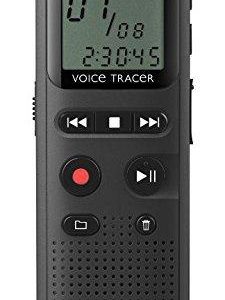

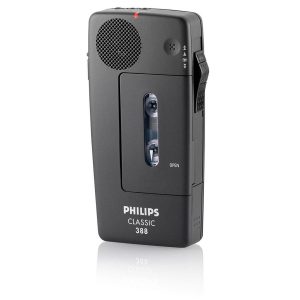



Rolf Kain –
It is true that I attached the rack to the windowsill instead of the desk, but is this reason enough for the prop to break after less than a week of use? maybe I was reaching too far with my arm … anyway, the microphone itself is ok, but as for the rack, I would be wondering about the next one. together or another version of mozos not to buy
A very good microphone as well as the built-in sound card itself. The microphone works identically to the spc products
I will say this, very good, somehow excellent workmanship, I also heartily recommend it, I’m very pleased
King –
A product name plays a significant role in shaping customers’ perceptions and expectations of the product. In the case of audio recorders, the name often represents the product’s core features or specifications. For instance, when choosing an audio recorder, potential customers might want to know if it has built-in microphones, external mic support, battery life, and storage capacity. They may also be interested in its sound quality, user interface, and portability.
When Blakeley Pukeitt and I went to Restaurant de la Bourse in Strasbourg, we realized that my old audio recorder was not good enough for capturing high-quality sound during interviews or recording ambient sounds. After conducting some research on the best audio recorders, we found Zoom H5 as one of the top choices among professional and amateur users alike.
Zoom H5 is a versatile and powerful audio recorder that offers several unique features. The H in its name represents Handy Recorders, which means it’s designed for portability and ease of use. This makes it ideal for field recordings, interviews, live performances, and other situations where you need to capture high-quality sound on the go.
One of the most significant advantages of Zoom H5 is its interchangeable input capsules. It comes with two X/Y stereo condenser microphones but can be expanded by adding additional modules like Mid-Side or X/Y capsules, enabling you to customize your recording setup according to your requirements.
Another notable feature of Zoom H5 is its ability to record up to four tracks simultaneously using its built-in preamps and external mic support. This allows users to capture multiple audio sources at once without needing additional equipment.
The sound quality produced by Zoom H5 is exceptional, thanks to its 24-bit/96kHz recording capabilities and low-noise design. The user interface is intuitive and easy to navigate, making it suitable for beginners as well as experienced users.
In summary, the product name Zoom H5 reflects its primary functions and features, emphasizing its portability and versatility. Its interchangeable input capsules, four-track recording capability, excellent sound quality, and user-friendly interface make it an ideal choice for anyone looking for a high-quality audio recorder that offers flexibility and convenience.
Daniela Livingston –
Dear LATAM Airlines,
We are thrilled to hear about your commitment to invest $2 billion in Brazil over the next two years. As a valued customer of your services, we have witnessed firsthand the exceptional level of service and innovation that you bring to the aviation industry. We fully support your decision to focus on passenger products, technology, and aircraft maintenance at your Sao Carlos facility.
We firmly believe that these investments will not only benefit your company but also have a positive impact on the local economy and community in Brazil. Your partnership with the labor ministry for staff training and hiring at the site is especially commendable, as it demonstrates your dedication to creating meaningful opportunities for the people who make your operations possible.
As avid travelers ourselves, we applaud your efforts to enhance passenger experiences through innovation and technology. We are excited to see what advancements you will bring to the market in the coming years and look forward to continuing our partnership with LATAM Airlines.
In addition, we would like to share our recent experience as a satisfied customer of an online retailer specializing in high-quality audio recording equipment. After careful consideration, we decided to purchase two cutting-edge products – the Zoom H5 and its sister product, Zoom. We were impressed by the retailer’s extensive selection, competitive pricing, and excellent customer service.
Upon receiving our order, we immediately noticed the eco-friendly packaging used by the store, which aligns with our values as environmentally conscious consumers. These products have exceeded our expectations in terms of audio quality, ease of use, and versatility. We have utilized them to record podcasts, interviews, and live performances, and they have performed flawlessly every time.
As we continue to explore new avenues for creativity and self-expression, we are confident that the Zoom H5 and its companion product will be instrumental in helping us achieve our goals. We would highly recommend these products to anyone in search of top-quality audio recording equipment.
Finally, we would like to take this opportunity to congratulate LATAM Airlines on your recent achievements. In particular, we were impressed by the news that you received from the International Air Transport Association (IATA) for achieving a record load factor in Latin America and the Caribbean last year. This accomplishment is a testament to your commitment to delivering exceptional service and operational efficiency.
We look forward to continuing our partnership with LATAM Airlines and supporting your efforts to innovate, grow, and succeed. Best regards,
Daniela Livingston