Canon Legria HF G50
Rated 5.00 out of 5 based on 2 customer ratings
$782.99
Capture your special moments with the Canon Legria HF G50 camcorder – the perfect tool for creating stunning, cinematic video footage.
Description
The Canon Legria HF G50 camcorder is an exceptional device that provides a stunning visual experience for shooting videos. It is a versatile and high-performing camcorder that has gained massive popularity in the market due to its advanced features and exceptional performance.
The Canon Legria HF G50 boasts a powerful 1/2.3-inch CMOS sensor with an effective resolution of 4K, which enables users to capture stunning high-quality images and videos. It also has a DIGIC DV 6 image processor, which ensures that your videos and images are of high quality and detail. With this technology, the camcorder captures images with high levels of accuracy and colors that are true to life.
The camcorder comes with a 20X optical zoom lens, which allows users to get closer to the action and capture precise details. Additionally, it has an advanced zoom feature that extends the zoom range to 30X without sacrificing the image quality. This enables users to capture amazing footage of distant objects without necessarily moving closer to them.
The Canon Legria HF G50 features dual SD card slots, which provide users with ample storage space for their media. This means that you can shoot videos for an extended period without the need to swap out the cards.
One of the most admirable features of the camcorder is its advanced autofocus system, which uses Dual Pixel CMOS AF technology to lock focus accurately and quickly. The system ensures that your subjects remain in focus even as they move around, making it a perfect device for capturing live events and sports.
The Canon Legria HF G50 is also equipped with several connectivity options, including HDMI and USB ports, as well as Wi-Fi and NFC connectivity. The Wi-Fi connectivity allows users to connect their camcorder to their smartphone or tablet and share their videos on social media platforms.
In summary, the Canon Legria HF G50 is an exceptional camcorder that provides professional-grade features at an affordable price. It is an amazing device for capturing any event from weddings, sports, and live performances, among others. Its high-quality sensor, advanced autofocus, and connectivity features make it a perfect device for vloggers, content creators, and videographers seeking high-tech features.
2160p (4K) Touch screen
Canon Legria HF G50 properties
| Product name |
Legria HF G50 |
| Max Video Resolution |
2160p (4K) |
| Max Frames per second (FPS) |
60 fps |
| Recordable Files |
MP4 (MPEG-4 AVC / H.264) |
| Type |
Action camera |
| GPS |
Yes |
| HDMI |
Yes |
| Headphone Jack |
Yes |
| SD Type |
SD, SDHC, SDXC |
| SD |
Yes |
| SDHC |
Yes |
| SDXC |
Yes |
| Viewfinder |
Yes |
| Display |
Yes |
| Display Size |
3.0 “ |
| Touch screen |
Yes |
| Battery Type |
Li-Ion |
| Sound |
Stereo |
| Digital Zoom |
400 x |
| Optical Zoom |
20 x |
| Filter Size |
58.0 mm |
| Focal Length (Wide-Tele) |
29.3-601 mm |
| Aperture (Wide-tele) |
1.8-2.8 |
| Manual Focus |
Yes |
| Image Stabilization |
Yes |
| Image Stabilization Type |
Optical |
| Sensor |
CMOS |
| Sensor Megapixels |
21.14 MP |
| Sensor Size |
1/2.3 “ |
| Still Pictures |
Yes |
| Still Picture Resolutions |
3840×2160 pixels |
| Still Picture Resolution (MP) |
8 |
| Height |
84.0 mm |
| Width |
115.0 mm |
| Depth |
231.0 mm |
| Weight |
875 g |
Frequently Asked Questions:
How do I transfer footage from my Canon Legria HF G50 to my computer using USB connection?
Connect the camera and your computer with a USB cable. Make sure that the camera is turned on. The camera will automatically go into playback mode when connected via USB. If it doesn't, press the PLAY button on the camera. On your computer, open File Explorer (Windows) or Finder (Mac). You should see the camera appear as a removable drive. Double-click on it to open. Locate the folder labeled "DCIM" and open it. Here you will find all of the files captured by your camera. Select the desired footage or files that you want to transfer, then copy (Windows) or drag and drop (Mac) them into a preferred location on your computer. Once the transfer is complete, eject the camera from your computer. Do this by right-clicking on the camera drive in File Explorer (Windows) or dragging the drive to the trash can (Mac). This will ensure that all data is properly saved and prevent any corruption of files.
How do I properly connect my Canon Legria HF G50 to a TV using an HDMI cable?
To connect your Canon Legria HF G50 to a TV using an HDMI cable, follow these steps:
1. Ensure that both the camera and TV have power sources connected. Locate the HDMI output port on the side of the camera. It's marked with the corresponding symbol (an arrow pointing into a rectangle). Connect one end of the HDMI cable into this output port, and then connect the other end to an available input port on your TV. Turn on both devices and select the input source for the TV that corresponds to the HDMI connection you just made (often labeled as "HDMI 1", "HDMI 2", etc. The camera's display should now be mirrored on the connected TV screen. If it does not, check that the camera is set to output video over the HDMI connection by going to the setup menu and selecting "HDMI Settings". Choose "Automatic" or "Manual" depending on your preference (automatic will detect the TV's resolution and adjust accordingly, while manual allows you to select a specific output resolution). To ensure optimal picture quality, make sure that the camera's image stabilization is turned off when connected to an external display, as this can cause visual artifacts or interference with the signal. Your Canon Legria HF G50 is now successfully connected to your TV using an HDMI cable.
The image stabilization is not working properly on my camera, what could be the possible cause and how can I troubleshoot it?
A frustrating issue! Image stabilization (IS) problems can be caused by various factors. Let's go through some possible causes and troubleshooting steps to help you identify and resolve the issue:
**Possible Causes:**
1. Dirty or worn-out IS lens elements**: Debris, dust, or oil on the lens elements can interfere with the IS mechanism. Faulty IS sensor**: The sensor that detects camera shake may be damaged or malfunctioning. Misaligned IS system**: If the IS system is not properly aligned, it won't work correctly. IS mode settings**: Incorrectly set IS modes (e. IS) can prevent image stabilization from functioning. Camera firmware issues**: Outdated or corrupted firmware may cause IS problems. Lens quality issues**: Some lenses may not be designed for optimal IS performance, or they might have inherent IS limitations. Troubleshooting Steps:**
1. Clean the lens**: Use a soft brush or a microfiber cloth to gently clean the lens and remove any debris or dust that might be interfering with the IS mechanism. Check IS mode settings**: Ensure that image stabilization is enabled in your camera's menu settings (usually under "Image Stabilization" or "Optical SteadyShot"). Update camera firmware**: Check if there are any firmware updates available for your camera model, as these can sometimes resolve IS issues. Check lens compatibility**: Verify that the lens you're using is compatible with image stabilization on your camera body. Use a different lens**: If possible, try using a different lens to see if the issue persists. Reset camera settings**: Reset all camera settings to their default values (consult your user manual for instructions). Consult your user manual**: Check if there are any specific troubleshooting steps or recommendations for image stabilization issues in your camera's user manual. Additional Tips:**
* Make sure you're using the correct IS mode for the situation (e. Mode 1" for panning and "Mode 2" for still shots). Use a tripod to stabilize the camera when possible, as this can help reduce image shake. If you've tried all the above steps and the issue persists, it may be worth consulting a professional camera repair service or contacting the manufacturer's support team.
I'm experiencing an issue with my Canon Legria HF G50, when I try to record in 4K resolution, it keeps switching back to Full HD, what could be causing this and how can I fix it?
That's frustrating! The Canon Legria HF G50 is a great camcorder. Let me see if I can help you troubleshoot the issue. Firstly, have you checked the camera settings? It's possible that the 4K resolution option might be disabled or set to a lower quality setting by mistake. Check the menu and make sure that "4K" is selected under the "Recording Settings" or "Video Settings" section. If that's not it, let's look at some other possibilities:
1. Memory Card Issues**: The Canon Legria HF G50 has a specific memory card requirement for 4K recording. You need to use a Class 10 or higher SDXC card with a minimum capacity of 64GB. If your current memory card doesn't meet these requirements, it might not be able to handle the high data transfer rates required for 4K recording. Firmware Issue**: Firmware is software that controls the camera's hardware. It's possible that there's an issue with the firmware that's causing the camera to default back to Full HD. Check Canon's website for any firmware updates and follow their instructions to update the firmware. Overheating**: The Canon Legria HF G50 can get quite hot during prolonged 4K recording, which might cause it to switch back to Full HD as a safety measure. Try using an external battery pack or a cooling accessory to see if that resolves the issue. Dirty Lens**: A dirty lens can affect video quality and potentially cause issues with 4K recording. Clean the lens thoroughly with a soft cloth and check if that resolves the problem. To fix the issue, I'd recommend trying these steps:
1. Check your memory card's compatibility with the camera. Update the firmware to the latest version. Clean the lens thoroughly. Try using an external battery pack or a cooling accessory during recording. If none of these steps resolve the issue, it might be worth reaching out to Canon support for further assistance.
Before you buy Canon Legria HF G50



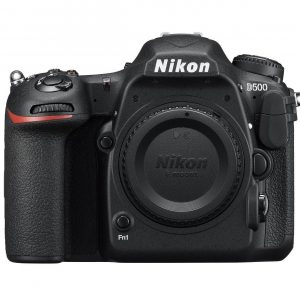







Greg Dale –
The camera is generally easy to use. I did the design with an external microphone and boom, and the sound quality was great. I like double sockets – use one for movies and the other for photos. I am very happy about it – it’s worth going with the G50 for a larger sensor, if you can afford it. I am still learning all the settings and have not yet passed manually, but the video quality is excellent.
Andrea –
I recently purchased the Canon Legria HF G50 and I am beyond impressed with its capabilities and features. From the moment I saw the 58.0 mm filter size, I knew I was in for a treat! As a dealer, I have worked with many camcorders in the past, but the Legria HF G50 stands out as a true winner.
One of the features that I love most about this camcorder is its MP4 (MPEG-4 AVC / H.264) Recordable Files. These files are not only high in quality, but they are also easy to transfer to other devices. You won’t have to worry about compatibility issues since these files work on most modern devices.
Compared to other known camcorders, the Canon Legria HF G50 truly stands tall. Its exceptional image quality, 20x optical zoom, and dynamic image stabilization set it apart from other camcorders in its class. This camcorder can easily handle low light, fast motion, and other challenging situations. It also boasts a host of features that make it easy to use, such as its touch screen interface and intuitive menu system.
As for delivery, I received this camcorder in Arlington promptly and in excellent condition. I purchased it in November and it has been a valuable asset to me ever since. I am confident that the Canon Legria HF G50 will continue to be my go-to camcorder for many years to come! Overall, I would rate this camcorder a perfect 5/5 for its exceptional quality and performance.