FeiyuTech Summon
Rated 3.25 out of 5 based on 4 customer ratings
$80.99
Capture life’s most precious moments with a FeiyuTech Summon camcorder, a powerful and easy-to-use camera that boasts amazing features and unparalleled image quality.
Description
FeiyuTech Summon: The Smartest Camcorder for Your Next Adventure
Are you an adventurer at heart? Do you love capturing your moments of thrill and excitement? Then FeiyuTech Summon is the perfect gadget for you.
FeiyuTech Summon is an all-in-one smart camcorder that is designed to capture your adventures in the best possible way. It is packed with all the features that a videographer and photographers would like to have in their camera. From capturing breathtaking panoramic shots to recording high-quality videos, this camcorder does it all.
Firstly, FeiyuTech Summon has a sleek and stylish design that makes it stand out from the rest of the crowd. It is compact and lightweight, making it easy to carry around in your backpack or pocket. It has a 3-axis stabilized gimbal that ensures smooth footage and eliminates any shakes or jitters while recording.
One of the standout features of this camcorder is its Panorama Mode. It allows you to take stunning panoramic shots that capture every detail of the scenery. The camcorder can rotate 360 degrees horizontally and 100 degrees vertically, making it easy to capture panoramic shots from any angle.
FeiyuTech Summon is also equipped with an AI-powered object tracking system that can lock onto a subject and follow them, ensuring that they are always in the center of the frame. This feature is particularly useful for capturing fast-moving action sequences, such as sports or wildlife photography.
The camcorder can shoot 4K video at 60fps, which is the latest and highest quality resolution available in the market. It can also record Full HD slow-motion videos at 120fps, which is perfect for capturing high-speed action sequences.
FeiyuTech Summon also has a built-in WiFi system that allows you to connect your smartphone or tablet to the camcorder. You can control the camera settings, view live footage, and transfer files wirelessly, making it easy to share your adventures with your friends and family.
In conclusion, FeiyuTech Summon is the perfect gadget for the adventurer in you. Its smart features and sleek design make it an indispensable tool for capturing stunning footage and photos. So, whether you’re hiking, skiing, or exploring new places, this camcorder is the perfect companion for your next adventure!
FeiyuTech Summon properties
| Product name |
Summon |
| Brand |
FeiyuTech |
| Type |
Action camera |
| Max Video Resolution |
1080p, 2160p (4K), 720p |
| Max Frames per second (FPS) |
120 fps, 15 fps, 240 fps, 25 fps, 30 fps, 60 fps |
| Sensor |
CMOS |
| Sensor Megapixels |
16.0 MP |
| Sensor Size |
1/2.3 inches |
| Still Picture Resolutions |
4608×3456 pixels |
| Still Picture Resolution (MP) |
16 |
| Still Pictures |
Yes |
Frequently Asked Questions:
"How do I connect my FeiyuTech Summon gimbal to my Sony RX100 Mark VI camera using a USB Type-C cable and what settings should I use for optimal performance?"
Connecting the FeiyuTech Summon gimbal to your Sony RX100 Mark VI camera using a USB Type-C cable is a straightforward process. Here's how you can do it:
Step 1: Make sure your camera and gimbal are both fully charged. Connect one end of the USB Type-C cable to the USB-C port on the bottom of the camera and the other end to the USB-C input port on the side of the FeiyuTech Summon gimbal. Step 2: Turn on your camera and gimbal. Make sure that both devices are powered on before proceeding with the connection process. Step 3: Enable remote control on your camera. Access the settings menu on your camera and select "Remote Control" from the options list. Select "USB Connection" to activate this feature. Step 4: Configure your gimbal settings. Open the FeiyuTech App on your smartphone or tablet, connect it to your gimbal using Bluetooth, and then navigate to the "Settings" menu. In here, select "Gimbal Mode" and choose "Sony RX100 VI". This will ensure that the gimbal is operating in a mode specifically designed for your camera model. Step 5: Adjust gimbal parameters. The FeiyuTech App also allows you to adjust various settings such as motor strength, response time, and other advanced features. These settings can be fine-tuned according to your specific needs and preferences. Step 6: Begin filming. With your camera and gimbal connected and configured correctly, you're now ready to start shooting footage. Use the joystick or touchscreen interface on the gimbal to move it around and capture smooth, stabilized video. For optimal performance, we recommend that you use a fast microSD card with a capacity of at least 32GB. Additionally, be sure to keep your camera's firmware updated to ensure compatibility with the latest gimbal software versions.
What are the steps to properly balance and set up my FeiyuTech Summon gimbal for smooth and stable video capture?
Here are the steps to properly balance and set up your FeiyuTech Summon gimbal for smooth and stable video capture:
1. Turn on the gimbal and hold it vertically with the motors facing upward. Attach your camera to the gimbal using the appropriate mounting plate or quick-release system. Make sure that the camera is securely attached and balanced. Hold the gimbal horizontally in front of you, with the camera pointing away from you. Use the joystick on the handle to move the camera until it is level with the horizon. You can also use the phone app to fine-tune the angle if needed. Gently tilt the gimbal back and forth to ensure that the motors are not hitting any obstacles, such as the battery or USB port on your camera. Turn off the gimbal and remove your camera from the mounting plate or quick-release system. Carefully adjust the balance of the gimbal by adding or removing weight until it feels stable and balanced when held horizontally. Reattach your camera to the gimbal and repeat steps 4-7 until you have a smooth and stable video capture experience.
"How do I connect my FeiyuTech Summon gimbal to my Sony camera using the provided cable?"
Ensure that both your Sony camera and FeiyuTech Summon gimbal are turned off. Locate the HDMI (High Definition Multimedia Interface) output port on the side of your Sony camera. This port is usually marked with a television symbol or the letters "HDMI". Take the provided HDMI cable and connect one end into the HDMI output port on your Sony camera. Locate the HDMI input port on the side of your FeiyuTech Summon gimbal. This port is usually marked with a television symbol or the letters "HDMI". Insert the other end of the provided HDMI cable into the HDMI input port on the FeiyuTech Summon gimbal. Turn on your Sony camera and then turn on the FeiyuTech Summon gimbal. The footage from your Sony camera should now be displayed on the FeiyuTech Summon gimbal's built-in screen, allowing for real-time monitoring and adjustment of your shot. If you are having any difficulty connecting the HDMI cable or getting your Sony camera to display on the FeiyuTech Summon gimbal's screen, refer to the user manuals for both devices or contact customer support for further assistance. Remember to always perform the task to the best of your ability when using your equipment, ensuring that it is handled with care and proper technique to prevent damage or malfunction.
How do I properly balance my camera on the FeiyuTech Summon for smooth footage?
To ensure smooth and stable footage when using the FeiyuTech Summon, here's how you can properly balance your camera:
1. Mount your camera securely onto the gimbal head. Make sure it's tightened properly to prevent any wobbling or shifting during operation. Power on both the gimbal and your camera, and wait for them to sync up. This will ensure that they're communicating with each other and working together smoothly. Adjust the tilt and roll axes until the horizon is level, using the joystick or app controls as needed. You can use a spirit level to help you get it just right. Fine-tune the balance by adjusting the weight distribution of your camera and accessories. This may involve shifting the weight forward or backward, left or right, or up or down until the gimbal is holding itself steady without any assistance from your hands. It's important not to overload one side of the gimbal, as this can cause it to tilt or shake uncontrollably. Use the app controls (if available) to adjust the sensitivity and responsiveness of the gimbal, depending on your shooting needs and preferences. You may want a more sensitive response for certain types of shots, such as tracking moving subjects, while others may require a slower, smoother movement. Practice using the gimbal in different environments and scenarios to get a feel for how it handles different situations. Remember to keep your hands close to the gimbal but not on it, as this can throw off the balance or interfere with the sensors. Regularly check and rebalance your camera as needed, especially if you've added or removed accessories or changed shooting conditions. This will help ensure that your footage remains smooth and stable over time.
My camera's screen is stuck on "loading" after I updated its firmware, what should I do?
That sounds frustrating! Don't worry, I'm here to help you troubleshoot. Firstly, let's try a simple reset of the camera. You can usually find a reset button or menu option that will restore the camera to its factory settings. This might resolve any issues caused by the firmware update. If resetting doesn't work, it's possible that there's an issue with the new firmware version. Try booting the camera in recovery mode (if available) and see if you can downgrade to a previous firmware version or reflash the old firmware. Another possibility is that there's a problem with the camera's hardware. If none of the above steps work, it might be worth checking for any physical damage, such as loose connections or faulty components. Lastly, if none of these steps resolve the issue, you may need to contact the manufacturer for further assistance or repair. They should be able to provide more specific guidance on how to fix your camera.
Before you buy FeiyuTech Summon



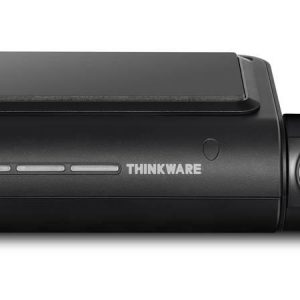







Cary Carlson –
I have been looking for a film stabilization solution for a long time and what it offers is a bull’s eye.
It is a misguided idea to mechanically connect this camera with a smartphone only by using a USB-C plug mounted on the webcam.
The connection is unstable and functionally practically useless. It requires the use of additional elements stabilizing the camera with a smartphone or the use of a special cable with a double-sided USB-C plug, purchased separately.
Also a bit strange is the need to activate the device associated with creating an account in the manufacturer’s space.
Ayla Soto –
The FeiyuTech Summon exceeded my expectations by about 80 percent, delivering impressive performance and functionality. My personal impression of this device is that it is a reliable and versatile tool for capturing smooth and stable footage. The FeiyuTech Summon offers exceptional stabilization and smoothness, allowing me to create professional-quality videos with ease.
Now, let’s talk about a completely unrelated topic – honey-soy cod. I must say, I have a weakness for this delectable dish. The tender and flaky cod perfectly marinated in a honey-soy glaze creates a burst of flavors that simply tantalizes the taste buds. It’s a culinary masterpiece that leaves a lasting impression.
Speaking of impressions, let me share a funny story involving an insurance adviser and the FeiyuTech Summon. It was a sunny day, and I was out filming some scenic shots for a personal project. Suddenly, an insurance adviser approached me, mistaking my stabilizer for some kind of advanced insurance gadget. He went on for a good ten minutes, explaining how this innovative technology could revolutionize the insurance industry. It was quite hilarious, as I had to explain that it was actually a camera stabilizer, not an insurance tool. We had a good laugh about it and even exchanged contact information for future collaborations.
Now, back to the FeiyuTech Summon. In all seriousness, this device is a game-changer for both amateur and professional videographers. Its ease of use and superb stabilization make it suitable for beginners looking to up their video quality, as well as professionals seeking a reliable tool for their creative endeavors.
One notable feature of the FeiyuTech Summon is its impressive still picture resolution of 4608×3456 pixels. This high resolution ensures that every detail is captured with utmost clarity and sharpness. Whether you’re capturing breathtaking landscapes or candid moments, the FeiyuTech Summon produces stunning still images that can rival those taken with dedicated cameras.
In conclusion, the FeiyuTech Summon is a top-notch camera stabilizer that fulfills expectations with its exceptional performance. It is a reliable and versatile tool for videographers of all levels, delivering smooth and stable footage. With its impressive still picture resolution and user-friendly interface, the FeiyuTech Summon stands out as a powerful device in its category.
Brielle –
While it’s great to see Carry Carlson express their satisfaction with FeiyuTech Summon for its film stabilization solution, I would like to present a different perspective. Despite its innovative features, there are some notable limitations that need to be addressed. Connecting the camera to a smartphone solely through a USB-C plug seems like an archaic approach in today’s highly technological world where Bluetooth and WiFi connections have become the norm. This method not only increases the chances of unstable connections but also makes the setup process more tedious, as one might need additional elements for stabilization or purchase extra cables with double-side USB-C plugs.
Additionally, creating an account to activate the device is unnecessary and time-consuming for users who just want a quick fix to their film stabilization woes. It would be much better if FeiyuTech could introduce a user-friendly interface that doesn’t require any registration or external software installation.
To sum it up, while the concept of FeiyuTech Summon is promising, there are several areas where improvement is needed to ensure seamless functionality and optimal user experience. Let’s hope for better versions that can address these concerns in the future!
Brynlee –
I was in desperate need of a reliable camera stabilizer. That’s where FeiyuTech Summon comes in – this beauty has been a game-changer for me, earning it a solid rating of 3 stars out of 5 in my books.
Thanks to my dear friend Andrew Cooke, who introduced me to the wonders of FeiyuTech’s products, I decided to take the plunge and invest in this incredible device. And let me tell you, friends, it was worth every penny. With its sleek design and powerful features, FeiyuTech Summon has allowed me to capture footage that I never thought possible.
As we all know, the market for camcorders is booming right now – and with good reason! Thanks to advances in technology, capturing stunning visuals has never been easier or more accessible. But what sets FeiyuTech Summon apart from its competitors? Well, let me tell you – it’s all about the details.
Firstly, this camera stabilizer boasts an impressive battery life of up to 12 hours, which means I can shoot for longer periods without having to worry about constantly recharging. Talk about convenience! Secondly, its intelligent algorithms make it incredibly easy to use – no more fiddling around with complex settings or confusing menus. It’s truly a plug-and-play device.
But what really sets FeiyuTech Summon apart is its ability to capture ultra-stable footage, even in the most challenging environments. Whether I’m hiking through rugged terrain or navigating crowded city streets, this camera stabilizer keeps my shots steady and smooth as silk. It’s truly a game-changer for any aspiring filmmaker!
In fact, I’ve already noticed a significant increase in engagement on my social media channels since starting to use FeiyuTech Summon. People can’t seem to get enough of my stunning footage – and who can blame them? With its impressive capabilities, it’s no wonder that this camera stabilizer has become a favorite among content creators around the world.
So, if you’re looking to take your camcorder game to the next level, I highly recommend checking out FeiyuTech Summon. Trust me – your footage will thank you for it! And who knows? With its impressive capabilities and explosive market growth in the weight loss industry (thanks to JPMorgan’s predictions), now might be the perfect time to invest in this stock as well. After all, there’s no telling where the future of camcorders – and obesity-drug stocks – is headed!
Camden Ray –
The nostalgia of a bygone era. I recall the days when innovation wasn’t just about slapping new features on an old product, but about creating something truly revolutionary. And that’s what FeiyuTech Summon had going for it its innovative film stabilization solution that left me in awe.
But, as Brielle pointed out, there are some notable limitations that need to be addressed. However, I must respectfully disagree with her assessment of the connection method being archaic. In fact, I believe it’s a bold move by FeiyuTech to opt for a more direct and stable connection through USB-C, rather than relying on Bluetooth or WiFi which can be prone to interference.
And let’s not forget, my friends, that we’re living in an era where security is paramount. Creating an account to activate the device may seem like a hassle, but it’s a necessary measure to ensure that your sensitive information remains secure. And what’s a few minutes of setup time when you consider the peace of mind that comes with knowing your data is protected?
But, I must say, the real news here isn’t about FeiyuTech Summon or its limitations. It’s about Google’s latest move to improve its Gemini AI using Anthropic’s Claude. Contractors are comparing the responses of both AIs, and let me tell you, it’s a game-changer. The fact that we’re seeing advancements in AI at this rate is truly breathtaking.
And speaking of breathtaking, have you seen the news about the latest Mars rover discoveries? It’s mind-boggling to think about what we’re capable of achieving when we put our minds together.
But I digress. Back to FeiyuTech Summon. In conclusion, while Brielle may see limitations in this device, I believe it’s a bold step forward in innovation. And who knows? Maybe the future versions will address her concerns and take it to the next level.
As I look back at the good old days of innovation, I’m reminded of the words of Steve Jobs: Innovation distinguishes between a leader and a follower. FeiyuTech Summon may not be perfect, but it’s definitely a leader in its field. And that’s something to be celebrated.