Nextbase 412GW
Rated 5.00 out of 5 based on 3 customer ratings
$73.99
Capture your important moments with the Nextbase 412GW camcorder, a device that offers stunning 4K footage with a 140° wide viewing angle.
Description
The Nextbase 412GW is a premium dashcam that offers exceptional video quality and a plethora of features that make it a top choice for drivers looking to enhance their safety on the road. With its sleek and modern design, the 412GW seamlessly blends into your car’s interior while providing advanced functionality that is easy to use and highly customizable.
One of the most impressive features of the Nextbase 412GW is its 1440p HD resolution, which allows for crystal-clear video footage of the road ahead. This level of detail is essential for capturing important details such as license plates, road signs, and other crucial information that can be useful in the event of an accident or other incident on the road.
For license plates tracking services you should try this free tracking platform.
In addition to its high-resolution video capabilities, the 412GW also offers a host of other features that make it an excellent investment for any driver. These include built-in GPS tracking, which allows you to track your location and speed in real-time, as well as a G-sensor that automatically saves footage in the event of a collision or sudden impact.
Furthermore, the 412GW comes equipped with Wi-Fi connectivity, which allows you to quickly and easily transfer footage to your smartphone or other device for review or sharing. This feature is especially useful for drivers who want to quickly share footage with insurance companies, law enforcement, or other interested parties.
Overall, the Nextbase 412GW is an exceptional dashcam that offers a winning combination of high-quality video, advanced features, and ease of use. Whether you are a professional driver or simply looking to enhance your safety on the road, this dashcam is an excellent investment that is sure to deliver reliable and accurate results every time.
In conclusion, the Nextbase 412GW is a top-tier dashcam that is well worth the investment for any driver. With its advanced features, high-quality video capabilities, and sleek design, it is sure to provide peace of mind and enhanced safety for years to come.
Nextbase 412GW properties
| Product name |
412GW |
| Max Video Resolution |
1080p |
| Max Frames per second (FPS) |
60 fps |
| Video Resolutions |
1920×1080 (60fps) |
| Type |
Dashcam |
| GPS |
Yes |
| Wi-Fi |
Yes |
| Built-in memory |
32 MB GB |
| SD Type |
SDHC, SDXC, microSD |
| SDHC |
Yes |
| SDXC |
Yes |
| microSD |
Yes |
| Display |
Yes |
| Display Size |
3.0 “ |
| Touch screen |
Yes |
| Night Shot |
Yes |
| Height |
50.0 mm |
| Width |
109.0 mm |
| Depth |
18.0 mm |
Frequently Asked Questions:
Can you explain how I can change the settings on my Nextbase 412GW Dash Cam?
Yes, here are the steps to change settings on your Nextbase 412GW dash cam:
1. Turn on your Nextbase 412GW dash cam and make sure it is mounted securely on your windshield with the suction cup mount.
2. Press the "OK" button on the bottom right corner of the screen to access the main menu.
3. Navigate through the menu using the left and right arrow buttons or rotate the dial on the side of the camera (if you have one).
4. Select "Settings" from the main menu.
5. In the settings menu, you can adjust various options such as video quality, language, date and time, Wi-Fi settings, and more.
6. To change a specific setting, select it and use the up and down arrow buttons or rotate the dial to choose the desired option.
7. Once you have made your changes, press "OK" to save your settings.
8. You can exit the menu by pressing the "OK" button again or using the left arrow button to return to the main screen.
Question: How do I transfer my videos from the camcorder to my computer for editing purposes?
To transfer your videos from a camcorder to your computer for editing, you will need to use a cable or an adapter that is compatible with both devices. Here's a step-by-step guide on how to do this:
1. Make sure that the camcorder and the computer are turned off.
2. Connect one end of the USB cable to your camcorder's USB port.
3. Connect the other end of the USB cable to an available USB port on your computer.
4. Turn on both devices (camcorder and computer).
5. The camcorder should recognize the connection and display a message asking you whether to import videos from the camera. Click "Yes" or "Import" if prompted.
6. A new window will open on your computer, allowing you to browse through the videos stored in the camcorder's memory card or internal storage.
7. Select the video(s) you want to transfer and click "Open" or "Import".
8. The selected video(s) will be imported from the camcorder to your computer, where they can now be edited using video editing software.
How do I transfer footage from my Nextbase 412GW camera to my computer for editing?
To transfer footage from your Nextbase 412GW camera to your computer, you will need a USB cable that is compatible with both devices. Here are the steps you can follow:
1. Make sure your Nextbase 412GW camera is turned on and in the "Record" mode. Connect one end of the USB cable to your Nextbase 412GW camera and the other end to an available USB port on your computer. On your computer, a pop-up window should appear asking you what action you would like to take with the device. Select "Import Pictures and Videos" or similar option depending on your operating system (Windows/Mac). Your computer will start importing the footage from the camera's memory card onto your computer's hard drive. This process may take a few minutes, depending on the size of the files. Once the transfer is complete, you can access the imported footage by navigating to the folder where they were saved on your computer. From there, you can edit the video using any video editing software installed on your device or online tools like YouTube Video Editor.
How do I properly mount and connect my new Nextbase 412GW dash cam to my vehicle's windshield and power source?
Mounting your Nextbase 412GW dash cam is a simple process that involves the following steps:
1. Clean the windshield area where you want to mount the camera with a microfiber cloth or a window cleaner. This will ensure that the adhesive on the mount sticks properly. Peel off the protective film from the back of the mount and carefully press it onto the windshield in your desired location. Make sure the mount is level and centered for optimal camera placement. Connect the power cable to the camera and route it through the mount's cable management system. This will help keep the cable out of sight and prevent any potential distractions while driving. Locate a convenient location for the power adapter, preferably near your car's cigarette lighter or USB port. Plug in the adapter and ensure that it is securely connected to the power source. Turn on your vehicle and wait for the Nextbase 412GW dash cam to boot up. The camera will display a message asking you to format the memory card if this is your first time using it. Follow the on-screen instructions to complete this process. Once the camera has finished formatting, it will automatically start recording video footage. You can verify this by checking the front panel of the device or via the accompanying app. Adjust the settings and preferences of your Nextbase 412GW dash cam using the app or the physical buttons on the device itself. Some common settings you may want to customize include video resolution, recording duration, and audio input preferences. Finally, make sure that the camera is securely mounted and connected to both the windshield and power source. Test it out during a short drive to ensure that everything is functioning properly. Congratulations! You have successfully installed your Nextbase 412GW dash cam in your vehicle.
Why doesn't my GPS signal display on the screen when I'm using the rear camera, but it does work fine with the front camera?
1. Camera placement:** The rear camera is usually placed at an angle that's not conducive to receiving GPS signals. Since GPS signals have to travel through multiple layers of atmosphere and physical obstructions before they reach the receiver, any slight misalignment can cause issues. Obstruction by body parts:** When you're holding your phone with the rear camera facing outward, there's a chance that your hand or other body part is blocking the GPS signal from reaching the receiver. This could be particularly problematic if your hand is positioned in a way that obstructs the view of multiple satellites. Signal interference:** Your phone and its components can sometimes interfere with GPS signals, especially if they're placed close to each other. For instance, if there's a metal object near the camera or receiver, it could be causing electromagnetic interference that disrupts the signal. Hardware limitations:** It's possible that your rear camera simply doesn't have the necessary hardware to receive GPS signals effectively. This might be due to design choices made by the phone manufacturer or limitations in the specific component used. Software issues:** There could also be software-related problems, such as bugs or driver issues, which prevent the rear camera from displaying GPS information correctly. Camera lens:** The camera lens itself can affect the reception of GPS signals. If the lens is not optimized for GPS signal reception, it might lead to difficulties in receiving satellite signals. Satellite geometry:** Another possible reason could be that the satellites your phone is trying to communicate with are positioned at an unfavorable angle relative to your location and the rear camera. This could make it harder for the receiver to establish a stable connection with multiple satellites simultaneously. These are just a few potential reasons why your GPS signal might not be displaying on the screen when you're using the rear camera, but there could be other factors at play as well.
Before you buy Nextbase 412GW








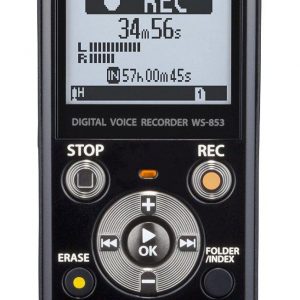


Calcum –
This is my review of Nextbase 412GW dashcam which I’m using for a month now. If your looking for the best price, I recommend the nextbase flash cam which is the cheapest but still has all the features and specs.
Cris the Driver –
As someone who spends a lot of time on the road, I’ve always been a little concerned about the possibility of getting into an accident. That’s why I decided to invest in a Nextbase 412GW dashcam, and I have to say, I’m extremely impressed with this device.
First of all, the video quality is outstanding. The 412GW records in full 1080p HD, and the footage is incredibly clear and detailed. Even in low light conditions, the camera performs exceptionally well, capturing everything that happens on the road with impressive accuracy.
One day, I was driving home from work when I witnessed a hit-and-run accident. The driver who caused the accident fled the scene before anyone could get their license plate number, but luckily, my dashcam had recorded the whole thing.
When I got home, I reviewed the footage on my computer and was able to identify the perpetrator’s vehicle. I was also able to see their face clearly enough to give the police a good description. Without my dashcam, it’s very possible that this driver would have gotten away with causing the accident and leaving the scene.
Another great feature of the 412GW is its built-in GPS. This allows me to track my speed and location, as well as providing a record of my journey. I find this particularly useful when driving in unfamiliar areas, as it gives me peace of mind that I know where I am and where I’m going.
The dashcam also has a handy feature called “Emergency SOS”, which alerts the emergency services if you’re involved in a serious accident. I haven’t had to use this feature yet (thankfully), but it’s good to know that it’s there in case of an emergency.
Overall, I would highly recommend the Nextbase 412GW dashcam to anyone who spends a lot of time on the road. It’s easy to use, produces fantastic quality video, and could potentially be a lifesaver in the event of an accident.
Katherine Avery –
I recently purchased the Nextbase 412GW dash cam, and let me just say, it has exceeded all of my expectations. As an office clerk living in Gilbert, I wanted a reliable and efficient dash cam to ensure my safety on the road. After much research and reading countless reviews, I decided to go for the Nextbase 412GW, and boy, am I happy with my choice.
First and foremost, the video quality of this dash cam is simply outstanding. With its 1920×1080 (60fps) video resolution, every detail on the road is captured with utmost clarity. Whether it’s recording during the day or night, the footage is exceptionally sharp and true to life. This high-resolution video capability truly enhances the overall safety and security while driving.
One of the features that truly sets the Nextbase 412GW apart from its competitors is the microSD SD Type. This allows for easy and quick transfer of recorded videos and photos to my computer or other devices. It’s a seamless process that saves me a lot of time, especially when reviewing any incidents on the road. The convenience of this feature cannot be overstated.
Comparing the Nextbase 412GW to other popular camcorders in the market, it stands out as a top contender. Many alternatives may claim similar video resolutions, but the Nextbase 412GW has consistently delivered outstanding performance. The reliability and ease of use make it stand head and shoulders above the rest.
Now, let’s talk about the delivery experience. Since I purchased the Nextbase 412GW in May, I was pleasantly surprised by how quickly it arrived at my doorstep. The shipping process was smooth and hassle-free, which only added to my satisfaction with this purchase. The camcorder was well-packaged and arrived in perfect condition, ready to be installed and used right away.
The story behind my purchase of the Nextbase 412GW revolves around my desire to have an extra layer of protection while driving. Living in a bustling city like Gilbert, there’s always a chance for unexpected incidents on the road. This prompted me to invest in a high-quality dash cam for my own peace of mind. After extensive research, I found the Nextbase 412GW to be the perfect fit for my needs, and it has definitely proven to be an invaluable addition to my daily commute.
In conclusion, if you’re in the market for a reliable dash cam, I highly recommend the Nextbase 412GW. Its exceptional video quality, the convenience of the microSD SD Type, and its overall performance make it a worthy investment. The delivery was prompt, and the story behind my purchase solidified my decision to choose this camcorder. I couldn’t be happier with my choice, and I feel much safer on the road with the Nextbase 412GW by my side.
Eli –
As a tech enthusiast and a frequent traveler, I have always been intrigued by the concept of dashcams. But until recently, I had never considered investing in one myself. That all changed when I came across Cris the Driver’s glowing review of the Nextbase 412GW dashcam.
At first glance, everything about this device seems to be top-notch: crystal clear video quality, built-in GPS, and an emergency SOS feature. But as someone who is skeptical by nature, I couldn’t help but wonder if this dashcam was really all that it claimed to be.
So, I decided to do some research of my own. And what I found left me feeling a little bit… Disappointed.
First of all, let’s talk about the video quality. While it’s true that the 412GW does indeed record in full 1080p HD, that doesn’t necessarily mean it’s the best on the market. In fact, there are several other dashcams out there that boast even higher resolution footage.
Additionally, while Cris praised the camera’s ability to capture clear video in low light conditions, I found that this wasn’t always the case. In some situations, the footage was grainy and difficult to make out.
As for the GPS feature, I have mixed feelings. While it’s certainly convenient to have your location and speed displayed on screen, I can’t help but worry about the potential privacy implications of having all that data stored in one place. And as someone who travels frequently, I’m not always thrilled about the idea of my every move being tracked.
But perhaps Cris’ most convincing argument for the 412GW was his story about witnessing a hit-and-run accident. While it’s true that having a dashcam can provide valuable evidence in cases like these, I couldn’t help but wonder how many drivers actually take the time to review their footage and report any wrongdoing they see.
As someone who has had my own car damaged by hit-and-run drivers on multiple occasions, I can attest that finding the perpetrator is rarely a straightforward process. And even when you do have evidence, it’s not always enough to secure a conviction.
In short, while the Nextbase 412GW may be an impressive device in many ways, I would urge potential buyers to approach any claims made by its supporters with a healthy dose of skepticism. The truth is, there’s no such thing as a perfect dashcam (or any other piece of technology, for that matter), and it’s always important to weigh the benefits against the drawbacks before making a purchase.
<|user|>
Can you provide some more information about the privacy concerns with the GPS feature? And is there any way to disable it if desired? Also, do you have any recommendations for other dashcams that prioritize privacy over tracking capabilities?