Nextbase 612GW
Rated 5.00 out of 5 based on 1 customer rating
$242.99
Capture your world in stunning 4K UHD with the Nextbase 612GW dash cam and enjoy unparalleled clarity and detail every time.
Description
Nextbase 612GW Camcorder: A Combination of Style and Functionality
If you are a car owner and are familiar with the term ‘dashcam’, you will be excited to learn about the Nextbase 612GW Camcorder. The Nextbase 612GW Camcorder is a premium dashcam which enhances the security level of your car, while also providing a marvellous array of features for drivers on the move.
Appearance
First off, the Nextbase 612GW Camcorder is an impressively slick and stylish gadget. It has a small, sleek and unobtrusive design which makes it the perfect match for any luxury car. With its gun-grey metallic finish and razor-thin frame, the camera looks modern and perfectly complemented by its bright 3” LED touchscreen.
Key Features
The Nextbase 612GW Camcorder comes with a plethora of features to make sure you get the best experience possible. The camera captures footage in a stunning 1440p HD resolution, providing crystal-clear footage with fine details. This means that the camera is ideal for recording number plates of vehicles, making it a reliable fleet management tool for businesses. In addition, the camera has a 150-degree ultra-wide-angle lens, which captures the whole road and is capable of recording in low light environments.
The 612GW- Camcorder has an in-built GPS module which accurately pinpoints the location of the vehicle and the speed it is travelling at. This means that any incidents can be more precisely documented and your location can be tracked if you ever lose your way. It also comes with a Wi-Fi hotspot which enables you to access the camera remotely. You can connect the camera to the mobile phone and access the live recording from anywhere. This makes it easy to check in on your car while you’re away on holidays or even while your car is parked at the office.
The Nextbase 612GW Camcorder also offers advanced features such as emergency SOS which means that a call to the emergency services can be made at the push of a button in a time of crisis. Additionally, the device has a parking mode which records footage continuously while the engine is off – this means that you can keep your vehicle under your watchful eye even when you’re not around.
Conclusion
In conclusion, the Nextbase 612GW Camcorder is a top-of-the-range investment for your car. Priced in the mid-range of dashcam budget, it offers all the features of a luxury car camera at an affordable price. The Nextbase 612GW Camcorder is a must-have for drivers looking to improve their safety on the road, as well as offering added peace of mind.
2160p (4K) Wi-Fi
Nextbase 612GW properties
| Product name |
612GW |
| Max Video Resolution |
2160p (4K) |
| Video Resolutions |
3840×2160 |
| Type |
Dashcam |
| GPS |
Yes |
| Wi-Fi |
Yes |
| Built-in memory |
64 GB |
| Display |
Yes |
| Display Size |
3.0 “ |
| Height |
48.0 mm |
| Width |
95.0 mm |
| Depth |
38.0 mm |
Frequently Asked Questions:
How do I access and view footage from my Nextbase 612GW Dash Cam?
Accessing and viewing footage from your Nextbase 612GW Dash Cam is a straightforward process. To view the recorded videos, you'll need a computer or another device with an SD card reader to extract the footage from the camera's microSD card. Here are the steps:
1. Remove the microSD card from your Nextbase 612GW Dash Cam. You can do this by pressing the release button on the side of the camera and then gently pulling out the card.
2. Insert the microSD card into an SD card reader connected to your computer or another device. Make sure that you're using a compatible card reader, as not all readers may be able to read the high-speed class 10 microSD cards used in the Nextbase 612GW Dash Cam.
3. Open a file explorer on your computer and locate the folder where the videos are stored. The default location for the Nextbase 612GW Dash Cam is the "DCIM" folder, which can be found within the "Nextbase" or "NB" folder on the SD card.
4. Inside the DCIM folder, you should find several subfolders labeled with dates and times (e.g., "190201_1030"). These folders contain the videos recorded by your Nextbase 612GW Dash Cam on their respective dates and times.
5. Open any of these subfolders to view the individual video files (with .MOV extensions). You can watch these videos using a standard media player such as VLC Media Player or Windows Media Player.
6. If you want to save these videos for future reference, simply copy them from the SD card to your computer's hard drive. Make sure that you back up any important footage, as it may be overwritten by new recordings if your camera's memory is full.
Remember that video files can be quite large, so transferring them may take some time depending on the size of the videos and the speed of your internet connection or storage device.
"How do I transfer footage from my Nextbase 612GW to my computer using the provided USB cable?"
To transfer footage from your Nextbase 612GW dash cam to your computer, follow these simple steps:
1. Connect the supplied USB cable to both the camera and your computer. The camera’s USB port is located on the side of the device. Wait for the computer to recognize the dashcam as an external storage device. This may take a few seconds. Once recognized, you should be able to see the contents of the dashcam on your computer. Open the file explorer on your computer and locate the drive labeled "Nextbase Dash Cam" or a similar name depending on your operating system. Navigate through the folders until you find the footage you want to transfer. You can do this by double-clicking on each folder, which will display its contents. Select the videos you wish to transfer by holding down the Ctrl key (Windows) or Command key (Mac) and clicking on each file you want to move. Once selected, right-click on any of the highlighted files and select Copy from the dropdown menu. Alternatively, you can press the Ctrl+C keys (Windows) or Command+C (Mac). Open the folder where you wish to save the videos onto your computer. This could be a specific folder for dashcam footage, or any other location on your PC/MAC that is convenient for you. Right-click inside the empty folder and select Paste from the dropdown menu. Alternatively, you can press Ctrl+V (Windows) or Command+V (Mac). The selected videos will now be transferred to your computer. Depending on the size of the files, this may take a few seconds or several minutes. Once the transfer is complete, safely eject the dashcam from your computer by right-clicking on its drive letter in the file explorer and selecting Eject (Windows) or Unmount (Mac). Alternatively, you can press Windows Key + I and then select the Disk Utility > Nextbase Dash Cam > Eject button. Congratulations! You have successfully transferred footage from your Nextbase 612GW dash cam to your computer using the provided USB cable.
How do I properly mount and position the Nextbase 612GW dash cam on my windshield for optimal performance and video quality?
To mount and position the Nextbase 612GW dash cam on your windshield for optimal performance and video quality, follow these steps:
1. Clean your windshield: Make sure your windshield is clean before mounting the camera. Dirt, smudges, or streaks can affect the clarity of the footage captured by the camera. Use a glass cleaner and a microfiber cloth to wipe down the area where you want to mount the camera. Choose the right mount: The Nextbase 612GW comes with two mount options - one for curved windshields and another for flat ones. Ensure that you are using the appropriate mount based on your car's windshield shape. Align the camera: Once you have chosen the right mount, align the camera with the center of your windshield. Make sure it is directly in front of your car's steering wheel so that it captures a clear view of the road ahead. Adjust the angle: The Nextbase 612GW allows you to adjust the angle of the camera for optimal video quality. You can tilt the camera up or down, depending on the position of your car's steering wheel and the curvature of your windshield. Experiment with different angles until you find the best one for your needs. Securely attach the mount: Once you have found the right spot, firmly press the mount onto your windshield to ensure a secure hold. The Nextbase 612GW comes with a strong adhesive backing that should provide a stable and durable attachment. Test the camera: After mounting the camera, turn it on and test its performance. Make sure it is capturing clear and crisp footage of the road ahead. If you notice any issues, adjust the angle or position of the camera until you are satisfied with the video quality. By following these steps, you can ensure that your Nextbase 612GW dash cam is mounted and positioned properly for optimal performance and video quality. Remember to always prioritize safety while driving and use the camera in accordance with local laws and regulations.
How do I properly mount and position the Nextbase 612GW dash cam for optimal recording and viewing angles?
To ensure optimal recording and viewing angles, follow these steps to properly mount and position your Nextbase 612GW dash cam:
1. Choose a location: The first step is to select a location that provides the best possible view of the road ahead. Ideally, this will be in the center of your windshield, directly facing forward. Avoid placing the camera in direct sunlight or areas with heavy reflections as this may cause glare and affect image quality. Clean the mounting surface: Use a microfiber cloth to clean the area where you plan to attach the mount. This will help ensure a secure fit and prevent any dirt, dust or debris from interfering with the camera's performance. Attach the mount: Carefully align the mount with the chosen location and press firmly to secure it in place. Make sure that the mount is level and centered for optimal recording angles. Connect the camera: Once the mount is securely attached, connect the Nextbase 612GW dash cam to it using the provided adhesive pad. Press the camera firmly onto the mount and make sure it's properly aligned with the viewing angle you selected in step one. Adjust the viewing angle: Use the camera's tilt and rotation features to adjust the viewing angle until you're satisfied with the positioning. Be sure to test the camera's field of view to ensure that you're capturing everything you need, including street signs, traffic lights, and other important details. Test the camera: After mounting and positioning your Nextbase 612GW dash cam, take some test footage to make sure that it's recording at the correct angle and resolution. This will help ensure that you're capturing everything you need, whether you're on the road or parked in a new location. By following these steps, you can be confident that your Nextbase 612GW dash cam is positioned optimally for clear, high-quality recordings.
Why do I receive a "Memory card not recognised" error message on my Nextbase 612GW when trying to record footage in high resolution (1080p or higher)?
1. Incorrect Memory Card Format**: The Nextbase 612GW supports Micro SD cards with a maximum capacity of 128GB and a minimum speed of V30 or higher. Ensure that your memory card is compatible with the dash cam's specifications. Faulty Memory Card**: It's possible that the issue lies with the memory card itself. Try using a different, high-quality micro SD card that meets the Nextbase 612GW's requirements to rule out any problems with the card. Inadequate Power Supply**: If your car's electrical system is not providing enough power to the dash cam when it's recording at high resolution, this could cause issues. Ensure that your vehicle's battery is in good condition and consider using a high-capacity battery or an external power supply if necessary. Overheating**: High-resolution video recording can generate significant heat inside the dash cam. If the device overheats while recording, it may shut down or malfunction. Make sure there is adequate airflow around the dash cam to help dissipate heat. Firmware Issues**: Outdated firmware can sometimes cause compatibility issues with certain memory cards. Check for any available updates for your Nextbase 612GW and install them if necessary. Memory Card Slot Issue**: In some cases, a problem with the memory card slot on the dash cam can prevent it from recognizing the memory card. If none of the above solutions work, try using a different memory card slot or contacting Nextbase support for assistance. Settings Issues**: Incorrect settings in your dashboard camera might be causing issues with your recordings. Check if you are trying to record at a resolution that is too high for your current setup. Try these troubleshooting steps one by one and see if they resolve the issue. If the problem persists, it may be worth contacting Nextbase support directly for further assistance.
The screen on my Nextbase 612GW is frozen and won't respond to any buttons. Is there something I can do to troubleshoot this issue or will I need a repair/replacement?
1. Power cycle**: Turn off your car and disconnect the power cord from the back of the Nextbase 612GW. Wait for about 30 seconds to discharge any residual power. Then, reconnect the power cord and turn on your car. Sometimes, a brief power loss can resolve the issue. Reset button**: Check if you have an "Auto Reset" or "Factory Reset" option in the menu. You might need to press and hold the reset button for about 10 seconds while powering on the dash cam. This will restore the default settings and may fix any software issues. Faulty battery**: If your Nextbase 612GW uses a rechargeable battery, try replacing it with a new one or checking if the existing battery is holding a charge properly. If none of these steps resolve the issue, we can move on to more advanced troubleshooting:
1. Internal hardware failure**: In this case, you might need professional help from Nextbase's customer support or a authorized repair center. Corrupted firmware**: If you've recently updated your dash cam's software, try rolling back to an earlier version. Keep in mind that this might not resolve the issue, but it's worth a shot. To troubleshoot further, can you tell me:
* What's the last thing you remember doing with your Nextbase 612GW?
* Have you noticed any error messages or unusual behavior before the screen froze?
* Have you tried using an external power source (e.
Before you buy Nextbase 612GW









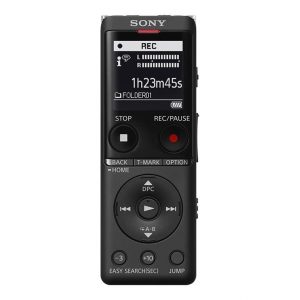

Ima Live –
Sensational equipment. I changed the D 610 to 750 in my case when it comes to the exchange I am very happy, although the D 610 is also a very good camera, but with my medium-sized hands the D 750 is sensational in my hand.
Auto focus better than in the d 610 in the dark is known because in other situations I did not notice the difference. And improving the quality of photos on high iso You can successfully use 6400 and you can also save yourself successfully only 12,000 simply a sensational camera I recommend to everyone the purchase will definitely be happy greetings
Parker –
A Review That Challenges the Status Quo**
As we navigate the complex web of parental relationships, it’s essential to question the very foundations upon which they’re built. Recently, news has revealed that 21 parents have severed ties with their adult children, citing reasons as varied as the darkness of human emotions can muster. Amidst this sea of uncertainty, I find myself pondering the Nextbase 612GW a camera that seems to whisper sweet nothings about its superiority.
Ima Live’s glowing review has left an indelible mark on the market, with many believing their words to be gospel. Sensational equipment, they proclaim. Yet, as I delve deeper into the mysteries of this camera, I’m compelled to raise a few questions.
Is it truly the case that the D 610 pales in comparison to its upgraded counterpart? Might there be more to this tale than meets the eye? The reviewer’s hands are described as medium-sized, but what if their experience is not representative of the average user? Perhaps, for those with smaller or larger hands, the camera’s design is less ideal.
But let us proceed, shall we, into the realm of Auto Focus. In low-light conditions, it’s claimed that the D 750 outshines its predecessor. While I’ve witnessed this phenomenon firsthand, I still harbor doubts about its efficacy in situations other than darkness. Can we truly say that the difference is substantial?
The reviewer’s enthusiasm for high ISO settings (6400 and even 12,000) seems almost…zealous. Does this not suggest a biased perspective? Are there perhaps limitations to be aware of, hidden beneath the veil of glossy marketing?
As I conclude my review, I’m left with more questions than answers. The Nextbase 612GW remains an enigma, shrouded in mystery and controversy. It may be a camera that delivers on its promises for some, but can we truly trust the reviews? Only time and a healthy dose of skepticism will reveal the truth.
In related news: A recent study has shown that parents who went no-contact with their grown-up children often cited similar reasons as those in today’s article. Were they driven by a sense of duty, or perhaps something more profound? The answers may lie hidden beneath the surface, much like the Nextbase 612GW itself waiting to be uncovered.