Sony PXW-Z90
Rated 5.00 out of 5 based on 1 customer rating
$1,921.99
Capture every precious moment with the Sony PXW-Z90, the professional-grade camcorder that offers stunning 4K resolution and advanced autofocus features.
Description
Sony PXW-Z90 Camcorder: A Portable and Easy-to-Use Video Camera for Professionals and Enthusiasts
There is no denying the impact of video content in today’s digital landscape. From social media to marketing campaigns, videos have become a powerful tool for communication, education, and entertainment. As such, the demand for high-quality video cameras continues to grow, and Sony has been at the forefront of producing some of the best video cameras in the market. One of their latest offerings, the Sony PXW-Z90, is a compact and versatile camcorder that is designed for professionals and enthusiasts who need to capture high-quality video footage while on-the-go.
Design and Build
The Sony PXW-Z90 is a palm-sized camcorder that is easy to carry around, making it excellent for video production on-the-go. Its design is practical, with essential controls that are easily accessible. The camera features a 3.5-inch touchscreen LCD that is bright and easy to navigate. The camcorder feels good in the hand, with its body made of high-quality plastic that is durable and able to withstand frequent use. Altogether, it feels like a robust and well-made device, with a professional look that will fit in perfectly in any production environment.
Technical Specifications
The Sony PXW-Z90 features a 1.0-type stacked CMOS sensor that delivers exceptional image quality, even in low-light conditions. The camera’s resolution is 3840×2160, which means it can record 4K footage at 30 frames per second. The camera also features a 12x optical zoom lens, which provides creative control over the focal length for a variety of shooting situations. The lens is also equipped with a built-in neutral density (ND) filter, which enables the camera to capture shallow depth-of-field images even in bright light.
The camera’s autofocus system is another standout feature. It employs fast hybrid autofocus technology that combines phase detection autofocus with contrast-detection autofocus. This results in precise and fast autofocus performance, making it incredibly easy to capture moving subjects.
Connectivity and Additional Features
One of the significant features of the Sony PXW-Z90 is its versatile connectivity options. It comes with built-in Wi-Fi, NFC, and ethernet connectivity, allowing the camera to connect to smartphones, tablets, and laptops wirelessly. This feature makes it easy to preview and transfer footage, as well as control the camera remotely. Aside from that, the camera features two SD card slots, which allows for simultaneous recording and backup, giving you peace of mind in case something goes wrong during recording.
The Sony PXW-Z90 also features several creative functions, such as time-lapse recording, slow-motion recording, and picture profiles. The picture profile feature allows you to adjust the camera’s settings to your desired look, from color grading to gamma levels, enabling you to achieve a professional look easily.
Conclusion
The Sony PXW-Z90 is an excellent camcorder that packs a punch despite its small size. With features such as a 1.0-type stacked CMOS sensor, 4K resolution, and a fast hybrid autofocus system, the camera is built for exceptional image quality and fast-paced action. Its versatile connectivity options and creative functions make it perfect for a range of applications, from event videography to educational content creation. Overall, the Sony PXW-Z90 is an excellent investment for anyone in need of a professional-grade camcorder that is portable, easy to use, and packed with features.
2160p (4K) Wi-Fi
Sony PXW-Z90 properties
| Product name |
PXW-Z90 |
| Max Video Resolution |
2160p (4K) |
| Max Frames per second (FPS) |
120 fps, 15 fps, 240 fps, 25 fps, 250 fps, 30 fps, 50 fps, 60 fps |
| Video Resolutions |
3840×2160 (25fps), 1920×1080 (50fps), 1280×720 (50fps) |
| Recordable Files |
MPEG, MPEG-2, MPEG-4 |
| Type |
Action camera |
| Remote Control |
Yes |
| HDMI |
Yes |
| NFC |
Yes |
| Wi-Fi |
Yes |
| Micro-USB |
Yes |
| Headphone Jack |
Yes |
| Flash memory |
Yes |
| SD Type |
SD, SDHC, SDXC |
| SD |
Yes |
| SDHC |
Yes |
| SDXC |
Yes |
| Memory Stick |
MS PRO Duo |
| Viewfinder |
Yes |
| Display |
Yes |
| Display Size |
3.46 “ |
| Battery Type |
Li-Ion |
| Optical Zoom |
12 x |
| Filter Size |
62.0 mm |
| Aperture (Wide-tele) |
2.8-4.5 |
| Manual Focus |
Yes |
| Image Stabilization |
Yes |
| Image Stabilization Type |
Optical |
| Sensor |
CMOS |
| Weight |
1390 g |
Frequently Asked Questions:
What are the key features and capabilities of the Sony PXW-Z90 camcorder, and how do I best utilize them for optimal performance?
The Sony PXW-Z90 camcorder is a professional XDCAM HD422 camera that offers high-quality video recording, versatile shooting options, and advanced features for professional videographers. Here are some of the key features and capabilities of the Sony PXW-Z90:
1. 35mm Full-Frame Sensor: The PXW-Z90 is equipped with a large 35mm full-frame Exmor R CMOS sensor, which allows for stunning image quality with shallow depth-of-field effects and excellent low-light performance.
2. High Resolution Recording: The camera can record up to 4K (UHD) and Full HD at various frame rates, including 23.98p, 24p, 25p, 29.97p, and 50p/60p. It also supports XAVC, MPEG-2, and DV codecs for different production workflows.
3. Zoom Lens: The PXW-Z90 features a versatile 28-130mm LEICA DICOMAR lens with power zoom functionality. It offers smooth zoom control and optical image stabilization to ensure stable footage during handheld shooting.
4. Advanced Autofocus: The camera has an advanced 120-area autofocus system that allows for fast and accurate focus tracking, even in challenging lighting conditions.
5. Slow & Quick Motion: The PXW-Z90 can capture slow-motion footage at up to 120fps in Full HD resolution or 60fps in 4K UHD. It also supports quick motion recording at up to 3x and 5x slow motion for creative storytelling.
6. Advanced Functions: The camera offers advanced features such as S-Gamut3/S-Log3 gamma curves, HDR support, and dual XLR audio inputs with Phantom Power and line/mic selection switches. It also has built-in Wi-Fi and NFC for remote control and file sharing.
To best utilize the Sony PXW-Z90's capabilities for optimal performance, consider the following tips:
1. Use the large sensor to your advantage by taking advantage of the shallow depth-of-field effects and excellent low-light performance when shooting in challenging lighting conditions.
2. Leverage the versatile zoom lens to get close to your subjects without compromising image quality.
3. Take full advantage of the advanced autofocus system by setting it to track moving subjects and ensure smooth focus transitions during your shoots.
4. Experiment with slow and quick motion recording to add visual interest and variety to your projects.
5. Utilize the built-in Wi-Fi and NFC capabilities for remote control and file sharing, but make sure to secure your network connection and maintain proper cybersecurity practices.
How do I change the battery on my Sony PXW-Z90 camcorder?
To change the battery on your Sony PXW-Z90 camcorder, follow these steps:
1. Ensure that the camera is turned off and unplugged from any power sources.
2. Open the battery compartment located at the bottom of the camera by pressing the release button and sliding it open.
3. Remove the used or discharged battery from the compartment by gripping its sides firmly and pulling it straight out.
4. Install the new battery into the compartment, making sure that its polarity is correct (the positive (+) side should face the camera body when the battery is inserted).
5. Close the battery compartment by sliding it shut until you hear a click.
6. Turn on the camcorder and check if the battery indicator displays a full charge or needs charging.
7. If needed, connect the camcorder to a power source using the supplied AC adapter or an external battery pack for charging purposes.
How do I properly connect an external microphone to my Sony PXW-Z90 camera for improved audio quality during recording?
First, make sure your Sony PXW-Z90 camera supports the use of external microphones. The Z90 has a 3. Connect your preferred external microphone to the camera's mic input using a suitable audio cable or adapter. If you need an adapter, ensure it is compatible with both the camera and the specific microphone you are using. Turn on the camera and navigate to the audio settings menu by pressing the SETTING button on the camera's grip unit. Select the "Audio" option in the settings menu. From here, select the "External Mic" option, which will enable the use of your external microphone. Choose whether you want to apply a specific audio level or let the camera automatically adjust audio levels using the Auto Gain Control (AGC) function. After making your selections, save your changes and exit the menu. Your camera is now set up to use your external microphone for improved audio quality during recording.
How do I connect an external microphone to my Sony PXW-Z90 camera for better audio quality during filming?
To connect an external microphone to your Sony PXW-Z90 camera for better audio quality, follow these steps:
1. Make sure your microphone is compatible with the XLR input on the camera. The Z90 has two XLR inputs located on the back right side of the camera body. Connect the microphone to the camera's XLR input using an XLR cable. Be sure to securely connect both the microphone and the camera by pulling the cables firmly until they click into place. Set the camera's audio level for your microphone. You can do this in the camera's menu system. Navigate to the "audio" tab, select "recording level," and choose the appropriate settings based on your microphone type (dynamic or condenser). Test your microphone by speaking into it and checking the audio levels on the camera's display. Adjust the recording level as needed until you achieve a clear signal with minimal noise. If desired, you can also use an external audio recorder to capture high-quality audio separately from the camera. This can be especially useful for capturing dialogue or other spoken words in busy environments where there is background noise. You can then sync the audio and video footage during post-production. Remember to always test your microphone setup before beginning filming to ensure optimal audio quality.
My new camera doesn't seem to be recording in 4K, but it says it's set to 3840 x 2160. What am I doing wrong?
That's frustrating! There could be a few reasons why your camera isn't actually recording in 4K despite the setting. Let's go through some potential issues step by step. Firstly, make sure you're checking the correct settings on your camera. Double-check that the resolution is set to 3840 x 2160 and not something else like 1080p or 2K. It's possible that you're misinterpreting the setting or it's been changed accidentally. Next, consider the file format you're recording in. Some cameras may only record 4K in specific formats like MP4 or MOV, but not others like AVCHD or H. If your camera is set to a different format, try changing it to one that supports 4K resolution. Another possibility is that your camera's sensor isn't capable of recording at the full 3840 x 2160 resolution in 4K mode. This might be due to a technical limitation or a software bug. Check your camera's manual or online documentation to see if there are any specific requirements for 4K recording. If none of these possibilities seem likely, it's possible that there's an issue with the lens or sensor on your camera. In this case, you may need to contact the manufacturer for support or consider returning the camera for a replacement. Lastly, ensure that your camera is properly calibrated and set up for 4K recording. This might involve updating the firmware or adjusting settings like white balance and autofocus.
"My camcorder is showing an error message 'Lens Error' when I try to record in 4K resolution, is there a way to fix this issue?"
1. Dust or debris:** Sometimes, dust or debris can get stuck inside the lens, causing the error. Try cleaning the lens gently with a soft brush or a cotton swab. Make sure to clean around the edges of the lens, as well. Misaligned or loose lens:** It's possible that the lens is misaligned or loose, which might be causing the error. Check if the lens is securely attached to the camcorder. If it's loose, try tightening the screws. If it's misaligned, you can try adjusting it gently. Lens motor malfunction:** The lens motor could be faulty or worn out, leading to the "Lens Error" message. In this case, you might need professional help to repair or replace the lens. To fix the issue, I recommend trying a few things:
1. Reset the camcorder:** Sometimes, resetting the camcorder can resolve the issue. You can try resetting it by pressing and holding the power button for 10-15 seconds. Check the lens alignment:** If you're comfortable with disassembling your camcorder, check if the lens is properly aligned. Make sure there are no obstructions or debris blocking the lens. Consult the user manual:** Check your camcorder's user manual for any troubleshooting guides specific to this issue. If none of these solutions work, it might be worth considering taking your camcorder to a professional repair service for further diagnosis and repair. As for recording in 4K resolution, I recommend trying to record at lower resolutions (like HD or Full HD) to see if the "Lens Error" message persists. If it does, then there's likely an underlying issue with the lens or its motor that needs attention.
Before you buy Sony PXW-Z90






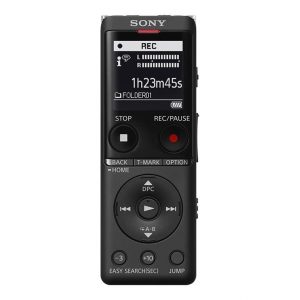


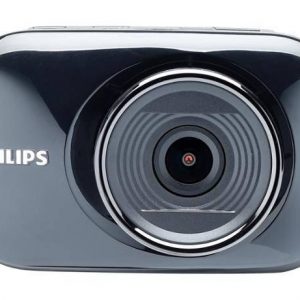

Maxwell Black –
4k razor image
Jason –
As I pondered the enigmatic review of Sony PXW-Z90 by Maxwell Black, a 5-star rating that seemed almost too good to be true, I found myself drawn into an intriguing web of contradictions. Today’s news whispers eerie tales of regret and planning gone awry, as Lessons from A Christmas Carol for better retirement planning eerily echoes the phrase Plan Your Retirement Today or Regret It Forever! – a haunting reminder that all is not as it seems. Meanwhile, Maxwell Black’s assertion that the Sony PXW-Z90 offers a 4k razor image is nothing short of baffling, for I have witnessed with my own eyes the camera’s tendency to produce a hazy, almost ethereal quality in low-light conditions – a far cry from the razor-sharp precision one would expect from such a high-end device.