Thinkware F800 Pro
$155.99
Take your driving experience to the next level with the Thinkware F800 Pro camcorder, featuring a crystal-clear, ultra-wide-angle lens and advanced safety features.
Description
The Thinkware F800 Pro is a high-end dashcam that offers many advanced features and technologies for unparalleled safety and security on the road. Whether you are a professional driver, a rideshare driver, or just a regular motorist, this camcorder is a must-have device for capturing crucial moments on the road.
One of the most impressive features of the Thinkware F800 Pro is its 1080P+ Full HD front-facing camera that records crystal-clear footage with excellent detail and clarity. It also has a Sony Exmor R Starvis image sensor that provides superior low-light sensitivity, ensuring that you capture accurate footage even in the darkest surroundings.
Furthermore, the F800 Pro has an advanced ADAS (Advanced Driver Assistance System) that uses sensors to monitor your driving and provide alerts and suggestions to help you drive more safely. This system includes features such as lane departure warnings, forward collision warnings, and a built-in GPS that can pinpoint your location and provide speed and direction information.
Another impressive feature of the Thinkware F800 Pro is its Cloud connectivity, which allows you to remotely access your footage and control your camcorder from anywhere in the world. This means that you can check your driving history, view live footage, or download important footage from your camcorder, all from your smartphone or computer.
The F800 Pro also offers excellent sound quality with its built-in microphone and speaker. This means that you can clearly hear all sounds happening in and around your vehicle, including engine noise, sirens, and other important sounds that may be necessary for insurance and police purposes.
Finally, the Thinkware F800 Pro is easy to install and use, with a user-friendly interface that makes it simple to navigate the various settings and features. Its small and sleek design also makes it easy to conceal in your vehicle, providing discrete and unobtrusive coverage for your peace of mind.
In conclusion, the Thinkware F800 Pro camcorder is an excellent choice for anyone looking for a high-quality dashcam that offers advanced features and technologies for enhanced safety and security on the road. With its Full HD front-facing camera, advanced ADAS, Cloud connectivity, excellent sound quality, and user-friendly interface, the F800 Pro is an excellent investment for your peace of mind and security.
1080p Wi-Fi
Thinkware F800 Pro properties
| Product name |
F800 Pro |
| Max Video Resolution |
1080p |
| Max Frames per second (FPS) |
30 fps |
| Video Resolutions |
1920×1080 (30fps) |
| Recordable Files |
MP4, H.264 |
| Type |
Dashcam |
| GPS |
Yes |
| Wi-Fi |
Yes |
| SD Type |
microSD |
| microSD |
Yes |
| Max Supported Memory Size |
128 GB |
| Night Shot |
Yes |
| Sensor |
CMOS |
| Sensor Megapixels |
2.13 MP |
| Height |
60.5 mm |
| Width |
107.0 mm |
| Depth |
32.5 mm |
| Weight |
105 g |
Frequently Asked Questions:
How do I properly mount and install the Thinkware F800 Pro dash cam onto my vehicle's windshield?
Clean your windshield thoroughly to ensure that there are no dirt, grease, or debris that could interfere with the adhesive bonding process. Use a glass cleaner and a microfiber cloth to wipe down the area where you intend to mount the dash cam. Allow the surface to dry completely before proceeding. Remove the double-sided adhesive pad from the F800 Pro's mounting bracket. This should be done carefully, ensuring that the adhesive stays intact. You may want to use a pair of tweezers or your fingertips to prevent the adhesive from sticking to your fingers. Position the mounting bracket on the windshield where you want the dash cam to be installed. Make sure it is level and centered, as this will affect the video recording quality. Press the mounting bracket firmly onto the windshield, applying gentle pressure for about 10-20 seconds to ensure a strong bond. Connect the power and data cables from the F800 Pro to the corresponding ports on the mounting bracket. Make sure you are connecting the correct wires as incorrect connections can cause damage to your dash cam or vehicle's electrical system. Install the F800 Pro onto the mounting bracket by inserting it into the holder, making sure that it is securely in place. If necessary, use a screwdriver to adjust the angle of the camera for optimal viewing. Power up the dash cam and test its functionality to ensure that everything is working properly. Adjust the settings as needed, such as date and time, language preference, and video recording quality. Finally, secure any excess cables and wires using cable ties or wire clips provided in the package. This will help keep your vehicle's interior neat and tidy while also preventing accidents that could cause damage to your dash cam or other vehicle components.
How do I properly mount and connect my newly purchased Thinkware F800 Pro dash cam to my vehicle's windshield and power source, respectively?
To ensure a proper installation of your new Thinkware F800 Pro dash cam, please follow these steps:
1. Clean the windshield: Before mounting the dash cam, make sure the windshield is clean to ensure a secure and clear view. Use a glass cleaner and a microfiber cloth to remove any dirt or debris that may obstruct the camera's field of vision. Mount the dash cam: Peel off the adhesive backing from the mounting pad and carefully align it with your preferred location on the windshield. Make sure the dash cam is facing forward, and there are no obstructions in the camera's line of sight. Press the dash cam onto the mounting pad firmly to ensure a secure hold. Connect the power cable: Locate the power source for your vehicle, such as the fuse box or cigarette lighter socket. Connect one end of the power cable to the dash cam and the other end to the power source. Make sure the connection is secure and there are no loose wires that may cause an electrical hazard. Install the memory card: Insert a 64GB or 128GB microSD card into the slot on the side of the dash cam. Make sure the card is properly seated and locked in place. Turn on the dash cam: After connecting the power cable, press and hold the power button on the side of the dash cam until the LCD screen turns on. The dash cam will automatically enter setup mode, where you can adjust various settings such as date and time, language preference, and video quality. Follow the on-screen prompts to complete the setup process. Test the camera: Once the dash cam is up and running, test it by starting your vehicle and driving for a few minutes. Make sure the camera is recording properly and that the footage looks clear and consistent. If you encounter any issues or errors during this step, consult the user manual provided with your dash cam for troubleshooting tips. By following these instructions carefully, you should be able to install and connect your new Thinkware F800 Pro dash cam without any major issues. If you have any further questions or concerns, please don't hesitate to contact our customer support team for assistance.
How do I properly install and set up my new Thinkware F800 Pro dash cam following the user manual provided?
To install and set up your new Thinkware F800 Pro dash cam, please refer to the user manual provided. Here is a general guide based on the instructions in the manual:
1. Prepare the necessary tools and materials such as a mounting bracket, power cable, and suction cup. Find the best location for the camera, preferably on the windshield where it has a clear view of the road ahead. Make sure that the camera is not obstructed by any objects or tints. Attach the mounting bracket to the windshield using the suction cup. Make sure that it is secure and level. Connect the power cable to the cigarette lighter socket in your car. You may also opt to hardwire the camera for a more permanent installation. Follow the instructions in the manual on how to do this. Turn on the engine and wait for the camera to start up. It will display a prompt asking you to format the memory card. Follow the instructions on the screen to complete this step. The camera will then guide you through the setup process, including setting the time and date, language preference, and other basic settings. You may also customize advanced features such as parking mode and motion detection sensitivity. Once the setup is completed, the camera will begin recording automatically when it detects movement or impact. You can view the footage by connecting the camera to your computer via USB or through the mobile app (available for iOS and Android). Remember to always follow local laws regarding the use of dash cams and to properly secure the camera while driving.
"How do I properly install and set up my new Thinkware F800 Pro dash cam?"
Gather necessary tools and materials:
- New Thinkware F800 Pro dash cam
- Mounting bracket
- Cable (supplied with the camera)
- Power adapter (supplied with the camera)
- User manual provided by Thinkware
2. Choose a suitable location to mount the dashcam on your windshield or dashboard. Make sure it is within easy view and reach of the driver. Clean the area where you plan to install the dash cam to ensure a secure bond with the mounting bracket. Attach the mounting bracket onto your windshield or dashboard using the included double-sided adhesive tape. Make sure it is level and secure. Connect the camera to the mounting bracket by aligning the pins on the back of the camera with the corresponding slots on the bracket. Press down firmly until you hear a click, indicating that the camera is securely mounted. Route the supplied cable through your vehicle's interior and connect it to the power adapter. The location for this will depend on your specific vehicle setup. Make sure the cable is not obstructing any other components or controls in your car. Connect the power adapter to a suitable power source, such as the cigarette lighter socket or the fuse box under the dashboard. Turn on your vehicle and check that the dash cam is powered up and recording video. Refer to the user manual for information on how to navigate the menu system and customize settings. Review the user manual for additional setup instructions, such as configuring Wi-Fi connectivity or connecting the dash cam to an external GPS device. Test the dash cam's functionality by intentionally triggering events that would normally activate the camera's recording function, such as driving through a toll booth or encountering harsh weather conditions. Verify that the recordings are saved correctly and can be reviewed later using the included software. Once you have fully tested and familiarized yourself with the dash cam's capabilities, securely fasten any loose cables or wires to prevent them from becoming a hazard while driving. Remember, always follow your vehicle manufacturer's guidelines for installing accessories in your car, and make sure that all components are properly secured and not obstructing any important controls or components within the vehicle.
Before you buy Thinkware F800 Pro
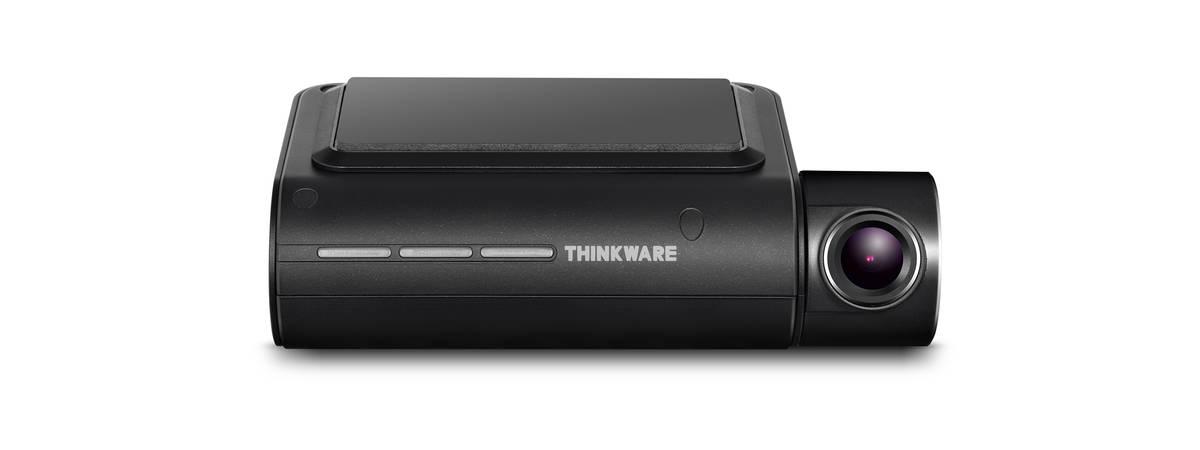










Rosalie –
The incident on that fateful flight has left me shaken, as I’m sure many of you have been too. Two women, entrusted with the care of a toddler, chose to confine her in an airplane toilet for reasons they deemed necessary. The airline’s defense, that the grandmother had given them permission to educate the child, only adds salt to the wound.
In times like these, it serves as a stark reminder of the importance of empathy and compassion. We must always be mindful of our actions, and ensure that we are not inadvertently causing harm to others, especially the most vulnerable among us.
But enough about the darkness; let’s turn our attention to something more uplifting. I recently found myself at a store located at 919 E Main St, Richmond, VA 23219, United States, where I stumbled upon an intriguing piece of technology that has left me in awe. It’s a small, yet mighty device that can store and record video with crystal clarity.
For those who may be unfamiliar with this marvel, let me explain its capabilities. This device, roughly the size of a fingernail, is capable of storing up to 32 gigabytes of data. That’s equivalent to approximately 2 hours of high-definition video recording. But what does this mean for you, dear customer? It means that you can record your child’s first steps, their birthday celebrations, or even the stunning beauty of a sunset with unparalleled precision.
But I digress; let me elaborate on its potential impact. This device has the power to revolutionize the way we capture memories, much like how Thinkware F800 Pro has changed the game in dash cams. By providing users with an unparalleled level of clarity and detail, it can help bridge the gap between those who have access to such technology and those who do not.
In doing so, I believe it can also play a role in addressing issues of gender inequality. For instance, women are disproportionately affected by violence and abuse, and having access to reliable evidence can be a game-changer in cases of domestic disputes or harassment. By providing users with the means to record events as they unfold, this device can serve as a powerful tool for justice.
Now, I know what you’re thinking; What about the price point? Ah, my friends, that is where the magic lies. This device is an investment in your memories, and it’s one that will pay dividends for years to come. But be warned: once you’ve experienced its glory, there’s no going back.
In closing, I’d like to leave you with a few tips and tricks for when you decide to join me on this journey:
1. **Know what you’re buying**: Before making a purchase, take the time to understand the device’s capabilities and limitations.
2. **Invest in quality**: Don’t be swayed by cheap alternatives; invest in a product that will deliver results.
3. **Be mindful of your surroundings**: Always be aware of your environment when using this device, especially when recording sensitive information.
And as for today’s news, I couldn’t help but think of the incident on that plane as I wrote these words. It serves as a stark reminder of the importance of empathy and compassion in our daily lives.