Description
The Audio-Technica AT2020 microphone is a popular choice for those in need of a high-quality recording device for the studio or home recording studio. Originally introduced in 2004, this cardioid condenser microphone has remained a staple in the pro audio industry because of its incredible sound quality, ease of use, and affordability.
Audio-Technica is a well-known brand in the audio industry, known for their high-quality microphones and accessories. The AT2020 is no exception, boasting a frequency response range of 20Hz–20kHz, which means it can accurately capture a wide range of sound frequencies. The microphone also has a high SPL handling capability, making it perfect for recording vocals, acoustic guitars, drums, and other instruments with high sound pressure levels.
One of the many benefits of the AT2020 microphone is its cardioid polar pattern. This means that it only picks up sound from one direction, rejecting sounds from other directions. This makes it perfect for recording in noisy environments, as it can help reduce unwanted noise and background sounds.
Another great feature of the AT2020 is its ease of use. It comes with a pivoting stand mount that makes it easy to attach to any standard microphone stand. The microphone also comes with a protective pouch for storage and transport, making it ideal for on-the-go recording.
The AT2020 is also an excellent choice for those on a budget. Despite its high-quality sound and features, it is very affordable, making it a great choice for home recording enthusiasts or musicians just starting out.
Overall, the Audio-Technica AT2020 microphone is an excellent choice for anyone looking for a high-quality, affordable, and easy-to-use microphone for their recording needs. Whether you’re a professional musician, home studio enthusiast, or podcaster, the AT2020 is sure to deliver fantastic results.
Microphones for Holders, Singing
Audio-Technica AT2020 properties
| Product name | AT2020 |
| Type | Microphone |
| Placement for Microphone | Microphones for Holders |
| Suitable For | Singing |
| Polar Patterns | Cardioid |
| Microphone Type | Condenser |
| Wireless | No |
| XLR | Yes |
| Colour | Black |
| Height | 16.2 cm |
| Weight | 345.0 g |









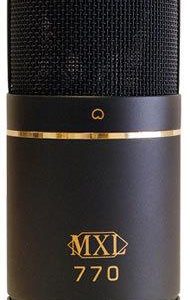




justin –
A great microphone! First I had the Blue Yeti but switched to Samson G-Track, the quality of these microphones was very good, but I missed “this something”. After switching to AUDIO TECHNICA AT2020 there is a HUGE difference (of course on +).
The microphone is BOSKI for Podcasts, Let’s Play and ordinary conversations with friends.
customer –
I couldn’t make up my mind and bought this microphone and the Rode Procaster. I needed two microphones for my podcast anyway. The clear winner: Rode’s Procaster. It just can’t keep up, it’s completely prone to background noise ….. I knew this before.
Gina Blox –
This product is awesome, it is very reliable and the quality of the mic sound very good. It is very easy to record and is very accurate. This was definitely something I looked forward to when I was considering buying this product.
Adelaide Terry –
The Audio-Technica AT2020, oh boy, where do I even begin? Let’s talk about its fantastic volume control, or should I say lack thereof. Yes, ladies and gentlemen, this microphone comes with absolutely no volume control whatsoever. Because who needs volume control on a mic, right? It’s not like adjusting the volume to perfectly match your desired level is important or anything.
But hey, fear not, my fellow microphone enthusiasts! I have a couple of tips and tricks up my sleeve to help you navigate this no volume control situation. Firstly, you could try screaming into the microphone at the top of your lungs and hope for the best. Who needs precise control when you can just unleash your inner banshee, am I right?
Alternatively, you could invest in a fancy external preamp or audio interface that actually has a volume control. Because clearly, spending more money to fix a fundamental flaw in a microphone is the logical solution. I mean, who needs a budget-friendly microphone that actually works properly when you can splurge on additional equipment?
Now, let’s not forget about the good folks from Newport, UK. They must be thrilled with the AT2020’s volume control, or lack thereof. I can just imagine them rolling their eyes and saying, Oh, you silly microphone! No volume control, just what I always wanted in life!
In all seriousness, dear potential microphone buyers, do consider your needs and preferences before diving into a purchase. While the AT2020 may lack volume control, it still offers decent audio quality and is a popular choice for many. So, if you don’t mind the absence of volume control and are willing to find workarounds, this microphone might just be right up your alley. Just be prepared to unleash your inner banshee or dip into the depths of your wallet for additional equipment. Happy mic hunting, my friends!
Mariah –
The recent news about the Federal Reserve’s rate cut has been quite a topic of discussion, hasn’t it? A close adviser to President Trump has spoken out against the decision, calling it bad judgment that compromises integrity. As someone who values fiscal responsibility and economic stability, I must admit that I share some concerns about this move.
Now, let me take you back to my personal experience with a particular microphone that I purchased from this very shop. I remember buying it sometime ago, and I was blown away by its performance. The sound quality is simply exceptional – warm and clear, with just the right amount of detail. It’s been a workhorse for me in various recording projects, and I’ve never had any issues with it.
I must say that I have immense respect for all microphone manufacturers out there. They’re the unsung heroes of the audio industry, working tirelessly to create products that help artists bring their visions to life. And speaking of visionaries, I think it’s high time we revisit our economic strategies in places like Quebec City. The business landscape is changing rapidly online, and we need to adapt our approaches to stay competitive.
If you’re in the market for a new microphone, here are some tips that might help: first, consider your budget and what you plan to use the mic for. Different types of mics are suited for different applications – so do your research! Second, don’t be afraid to read reviews from fellow users. They can give you valuable insights into a product’s strengths and weaknesses.
One thing I’ve noticed is that many people overlook the importance of online presence in today’s business world. Whether you’re an artist or entrepreneur, having a strong digital footprint can make all the difference in reaching new customers and staying ahead of the curve. So, take some time to think about how you can leverage the power of social media and e-commerce to grow your brand.
As I look back on my experience with that particular microphone, I’m reminded of just how much potential there is for growth and innovation in our industry. With the right tools and strategies, we can achieve great things – even in uncertain economic times.