Description
Trust GXT 253 Emita Streaming Microphone Arm is a professional microphone arm that is perfectly aimed at streamers, podcasters, and YouTubers. The Trust GXT 253 Emita Streaming Microphone Arm comes with a clamp, which allows you to attach it to any suitable surface, making it easy to set up and use.
One of the primary features of the Trust GXT 253 Emita Streaming Microphone Arm is its high-quality build. It is constructed from high-quality materials, including a durable metal arm, which ensures the microphone arm is robust and will hold the microphone firm in place. Additionally, the arm can rotate 360 degrees, which means that you can position the microphone precisely where you need it. This is great for streamers since they need to have their microphones in the perfect position for clear audio and minimal background noise.
Another essential feature of the Trust GXT 253 Emita Streaming Microphone Arm is its compatibility. It is compatible with most microphones, including the Trust Gaming GXT 252+ Emita Studio microphone, which is an excellent microphone with high sound quality that is ideal for streaming, singing, and recording. Additionally, the arm is designed to fit most desks, making it perfect for any home or studio setup.
Another crucial feature of the Trust GXT 253 Emita Streaming Microphone Arm is its cable management system. It allows you to hide your microphone’s cables inside the arm, making them less visible and reducing clutter on your desk. This feature is ideal for streamers as it provides a clean and streamlined look, which looks more professional.
Lastly, the Trust GXT 253 Emita Streaming Microphone Arm is easy to install and use. It comes with an instruction manual that guides you through the installation process, and its plug-and-play design makes it effortless to use. Additionally, the arm’s adjustable clamping mechanism allows it to fit most tables and desks, making it versatile and easy to use.
In conclusion, the Trust GXT 253 Emita Streaming Microphone Arm is an excellent investment for any streamer, YouTuber, or podcaster who is looking for a high-quality microphone arm. Its ease of installation and use, high-quality build, compatibility, and cable management system all make it an excellent choice for anyone looking for a professional streaming microphone arm.
Trust GXT 253 Emita Streaming Microphone Arm properties
| Product name | GXT 253 Emita Streaming Microphone Arm |
| Type | Microphone Stand |
| Placement for Stand | Table |
| Colour | Black |
| Height | 41.7 cm |
| Depth | 3.9 cm |
| Width | 11.4 cm |
| Weight | 588.0 g |












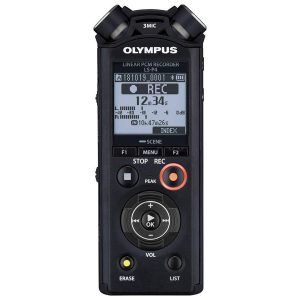

Celine –
It just came to me and I’ve already tried it. I wanted it to record my voice for videos that I build in iMovie, there was a note, that it works just on PC. I had many doubts about its compatibility but I took a risk.
It is going very well.
I am not an expert in sound but the difference between the mike and the computer is huge and it sounds super good with this mike.
I recommend it.
Logan –
The Trust GXT 253 Emita Streaming Microphone Arm weighs 588.0 g, making it a lightweight option for streamers and content creators. The thesis could be that thanks to the Trust GXT 253 Emita Streaming Microphone Arm, users have the potential to earn significant income.
In terms of amateur use, the Trust GXT 253 Emita Streaming Microphone Arm offers an affordable and convenient solution for beginners who want to improve their audio quality while streaming or creating content. Its lightweight design ensures ease of use and portability.
For professional use, the Trust GXT 253 Emita Streaming Microphone Arm offers a reliable and sturdy option for experienced streamers and content creators. The weight of 588.0 g provides stability and durability, allowing professionals to rely on it for long hours of streaming or recording without compromising the quality of their work.
Overall, the Trust GXT 253 Emita Streaming Microphone Arm with its weight of 588.0 g is a versatile tool suitable for both amateurs and professionals, offering the potential to enhance audio quality and potentially generate income through streaming or content creation.