Description
In the world of professional audio equipment, DJI has been a trusted name for years. Their range of products includes drones, gimbals, and cameras, but they have also ventured into the audio arena with their DJI 2 TX + 1 RX + Charging Case microphone system. This innovative solution offers a seamless wireless audio experience, making it an excellent choice for content creators, filmmakers, and broadcasters.
The DJI 2 TX + 1 RX + Charging Case microphone system is designed to provide reliable and high-quality audio transmission. It consists of two transmitters (TX) and one receiver (RX), allowing for flexible audio recording setups. The transmitters are compact and lightweight, making them easy to attach to a variety of equipment, such as cameras, drones, or even a person’s clothing.
The system operates on a 2.4GHz frequency, providing a stable and interference-free audio transmission. This is especially important for professionals who work in crowded areas or environments with multiple wireless devices. The 2.4GHz frequency also ensures a long-range transmission of up to 100 meters, allowing users to capture audio from a distance without compromising on quality.
One of the standout features of the DJI 2 TX + 1 RX + Charging Case microphone system is its charging case. This case not only acts as a storage and transportation solution but also doubles as a charging station for the transmitters and receiver. The case has built-in charging ports and a battery capacity of 1500mAh, ensuring that the system is always ready to use. This is particularly useful for professionals who work on location and need a reliable and convenient way to charge their equipment.
In terms of audio quality, the DJI 2 TX + 1 RX + Charging Case microphone system delivers exceptional results. The transmitters and receiver feature high signal-to-noise ratios and low distortion, ensuring that the audio captured is clear and detailed. The system also supports real-time monitoring, allowing users to listen to the audio being recorded in real-time. This feature is invaluable for professionals who need to ensure the audio quality while on set or during a live broadcast.
Another advantage of the DJI 2 TX + 1 RX + Charging Case microphone system is its user-friendly interface. The transmitters and receiver are equipped with easy-to-read LCD screens that display important information, such as signal strength, battery level, and audio levels. The system also offers simple one-button synchronization, making it quick and effortless to set up and pair the transmitters and receiver.
Overall, the DJI 2 TX + 1 RX + Charging Case microphone system is a versatile and reliable wireless audio solution. Its compact size, long-range transmission, and exceptional audio quality make it a valuable tool for professionals in various industries. Whether you’re a filmmaker capturing cinematic shots, a content creator recording interviews, or a broadcaster covering live events, this microphone system is sure to elevate the audio recording experience. With its innovative features and user-friendly design, DJI continues to prove that they are not only pioneers in the drone industry but also a force to be reckoned with in the audio world.
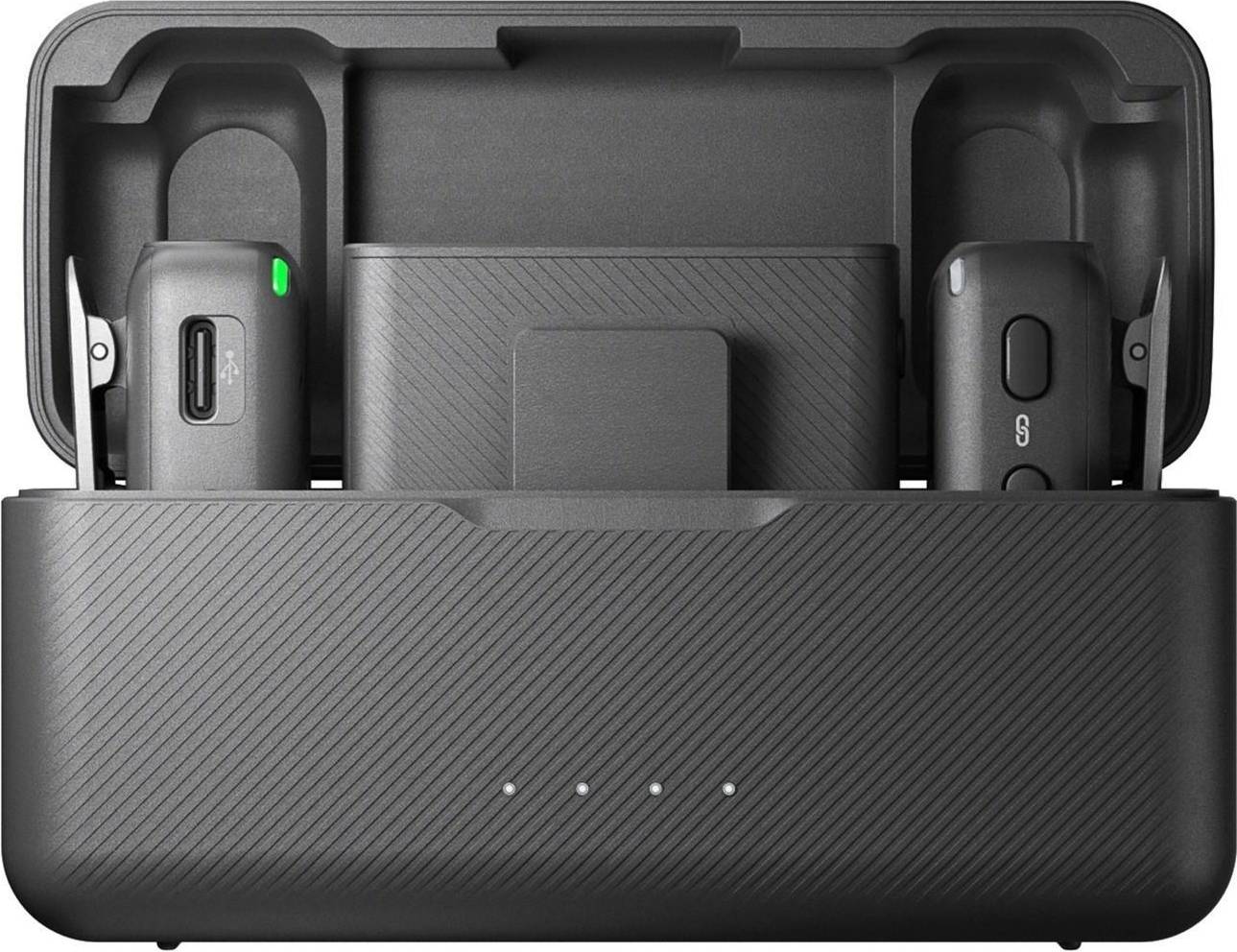










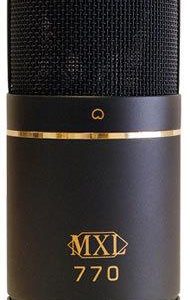


Reviews
There are no reviews yet.