Description
Marantz MPM-1000U Microphone Review
The Marantz MPM-1000U is a professional-grade condenser microphone that is designed to deliver high-quality sound for podcasts, home recording, and live streaming. The microphone has a sturdy build and is packed with features that make it an excellent choice for anyone looking to produce high-quality audio content.
Design and Build
The Marantz MPM-1000U microphone is built to last. The microphone is made of zinc-alloy and features a durable metal grill that protects the condenser capsule inside. The microphone has a sleek design that looks great on any desk or microphone stand.
The microphone also comes with a sturdy tripod stand that makes it easy to position the microphone for the best sound quality. The stand is adjustable, and the microphone can be tilted up or down to get the perfect angle.
Features
The Marantz MPM-1000U microphone is loaded with features that make it an excellent choice for anyone looking to produce high-quality audio content. One of the most impressive features of the microphone is the built-in USB interface, which makes it easy to connect the microphone to a computer or other USB-enabled device.
The microphone also has a cardioid polar pattern that helps to reduce unwanted background noise and feedback. The microphone features a high-frequency boost switch that can be used to enhance the sound quality of your recordings.
Sound Quality
The Marantz MPM-1000U microphone delivers excellent sound quality. The microphone has a frequency response of 20Hz to 20 kHz, which means it can capture a wide range of sound frequencies. The microphone also has a high signal-to-noise ratio, which means it can capture high-quality audio without any unwanted noise or distortion.
The microphone is great for capturing vocals, guitar, and other instruments. It also works well for podcasting, live streaming, and voice-overs.
Conclusion
The Marantz MPM-1000U microphone is an excellent choice for anyone looking to produce high-quality audio content. The microphone is well-built and loaded with features that make it easy to get great sound quality. The built-in USB interface makes it easy to connect the microphone to a computer, and the cardioid polar pattern helps to reduce unwanted background noise.
Overall, the Marantz MPM-1000U microphone is an affordable and reliable option for anyone looking to improve their audio recording quality.
Handheld Microphones, Singing
Marantz MPM-1000U properties
| Product name | MPM-1000U |
| Type | Microphone |
| Placement for Microphone | Handheld Microphones |
| Suitable For | Singing |
| Microphone Type | Condenser |
| Wireless | No |
| USB | Yes |






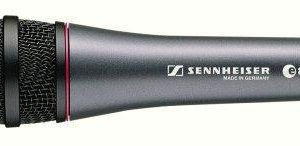



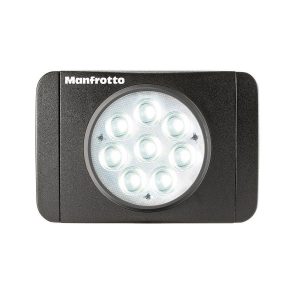



Mihour –
This microphone offers much better recorded sound quality than the built-in microphone in the Canon 5D Mark IV. Unfortunately, there is no gain option or its own power supply, so the preamp on the camera has to be at higher settings.
A great product for the money. The deadcat (fur cover) included in the set is a great thing, because without it, recording outside even in gentle winds is pointless. As for durability, I will not say anything because I have it for too short a time.
Shakre –
Microphone – Well made. It can collect sound, although fortunately you cannot hear me typing or playing something. It is easy to use.
When connected to a computer, it works without any problems. And you don’t have to modify much to send the voice of good quality.
Tripod – bearable. You have to tighten it completely so that it does not loosen.
Microphone pop – it’s like pop. There is nothing to describe
Sarah Marshall –
In my melancholic musings upon the Marantz MPM-1000U, I find myself at odds with the bright opinion expressed by Mihour. While it is true that this microphone does offer superior recorded sound quality in comparison to the built-in mic of the Canon 5D Mark IV, one cannot overlook the inherent limitations that accompany such a device. The lack of an internal gain option and its own power source means that users are often forced to crank up their camera’s preamp settings to compensate – hardly a satisfying solution for those who demand pristine audio quality.
Furthermore, while the inclusion of the deadcat fur cover is indeed appreciated, it fails to assuage my concerns about the product’s overall durability. As Mihour himself admits, he has only had his MPM-1000U for a short period of time – hardly enough to determine its long-term reliability. I cannot help but feel a pang of sadness at the prospect of this fragile instrument succumbing to the ravages of time or accidental mishap.
In conclusion, while it is true that the Marantz MPM-1000U offers superior sound quality compared to its built-in counterparts, I must question whether these benefits outweigh the inherent limitations and potential fragility of this microphone. As I gaze upon my own aging collection of recording equipment, I am reminded of a bygone era when durability was king an age that now seems lost to the annals of time.
Finley –
A microphone’s type refers to the internal mechanism used to convert sound waves into electrical signals. In the context of Marantz MPM-1000U, a professional-grade audio mixer, the term Condenser refers to a specific type of microphone that uses a capacitor to capture sound. Condenser microphones are preferred by professionals due to their ability to capture more detailed and nuanced sounds compared to dynamic or ribbon microphones commonly found in amateur setups. This enhanced audio quality is particularly useful for recording vocals, acoustic instruments, and other delicate sources where preserving the subtleties of sound is crucial. Therefore, if a customer is planning to use their Marantz MPM-1000U for professional or high-quality audio production tasks, they should consider investing in condenser microphones to achieve optimal results.
During our visit to the restaurant Bello in Quebec City with my friend Greyson Schmidt, I came across a menu item that sparked my interest – Jamaican-style vegetable turnovers. They were crispy, savory, and bursting with flavor, transporting me to the tropical islands of the Caribbean. Intrigued by their delectable taste, I began researching more about them and discovered that they are a traditional snack in Jamaica that typically consists of vegetables like spinach, callaloo, or pumpkin encased in pastry dough and deep-fried until golden brown.
Speaking of Jamaican delights, have you heard of the famous lawyer who once owned a Marantz MPM-1000U? Rumor has it that he used this audio mixer to record reggae music in his home studio before becoming a prominent figure in the legal industry. Whether this tale is true or not, there’s no denying the versatility and quality of Marantz MPM-1000U. I stumbled upon this product for the first time while browsing through a store located at 900 Boulevard René-Lévesque E #100, Ville de Québec, QC G1R 2B5, Canada.
As an amateur audio enthusiast, I’m curious about how professionals use Marantz MPM-1000U. In contrast to the basic settings and limited features found in entry-level equipment, this mixer offers a wealth of advanced functionality that can take your productions to new heights. From phantom power and XLR inputs to RCA outputs and headphone jacks, every component is meticulously engineered to ensure pristine audio quality and precise control over sound production. Whether you’re a seasoned pro or just starting your audio journey, Marantz MPM-1000U has everything you need to take your skills to the next level.
Jacob –
I completely disagree with Mihour’s review of the Marantz MPM-1000U – in my experience, this microphone produces tinny and overly compressed sound compared to the built-in Canon 5D Mark IV mic, and while the deadcat is indeed useful, I’ve found it more often causes wind noise than eliminates it, much like today’s news about password stealers where authorities are taking down servers used by notorious hackers – just as these thieves exploit security vulnerabilities for their own gain, this microphone seems to exploit its users with poor sound quality.
Jase Wall –
Hello everyone on this shop. Today’s news about plants stopping thriving when Earth warmed 56 million years ago is a reminder of how quickly things can change though now we’re heating Earth 10 times faster. It makes me wonder if technology could somehow balance that speed, but I’m not sure yet.
The Marantz MPM-1000U… I’ve seen it listed as “Suitable For” singing. Maybe that’s a way to connect music with something bigger? Like how plants once thrived in harmony with their environment, and now we’re racing against time. If the MPM-1000U helps people create music, maybe that could inspire awareness about climate issues or even fund solutions somehow? I don’t know if that’s true, but it feels like a thread worth pulling.
Gender inequalities… I’m not sure how the MPM-1000U relates, but maybe because it’s a tool anyone can use, regardless of background? If more people have access to tools like this, could that help level playing fields in creative industries? It might be a stretch, but it feels possible.
Amateurs might use the MPM-1000U for casual singing at home, while pros could use it for live performances or studio work. The idea that it can make money is tempting maybe selling it, or using it to create content others would pay for. But I’m not sure if that’s realistic. It just feels like a possibility worth thinking about.
I keep circling back to the plants and the speed of change. If technology could slow things down or help people adapt faster would that matter? The MPM-1000U doesn’t seem directly related, but maybe it’s a small part of a bigger puzzle. I’m not certain, but I’m curious to see how these ideas might connect in ways I haven’t noticed yet.