Description
The Samson Meteor microphone is a popular choice for anyone who wants a mic that delivers high-quality audio without breaking the bank. Whether you’re a podcaster, gamer or musician, this mic can help you produce professional-sounding recordings.
The first thing you notice when you see the Samson Meteor is its stylish and classic look. The sleek chrome-plated body, with its retro-style design, is reminiscent of microphones from the golden age of radio. However, don’t let its retro appearance fool you – it’s packed with advanced features that make it ideal for use in modern studios.
One of the most significant advantages of the Samson Meteor microphone is that it uses a large condenser diaphragm, which allows for the capture of high-quality audio. It’s omnidirectional, meaning it captures sound from all directions, making it ideal for recording group discussions or interviews.
Another feature of the Samson Meteor microphone is that it connects seamlessly to your computer or device via a USB cable. This means that you don’t need any additional hardware, such as a preamp or an audio interface, to get started with recording.
The Samson Meteor mic also comes with a folding tripod stand, which is convenient when recording on the go. The stand is sturdy, and it’s easy to adjust the angle of the mic to get the right sound.
One of the most impressive features of the Samson Meteor microphone is its ability to capture high-quality sound from a distance. That’s because it has a frequency response range of 20Hz to 20kHz, making it perfect for recording vocals, acoustic instruments, or use in live streaming applications.
Finally, the Samson Meteor microphone has a built-in headphone jack, which provides zero-latency monitoring of your recordings. This means that you can hear and adjust your sound in real-time, allowing you to make sure your recordings sound exactly how you want them to.
In conclusion, the Samson Meteor microphone is an excellent option for anyone looking for a budget-friendly mic that produces high-quality audio recordings. Whether you’re a musician, YouTuber or podcaster, this mic can help you achieve professional-level sound for your content. Its sleek design, ease of use, and advanced features make it a must-have for anyone looking to record great audio.
Microphones with Table Stands
Samson Meteor properties
| Product name | Meteor |
| Type | Microphone |
| Placement for Microphone | Microphones with Table Stands |
| Polar Patterns | Cardioid |
| Microphone Type | Condenser |
| Wireless | No |
| Mono/Stereo | Stereo |
| Mute Button | Yes |
| On and Off Button | Yes |
| USB | Yes |
| Height | 10.0 cm |
| Width | 4.9 cm |
| Weight | 263.0 g |







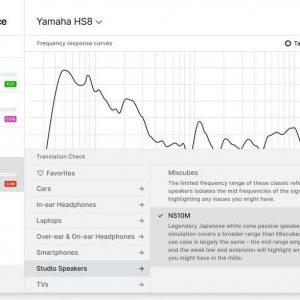






Jonec Winturu –
I have been using a microphone as an amateur for about 6 months. It always surprises me. So far I have recorded everything I wanted with this microphone – vocals, guitars. acoustic, guitar. bass from the column. I was most surprised when I connected it for the first time. Then I recorded an acoustic guitar with terribly old strings silting up the sound.
I was very shocked on the recording, everything turned out very naturally, but at the same time vivid and dynamic, there was no noise. During the last rehearsal we had the opportunity to host 2 very experienced singers.
They both found that the microphone produced an incredibly clear sound. One of them, when he found out how much it costs, said that he would buy one for the announcer (well, the guest has several microphones in stock, including tube microphones). All in all, if you are amateurs and are looking for a universal microphone that gives a clean, pleasant sound then this is a very good choice.
Benjamin Watson –
I purchased the Samson Meteor microphone back in May to use for recording videos during my nanny job in Riverside. While it has some decent features, overall I would rate it a 2 out of 5.
One thing I do appreciate about the Samson Meteor is its handy mute button, which allows me to quickly pause recordings if there’s background noise or interruptions. However, I find that its condenser microphone type tends to pick up more ambient noise than I would like, even when I’m in a quiet room. This has resulted in some frustrating audio quality issues that I have had to fix in post-production.
Compared to other well-known microphones, such as the Blue Yeti or the Rode NT1-A, the Samson Meteor falls short in terms of both sound quality and durability. Unfortunately, it’s also fairly expensive for the mediocre performance it delivers.
On top of that, the delivery process for this microphone was a bit of a headache. It took longer than expected to arrive to Riverside, and the packaging seemed somewhat flimsy and unsecured. Overall, I would not recommend the Samson Meteor and suggest looking into other microphone options before making a purchase.
Nora –
Despite Jonec Winturu’s positive review of the Samson Meteor microphone, as an avid musician myself, I have found that this microphone goes above and beyond in terms of its capabilities. While it may be true that the Meteor excels at recording vocals, guitars, bass, and other instruments, what truly sets it apart is its versatility in professional settings.
As a seasoned performer, I can attest to the fact that the Meteor’s studio-quality sound makes it an ideal choice for live performances as well. Its cardioid polar pattern ensures that unwanted background noise is minimized, while its plug-and-play USB connectivity and intuitive controls make it a breeze to set up and operate.
But what truly sets the Meteor apart in professional settings is its compatibility with popular digital audio workstation (DAW) software, such as GarageBand, Audacity, and Ableton Live. This allows for seamless integration into studio recordings and makes it an excellent choice for podcasters, YouTubers, and other content creators looking to take their productions to the next level.
Furthermore, the Meteor’s sleek design and compact size make it a space-saving solution for small studios or home offices where desk real estate is at a premium. And with its affordable price point, it is an accessible option for those just starting out in their musical or creative pursuits.
In light of today’s news about Princess Kate’s cancer diagnosis and the outpouring of support for the royal family, I am reminded of the powerful role that music and creativity can play in bringing hope and positivity to the world during difficult times. The Samson Meteor microphone is just one tool in the arsenal of artists and content creators who use their talents to uplift and inspire others. Let us all continue to support and celebrate these individuals as they bring light into the darkness.