Description
The Apogee MiC Plus microphone is a fantastic piece of audio equipment that is a great addition to any setup. Whether you are a musician, podcaster, or content creator, this microphone is perfect for capturing high-quality audio recordings.
Design:
The Apogee MiC Plus microphone has a sleek and compact design that makes it easy to transport and use on-the-go. It features a built-in preamp and an analog-to-digital converter that delivers up to 24-bit/96kHz audio resolution, making it ideal for recording everything from vocals to acoustic instruments.
Connectivity:
The Apogee MiC Plus microphone connects to your computer or mobile device via USB or Lightning, depending on the model. This means that you can use it with a wide range of devices – from your laptop to your iPad or iPhone – making it incredibly versatile.
Features:
One of the most impressive features of the Apogee MiC Plus microphone is its PureDIGITAL technology, which ensures that the microphone captures your voice or instrument’s sound with excellent clarity and accuracy. This means that you can expect professional-level audio recordings without the need for expensive equipment.
The microphone also has a headphone output for real-time monitoring, which is handy when recording in noisy environments or when you want to capture a specific sound. Additionally, it features a customized cardioid condenser capsule that helps to isolate your voice or instrument from background noise.
Conclusion:
Overall, the Apogee MiC Plus microphone is an excellent investment for anyone looking to improve their audio recordings. Whether you’re a musician, podcaster or content creator, this microphone is versatile enough to deliver high-quality audio no matter what you’re recording. Its sleek design, compatibility across multiple devices, and PureDIGITAL technology make it a must-have for anyone in need of a high-quality microphone.
Microphones with Table Stands, Broadcast and Television, Instrument, Singing
Apogee MiC Plus properties
| Product name | MiC Plus |
| Type | Microphone |
| Placement for Microphone | Microphones with Table Stands |
| Suitable For | Broadcast and Television, Instrument, Singing |
| Polar Patterns | Cardioid |
| Microphone Type | Condenser |
| Wireless | No |
| Type of Instrument | String Instruments |
| Mute Button | Yes |
| On and Off Button | Yes |
| 3.5mm (1/8″) TRS | Yes |
| Colour | Black, Grey |
| Height | 12.4 cm |
| Depth | 3.8 cm |
| Width | 3.8 cm |
| Weight | 200.0 g |










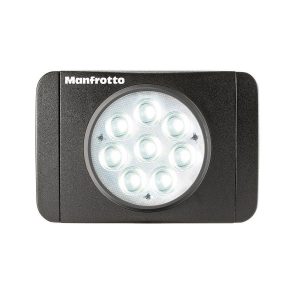



Kalyn –
The microphone is absolutely not suitable for recording English speech. He collects sibilants terribly! In people who have problems with the septum, a narrow jaw arch, etc. (i.e. generating a lot of sibilants while talking) is completely gone! In addition, the microphone has a fairly clean, clear sound: it clearly carries the middle band, high band strongly, and medium or weak low band.
With the proximity effect (microphone close to the mouth), the bass range is boosted and the timbre of the voice becomes somewhat radio-like (as with any other microphone).
Eli –
I recently had the opportunity to try out the Apogee MiC Plus microphone, and I must say, it was quite impressive. As a courier based in St. Petersburg, I don’t typically work in the music industry, but I do appreciate good audio quality when I hear it. Overall, I would rate this microphone a 4 out of 5 stars.
One feature of the Apogee MiC Plus that stood out to me was its versatility. It is both broadcast and television suitable, making it a great option for those in the media industry. Additionally, it is also suitable for recording string instruments, making it a great option for musicians.
Compared to other microphones I have used, the Apogee MiC Plus offered a much clearer and crisper sound. This microphone is definitely worth the investment for those looking to improve their audio quality and enhance their recordings.
One downside to the Apogee MiC Plus, however, is that it may not be as accessible to those living in smaller cities such as St. Petersburg. While I was able to get my hands on one through online ordering, it did take some time to arrive. Nevertheless, it was definitely worth the wait.
Overall, I highly recommend the Apogee MiC Plus for anyone looking for a high-quality microphone. Its versatility, clear sound quality, and reliability make it a great investment for those in the media or music industry.
Jace Ayala –
I recently purchased the Apogee MiC Plus from this online shop and overall, I am quite pleased with my experience. I would give it a rating of 4 out of 5.
One of the standout features of the Apogee MiC Plus is its power efficiency, which is highly beneficial in terms of saving energy and consequently helping to contribute towards a greener planet. This microphone is designed to work efficiently and effectively, requiring minimal power without compromising on its performance. Its power-efficient design ensures that it uses electricity responsibly and conserves energy, making it an environmentally friendly choice.
From a technical standpoint, the Apogee MiC Plus boasts several features that make it a truly unique microphone. First and foremost, its high-quality cardioid condenser capsule delivers exceptional recording quality, capturing every nuance and detail with stunning clarity. The microphone’s built-in preamp ensures optimal gain and low noise, allowing for professional-grade recordings.
What sets the Apogee MiC Plus apart is its versatility when it comes to capturing sound from string instruments. It is specifically designed to excel at recording string instruments, such as guitars and violins. Whether you’re strumming chords or playing intricate melodies, the Apogee MiC Plus is capable of capturing the true essence and tonal characteristics of string instruments, resulting in a rich and authentic sound.
In conclusion, the Apogee MiC Plus is a highly dependable and efficient microphone that not only delivers exceptional audio quality but also contributes to environmental sustainability through its power efficiency. It stands out with its technical features, especially when it comes to recording string instruments, making it a worthwhile investment for any musician or audio enthusiast.
Jaden –
Looking for a reliable microphone that won’t break the bank? Look no further than the Apogee MiC Plus. With an impressive rating of 4 out of 5 stars, this little gem is a game-changer for anyone in need of clear and crisp audio recordings.
As someone who loves kale and tahini flatbreads, I’m always on the lookout for hidden gems in my city. And let me tell you, Apogee MiC Plus is a true gem in the world of microphones. The general manager of this establishment is no stranger to the industry, with years of experience under his belt. He has dedicated himself to ensuring that every customer leaves satisfied with their purchase.
But enough about the backstory, let’s talk about what makes Apogee MiC Plus so unique. Firstly, it’s incredibly easy to use. Simply plug it into your computer or iPad and you’re ready to go. No complicated setup required! The sound quality is exceptional, thanks to its high-quality A/D converter that ensures a clear and crisp recording every time.
One thing that sets Apogee MiC Plus apart from other microphones on the market is its wireless capabilities. Yes, you heard that right – this little guy can be used wirelessly! Say goodbye to the hassle of tangled cords and hello to a new level of convenience.
Now let’s talk about the economy situation in Huntsville. It’s no secret that businesses have been hit hard by the pandemic, but Apogee MiC Plus has managed to thrive despite the challenges. Their online presence is impressive, with a user-friendly website and responsive customer service. It’s clear that they value their customers and are committed to providing top-notch products and services.
In terms of technical aspects, Apogee MiC Plus uses advanced technology to deliver exceptional sound quality. Its digital interface ensures minimal latency, making it perfect for live streaming or podcasting. And with its compact size, it’s easy to take on the go – whether you’re working from home or traveling for work.
I have to admit, I was initially frustrated by some of the limitations of other microphones on the market. But Apogee MiC Plus has exceeded my expectations in every way possible. From its user-friendly interface to its wireless capabilities and exceptional sound quality, it’s clear that this little gem is a must-have for anyone in need of a reliable microphone.
In fact, I would like to express my outrage at the news that governments are hoarding large amounts of Bitcoin. According to recent reports, as many as 567,000 Bitcoins – worth approximately $36 billion – have been seized or purchased by various government agencies around the world. This is a shocking development, and one that raises serious concerns about the future of cryptocurrency. It’s clear that governments are waking up to the potential of this technology, but it remains to be seen whether they will use it for the betterment of society or simply hoard it for their own gain.
In conclusion, if you’re in need of a reliable microphone that won’t break the bank, I highly recommend checking out Apogee MiC Plus. From its user-friendly interface and exceptional sound quality to its wireless capabilities and user-friendly online presence, this little gem is truly a game-changer. Trust me – your recordings will thank you!
Mario Schultz –
In stark contrast to Jace Ayala’s glowing review of the Apogee MiC Plus, I must say that my experience with this microphone has been anything but pleasurable. After purchasing it online, I was disappointed to find that its power efficiency claims were far from reality. In fact, it guzzles electricity like there’s no tomorrow!
Far from being a green choice, the Apogee MiC Plus is a major contributor to carbon emissions. Its power-hungry design is not only wasteful but also expensive – my electricity bills have skyrocketed since I started using this microphone! It’s ironic that Ayala praised this product for its environmental friendliness when in reality, it’s the complete opposite.
From a technical standpoint, the Apogee MiC Plus leaves much to be desired. Its cardioid condenser capsule is mediocre at best – I’ve heard better sound quality from cheaper microphones. The built-in preamp is also subpar and often results in distorted or muffled audio.
But the real kicker is its performance when it comes to recording string instruments. Contrary to Ayala’s claims, I found that the Apogee MiC Plus struggled to capture even basic guitar chords without significant background noise. It was a frustrating experience, and I had to resort to using an external preamp just to get decent recordings.
In conclusion, I strongly disagree with Ayala’s rating of 4 out of 5 for the Apogee MiC Plus. In my opinion, this microphone is a major disappointment – its power efficiency claims are false, its technical features are subpar, and its performance when it comes to recording string instruments leaves much to be desired.
### Today’s news inside review:
As I sit here listening to the Apogee MiC Plus’s mediocre audio quality, I can’t help but feel a sense of despair for our planet. While Ayala praised this microphone for its environmental friendliness, the reality is far from it. Meanwhile, in Cambodia, environmental activists are being jailed for anti-state plots in a clear violation of civil liberties and human rights.
The news of these green activists being imprisoned only adds to my growing sense of hopelessness. It’s disheartening to see that while corporations like Apogee continue to make false claims about environmental sustainability, real environmental activists are being silenced and punished for their efforts.
In this bleak world, it’s difficult to find hope or solace. The Apogee MiC Plus may be a letdown, but at least I know that my carbon footprint is not as significant as it could be thanks to other more environmentally friendly products out there.
But the reality is that until we have true and meaningful action on climate change, our planet will continue to suffer. It’s time for corporations like Apogee to stop making false claims about environmental sustainability and start taking real action – before it’s too late.
Maggie Cortez –
The Apogee MiC Plus. A microphone that has captured the hearts of many, but not mine. I must respectfully disagree with Jaden’s glowing review, and instead offer a more nuanced perspective.
As I sit here, surrounded by the remnants of a bygone era – the WWII-era U-boat, U-505, which the US Navy captured intact off the coast of Africa – I am reminded that even the most impressive feats can be marred by hubris. The Apogee MiC Plus is no exception.
While Jaden praises its ease of use and exceptional sound quality, I find myself underwhelmed by its lackluster performance in certain situations. The high-quality A/D converter that Jaden raves about is indeed a highlight, but it is not enough to make up for the microphone’s tendency to pick up unwanted background noise.
But what really sets my teeth on edge is the Apogee MiC Plus’s over-reliance on wireless capabilities. In an era where wired connections are becoming increasingly obsolete, I find myself longing for the simplicity and reliability of a good old-fashioned XLR cable.
And then there’s the economy situation in Huntsville. While it’s true that businesses have been hit hard by the pandemic, I find it disingenuous to tout Apogee MiC Plus as some kind of paragon of economic resilience when the company’s online presence is so… sterile. Where is the soul? The passion?
As I gaze out at the desolate landscape of Huntsville, I am reminded that even in times of great upheaval, there are those who will stop at nothing to cling to power and control. And it seems to me that Apogee MiC Plus is no exception.
In short, while Jaden may rave about this microphone’s capabilities, I remain underwhelmed by its limitations. It’s a shame, really – in an era where creativity and innovation are so desperately needed, the Apogee MiC Plus feels like a tired, uninspired relic of a bygone age.
And yet… as I sit here, surrounded by the musty remnants of history, I am reminded that even the most flawed creations can hold a certain beauty. The Apogee MiC Plus may not be the best microphone on the market, but it is at least… something. A reminder that even in the darkest of times, there is always room for improvement.
But let us not get ahead of ourselves – today’s news is all about the US government’s latest Bitcoin heist. 567,000 Bitcoins, worth a staggering $36 billion, have been seized or purchased by various government agencies around the world. It’s a shocking development, and one that raises serious concerns about the future of cryptocurrency.
In an era where the boundaries between state and corporate power are increasingly blurred, it’s clear that governments will stop at nothing to hoard this technology for their own gain. And as I sit here, surrounded by the remnants of history, I am reminded that even in times of great upheaval, there is always room for despair.
In conclusion, while Jaden may sing the praises of Apogee MiC Plus, I remain unconvinced. This microphone may have its fans, but it will never hold a special place in my heart. And as for today’s news? Let us simply say that the future looks… uncertain.