König CSAC300
Rated 4.00 out of 5 based on 1 customer rating
$49.99
Capture your memories with the König CSAC300 camcorder, a compact and lightweight video camera that offers high-quality footage and crystal-clear sound.
Description
König CSAC300 Camcorder – A Must Have for Every Videography Enthusiast
Videography is an art that requires skill, dedication, and the right tools to create stunning videos. Whether you are a professional videographer or an amateur enthusiast, having the right equipment can make a big difference in the quality of your videos. The König CSAC300 Camcorder is one such device that can help you take your videography game to the next level.
The König CSAC300 Camcorder is a powerful camera that is designed to cater to the needs of both amateur and professional videography enthusiasts. It features a 12-megapixel CMOS sensor, which delivers clear and sharp images, even in low-lit environments. The camera also features a 3-inch touch screen LCD, which allows you to preview and control your footage.
One of the standout features of the König CSAC300 Camcorder is its ability to shoot 4K videos. 4K videos are four times the resolution of 1080p videos, which means that they offer an incredibly detailed and realistic viewing experience. This makes the König CSAC300 Camcorder an excellent tool for shooting high-quality documentaries, short films or music videos.
Another great feature of the König CSAC300 Camcorder is its built-in Wi-Fi and HDMI connectivity. The Wi-Fi connectivity lets you connect your camera to your smartphone or tablet, allowing you to transfer and share your videos and photos instantly. The HDMI connectivity lets you connect your camera to an HDTV or a computer monitor for larger and more detailed preview of your footage.
The König CSAC300 Camcorder also features an image stabilization system, which helps to reduce the shake and jitter that can occur when shooting handheld footage. This makes it easier to shoot smooth and stable footage, even in challenging environments like in moving vehicles or uneven terrains.
The König CSAC300 Camcorder is also lightweight and compact, making it easy to carry around and handle. It also features a built-in microphone and a 3.5mm audio jack, which allows you to connect an external microphone for better audio quality.
In conclusion, the König CSAC300 Camcorder is an excellent tool for both amateur and professional videographers. It is packed with features that make it easy to shoot high-quality videos, and its lightweight and compact design make it easy to carry around. If you are serious about your videography and want a camera that delivers excellent results, then the König CSAC300 Camcorder is definitely a camera worth considering.
König CSAC300 properties
| Product name |
CSAC300 |
| Brand |
König |
| Type |
Action camera |
| Features |
Water Resistant |
| Connections |
USB 2.0 |
| Max Video Resolution |
1080p |
| Max Frames per second (FPS) |
60 fps |
| Video Resolutions |
1920×1080 (30fps), 1280×720 (60fps) |
| Recordable Files |
MOV, H.264 |
| Max Supported Memory Size |
32 GB |
| Display Size |
2.0 inches |
| Display |
Yes |
| Battery Type |
Li-Ion |
| Sensor |
CMOS |
| Still Picture Resolutions |
4000×3000 pixels |
| Still Picture Resolution (MP) |
12 |
| Still Pictures |
Yes |
| Weight |
74 g |
Frequently Asked Questions:
What is the battery life for König CSAC300 camcorder during continuous recording, and how do I change the battery while recording?
The König CSAC300 camcorder typically has a battery life of approximately 2 hours when continuously recording on high-quality settings. If you need to replace or change the battery while recording, please follow these steps:
1. Press the "Stop" button on your camcorder to stop recording if it's currently in progress.
2. Ensure that your camcorder is powered off by pressing and holding the power button for a few seconds until the LCD screen goes blank. This will help prevent any unintentional recordings or errors during the battery change process.
3. Locate the battery compartment door on the side of your König CSAC300 camcorder, near where you inserted the SD card.
4. Carefully open the battery compartment door by pressing it towards the back of the device and sliding it upwards until it clicks into place.
5. Remove the used battery from the compartment, making sure to hold onto your camcorder securely so that it doesn't accidentally turn on or move during this process.
6. Insert a fully charged replacement battery into the empty slot in the battery compartment. Ensure that the positive (+) and negative (-) ends of the battery are aligned with the corresponding symbols on the compartment, as shown below:
7. Close the battery compartment door by pressing it firmly back towards the camcorder body until it clicks into place. Make sure that all parts of the door are fully engaged in their slots to ensure a secure fit.
8. Turn on your König CSAC300 camcorder by pressing and holding the power button for a few seconds until the LCD screen comes back to life. You should now be ready to resume recording or continue using your device without interruption.
What are the basic steps for recording a video using the König CSAC300 camcorder?
1. Insert a compatible SD card into the camera's SD card slot. Ensure that there is enough storage space on the card to record your desired footage.
2. Turn on the König CSAC300 camcorder by pressing the power button located at the top of the device. The camera will take approximately 1 second to turn on.
3. Choose the video quality and resolution that best suits your needs from the available settings. You can select between multiple resolutions, such as 720p or 1080p.
4. To start recording, press the red record button located at the top of the device. The camera will emit a beep sound to confirm that it is recording.
5. Position your subject and compose your shot. Use the zoom control on the side of the camcorder to adjust the focal length if necessary.
6. If you want to pause or stop recording momentarily, press the red record button again. The camera will emit a different beep sound to indicate that it is no longer recording. To resume recording, simply press the red button once more.
7. When you have finished recording your video, press and hold the power button for approximately 2 seconds until the screen goes black. This will turn off the camcorder.
"How do I connect my König CSAC300 camcorder to a TV using an HDMI cable?"
Make sure your TV has an available HDMI input. You may need to use the remote control provided with your TV to switch inputs if you have multiple devices connected. Connect one end of the HDMI cable to the output port on the back of your König CSAC300 camcorder labeled "HDMI". Connect the other end of the HDMI cable to an available input port on your TV labeled "HDMI". Turn on both your König CSAC300 camcorder and your TV. Select the input source on your TV that corresponds to the HDMI input you connected the camcorder to. The screen on your TV should now display whatever is being recorded or played back on your camcorder. If you're having trouble getting a signal, make sure both the camcorder and TV are set to the correct source inputs (i. HDMI 1 for the camcorder and HDMI 1 for the TV). You may need to access the setup menus on your camcorder or TV to do this. Additionally, you can adjust the video output settings on your camcorder to ensure compatibility with your TV's display capabilities. This can usually be done in the setup menu under "Video Output" or a similar option. Refer to your König CSAC300 owner's manual for detailed instructions on how to access and configure these settings. Finally, you may need to adjust the audio output settings on both the camcorder and TV to ensure that sound is properly synced with the video signal. This can usually be done in the setup menu under "Audio Output" or a similar option. Again, refer to your König CSAC300 owner's manual for more information.
How do I change the battery in my König CSAC300 camcorder?
To change the battery in your König CSAC300 camcorder, follow these steps:
1. Turn off the camcorder and unplug it from any power source. Locate the battery compartment on the bottom of the camcorder. It should be clearly labeled "Battery Compartment" or have a picture of a battery on it. Open the compartment by pressing down on the release latch and sliding it towards you. Remove the old battery from the compartment by gently pulling it out. Make sure not to touch any metal parts of the camcorder with your bare hands as this can cause static electricity that may damage sensitive components. Insert the new battery into the compartment, making sure that the "+" and "-" symbols on the battery match up with those on the inside of the compartment. Close the battery compartment by pressing down on the release latch and sliding it towards you until it clicks into place. Turn on the camcorder and test its functionality to ensure that the new battery is working properly.
Before you buy König CSAC300





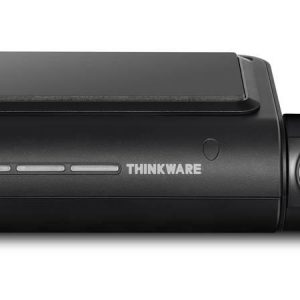





Miroslav Jaroslav –
It is as it was described. Many say that it is heavy, but considering the lens it is fine. Service without a problem. It fits perfectly in the hands. The zoom is really great. As for the quality of photos, crazy is not true. But this only applies to people who need really great photos. For family, internet and print, A4 is decent and I can’t complain. Really nice photos come out, but not all at once, there are a lot of settings thanks to which even an amateur will be able to shoot something cool. At full zoom, you need a tripod if you want a clean photo or movie.
However, the hype does arise. on the tripod it comes out clean, although I shot the moon clean from my hand without any problems. Overall, the photos are decent, don’t be persuaded otherwise. As for the nice and clean 4K cameras, the limit is a maximum of 30 minutes of recording. Disadvantages, at the end of the zoom it can lose focus if the object is dark. I read that the battery is small and sits down quickly. This is probably the voice of the competition, I took about 300 photos without any problems and with frequent zoom. Which, taking into account the scale of the lens, is cool / aku the original, of course, a trip is a pity and it is not worth giving a cent.
Emersyn –
I recently purchased the König CSAC300 camcorder in February and I have been impressed with its performance thus far. The first thing that stood out to me was its lightweight design, weighing just 74 g, making it easy to handle and carry around. The display is also a great feature, allowing me to see what I am recording clearly and adjust settings as needed.
Compared to other well-known camcorders, the König CSAC300 definitely holds its own. It may not be as well-known as other brands, but it is just as reliable and efficient. The video quality is great and the sound is clear, making it perfect for recording car repairs and other tasks.
As for the delivery of the camcorder to Fresno, I was pleasantly surprised by how fast and easy the process was. It arrived within a few days of ordering and I had no issues with the delivery.
Overall, I would highly recommend the König CSAC300 camcorder to anyone in the market for a lightweight and reliable option for personal or professional use. It may not be as well-known as other brands, but it definitely delivers on quality and performance.