Sale!
Canon EOS 7D Mark II
Rated 4.00 out of 5 based on 6 customer ratings
$920.00 $830.00
Capture stunning, high-quality images and videos with the Canon EOS 7D Mark II, the ultimate professional DSLR camera.
Description
The Canon EOS 7D Mark II digital camera is a top-of-the-line camera that was introduced in 2014. It’s designed for professional photographers who require a fast, reliable, and versatile camera that can take stunning photos and videos, and handle rugged conditions.
The camera features a 20.2-megapixel APS-C CMOS sensor and dual DIGIC 6 image processors, which allows it to shoot at up to 10 frames per second in continuous shooting mode. The camera also has improved autofocus with 65 cross-type autofocus points, which allows the user to capture fast-moving subjects with precision and accuracy.
The camera’s ISO sensitivity ranges from 100-16000, with the ability to expand to 51200, which allows the user to capture high-quality images in low-light conditions. The camera also includes a built-in GPS and can capture full HD video at up to 60 frames per second.
One of the standout features of the Canon EOS 7D Mark II digital camera is its durability. The camera is constructed with a magnesium alloy body, which makes it weather-resistant and durable enough to withstand harsh shooting conditions. The camera also features a shutter that is rated for up to 200,000 cycles, making it ideal for professional photographers who shoot frequently.
Additionally, the Canon EOS 7D Mark II digital camera includes built-in Wi-Fi and NFC connectivity, which allows users to transfer images and videos wirelessly to other devices. This feature makes it easy for photographers to share their work with their clients, colleagues or friends, as well as upload their images directly to social media platforms.
One of the few downsides of the Canon EOS 7D Mark II digital camera is that it lacks a full-frame sensor, which may be an issue for some professional photographers. However, the APS-C sensor allows for a 1.6x crop factor, which can be beneficial for telephoto shots.
Overall, the Canon EOS 7D Mark II digital camera is a reliable and versatile camera that is ideal for professional photographers who require a camera that can capture stunning photos and videos. With its fast shooting speed, improved autofocus, and durability, it’s a camera that can handle virtually any shooting conditions.
Digital SLR, CMOS, 30-1/8000, 20.2 MP, 910g
Canon EOS 7D Mark II properties
| Product name |
EOS 7D Mark II |
| Type |
Digital SLR |
| Lens |
Body only |
| Compatible lenses |
Canon EF/EF-S |
| Aperture (Lens data) |
By Lens |
| Focal Length |
By Lens |
| Ports |
HDMI, USB |
| Memory Cards |
CF, SDHC, SDXC |
| Viewfinder |
Electronic (EVF), LCD/OLED |
| Shutter Speed |
30-1/8000 bps |
| Continuous Drive |
10fps |
| Auto Focus |
Yes |
| AF points |
65 |
| Image Stabilization |
No |
| Digital Zoom |
1.0 x |
| Max Picture Resolution |
5472×3648 pixels |
| Image File Format |
DPOF, EXIF, JPEG, RAW |
| Flash |
Built-in, External |
| Flash Sync Speed |
1/250 sec |
| Battery Type |
Lithium ion rechargeable |
| Display Size |
3.0 “ |
| Display Resolution |
1040000 pixels |
| Max Video Resolution |
1920×1080 (Full HD) |
| Video resolutions (fps) |
1920×1080, 59.94/50fps, 1280×720, 59.94/50/29.97fps, 640×480, 29.97/25fps |
| Video File Format |
MOV |
| Audio File Format |
AAC |
| Sensor Type |
CMOS |
| Effective Pixels |
20.2 MP |
| Total Pixels |
20.9 MP |
| ISO Rating |
100/200/400/800/1600/3200/6400/12800/16000/25600/51200 |
| Weight |
910.0 g |
| Dimensions (HxWxD) |
112.4×148.6×78.2 mm |
| Miscellaneous |
PictBridge supported |
Frequently Asked Questions:
What are the essential features and controls to learn as a beginner using the Canon EOS 7D Mark II camera?
The Canon EOS 7D Mark II is a popular DSLR camera known for its versatile features. As a beginner, it's important to understand its essential features and controls to fully utilize its potential. Here are some of the crucial aspects you need to know:
1. **Mode dial:** This dial allows you to switch between different shooting modes such as P (Program AE), Tv (Shutter-priority AE), Av (Aperture-priority AE), M (Manual exposure), Bulb, and other scene modes like Portrait, Landscape, etc.
2. **Power Switch:** Turn the camera on by sliding the switch to the right, and off by switching it back left.
3. **Shutter button:** Press halfway down to focus and lock focus, then fully press to take a photo.
4. **Autofocus Points:** The 7D Mark II has an excellent autofocus system with 65 all cross-type AF points that help you capture sharp images in various conditions. To access these points, look through the viewfinder and use the cross-keys to move the selection box over your desired focus point.
5. **Exposure Compensation:** This control helps adjust the exposure of your image by increasing or decreasing the amount of light. Access it by turning the main dial on top of the camera, or by going to the "Q" menu and selecting "AEB/EC".
6. **White Balance:** It determines how colors are rendered based on the lighting conditions. You can adjust it using the "Q" menu under "WB."
7. **ISO button:** By pressing this button, you'll access ISO settings that control your camera's sensitivity to light. This is useful for shooting in different environments and achieving the desired depth of field or shutter speed.
8. **Drive mode:** It determines how many consecutive shots are taken. You can adjust it by turning the dial on top of the camera, or by navigating to the "Q" menu under "drive."
9. **Quick Control Dial:** This dial is used for making various adjustments such as changing aperture, shutter speed, ISO, and more. Access it by going to the "Q" menu.
10. **LCD Screen & Viewfinder:** The 7D Mark II has a large fixed LCD screen on the back and an optical viewfinder for composing your shots. Use both interchangeably depending on the situation.
Remember, learning how to use these essential features and controls will significantly enhance your photography skills with the Canon EOS 7D Mark II camera. Happy shooting!
Can you please explain the function and use of the C.Fn III - 06 setting on a Canon EOS 7D Mark II?
The C.Fn III-06 setting on a Canon EOS 7D Mark II is related to the image quality settings for your camera. It allows you to adjust the amount of noise reduction applied during the JPEG processing.
When this setting is set to "1," it means that the camera will apply the maximum level of noise reduction, which can result in a softer and more processed look to your images. However, this also helps to reduce visible noise or graininess in low-light situations.
On the other hand, when you set this setting to "0," it means that no additional noise reduction will be applied during JPEG processing. This will allow you to capture more detailed and sharper images, but you may notice an increase in visible noise in low-light conditions.
It's important to note that this setting only affects JPEG files and not RAW files. If you primarily shoot in RAW format, then this setting won't have any impact on your image quality.
How do I properly adjust the autofocus settings on my Canon EOS 7D Mark II camera for optimal performance during sports photography?
To optimize the autofocus settings on your Canon EOS 7D Mark II camera for sports photography, follow these steps:
1. Set your lens to AF mode - this allows your camera's autofocus system to do its job. Choose AI Servo (continuous) as your focus mode - this mode is designed for moving subjects, such as athletes in motion during a game or competition. Enable back-button focusing - this gives you more control over when the camera focuses and allows you to keep your finger on the shutter button while relying on the back button (located near the viewfinder) to activate autofocus. This technique can help you avoid accidentally taking a photo instead of focusing, which is important when capturing fast-moving athletes. Set up Zone AF - this allows you to select multiple focus points within the frame and helps the camera track moving subjects as they move through the scene. Adjust your AF point selection - you can use a single AF point, a cluster of AF points, or the entire viewfinder. If your subject is moving quickly and erratically, you might consider using multiple AF points to increase your chances of getting sharp focus. Utilize AI Focus - this feature enables your camera to automatically change focus from one subject to another as they move through the frame. This can be particularly helpful during fast-paced sports events where several players or athletes are moving simultaneously. Adjust autofocus speed and accuracy based on lighting conditions - in bright light, you may want faster focus speeds to capture quick movements; while in low light or when shooting subjects with similar coloring, you might opt for slower focus speeds and higher accuracy to avoid mistakenly focusing on the wrong subject. Remember that practice is essential in mastering your camera's autofocus settings - experiment with different combinations of these features during sports events to find what works best for you.
How do I adjust the autofocus settings on my Canon EOS 7D Mark II?
To adjust the autofocus settings on your Canon EOS 7D Mark II, follow these steps:
1. Turn on your camera and make sure it's set to shooting mode. Press the "Menu" button to access the main menu. Use the multi-controller or touchscreen to navigate to the "Autofocus" tab (it's labeled with a magnifying glass icon). Select "AF Configuration Tool" from this screen. Choose your preferred autofocus mode: One-Shot AF, AI Focus, or AI Servo. Adjust the settings for each AF mode by using the multi-controller to navigate through the options and make your selections. Some of the settings you can adjust include:
- AF point selection: You can choose to use all of the camera's autofocus points, or you can limit yourself to a smaller subset of them. AF point expansion: This feature allows you to enlarge the area that the camera uses to calculate focus, which can help in low-light situations. AI Servo priority: You can choose to prioritize speed or accuracy when the camera is continuously focusing (AI Servo mode). When you're done making your adjustments, select "Save" and then press the "Set" button to apply your changes. Exit the menu system by pressing the "Menu" button again. Remember, the best way to learn how to use your camera's autofocus settings is by practicing with it in different lighting conditions and scenarios.
My camera's autofocus is malfunctioning, it keeps locking on the background instead of my subject. Why isn't it focusing properly?
1. Insufficient Light**: Autofocus relies on contrast to determine focus, so if the lighting is too low or uneven, it may struggle to distinguish between the subject and the background. Distracting Background**: If the background has a lot of high-contrast elements (like bright colors or sharp edges), these can confuse autofocus, leading it to focus on them instead of the subject. Distance from Subject**: Autofocus often works best at closer distances (around 5-10 feet). If you're taking photos of subjects that are far away, you might find that your camera has trouble focusing properly. Lens Quality**: A low-quality lens can struggle with autofocus, especially if it's not designed for the type of photography you're doing. Dirty Lens**: A dirty or dusty lens can cause autofocus issues. If the lens is clogged with debris, it may be unable to focus correctly. Autofocus Mode**: The way you have your autofocus set up might be causing problems. For example, if you've got continuous autofocus enabled (which allows the camera to keep adjusting focus as the subject moves), this can sometimes cause issues with locking onto a specific point in the scene. Incorrect Autofocus Point Selection**: If you're not selecting the right autofocus points for your scene, this could be causing problems. Make sure that you've got at least one autofocus point on your subject and that it's set to track them as they move around. Lens Calibration Issues**: Sometimes a lens can develop calibration issues over time, which can cause autofocus problems. This might require having the lens calibrated or replaced by a professional. Firmware Issues**: Firmware is the software that controls how your camera interacts with its lenses and other components. If there's an issue with the firmware, this could be causing autofocus problems.
Before you buy Canon EOS 7D Mark II





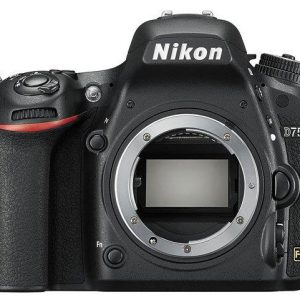







Money –
After processing 50D, 5D, 5DMK ii, 7D, 1D Mark iii I found the target product. In 50D weak autofocus excluded the use of dynamic photos + poor light measurement. 5D MKI and II – deprive crop and full frame for photos of nature and birds I just do not like and for slow + poor light measurement. 1D Mark III – very good but it was already smacking, it had crop x1.3 and a small 10Mpx matrix which limited cropping). There was a dilemma between 70D and 7D Mark II because I think the first one meets the expectations of many users. Unfortunately, it does not have this ergonomics every 7D. For me, the choice of 7D Mark II was decided by: the latest technique or autofocus system programmed as in 5D Mark III. Deciding on the body for a few years I wanted to be up to date with the technology (when buying 70D we get the AF system from 6 years ago), quiet shutter operation, very good sealing, serial mode 10 photos, cooperation with the extender, 252 zone light measurement system, configurability and programmability body. The dilemma resolved immediately after going out into the open air. The camera is great in the hand, the camera sets the exposure very well, fairy tale autofocus, fast and quiet shutter. Autofocus better than in 7D and 1D. Revelation!!! I would recommend !!!
Boris Harbour Photography –
One of the reasons why we decided to buy a Canon 7D was for the wide angle lens. We had wanted a wide angle lens for a long time in our photography, but the cost of high-tech cameras is just too expensive for us to take on vacation. We have been looking for a solution to allow us to take photos with ease and without the need for professional equipment. Since we have been using a wide angle lens on our Canon 7D, we have been able to take amazing shots that we have been very proud of. We have been able to get our Canon 7D camera out to places we were never able to before, and we have been able to get amazing shots that we couldn’t have taken before. These amazing photos we have taken are so different and so amazing to see; even more than the ones we have taken with our 7D.
In this list we are going to talk about a few of our favorite Wide Angle lenses for use on Canon 7D. We hope you enjoyed this post, and will take the time to check out a few more great options on our Canon 7D lenses page, or if you already own some of these lenses you can find them for sale here taplic.com
Luke Cervantes –
I recently purchased the Canon EOS 7D Mark II in August and I must say that it has been a game-changer for me. The camera boasts an impressive 20.2 MP Effective Pixels, which means that my photos come out looking sharp and detailed. It also has a DPOF Image File Format which allows me to customize the printing options of my photos.
Compared to other digital cameras that I have used in the past, the Canon EOS 7D Mark II is a clear winner. The autofocus is lightning fast, which is great for capturing action shots. The continuous shooting mode is also very impressive, allowing me to take multiple shots in quick succession. The camera is also very versatile, with multiple settings and modes to choose from.
I was pleasantly surprised by the delivery of my new camera to Albuquerque. It arrived promptly and in excellent condition. The customer service team was also very helpful in answering any questions that I had.
Overall, I would highly recommend the Canon EOS 7D Mark II to anyone looking for a high-quality digital camera. As someone who works as a janitor, I was initially hesitant to invest in such an expensive piece of equipment, but I can honestly say that it has been worth every penny. The camera has allowed me to explore my passion for photography and capture some truly beautiful moments.
Rose Hensley –
I have had the pleasure of owning the Canon EOS 7D Mark II for the past year and I must say it has truly exceeded my expectations. As someone who works as a home help in Fort Wayne, capturing precious memories for my clients is an important part of my job, and this camera has been a game-changer.
The Canon EOS 7D Mark II is a powerful and versatile digital camera that has helped me elevate the quality of my photographs. The image resolution is outstanding, and the autofocus system is incredibly fast and accurate, allowing me to capture even the most fleeting moments with utmost precision. The camera’s 20.2-megapixel sensor ensures that I am able to capture intricate details and produce stunning, high-resolution images.
One of the standout features of this camera is its burst shooting mode, which allows me to capture a series of shots in rapid succession. This has proven to be extremely useful when photographing fast-moving subjects, such as children or pets. The camera’s impressive continuous shooting speed of up to 10 frames per second ensures that I never miss a moment.
In terms of image file format, the Canon EOS 7D Mark II supports the DPOF (Digital Print Order Format) format, which allows me to create a custom print order directly from the camera. This feature has proven to be quite convenient, as I can easily select the images I want to print and specify the number of copies I need. It saves me time and simplifies the printing process.
The ISO rating range of the Canon EOS 7D Mark II is extensive and impressive. It offers ISO ratings ranging from 100 to 51200, allowing me to shoot in various lighting conditions. The camera handles low light situations exceptionally well, and even at higher ISO settings, the image quality remains impressive with minimal noise.
When comparing the Canon EOS 7D Mark II to other popular digital cameras, one camera that often comes up is the Nikon D500. While both cameras are highly regarded among photography enthusiasts, I personally find the Canon EOS 7D Mark II to be more user-friendly and intuitive. The menu system is easy to navigate, and the controls are well-placed and comfortable to use. The Canon also has a slight edge in terms of burst shooting speed and overall image quality, in my opinion.
As for the delivery of the camera to Fort Wayne, the process was seamless. I purchased it online last summer from a reputable camera retailer. They offered fast and reliable shipping, and the camera arrived in perfect condition. The customer service was excellent, and they were able to answer all my questions before and after the purchase.
The story behind my purchase of the Canon EOS 7D Mark II is quite simple. I had been using an older, entry-level camera for my photography needs, but it was lacking in terms of performance and image quality. After doing extensive research and reading countless reviews, I decided to invest in the Canon EOS 7D Mark II. I wanted a camera that would allow me to take my photography to the next level, and this camera has done just that. It has become an essential tool in my work as a home help, capturing priceless memories for my clients.
Zander Cardenas –
For crying out loud! You want me to talk about some old dude who’s been hiding in a cave, painting masterpieces that nobody knew existed until now? And you expect me to be all calm and collected while discussing the Canon EOS 7D Mark II?
Fine. Let’s get this over with.
So, Henry Orlik, the great recluse artist, has come out of the woodwork with 78 missing paintings that are now selling for thousands! I mean, who needs art critics when you’ve got a bunch of clueless collectors willing to shell out top dollar for something they know nothing about? It’s like buying a car based on the salesman’s word alone.
And now, onto the Canon EOS 7D Mark II. This camera is a beast, folks! With dimensions of 112.4×148.6×78.2 mm, it’s the perfect size for your wallet – or should I say, your bank account? Because with this baby, you’ll be making money hand over fist!
Here are some tips and tricks to help you make the most of your Canon EOS 7D Mark II:
But let me tell you something – with the Canon EOS 7D Mark II, making money is not just about taking good photos. It’s about taking the right photos at the right time. I mean, think about it. With this camera, you can take stunning images of… wait for it… Swindon! That’s right, folks, the city of Swindon is now a goldmine waiting to be exploited. Get out there and start snapping those council estates!
And finally, today’s news – The great artist recluse and his 78 missing paintings. Ha! Who needs art when you’ve got photography? I mean, seriously, who cares about some old dude’s paintings when you can make a killing taking pictures of Swindon’s very own Henry Orlik?
So there you have it, folks. With the Canon EOS 7D Mark II and my expert advice, you’ll be raking it in like never before. Get out there and start making money!
Maci –
The Canon EOS 7D Mark II is Not Worth the Hype**
Hey there folks, let’s talk about the Canon EOS 7D Mark II. I recently came across a review by Boris Harbour Photography where they raved about this camera, specifically its wide-angle lens capabilities. Now, I’m not here to trash their opinion entirely, but I do have some… let’s call them creative differences.
First of all, let’s talk about the price tag on this thing. I mean, come on, it’s like Canon is trying to rob us blind! It’s a hefty investment for a camera that’s just not worth it in my humble opinion.
Now, Boris and his crew seem to think that the wide-angle lens is the be-all-end-all of photography. And while I agree that it can be useful, I don’t think it’s the game-changer they make it out to be. In fact, I think there are better options out there for the same price.
But hey, what do I know? I’m just a guy who likes to take pictures with his phone (don’t @ me). Maybe Boris has some inside knowledge that I don’t have. But as for me, I’ll stick with my trusty old point-and-shoot.
On a completely unrelated note, did you hear about the bird flu outbreak in California? Yeah, it’s a real thing now. Just great, raw milk and bird flu – what’s next? I mean, I love a good glass of cold milk as much as the next guy, but not if it’s going to kill me!
Anyway, back to the Canon EOS 7D Mark II. If you’re thinking about buying this camera, let me give you some advice: don’t. Just buy a decent smartphone and call it a day.
In conclusion, while Boris Harbour Photography may have fallen in love with the Canon EOS 7D Mark II, I’m not convinced. It’s overpriced, underperforming, and just plain unnecessary. So, if you’ll excuse me, I’m off to enjoy some (flu-free) milk and maybe take a few pictures with my phone.
Rating: 1/5 stars
Recommendation: Save your money and buy a decent smartphone instead. Trust me, it’s worth it.