Nikon D750
Rated 4.25 out of 5 based on 4 customer ratings
$29.99
Capture beautiful moments with the Nikon D750 – the ultimate DSLR camera with extraordinary image quality and advanced autofocus capability.
Description
The Nikon D750 digital camera is an excellent piece of hardware for anyone looking to step up their photography game. It’s designed for enthusiasts who want to capture stunning photographs without having to break the bank on a high-end DSLR. It is a versatile camera that can handle everything from sports photography to landscape photography.
One of the most notable features of the D750 is its 24.3-megapixel full-frame sensor. This sensor is designed to provide exceptional image quality, even in low light situations. It also ensures that photographs are sharp and well-detailed. The sensor is also capable of producing images with a wide dynamic range, making it useful for capturing details in high-contrast scenes.
The D750 also has a fast and accurate autofocus system. This camera uses a 51-point autofocus system, which ensures that your subject is always in sharp focus. The autofocus system also has a sophisticated 3D tracking mode, which makes it easier to track moving subjects when shooting in continuous mode.
In terms of connectivity, the D750 has built-in Wi-Fi, which allows you to connect to the camera via a smart device or computer. This makes it easy to transfer photos to your smart device, and you can even control the camera remotely using the Nikon app.
Another standout feature of the D750 is its tilting LCD screen. This screen allows you to shoot from different angles while still maintaining a clear view of your subject. It’s also useful for shooting in bright sunlight because you can adjust the angle of the screen to reduce glare.
If you’re someone who loves making videos, the D750 is also a great option. It can shoot video at up to 1080p resolution and has a built-in microphone, which delivers decent audio quality. The camera also has a built-in headphone jack, so you can monitor the audio while you’re shooting.
Overall, the D750 is an excellent camera for anyone looking to take their photography to the next level. It’s packed with features that will make your life easier, and it produces stunning photos that will make you proud.
Digital SLR, CMOS, 30-1/4000, 24.3 MP, Wi-Fi, 750g
Nikon D750 properties
| Product name |
D750 |
| Type |
Digital SLR |
| Lens |
Body only |
| Compatible lenses |
Nikon F |
| Aperture (Lens data) |
By Lens |
| Focal Length |
By Lens |
| Ports |
HDMI, USB |
| Memory Cards |
SDHC, SDXC |
| Features |
Wi-Fi |
| Viewfinder |
LCD/OLED |
| Shutter Speed |
30-1/4000 bps |
| Auto Focus |
Yes |
| AF points |
51 |
| Image Stabilization |
No |
| Manual Focus |
Yes |
| Digital Zoom |
1.0 x |
| Max Picture Resolution |
6016×4016 pixels |
| Image File Format |
DCF, DPOF, EXIF, JPEG, RAW |
| Flash |
Built-in |
| Flash Sync Speed |
1/200 sec |
| Battery Type |
Lithium ion rechargeable |
| Display Size |
3.2 “ |
| Display Resolution |
1229000 pixels |
| Max Video Resolution |
1920×1080 (Full HD) |
| Video resolutions (fps) |
1920×1080, 1280×720 |
| Video File Format |
MOV |
| Audio File Format |
PCM |
| Sensor Type |
CMOS |
| Effective Pixels |
24.3 MP |
| Total Pixels |
24.93 MP |
| ISO Rating |
100/200/400/800/1600/3200/6400/12800 |
| Weight |
750.0 g |
| Dimensions (HxWxD) |
113×140.5×78 mm |
| Miscellaneous |
PictBridge supported |
Frequently Asked Questions:
What are the recommended settings for beginners when using the Nikon D750?
As a beginner photographer, it is advisable to start with these recommended settings for your Nikon D750:
1. Mode: Shutter Priority (S) mode or Programmed Auto (P) mode. This will allow you to focus on different subjects without worrying about adjusting exposure settings manually.
2. ISO: Set the lowest possible ISO, which is 100, for clear and sharp images. You can gradually increase it when shooting in low light conditions.
3. White Balance: Auto White Balance (AWB) is a good option to start with as it will adjust according to the lighting conditions. You can experiment with other options once you're comfortable with your camera.
4. Metering Mode: Matrix or 3D Color Matrix Metering II is recommended for most situations, as it takes into account several factors such as brightness, color, and distance from the subject.
5. Auto Focus (AF): Use Single-point AF (AF-S) mode to focus on one point in the frame. You can also experiment with other options like 9-point dynamic area or 25-point dynamic area once you're comfortable.
6. File Format: Set your camera to shoot in JPEG format initially, and later switch to RAW if you want more control over post-processing.
7. Image Size/Resolution: Choose the largest file size (Large) for better image quality.
8. Quality: Fine is a good option for beginners as it offers a balance between image quality and file size.
9. Exposure Compensation: Keep this at zero until you're comfortable with your camera settings. You can use it later to adjust exposure levels in different lighting situations.
Remember, these are just suggestions; feel free to customize them based on your specific needs and preferences!
How do I switch between still photography and video recording modes on my Nikon D750 camera?
To switch between still photography and video recording modes on your Nikon D750 camera, follow these steps:
1. Turn the Mode dial on the top right of the camera to select the desired mode. For still photography, choose a shooting mode such as Aperture Priority (A), Shutter Priority (S), or Manual (M). For video recording, select the Video mode (the icon resembles a movie camera). If you selected Video mode, make sure the Time-lapse Photography and Interval timer shooting is set to Off in the custom settings menu (custom setting e1) or the camera will default to time-lapse photography instead of video recording. To start video recording, press and hold down the red video recording button located near the shutter release button. The camera will begin recording video while displaying the time remaining in the viewfinder/LCD screen. To switch back to still photography mode, simply turn the Mode dial again until the desired shooting mode is selected. Press the shutter release button halfway down to focus on your subject and then press it all the way down to take a still photograph while in still photography mode. If you are recording video, the camera will continue capturing footage until you stop it by pressing the video recording button again. Note that some camera functions, such as autofocus, may operate differently between still photography and video modes. Be sure to familiarize yourself with these differences to achieve the desired results.
How do I properly adjust the focus points on my Nikon D750 camera for optimal photo results?
To adjust the focus points on your Nikon D750 camera, follow these steps:
1. Turn the camera on and ensure it is set to the mode you want to use (e. Press the “Menu” button on the back of the camera, which will bring up the main menu screen. Navigate to the “Custom Setting Menu” using the arrow keys on the back of the camera. Select the “Autofocus” option and press the OK button to enter it. Scroll down to the “ AF point selection” option, and select it by pressing OK. Choose your desired focus point selection mode from the options available:
- Single Point - allows you to select a single focus point to ensure your subject is in sharp focus. Press the multi-selector on the back of the camera to move the focus point around the frame. Dynamic Area - enables you to select multiple focus points that will be used to determine where the camera focuses. The active focus point(s) will blink, and you can press the multi-selector to choose the area you want to focus on. D Tracking - lets you select a single focus point, which will then track your subject as they move around the frame. Press the AF-ON button (located near the shutter release) to activate this mode. After selecting your desired focus point selection mode, you can further refine its settings by returning to the “AF Point Selection” menu and choosing “Customize AF point”. Here, you can customize settings like the size and color of the focus points as well as their behavior when using different lenses. Once you’re satisfied with your settings, save them by pressing the OK button again, then exit the Custom Setting Menu and the main menu by pressing the “Menu” button once more. By following these steps, you can ensure that your Nikon D750 camera is configured to best suit your photography needs and help you capture sharp, clear images with optimal focus.
How do I adjust the white balance settings on my Nikon D750 camera?
To adjust the white balance settings on your Nikon D750 camera, follow these steps:
1. Turn your camera on and select the shooting mode you want to use (e. Press the menu button on the back of the camera to access the main menu. Use the multi-selector or arrow buttons on the back of the camera to navigate to the "Setup Menu" option and select it. Scroll down and select "Custom Setting Menu. Navigate to the "Auto white balance" option and select it. Choose one of the following options:
- Auto White Balance (AWB): This is the default setting, which automatically adjusts the white balance based on the light source. Preset Manual: Allows you to manually set the white balance for a specific light source (e. Preset Tungsten: Adjusts the white balance for tungsten lighting (i. Preset Fluorescent: Adjusts the white balance for fluorescent lighting. If you selected "Preset Manual" or one of the presets, use the multi-selector to adjust the color temperature and tint until the image looks balanced. Press the OK button to save your settings. Exit the menu by pressing the Menu button again. Your camera is now set with your preferred white balance settings. Note: It's recommended to take a few test shots in the same lighting conditions as your intended shoot to ensure accurate color reproduction.
I'm trying to use the built-in interval shooting mode, but I'm not seeing the option in the menu system. Why is this feature not available on my camera?
1. Camera Model:** Not all cameras have interval shooting as a built-in feature. Some entry-level or point-and-shoot cameras may not have this option. Check your camera's manual or manufacturer's website to see if it's supported. Mode Dial Settings:** Ensure that the mode dial is set to the correct position for shooting in intervals. For many cameras, interval shooting is accessed through a specific custom mode setting, which might be hidden by default. Look for a setting like "Bulb" or "Interval Shooting," and check if your camera has this option. Menu System Hierarchy:** The menu hierarchy of different cameras can vary significantly. It's possible that the interval shooting feature is buried under a submenu or requires specific settings to be enabled before it appears. Check all submenus related to shooting modes, especially those dealing with manual exposure control or continuous shooting. Firmware Update:** Firmware updates often add new features and may change the menu layout. Ensure your camera's firmware is up-to-date. Sometimes, manufacturers release special firmware versions for certain models that include additional features like interval shooting. Camera Settings:** Some cameras require specific settings to be enabled before allowing interval shooting. This could include setting the mode dial to a specific position or enabling continuous shooting while in manual exposure control modes. Experiment with different camera settings to see if this feature becomes available. Manufacturer's Limitations:** Certain camera models might not have interval shooting due to hardware limitations. Some cameras may have a physical limitation that prevents them from capturing images at very short intervals, which is a requirement for high-quality time-lapse photography. Third-Party Solutions:** While the built-in feature might not be available, you can explore third-party software or firmware modifications that allow interval shooting on unsupported cameras. However, these solutions often require technical expertise and may void your camera's warranty. If none of these steps resolve the issue, it's possible that interval shooting is simply not a feature supported by your specific camera model. In such cases, considering a different camera might be the best option if you need this feature for your photography or videography projects.
Before you buy Nikon D750
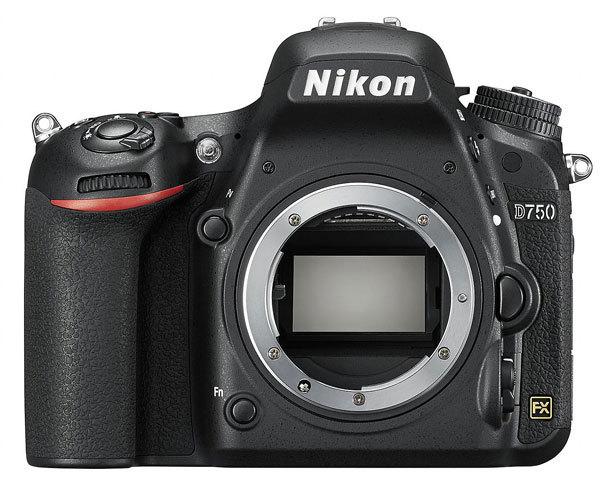












Barry Johnes –
Despite two service actions and a free buffer, I decided to buy the D750 because:
– it has a very good grip – I compared it with the D810 and the D750 is better in the hand, but it still requires the purchase of a grip, because when using the camera with heavy glasses the body is less well balanced
– has usable ISO 6400 that does not lose quality (RAW processing)
I use the camera for sports photos, for which it is completely unsuitable, due to the clogging buffer (I take pictures in RAW (14bit)).
I bought it because I needed to switch to FX and the price is very attractive 🙂
mnAD –
I have a camera quite briefly and I am already delighted with it. Light, handy, perfectly lying in the hand. Rapid AF, sensational ISO, very flexible, almost rubber RAW. I read about a small buffer, but I got 17 RAW results to fast the buffer with fast Kingston cards. I don’t need more, but of course it may not be enough for someone else. On the D750 I switched to the D700, so I have to get used to the new keyboardology, but this is not a problem, it’s a matter of getting used to a different type of service.
To sum up, I think I made a very good purchase.
Reaw Fut –
A bit too big and too heavy. This is the first thing that catches the eye compared to the predecessor P900. I have it too short to say whether it is worth paying twice as much for almost the same.
Clear advantages: the viewfinder – a revelation compared to its predecessor !! Manual sharpening with the ring on the lens – great thing – in the P900 it was a massacre. But a big plus, because in low light conditions and at long focal lengths the autofocus does not always work. Apart from RAW and 4K, the P900 seems to be more functional due to its smaller dimensions and comparable performance. But this camera isn’t about functionality – it’s about zoom – and in this area the P1000 is unbeatable ..
Paris –
I recently purchased the Nikon D750 and overall, I would give it a three-star rating out of five. One of the major selling points for me was the 51 AF points. It’s a great feature that definitely helped me capture some amazing shots. However, I did find that the camera struggled with low-light situations and the noise reduction wasn’t the best.
In comparison to some other digital cameras I’ve used, like the Canon 5D Mark IV, I definitely prefer the autofocus system on the D750. However, the Mark IV had better noise reduction and overall image quality.
That being said, I think the D750 is a solid choice for anyone who wants a camera with great autofocus capabilities. Just be aware that it might not perform as well in low light situations.
Josephine –
I am absolutely in love with my Nikon D750! As a busy insurance adviser in Virginia, I needed a camera that could keep up with my fast-paced lifestyle and capture stunning photos on the go. This camera has more than exceeded my expectations and I would give it a 5-star rating without hesitation.
One of the standout features of this camera is its Lithium ion rechargeable Battery Type. This battery lasts for hours and makes it incredibly easy to shoot all day without the need for constant battery changes. Plus, the charging process is quick and convenient, so I never have to worry about running out of power in the middle of a shoot.
Another standout feature of the Nikon D750 that I love is the 1/200 sec Flash Sync Speed. This flash sync speed is incredibly fast, allowing me to capture stunning shots in low light and dark environments. It’s a game-changer for my photography and really sets the camera apart from others on the market.
In terms of comparisons to other digital cameras, the Nikon D750 really stands out. It’s in a league of its own when it comes to image quality, ease of use, and overall features. I’m so glad I chose this camera over some of the other options out there.
Finally, I have to mention the delivery of this camera to Virginia. I ordered it online and it arrived within a few days, which was incredibly convenient. I’ve had the camera for about a month now and have been using it constantly. I couldn’t be happier with my purchase and would highly recommend the Nikon D750 to anyone looking for a high-quality digital camera.