Description
The Nikon CoolPix P900 is a digital camera that has received rave reviews from photography enthusiasts worldwide. This super zoom camera has been a game-changer in the world of digital photography with its impressive features and capabilities.
The Nikon CoolPix P900 boasts a whopping 83x optical zoom lens that spans from a wide-angle 24mm up to an incredible 2000mm (35mm equivalent), allowing photographers to capture subjects from far away without losing image quality. The lens also has a maximum aperture of f/2.8, enabling users to snap clear images even in low-light conditions. This is perfect for capturing wildlife, sporting events or shooting landscapes.
The camera features a 16-megapixel CMOS sensor which delivers clear and sharp images. The P900 has also introduced a new Dual Detect Optical VR (Vibration Reduction) system, which stabilizes the lens during long telephoto shots, thus reducing camera shake and producing great results. This is a feature that both amateurs and professionals would appreciate, as it allows stunning images to be captured at much higher focal lengths.
The camera’s digital zoom can take the total zoom range of the P900 up to an unbelievable 166x, however, it’s always recommended to use optical zoom when possible. The P900 also has Wi-Fi and NFC connectivity, making sharing photos with friends and family a breeze, and you can even control the camera via a smartphone or tablet.
One of the best features of this camera is its 3-inch vari-angle LCD display that can tilt, rotate, and swivel into various angles making it easier to take photos from unusual perspectives. Moreover, the P900 has a built-in electronic viewfinder that provides a clear view of the subject even in bright sunlight.
The Nikon P900 has a burst mode, allowing you to capture up to 7 frames per second at full resolution, making it simple to capture fast-paced actions and moving objects. The ISO range of the camera can be set from ISO 100 up to ISO 6400, providing you with the flexibility to shoot in different lighting scenarios.
Aside from shooting still images, the P900 can record 1080p Full HD video at 60 frames per second, with the zoom lens offering silent zoom, autofocus and exposure control while recording. The camera also has an external mic jack for better audio recording options, which is rare for compact cameras.
In conclusion, if you’re a photography enthusiast looking for a camera that offers exceptional zoom capabilities, the Nikon P900 is an excellent choice. This camera has a great optical zoom range, a powerful sensor, and features that cater to both amateurs and professionals. Its impressive video recording capabilities also make it an ideal camera for recording events or filming YouTube videos. The price point is reasonable, and overall it is an exceptionally versatile camera to have in your arsenal.
Bridge Camera, CMOS, 1/2.3, 15-1/4000, 16 MP, NFC, Wi-Fi, 899g
Nikon CoolPix P900 properties
| Product name | CoolPix P900 |
| Type | Bridge Camera |
| Lens | Integrated |
| Aperture (Lens data) | F2.8-F6.5 |
| Focal Length | 24-2000 |
| Ports | HDMI, USB |
| Memory Cards | SDHC, SDXC |
| Features | NFC, Wi-Fi |
| Viewfinder | Electronic (EVF), LCD/OLED |
| Shutter Speed | 15-1/4000 bps |
| Auto Focus | Yes |
| Image Stabilization | Yes |
| Optical Zoom | 83.0 x |
| Digital Zoom | 1.0 x |
| Max Picture Resolution | 4608×3456 pixels |
| Image File Format | JPEG |
| Flash | Built-in |
| Battery Type | Lithium ion rechargeable |
| Display Size | 3.0 “ |
| Display Resolution | 921000 pixels |
| Max Video Resolution | 1920×1080 (Full HD), 640×480 |
| Video resolutions (fps) | 1920×1080 |
| Video File Format | MOV |
| Audio File Format | PCM |
| Sensor Type | CMOS |
| Sensor Format | 1/2.3 |
| Effective Pixels | 16.0 MP |
| Total Pixels | 16.76 MP |
| ISO Rating | 100/200/400/800/1600/3200/6400/12800 |
| Weight | 899.0 g |
| Dimensions (HxWxD) | 103.2×139.5×137.4 mm |








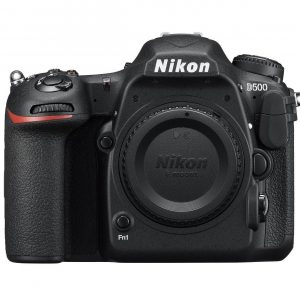




Lexter –
Super Camera. I took about 2,000 photos and a dozen or so 5-10min movies with it. Functions approximated to its predecessors from the P series but definitely heavier and bigger. Larger because the LARGER lens, definitely wider which gives more light in the matrix, which is noticeable after the first pictures in the outdoors at max zoom. Very clean photos but for people with weak hands I recommend a tripod. because the hand shake gives weaker results but still with the hand at max zoom the pics come out super accurate, especially wildlife. Quick record and response to the shutter. Recording movies is a revelation on audible zoom at any focal length, no disturbing. Good battery – viewfinder 380 photos and a few films I recommend to outdoor photography enthusiasts, boldly replaces the mirror from the bottom regiment and some overtakes. I recommend making a hole in the lens cap and attaching with a string to the camera (producer about it he didn’t think).
War –
Super Camera. I took about 2,000 photos and a dozen or so 5-10min movies with it. Functions approximated to its predecessors from the P series but definitely heavier and bigger. Larger because the LARGER lens, definitely wider which gives more light in the matrix, which is noticeable after the first pictures in the outdoors at max zoom. Very clean photos but for people with weak hands I recommend a tripod. because the hand shake gives weaker results but still with the hand at max zoom the pics come out super accurate, especially wildlife. Quick record and response to the shutter. Recording movies is a revelation on audible zoom at any focal length, no disturbing. Good battery – viewfinder 380 photos and a few films I recommend to outdoor photography enthusiasts, boldly replaces the mirror from the bottom regiment and some overtakes. I recommend making a hole in the lens cap and attaching with a string to the camera (producer about it he didn’t think).
KK –
Nikon p900 is probably the best camera I’ve ever had! Takes wonderful photos, has a mega zoom in good focus. It’s easy to set up and it’s very practical to send photos via WI-FI and NFC. It remembers photos with position via built-in GPS so I will never think where it was taken. In a word, I can recommend it the most because at this price I would not buy anything better.
Jordyn –
As a serviceman on vacation, I decided to upgrade my digital camera and went for the Nikon CoolPix P900. It’s a bridge camera, and let me tell you, it’s packed with some seriously impressive technical features. The zoom capabilities on this thing are out of this world, allowing me to capture details from afar with amazing clarity. The image stabilization technology is top-notch, ensuring my shots remain sharp even when zoomed in. Overall, I rate the Nikon CoolPix P900 a solid 4 out of 5.