Description
The RØDE Wireless Go II Single microphone is a compact and versatile wireless microphone system that offers high-quality audio recording in a user-friendly package. This microphone is the perfect choice for content creators, filmmakers, vloggers, and anyone who needs reliable and clear audio capture on the go.
One of the standout features of the RØDE Wireless Go II Single microphone is its compact size and lightweight design. The microphone transmitter and receiver are both incredibly small, making them easy to carry and mount on a camera, tripod, or even attach to clothing. This compact design is especially beneficial for filmmakers and vloggers who need to minimize equipment weight and size while maintaining professional sound quality.
Despite its small size, the RØDE Wireless Go II Single microphone delivers exceptional audio performance. It features a built-in omnidirectional condenser microphone that captures sound with remarkable clarity and detail. The microphone also comes with a windshield to minimize wind noise, making it suitable for outdoor recordings.
In addition to the built-in microphone, the RØDE Wireless Go II Single microphone also supports external lavalier microphones or other RØDE microphones with the included adapter cable. This versatility allows users to adapt the microphone to different recording scenarios and capture audio directly from the source.
The wireless connectivity of the RØDE Wireless Go II Single microphone is another standout feature. It operates on a 2.4GHz digital transmission with a range of up to 200 meters (656 feet), ensuring a stable and reliable connection even in challenging environments. The microphone also features a built-in series IV 128-bit encrypted digital transmission, ensuring secure and interference-free audio capture.
One of the most significant improvements of the RØDE Wireless Go II Single microphone over its predecessor is the addition of a dual-channel receiver. This means that users can now connect two transmitters simultaneously, allowing for the recording of two separate audio sources. This feature is incredibly useful for interviews, panel discussions, or any situation where multiple audio sources need to be captured simultaneously.
The RØDE Wireless Go II Single microphone also includes a variety of convenient features that enhance its ease of use. It has a bright, easy-to-read OLED screen that displays essential information such as battery status, audio levels, and channel selection. The microphone also offers quick pairing functionality, allowing for seamless and hassle-free setup.
Overall, the RØDE Wireless Go II Single microphone is a fantastic choice for anyone in need of a compact, high-quality wireless microphone system. Its small size, excellent audio performance, wireless connectivity, and versatile features make it an excellent investment for content creators, filmmakers, vloggers, and anyone looking to capture professional audio on the go.
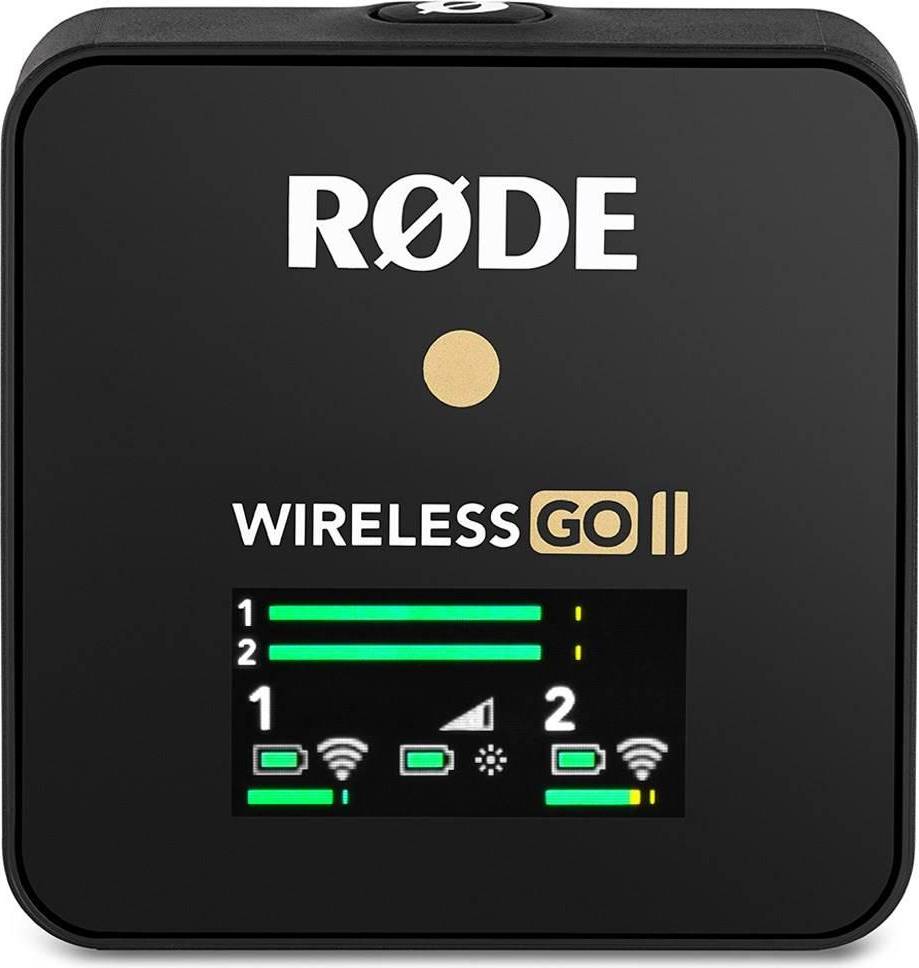
Reviews
There are no reviews yet.