Roland, R-07
Rated 5.00 out of 5 based on 1 customer rating
$129.99
The Roland R-07 audio recorder is the perfect device for capturing all your audio needs in high-quality and is a must-have for both professional and amateur sound enthusiasts.
Description
Roland is well-known in the music industry for its state-of-the-art audio gadgets, and the R-07 audio recorder is their latest must-have gadget.
The R-07 is a pocket-sized audio recorder that is designed to capture high-quality audio in the most demanding situations. It is equipped with two onboard omnidirectional mics that provide clear recordings in stereo format. The mics are arranged in an X/Y pattern and can capture sounds up to 125Hz. The recorder also features a 3.5mm stereo mic input, allowing you to connect an external mic for better sound quality.
The R-07 offers four recording modes – MP3, WAV, AIFF and FLAC – and has a recording time of up to 15 hours on two AAA batteries. The FLAC mode offers uncompressed, high-resolution audio recordings that are perfect for audiophiles.
One of the standout features of the R-07 is its Bluetooth connectivity. It can connect to your smartphone via Bluetooth allowing you to use your phone as a remote control, change settings, and even start and stop recordings remotely. This feature is especially useful for musicians who need to record themselves while playing an instrument.
The device also has an integrated one-touch scene dial that allows for quick and easy switching between recording modes. It also has a built-in metronome and tuner that is useful for musicians recording themselves for practice.
The R-07 also comes with a free app called Roland Audio Recorder that allows you to manage your recordings, edit them and share them on social media platforms.
In conclusion, the Roland R-07 audio recorder is a versatile, high-quality audio recorder that is perfect for musicians, journalists, podcasters, and anyone needing to record audio on the go. With its compact size, Bluetooth connectivity, unmatched audio quality, and useful features, the R-07 sets itself apart from other audio recorders on the market.
Handheld Music Recorder, Built-in Microphone, MP3, WAV Microphone: Built-in Microphone Weight: 150 g
Roland, R-07 properties
| Product name |
R-07 |
| Type |
Handheld Music Recorder |
| 3.5mm Input |
1 |
| USB Input |
1 |
| 3.5mm Output |
1 |
| Memory Card Reader |
MIcro SDHC, Micro SD (Secure Digital) |
| Colour |
Black, Red, White |
| Power Supply |
Battery |
| Battery Format |
AA, NiMH |
| Battery Amount |
2 |
| Microphone |
Built-in Microphone |
| Amount of Microphones |
1 |
| Frequency Range Microphone Min |
20.0 |
| Frequency Range Microphone Max |
40000.0 |
| Recording Format |
MP3, WAV |
| Recording Resolution |
24 bit/96 Khz |
| Supported Audio Formats |
MP3, WAV |
| Height |
26.0 mm |
| Depth |
103.0 mm |
| Width |
61.0 mm |
| Weight |
150.0 g |
Frequently Asked Questions:
What is the proper method for connecting my Roland R-07 audio recorder to external microphones or line-in devices?
To connect an external microphone or line-level device to your Roland R-07, follow these steps:
1. Locate the "LINE/MIC" input jack on the side of the R-07 recorder. This is a combination input that can accept both balanced and unbalanced signals.
2. Connect your external microphone or line-level device to this input using an appropriate cable. For a typical dynamic or condenser microphone, you will need an XLR-to-mini (3.5mm) adapter cable. For line-level devices like mixers or other audio sources, use a 1/4" TRS to mini (3.5mm) adapter cable.
3. Set the input mode on the R-07 to "MIC." This can be done by pressing the "LINE/MIC" button on the front panel of the recorder until the LED illuminates in red, indicating that it is set to "MIC" mode.
4. Adjust the input level using the "Level" knob on the side of the R-07. Turn it clockwise to increase the input level and counterclockwise to decrease it.
5. Press the "Rec" button on the front panel to start recording. Your external microphone or line-level device should now be connected and functioning with your Roland R-07 audio recorder.
How do I correctly connect and record audio using the Roland R-07 recorder for the first time?
To correctly connect and record audio using the Roland R-07 recorder for the first time, follow these steps:
1. Connect your microphone or other audio source to the Roland R-07 recorder. You can use an XLR cable to connect a microphone with an XLR connector to the recorder's XLR input, or use a 3.5mm TRS cable to connect a line-level source, such as a mixer or a smartphone, to the recorder's LINE IN jack.
2. Make sure your audio source is turned on and set to the correct output level. For microphones, make sure the gain knob on the R-07 is set to an appropriate level for your recording. For line-level sources, make sure the source volume is high enough to be detected by the recorder without clipping.
3. Press the POWER button on the R-07 to turn it on. The LCD display will show the current settings and mode.
4. If you want to change any settings before recording, use the buttons and dial to navigate the menu and make adjustments. For example, you can choose the recording format (WAV or MP3), set the metronome or marker, or adjust the playback speed.
5. Once you're ready to record, press the REC button on the R-07. The display will show "REC" and the recording will start. You can monitor your recording through the built-in speakers or headphones.
6. When you're finished recording, press the REC button again to stop the recording. The R-07 will automatically save the file to the SD card.
7. To review or edit the recording, use the playback buttons and dial on the R-07 to navigate through the file. You can also use the mark function to set specific points in the recording for easy navigation.
8. Once you're finished with your recording session, turn off the recorder by pressing the POWER button.
I hope this helps! Let me know if you have any other questions or need further clarification.
How do I properly connect an external microphone to my Roland R-07 audio recorder?
To connect an external microphone to your Roland R-07 audio recorder, you will need a 3. Follow these steps:
1. Turn off the recorder. Locate the MIC/LINE IN jack on the side of the device. Plug one end of the 3. MIC/LINE IN jack. Connect your external microphone to the other end of the cable using a 3. Turn on the recorder and adjust the input level on the device as needed. You can do this by pressing the "INPUT" button and then using the "VOLUME" knob to set the desired input level.
How do I transfer audio files recorded on my Roland R-07 directly to my computer via USB connection?
Connect the USB cable provided with your Roland R-07 to both the device and your computer. Press the [MENU] button on the R-07's control panel until you see "USB Mode" in the display, then select it by pressing the [SELECT] button. The R-07 will automatically switch to USB mass storage mode, which allows you to transfer files between the device and your computer like any other external drive. Locate the drive labeled "R-07" on your computer (it should appear under "Devices with Removable Storage"). Open a file explorer window on your computer and navigate to the folder where you want to save the audio files. Drag and drop the desired files from the R-07's drive to the desired location on your computer, or copy and paste them using the usual keyboard shortcuts (Ctrl+C/V on Windows, Command+C/V on Mac). Once you've transferred all the audio files you need, safely eject the R-07's USB drive from your computer by right-clicking on it in the file explorer and selecting "Eject" (or by dragging it to the Trash bin on a Mac). To exit USB mass storage mode on the R-07, press the [MENU] button until "USB Mode" appears again, then select "[OFF]" to return to normal device operation.
My R-07 is not recording audio from my guitar when I'm using the line input. Can you tell me why this might be happening and how to fix it?
That's a frustrating issue. Let's troubleshoot this step by step. First, ensure that your R-07's line input is selected correctly and that the gain levels are not maxed out. Check if there's any physical damage to the 3. A damaged connection can prevent sound from passing through. Next, verify that your guitar is producing a signal when played. You can do this by plugging it into an amplifier or effects processor and checking if you hear any sound coming out of the speakers or headphones. If there's no signal, check the cable connections and ensure it's properly plugged in on both ends. Assuming your guitar is producing a signal, try adjusting the gain levels on your R-07 to optimize the input. Sometimes, a simple adjustment can resolve the issue. You may also want to check if the line input on your recorder has a built-in impedance selector or a level control that you've accidentally switched off. Another potential cause could be an out-of-phase connection between your guitar and the recorder's line input. Try swapping the left and right channels (if applicable) and see if this resolves the issue. Lastly, check if there are any software settings on your R-07 that might be affecting audio capture from the line input. Consult your user manual or manufacturer support for guidance on adjusting these settings. If none of these steps resolve the issue, it's possible that there's a hardware problem with either your guitar or the recorder, in which case you may need to consult a professional repair service.
I'm getting a distorted audio signal when recording at high gain settings on the R-07, is this normal or is there a problem with my unit?
1. Gain setting**: Make sure you're not setting the gain too high for your source material. If the signal is already loud enough without going into distortion, you don't need to max out the gain. Noise floor**: Check if you have any noise or hum in the background when recording at lower gain settings. This could be a sign of an issue with your unit, like a faulty preamp or ground loop. Microphone choice**: The internal microphone on the R-07 might not handle high-gain settings well. You can try using an external microphone that's designed for high-gain applications. Preamp boost**: If you're using an external mic, check if it has a preamp boost feature. This can help increase the signal level without going into distortion. If none of these solutions work, it might be worth checking with Zoom or a professional repair service to see if there's an issue with your unit.
Before you buy Roland, R-07







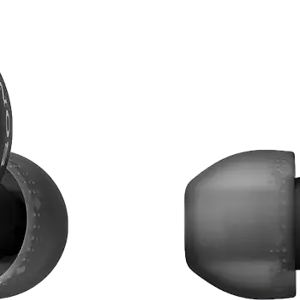



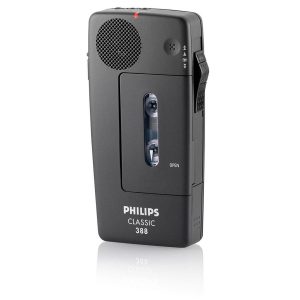

Keluso Wir –
First of all, it is worth noting that it is still a relatively cheap microphone because by subtracting the additions added to it, you can count on something around PLN 400 and in many respected companies this price ceiling is the cheapest model offered.
Quite a lot of sensitivity, a frequency response with, say, mid-bass and sibilants. It bothers a bit, but a properly set EQ will remedy it. A bit strange mixture and it’s hard to say if the sound is clear because the bass boost darkens it quite a bit. Without the EQ it sounds weak in my vocals.
Solid metal shock mount + good pop filter and 6m cable included. Its own noises are actually inaudible, but they easily pick up sounds even from the shuffling of clothes.
The sound quality is quite good, although it may not surprise you, but the price does not kill you. The housing is quite solid.
In fact, the microphone is very often recommended and it is not surprising because it is actually one of the cheapest microphones (in a set with accessories) offering low self-noise and high sensitivity + quite good sound.
There are many alternatives, because there are cheaper MXL, Samson, SE Electroonics, Behringer B1 / B2, AT and many others, so if you have the opportunity to listen in a store, it is worth comparing and choosing according to your preferences because certainly not everyone, being aware of the sound of different models, will choose this microphone.
Lilah Baldwin –
I recently purchased the Roland R-07 audio recorder and I have been thoroughly impressed with its performance. As a doctor based in Durham, I often need to record important meetings and lectures for future reference and this device has proved to be a reliable option.
One of my favourite features of the R-07 is its sleek black colour, which looks professional and modern. Additionally, the 103.0 mm depth makes it easy to carry around in my bag during busy days.
Compared to other audio recorders I have used in the past, the R-07 stands out due to its superior sound quality and advanced recording options. The dual recording mode has been particularly useful for capturing different levels of audio without any distortion or interference.
The only slight drawback is that it can take some time to navigate and operate the menu options, but this is a minor inconvenience that doesn’t detract from the overall quality of the device.
The delivery of the R-07 was quick and efficient, and it arrived in perfect condition. Overall, I would highly recommend this audio recorder to anyone looking for a versatile and reliable option for professional or personal use.