Zoom, H2n
Rated 5.00 out of 5 based on 1 customer rating
$100.99
Capture every detail of your virtual meetings and interviews with crystal clear audio, thanks to the Zoom H2n audio recorder.
Description
Zoom, H2naudio recorder is a revolutionary handheld audio recorder designed for professional audio recording, podcasting, and music production. Zoom, a company renowned for producing high-quality audio equipment, has created another impressive recorder in the H2n, delivering exceptional audio recording capabilities in a portable and user-friendly package.
One of the standout features of the H2n recorder is its advanced X/Y stereo microphone system, which captures clear and accurate sound with minimal ambient noise. The H2n provides four recording modes, including two-channel and four-channel recording, mid-side recording, and a new boundary stereo mode, allowing users to achieve optimal recording quality in any situation.
Additionally, the H2n recorder features a 1.8-inch backlit LCD display, intuitive control buttons, and a variety of built-in effects, including a compressor/limiter, low-cut filter, and auto-gain control. The H2n can also operate for up to 20 hours on two AA alkaline batteries or continuous USB power, making it an ideal tool for extended recording sessions.
The H2n recorder’s versatility extends beyond its impressive audio recording capabilities. It doubles as a USB microphone, allowing users to record directly to their computers, and even functions as a live streaming tool when connected to a computer’s USB port.
Overall, the Zoom, H2naudio recorder is an excellent choice for those seeking a portable, easy-to-use, and reliable recorder for any audio recording needs. Its advanced microphone system, recording modes, built-in effects, and USB connectivity put it ahead of the competition, making it a popular choice for podcasters, musicians, journalists, and anyone in need of high-quality audio recording.
Handheld Music Recorder, Built-in Microphone, Microphone: Built-in Microphone
Zoom, H2n properties
| Product name |
H2n |
| Type |
Handheld Music Recorder |
| USB Input |
1 |
| Colour |
Black |
| Power Supply |
Battery |
| Battery Format |
AA |
| Battery Amount |
2 |
| Microphone |
Built-in Microphone |
Frequently Asked Questions:
How do I connect my H2n recorder to Zoom for remote meetings?
To connect your Zoom account with your H2n recorder, follow these steps:
1. Download and install the Zoom software on your computer.
2. Launch the Zoom application and sign in to your account.
3. Click on the "Settings" option at the top right corner of the window.
4. Scroll down to find the "Audio" tab and click on it.
5. Under the Microphone section, select "Show more microphones".
6. You should see your H2n recorder listed as an available input device. Select it.
7. Make sure that the Speaker settings are also configured correctly for your meeting needs.
8. Close the Settings window and start a new Zoom meeting or join an existing one.
9. During the meeting, you can turn on the H2n recorder and set it to record any sound input from the computer. This will capture not only your own voice but also other participants' voices in the meeting.
10. To ensure high-quality audio, make sure that the recording level on the H2n is adjusted correctly and that there is no background noise.
Note: If you are using a separate microphone for your Zoom meetings, it may be necessary to mute the built-in mic of your computer to avoid audio feedback or echoing sounds.
How do I adjust the gain level on my Zoom H2n recorder?
To adjust the gain level on your Zoom H2n recorder, follow these steps:
1. Power on the recorder by pressing and holding down the power button until you see the word "POWER" appear on the display screen.
2. Press the RECORD/MENU button to access the menu options.
3. Use the up or down arrow keys to navigate to "Input Level" option in the menu.
4. Select "Input Level" by pressing the RECORD/MENU button.
5. Press the right or left arrow key to adjust the gain level between -10dB and +30dB. You can also press the up or down arrow keys to change the metering mode (Peak, Loudness, or VU).
6. Use the RECORD/MENU button to confirm your changes and exit the menu.
Remember that adjusting the gain level will affect the volume of the recorded audio signal. Be careful not to set it too high, as this can cause distortion in your recordings.
"How do I properly connect my H2n audio recorder to Zoom for remote meetings?"
To properly connect your H2n audio recorder to Zoom for remote meetings, follow these steps:
1. Make sure your H2n is set up as an external microphone and not a USB storage device by plugging it into your computer and checking the Windows Device Manager (PC) or System Preferences > Sound (Mac). If the H2n is listed under "USB Storage Devices," open the drop-down arrow next to it and select "USB Audio Device" instead. Download and install the Zoom client on your computer. Open the Zoom app and sign in with your account information. Click the settings icon (a gear) in the upper right corner of the Zoom window, then select "Audio Settings. In the Audio Settings dialog box, make sure that "Speaker" and "Microphone" are both set to "Auto Select" or your built-in computer speakers and microphone if you prefer to use them. Click "Manage External Devices" at the bottom of the Audio Settings dialog box. In the Manage Audio Devices dialog box, make sure that your H2n is listed under "USB Audio Codecs. If it's not, click the "+" button to add it. Select your H2n as both the microphone and speaker device. Close the Zoom app and any other audio applications you may have open on your computer. Restart your computer and reopen the Zoom app. Your H2n should now be properly connected and selected as your audio device for remote meetings in Zoom. During a meeting, make sure to check that your mic is muted when not speaking and that you have good internet connectivity to ensure clear audio.
How do I properly connect my H2n audio recorder to Zoom for live streaming or recording meetings and events?
To connect your Zoom account with your H2n audio recorder, follow these steps:
1. Make sure that your H2n audio recorder is fully charged or connected to a power source. Connect your H2n to your computer via USB. Download and install the Zoom app on your computer if you haven't done so already. Launch the Zoom app and sign in to your account. Click on "Settings" from the main menu. Select "Meeting" from the left-hand menu. Scroll down to the "Audio settings" section and click on "Advanced". In the "Advanced Audio Settings" window, select "Use computer audio" as your speaker and microphone options. Click on the "Recording" tab at the top of the screen. Check the box next to "Record a local copy" if you want Zoom to save a copy of the meeting or webinar on your computer. Select "Automatically record to this location" and choose where you want the files saved. Click on the "Audio settings" tab at the top of the screen. Select "Zoom Rooms Audio System (USB)" as your speaker and microphone options. Go back to the main Zoom window and start a new meeting or join an existing one. Once you're in the meeting, click on the "Settings" button at the bottom left of the screen. Select "Audio & Video". Click on the "Advanced" tab at the top of the screen. Scroll down to the "Recording" section and select "Record Locally" if you want Zoom to save a copy of the meeting or webinar on your H2n audio recorder as well as your computer. Check the box next to "Automatically record to this location" and choose where you want the files saved on your H2n. Click on the "OK" button to save your changes. Your H2n audio recorder should now be connected to Zoom for live streaming or recording meetings and events. Make sure to test your setup before starting the actual meeting or webinar.









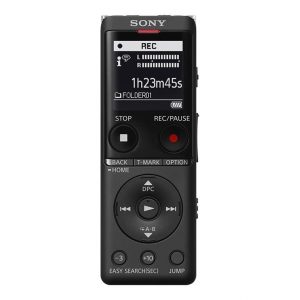



Condis –
For most people who play “recordings”, but don’t have a big budget, the price / quality ratio will be an advantage, which is very good for a low-end microphone. Holy design, I personally ordered a black model and I heartily recommend it (although you know – a matter of taste).
I hear noises at the volume of 85+, but 75 seems to be the most optimal, so there is no problem with that, even with a live recording without processing. The microphone – due to the fact that it is condenser – is characterized by the fact that it can pick up almost every vibration on the desk and even the softest noise, which can be a bit problematic. Overall, a great product, worth recommending.