Shure Beta 58A
$126.99
Experience crystal-clear vocals and exceptional performance with the Shure Beta 58A microphone, the ultimate choice for professional singers and speakers.
Description
The Shure Beta 58A microphone is a true gem in the world of audio equipment. Known for its exceptional sound quality and durability, this microphone has become a staple in the music industry.
First introduced in 1989 as an upgrade to the legendary Shure SM58, the Beta 58A quickly gained popularity due to its superior performance in live sound applications. Whether you are a professional musician or a casual performer, this microphone is a reliable choice that delivers exceptional clarity and presence.
One of the standout features of the Beta 58A is its supercardioid polar pattern. This pattern allows the microphone to pick up sound primarily from the front while rejecting unwanted noise from the sides and rear. This is especially beneficial in live settings where background noise can be a challenge. With the Beta 58A, you can be sure that your vocals will cut through the mix and be heard with clarity.
The microphone also boasts a tailored frequency response designed to enhance vocals. The midrange is slightly boosted, giving your voice a warm and vibrant tone. This frequency response, combined with the microphone’s high output level, ensures that your vocals will be heard with clarity and impact, even in noisy environments.
Durability is another key aspect of the Beta 58A. Built with a rugged construction, this microphone can withstand the rigors of touring and live performances. Its hardened steel mesh grille protects the capsule from damage, and the microphone is built to resist drops, bumps, and other mishaps that can occur on stage. The Beta 58A is a workhorse microphone that will reliably serve you for years to come.
In addition to its stellar performance, the Beta 58A also offers a high level of feedback rejection. This is crucial for live sound applications, as it allows you to push the volume without worrying about unwanted feedback. The microphone’s advanced pneumatic shock mount system further reduces handling noise, ensuring that your performance is clean and professional.
The Shure Beta 58A has been a popular choice among professional musicians and sound engineers for decades. It has been used on countless stages around the world and has become a go-to microphone for many top artists. Its reliability, exceptional sound quality, and durability make it a worthy investment for anyone serious about their vocals.
In conclusion, the Shure Beta 58A microphone is a top-notch piece of audio equipment that excels in live sound applications. With its supercardioid polar pattern, tailored frequency response, and exceptional durability, it is a microphone that delivers outstanding performance and clarity. Whether you are a professional musician or a casual performer, the Beta 58A is a reliable choice that will help you shine on stage.
Frequently Asked Questions:
How do I attach the Beta 58A microphone to my stand and which accessories are recommended for best performance?
Attaching the Beta 58A microphone to a stand is simple, just use a microphone stand clip or adapter. The specific type of clip or adapter you need will depend on the size and shape of your microphone stand. For best performance with the Beta 58A, we recommend using an elastic mic holder that securely attaches the microphone to the stand without putting any pressure on the connector. This ensures a stable connection and prevents accidental disconnection during use. Additionally, using a shock mount or isolation pad can help reduce handling noise and vibrations from reaching the microphone capsule.
Some recommended accessories for attaching the Beta 58A to a stand include:
- Elastic mic holder (e.g., K&M 210/9)
- Microphone stand clip or adapter compatible with your stand
- Shock mount (e.g., Rycote Invision USM-B)
- Isolation pad (e.g., Auray MX-3000-ISOLATION)
What are the recommended settings for using a Shure Beta 58A microphone for the first time?
The Shure Beta 58A is a dynamic microphone that is commonly used for live performances and studio recording. Here are some recommended settings for using this microphone for the first time:
1. Positioning: Place the microphone about 6 inches away from the sound source (such as a vocalist's mouth or an instrument) with the grille facing the sound. Angle the microphone slightly off-axis to reduce the pickup of unwanted background noise or room reflections.
2. Gain Level: Set the gain level on your mixer or audio interface so that the signal from the microphone is strong enough to be heard clearly, but not too high as to cause distortion. A good starting point might be around 50% of the total gain available.
3. Equalization: The Beta 58A has a fairly flat frequency response, but you may want to adjust the equalization settings slightly depending on the sound source and the room acoustics. For vocals, you may want to boost the high frequencies to add clarity and presence, or cut the low frequencies to reduce bassiness. For instruments, you may want to cut certain frequency ranges to minimize unwanted noise or feedback.
4. Dynamics: The Beta 58A has a built-in cardioid polar pattern that helps reject background noise, but you may want to use a compressor to help even out the dynamic range of your sound source. A moderate compression setting (around 3-6:1 ratio and a threshold of -3 dB) can help reduce the volume variations in a vocal or instrumental performance.
5. Accessories: You may want to use certain accessories with the Beta 58A to enhance its performance. For example, a windscreen can help reduce plosive sounds (popping "p" and "b" sounds) when recording vocals, while a stand mount or clip can help securely position the microphone for live performances or studio recordings.
What is the recommended method for cleaning and maintaining the Shure Beta 58A microphone to ensure optimal performance over time?
To clean and maintain your Shure Beta 58A microphone, follow these steps:
1. After each use, wipe down the exterior of the mic with a soft, dry cloth to remove any dirt or debris. Avoid using water, as this can damage the electrical components inside. If necessary, gently clean the grille and capsule with a soft-bristled brush or compressed air to remove any stuck-on particles. Be careful not to touch the sensitive diaphragm. Store the mic in a dry, cool place away from direct sunlight, moisture, or extreme temperatures. This will help prevent damage to the internal components and ensure optimal performance over time. To maintain the cartridge's sensitivity, avoid exposing it to sudden temperature changes or excessive humidity. This can cause condensation to form inside the mic, which can lead to audio degradation. If you notice any issues with the microphone's sound quality, such as distortion or reduced sensitivity, consider having it serviced by a qualified technician. This will help ensure that any internal components are working properly and that the mic is functioning at its best.
How do I properly connect and use the Shure Beta 58A microphone for live performances?
To properly connect and use the Shure Beta 58A microphone for live performances, follow these steps:
1. Check the microphone's compatibility: Ensure that your mixer or amplifier has a compatible input jack for the XLR connector on the Beta 58A microphone. Connect the microphone: Insert the XLR connector into the designated input jack on your mixing console or amplifier. Make sure the connection is secure and tight to prevent any signal loss. Adjust the volume levels: Use the mixer's gain controls to adjust the microphone's output level to an appropriate volume. Avoid setting the gain too high, as this can cause distortion or feedback. Position the microphone: Place the microphone in front of your mouth or instrument at a distance of around 6-12 inches (15-30 cm). This will help to capture clear and focused sound without picking up unwanted background noise. Monitor your performance: Use headphones or stage monitors to hear your performance more clearly and avoid having to rely on the house mix, which can sometimes be delayed or distorted. Maintain proper hygiene: Always clean the microphone regularly using a microfiber cloth and mild soap solution to prevent buildup of bacteria and other contaminants. Avoid touching the microphone's diaphragm with your fingers, as this can leave oils and residues that affect its performance. Store and transport properly: When not in use, store the microphone in a protective case or bag to prevent any damage during transportation. Make sure to pack it securely alongside other audio equipment to avoid any potential shock or vibration. By following these steps, you can ensure that your Shure Beta 58A microphone performs optimally for live performances and delivers clear and crisp sound every time.
What is the recommended gain setting for live vocals using the Shure Beta 58A in a loud environment such as a rock concert?
1. Pre-show check**: Before the performance begins, ensure you've got your gain set low enough that you're not getting any excessive background noise. A good rule of thumb is to have the meter on your board or console reading just above the noise floor when there's no sound input. Start with a low gain setting**: Begin by setting your gain relatively low (about 20 dB) and start running through some pre-show sound checks. This helps you get familiar with how the vocals are coming across in relation to the rest of the instruments and ensures that everything is balanced before you need to crank up the volume. Adjust based on feedback**: During the performance, keep an ear out for any signs of feedback or distortion from the Beta 58A. If you start noticing some issues, it's usually a sign that your gain needs to come down. Conversely, if the vocals are getting lost in the mix due to being too low, you can safely increase the gain. Monitor levels closely**: Throughout the show, continue to monitor the signal level of the Beta 58A. The goal is to capture clean vocals without picking up excessive background noise or distortion from the environment. Adjusting your gain accordingly will help you achieve this balance. In summary, for live vocals in a loud environment like a rock concert with a Shure Beta 58A, setting around 40-50 dB of preamp gain as a starting point and adjusting based on feedback and signal levels is a good approach. Remember, the key is to find that delicate balance between capturing your vocalist's voice clearly and avoiding distortion or background noise.
The Beta 58A's LED light is flashing on and off, but it doesn't seem to be picking up any sound. What could be causing this issue?
1. Incorrect Polar Pattern**: The Beta 58A has a hypercardioid polar pattern, which means it's designed to pick up sound from in front of it, but reject sound from the sides and rear. If the microphone is not pointed directly at the sound source, or if there are reflections or echoes coming from the sides, it may not be able to detect the sound. Distortion**: If the input signal is too high, it can cause distortion in the circuitry of the microphone, leading to a flashing LED and no audio output. This can happen if you're using an instrument with a strong signal, like a guitar amp or a drum kit. Faulty Circuitry**: It's possible that there's a problem with the internal circuitry of the microphone. This could be caused by a faulty component, such as a capacitor or resistor, or it could be due to wear and tear on the components over time. Interference from Other Equipment**: If you're using other audio equipment in close proximity to the Beta 58A, it's possible that there's interference coming from those devices. This can cause the LED to flash without picking up any sound. Power Issues**: Make sure that the microphone is receiving power from a stable source. If the power supply is weak or unstable, it could be causing the issue. To troubleshoot this problem, I would recommend checking the following:
* Make sure the microphone is pointed directly at the sound source and adjust the polar pattern as needed. Check the input signal level to ensure that it's not too high. Try using a different microphone or cable to rule out any issues with the equipment itself. If you're using other audio equipment in close proximity, try moving them away from the Beta 58A. If none of these steps resolve the issue, it may be worth consulting with a professional audio technician or contacting Shure's support team for further assistance.
Before you buy Shure Beta 58A











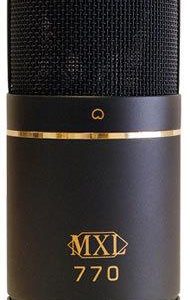


Brantley –
As someone who loves a good spiced pork burger, I completely understand your anticipation for Shure Beta 58A. Unfortunately, it seems like the Microphone delivery mix-up has left you with a case of the hangrys (hungry + angry). While waiting for those precious packages to arrive at Shure Beta 58A may have been an unpleasant experience, don’t let this deter you from trying out other burger joints in town.
But if you really want to taste what Shure Beta 58A has to offer, I suggest keeping a close eye on their social media pages or calling ahead regularly to check if they have any Microphones available for purchase. Once those packages arrive and they can start serving up their signature spiced pork burgers again, you’ll be the first in line!
In the meantime, try your hand at making your own spiced pork burger at home using recipes from trusted sources like Cooking Channel or Food Network. You might just surprise yourself with how delicious (and satisfying) it can be to create something from scratch. Just remember to use high-quality ingredients and don’t skimp on the seasoning!