Description
Sennheiser is a renowned brand in the audio industry, and their MKE 600 microphone is no exception to their commitment to quality and performance. This shotgun microphone is a versatile tool for professional audio recording, suitable for various applications such as filmmaking, broadcasting, and podcasting.
One of the standout features of the Sennheiser MKE 600 is its exceptional sound quality. The microphone utilizes a highly directional shotgun pickup pattern, which allows for focused audio capture while minimizing background noise. This makes it ideal for capturing clear and crisp audio in environments with significant ambient noise, such as on-location film shoots or busy event spaces.
Additionally, the MKE 600 microphone features a low-cut filter that helps attenuate low-frequency rumble and wind noise, further enhancing audio clarity. This filter can be easily switched on or off, allowing for flexibility in different recording situations.
Another advantage of the MKE 600 is its high sensitivity, ensuring that even the faintest sounds are captured accurately. This sensitivity, combined with its low inherent self-noise, makes it an excellent choice for recording dialogue, interviews, or any audio where capturing subtle nuances is crucial.
The microphone also offers excellent off-axis rejection, meaning it rejects sound from the sides and rear. This feature is especially beneficial in environments with multiple speakers or sources of audio, as it helps isolate the desired sound source and reduces unwanted noise interference.
The Sennheiser MKE 600 is designed with durability in mind, making it a reliable tool for professionals who frequently work in challenging conditions. The microphone’s rugged metal housing provides protection against the rigors of field recording, ensuring it can withstand the demands of outdoor use.
Furthermore, the MKE 600 is powered by a single AA battery, providing up to 150 hours of operation. This feature is particularly useful for remote recording situations where access to power sources may be limited. The microphone also includes an integrated foam windscreen to further reduce wind noise, although it is recommended to use an additional windshield in extremely windy conditions.
In terms of connectivity, the MKE 600 offers a standard 3-pin XLR output, allowing it to be easily connected to a wide range of audio recording devices, such as cameras, field recorders, or mixers. Its compact and lightweight design makes it highly portable and compatible with various setups.
Overall, the Sennheiser MKE 600 microphone is a top-notch choice for professionals seeking a reliable and high-quality shotgun microphone. Its exceptional sound quality, off-axis rejection, durability, and versatility make it a valuable tool for a wide range of audio recording applications. Whether you are a filmmaker, broadcaster, or podcaster, the MKE 600 is capable of delivering outstanding audio performance in any situation.



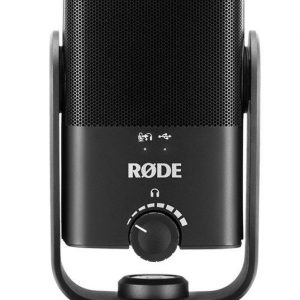





Reviews
There are no reviews yet.