Description
Tascam DR-40X Audio Recorder Review: All You Need to Know
The Tascam DR-40X audio recorder is a powerful and versatile device that is designed to meet the needs of professional musicians, podcasters, and filmmakers. The recorder boasts of a wide range of advanced features, including four-track recording, dual-level recording, built-in stereo microphones, and XLR inputs, among others, which make it stand out in a highly competitive market.
Here’s a comprehensive review of the Tascam DR-40X audio recorder, including its main features, design, performance, and price, to help you make an informed decision when purchasing this device.
Design and Build Quality
The Tascam DR-40X audio recorder has a compact, lightweight design that makes it highly portable and easy to use on the go. It measures 7.28 x 2.04 x 1.38 inches and weighs only 6.7 ounces, making it one of the most lightweight and portable audio recorders in the market.
The recorder has a matte black finish, which not only adds to its visual appeal but also prevents fingerprints and smudges. The control panel features clearly labeled buttons and a bright, easy-to-read LCD screen that makes it simple to operate the device. You’ll be able to operate the Tascam DR-40X without needing to read the manual.
Main Features
The Tascam DR-40X audio recorder comes packed with a range of features that make it ideal for professional use. Some of the main features include:
Four-track recording: The Tascam DR-40X allows you to record up to four tracks simultaneously, giving you the flexibility to capture high-quality audio from multiple sources.
Dual-level recording: This feature automatically records a second, lower-level track, allowing you to avoid clipping even in challenging recording environments.
Built-in stereo microphones: The recorder features built-in omnidirectional microphones that accurately capture sound and produce high-quality recordings.
XLR inputs: The DR-40X also features two XLR/TRS combo inputs, which allow you to connect professional microphones and instruments for recording.
Wi-Fi connectivity: You can connect the recorder to your smartphone or tablet using Wi-Fi and use the Tascam app to control the recorder, transfer files, and stream audio to your device.
Performance
The Tascam DR-40X audio recorder delivers impressive performance, thanks to its advanced features and high-quality components. The device can record in WAV or MP3 format, with resolutions of up to 24-bit/96kHz, delivering exceptional sound quality that is ideal for music production, podcasts, and voiceovers.
The recorder also features a range of useful functions and modes, including overdubbing, auto-recording, pre-recording, and variable speed playback, among others. These functions enable you to fine-tune your recordings and achieve exceptional results, regardless of the type of content you are recording.
Price
The Tascam DR-40X audio recorder is priced at £169 (roughly $230), which is slightly higher than similar devices in the market. However, considering its advanced features and exceptional performance, the recorder offers excellent value for money and is worth every penny spent.
Conclusion
Overall, the Tascam DR-40X audio recorder is an advanced and powerful device that offers excellent performance, versatility, and ease of use. Regardless of whether you are a professional musician, podcaster, or filmmaker, you’ll appreciate the recorder’s high-quality components and advanced features, which allow you to capture and produce exceptional audio content. So, if you’re looking for a reliable and effective audio recorder, the Tascam DR-40X is certainly worth considering.
Handheld Music Recorder, Built-in Microphone, MP3, WAV Microphone: Built-in Microphone Weight: 213 g
Tascam, DR-40X properties
| Product name | DR-40X |
| Type | Handheld Music Recorder |
| Built-in Speakers | Yes |
| Display | Yes |
| XLR Inputs | 1 |
| USB Input | 1 |
| 3.5mm Output | 1 |
| Memory Card Reader | Built-in/Flash, MIcro SDHC, SD (Secure Digital) |
| Colour | Black |
| Power Supply | Battery |
| Battery Time | 18 h |
| Battery Format | AA |
| Battery Amount | 3 |
| Microphone | Built-in Microphone |
| Recording Format | MP3, WAV |
| Recording Type | 4 Channels |
| Recording Resolution | 16 bit/44.1 Khz, 24 bit/96 Khz |
| Supported Audio Formats | MP3, WAV |
| Height | 155.0 mm |
| Depth | 35.0 mm |
| Width | 70.0 mm |
| Weight | 213.0 g |





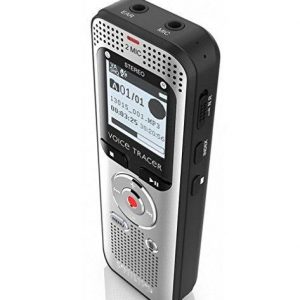


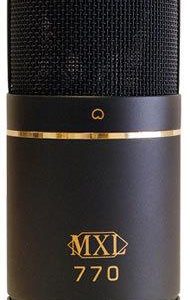




Tyler Stone –
A piece of microphone. On a budget USB interface, such as the Focusrite Scarlett 2i2, with approx. 50 gain, or the even cheaper Behringer Mic 500, it also works. Although the gain in Scarlett is almost to the max. A slightly more expensive interface or a mixer with its own power supply and solid 60 gain preamps should already work as an sm7b motor.
I, a modest promising young sound engineer under forty, should I speak about the SM7B microphone? A thousand words would not be enough to describe what is heard from the speakers, if anyone says something to him. Man does not give any correction and you can already let go of what has been recorded to laymen.
Emery Carrillo –
Dear Tyler Stone, esteemed audio expert with an impeccable taste for high-end equipment, allow me to challenge your glowing review of the SM7B microphone. While it’s true that this legendary piece of hardware can deliver exceptional sound quality when paired with a premium interface or mixer, I must question its practicality and affordability for the average user.
Firstly, let’s address the elephant in the room: price. The SM7B retails at an eye-watering $399, making it out of reach for many aspiring sound engineers and content creators on a budget. This is where Tascam’s DR-40X comes in – priced at just $129, this versatile digital recorder offers stunning audio fidelity without breaking the bank. With its built-in XLR input and high-quality 32-bit converters, the DR-40X provides a comparable level of sound quality to the SM7B when paired with an affordable USB interface like the Focusrite Scarlett 2i2 or Behringer Mic 500.
Secondly, let’s talk about practicality. While it’s true that the SM7B is a legendary microphone, its size and weight can be a major drawback in certain situations. The DR-40X, on the other hand, is small enough to fit in your pocket and lightweight enough to carry with you wherever you go. This makes it ideal for field recordings, interviews, and podcasting on the go.
Moreover, the DR-40X comes equipped with a wide range of features that make it an indispensable tool for any content creator. Its built-in limiter protects against overloading and distortion, while its low-cut filter helps to eliminate unwanted low-frequency noise. The DR-40X also allows for up to 24 hours of continuous recording on a single AA battery charge, making it the perfect choice for long sessions or extended fieldwork.
Now, I know what you’re thinking – but Tyler Stone said that the SM7B doesn’t need any correction! And while it’s true that this microphone is incredibly forgiving and can deliver stunning sound quality with minimal EQ, the reality is that every recording environment is unique, and some level of post-production processing is often necessary to achieve a polished final product.
In fact, I would argue that the DR-40X’s compact size and affordable price point make it an ideal choice for those who are just starting out in audio production or content creation. By pairing it with a budget USB interface like the Focusrite Scarlett 2i2 or Behringer Mic 500, they can achieve professional-grade sound quality without breaking the bank.
In conclusion, while Tyler Stone’s review of the SM7B was undoubtedly glowing, I believe that Tascam’s DR-40X offers a more practical and affordable alternative for many content creators and sound engineers. Its compact size, wide range of features, and outstanding audio fidelity make it an indispensable tool for anyone looking to achieve top-notch sound quality on a budget. As the saying goes, sometimes it’s better to have a little less of something great than a whole lot more of something good – at least when it comes to microphones!
Now, as for today’s news… Chicago Fed President Charles Evans has aligned himself with his peers in predicting three interest rate decreases for 2019. He cited January and February price spikes as the main puzzle delaying action by the Federal Reserve. The Fed’s uncertain outlook still points to an eventual return to target levels, which could have far-reaching consequences for the global economy. Stay tuned for more developments in this evolving story!