Description
DJI is a well-known brand in the world of drones and aerial photography equipment. Their products are known for their quality, innovation, and user-friendly features. One of their latest additions to their lineup is the DJI Mic (1Tx 1Rx) microphone, a compact and powerful wireless microphone system.
The DJI Mic (1Tx 1Rx) microphone is designed to enhance the audio quality of your videos. Whether you are shooting a vlog, documentary, or capturing a special event, this microphone can significantly improve the audio experience for both the creator and the viewers.
One of the standout features of this microphone is its wireless capability. With a transmission range of up to 200 meters (656 feet), you can easily capture audio from a distance without worrying about messy cables or limitations in movement. This is especially useful for outdoor filming, where you may need to move around freely while still capturing clear audio.
The DJI Mic (1Tx 1Rx) microphone also offers a high-quality audio transmission with a low latency of only 5 milliseconds. This means that there is virtually no delay between the audio being recorded and the audio being transmitted, resulting in perfectly synchronized sound.
Another advantage of this microphone system is its versatility. It comes with both a transmitter and a receiver, allowing you to use it in various scenarios. The transmitter can be connected to a camera, smartphone, or any other compatible device using the included cables. The receiver, on the other hand, can be attached to a tripod, camera rig, or any other convenient location.
The DJI Mic (1Tx 1Rx) microphone utilizes a directional microphone capsule to capture precise and focused audio. This is particularly useful when you want to isolate the sound source and eliminate unwanted background noise. It also features a built-in windscreen to minimize wind noise when filming outdoors.
The microphone system is powered by a rechargeable battery, providing up to 8 hours of continuous use. This ensures that you can capture audio throughout your shooting sessions without worrying about the battery running out.
In terms of design, the DJI Mic (1Tx 1Rx) microphone is compact and lightweight, making it easy to carry and mount on your camera or rig. It is also built with durability in mind, featuring a robust construction that can withstand the rigors of outdoor shooting.
Overall, the DJI Mic (1Tx 1Rx) microphone is a valuable addition to any filmmaker or content creator’s arsenal. Its wireless capability, high audio quality, and versatile design make it a reliable tool for capturing professional-grade audio. Whether you are a professional filmmaker or an aspiring vlogger, this microphone can significantly enhance the audio experience of your videos.

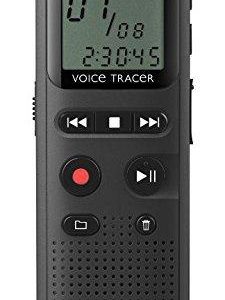

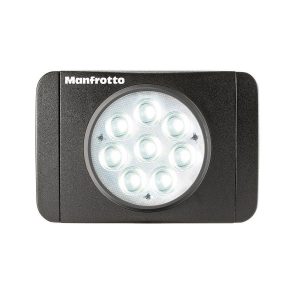

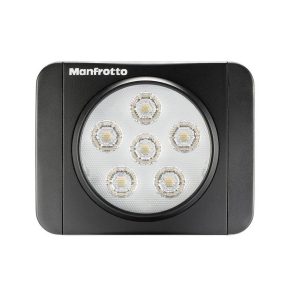



Reviews
There are no reviews yet.