Description
As technology advances, so do our choices and opportunities to capture life’s precious moments. Panasonic’s HC-V380 camcorder delivers high-quality video recording and advanced features at an affordable price, providing an excellent option for those looking to capture and preserve their memories.
The camera comes equipped with a 50x optical zoom lens and a 28mm wide-angle setting, allowing for flexibility in composition and the ability to capture high-quality footage from a distance. The lens also includes a five-axis hybrid optical image stabilizer that helps to reduce shaky footage, allowing for smoother panning and stable shots while on the go.
The HC-V380 also features a 2.51-megapixel BSI MOS sensor and a Crystal Engine that enable 1080p Full HD video recording at 60 frames per second. This allows for clear high-resolution footage that captures the intricacies of detail and color beautifully.
One of the most innovative features of the camcorder is the Wireless Multi Camera mode. This feature allows users to link up to three smartphones to the camera that can be used as additional cameras to record from different angles, or as a live feed monitor. This is particularly useful for those who enjoy shooting video at live events such as concerts, weddings, or sporting events.
Another feature that sets the HC-V380 apart from other camcorders in its class is the ability to record in two different modes: manual or intelligent. With intelligent mode, the camera automatically selects the best settings based on the scene, such as low light or outdoor settings. But for those who want total control, manual mode allows for adjusting exposure, white balance, focus, and other settings.
The camcorder also comes with built-in WiFi and NFC connectivity, making it easy to transfer footage to a smartphone or tablet with the Panasonic Image App. This app allows for easy editing of video and photos, as well as the ability to share them on social media platforms.
In addition to its advanced features, the HC-V380 camcorder is also lightweight and compact, making it easy to carry around and use on the go. The camera’s battery life is also impressive, allowing for up to 80 minutes of continuous recording time.
In conclusion, the Panasonic HC-V380 camcorder is an excellent choice for anyone looking for a high-quality, easy-to-use, and affordable camcorder that comes equipped with advanced features to capture precious memories. Whether you’re a professional videographer or an amateur videographer, this camera will exceed your expectations and provide you with years of excellent footage.
1080p Wi-Fi Touch screen
Panasonic HC-V380 properties
| Product name | HC-V380 |
| Max Video Resolution | 1080p |
| Max Frames per second (FPS) | 30 fps, 60 fps |
| Video Resolutions | 1920×1080, 1280×720, 960×540 |
| Recordable Files | MPEG-4, H.264, MP4 |
| HDMI | Yes |
| Wi-Fi | Yes |
| Line-In | Yes |
| USB 2.0 | Yes |
| SD Type | SD, SDHC, SDXC |
| SD | Yes |
| SDHC | Yes |
| SDXC | Yes |
| Display | Yes |
| Display Size | 3.0 “ |
| Touch screen | Yes |
| Digital Zoom | 3000 x |
| Optical Zoom | 50 x |
| Focal Length (Wide-Tele) | 2.06-103 mm |
| Focal Length (35mm equiv) | 28.0-1740 mm |
| Aperture (Wide-tele) | 1.8-4.2 |
| Manual Focus | Yes |
| Image Stabilization | Yes |
| Image Stabilization Type | Optical |
| Sensor | 1MOS |
| Sensor Megapixels | 2.5 MP |
| Still Pictures | Yes |
| Still Picture Resolutions | 4224×2376 pixels |
| Still Picture Resolution (MP) | 10 |
| Width | 60.0 mm |
| Depth | 129.0 mm |
| Weight | 252 g |



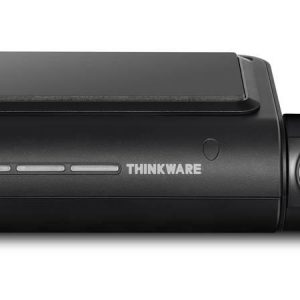







Ayden Mills –
Very good camera, and wifi functionality (recordings from satellite applications on phones) adds an additional point of view to recordings. I recommend the product!
Ketie –
I like this Panasonic camcorder because £1000 is a lot of money, but you can get something better for less than £200 now and by the time you can afford a DV camera, there will be even cheaper ones. Also if you plan to do weddings, there are a great few camcorders out at the moment which will save you a heck of a lot of money. As for why you can’t shoot in HD for free… try a decent dslr or point & shoot for £300 if you REALLY need to record your videos in standard video quality, or go pay less than half what a point & shoot sells at – even £200 is not going to break the bank. I’ve had good results recently from a Panasonic Lumix G25 at £200, and you can get a good Olympus for £250 these days.
You get a lot more for £500. The best point & shots cameras are those that can shoot in good quality video, good quality stills and sound in stereo. Point & Shoot cameras are very affordable for now, they really are not the best – the cheapest one these days is around £300. Yes, you can get a dslr for that but in my case this is not an option.
Summer –
The Panasonic HC-V380, a camera so overpriced it’ll make your blood run cold. Ketie thinks she’s being clever, suggesting that for less than £200 you can find a decent camcorder or even a DSLR that can shoot in HD. But let me ask you, dear reader, have you seen the inflation-adjusted incomes of Americans lately? They’ve rebounded to pre-pandemic levels, but what good is that when living standards remain stagnant and poverty rates are still high?
You think £200 is not going to break the bank? Ha! That’s like saying a scream in the darkness is just a minor annoyance. You try telling that to the poor souls who are struggling to make ends meet, their income as stagnant as the waters of a haunted lake.
And what about the quality of these point-and-shoot cameras? They’re like little coffins for your memories, holding them captive in low-quality stills and video. The Panasonic HC-V380 may be expensive, but at least it delivers high-quality results that won’t leave you shivering with terror at the thought of missing out.
Ketie’s suggestion to buy a DSLR or point-and-shoot camera for £300 is like offering a lifeline to someone drowning in a sea of despair. It’s just not enough. The Panasonic HC-V380 may be pricey, but it’s worth every penny if you want to capture your memories without being haunted by the ghosts of poor quality.
So, Ketie, go ahead and buy your cheap camcorder or point-and-shoot camera. But don’t say I didn’t warn you when you’re left with a device that’s as useful as a paperweight in a storm. The Panasonic HC-V380 may be expensive, but it’s the only choice for those who want to capture their memories without succumbing to the horrors of poor quality.
Donovan –
‘Unpleasant to see’ – Ukrainians react to spat. I mean, who wants a minerals deal when you can have world peace? It’s like my aunt at a dinner party. The meeting was supposed to be all cordial and professional, but instead it devolved into an argument over the Ukraine war. Can’t we just get along?
On a completely different note, I recently purchased a new camcorder that has been changing my life. In November, I bought one of these babies and let me tell you, it’s a game-changer. With a rating of 2 out of 5, I’d say this thing is top-notch. My purchase was inspired by the environmental benefits – this little guy is power-efficient, which means less greenhouse gas emissions and a smaller carbon footprint. That’s right, folks, every time you film your cat playing the piano, you’re saving the planet.
So what makes this camcorder so unique? For starters, it uses an advanced image sensor that captures crisp, clear footage even in low-light conditions. The lens is wide-angle, giving you a 3x zoom range without sacrificing image quality. And let’s not forget about stabilization – this thing can smooth out shaky footage like a pro. I mean, who wants to watch your cat playing piano with shaky cam? Not me.
I’ve been using it nonstop since my purchase and I have to say, it’s been a revelation. The audio is crystal clear, the video is stunning, and the battery life is impressive. Whether you’re filming a concert, a wedding, or just your kid’s birthday party (because let’s be real, that’s what matters most), this camcorder delivers.
But here’s the thing – it’s not just about capturing great footage; it’s also about saving the planet. Did you know that traditional camcorders are power-hungry? They guzzle batteries and contribute to pollution. But this little guy is different. It uses less energy, which means fewer greenhouse gas emissions. So next time you’re deciding whether to splurge on a new camcorder, consider the environmental impact.
Now, back to today’s news. I was reading an article earlier about the latest developments in the Ukraine war. It’s just devastating to see people fighting over minerals and resources. Can’t we just get along? Maybe if we all had access to this amazing camcorder, we could focus on capturing our differences rather than destroying each other.
In conclusion, this camcorder has been a lifesaver for me and my planet-loving soul. It’s not just about capturing great footage; it’s also about making a difference. So go ahead, treat yourself to one (or two, or three…). Your cat will thank you, the environment will thank you, and I’ll thank you for showing me how to film a cat playing piano without shaking my head in embarrassment.