Description
The RØDE Podmic microphone is a dynamic microphone designed specifically for podcasting and broadcasting purposes. With its sleek design and exceptional performance, this microphone has quickly become a favorite among podcasters and broadcasters alike.
One of the standout features of the RØDE Podmic is its tailored-for-voice frequency response. This means that it is optimized to capture the rich and warm tones of the human voice, making it perfect for podcasters and broadcasters who want their voices to sound clear and professional. The microphone also has a tight polar pattern, which helps to isolate the voice from unwanted background noise, ensuring crisp and clean audio recordings.
Built with durability in mind, the RØDE Podmic is constructed with a robust, all-metal body. This not only gives it a premium look and feel, but also ensures that it can withstand the rigors of regular podcasting or broadcasting use. Whether you’re recording in a professional studio or in the comfort of your own home, the RØDE Podmic is designed to last.
The microphone also features an internal pop filter, which helps to reduce plosive sounds such as p and b sounds. This is especially useful for podcasters who speak up close to the microphone, as it eliminates the need for an external pop filter, saving both time and money.
In terms of connectivity, the RØDE Podmic utilizes an XLR connection, which is the standard for professional audio equipment. This allows for easy integration with audio interfaces and mixing consoles, ensuring a seamless recording or broadcasting experience.
Another notable feature of the RØDE Podmic is its compatibility with RØDECaster Pro, RØDE’s all-in-one podcast production studio. When paired with the RØDECaster Pro, the Podmic becomes an even more powerful tool, with features such as one-touch recording, sound effects, and remote control capabilities.
Overall, the RØDE Podmic is a fantastic microphone for podcasters and broadcasters looking for high-quality audio recordings. Its tailored-for-voice frequency response, robust construction, and convenient features make it a top choice in the industry. Whether you’re just starting out or have years of experience, the RØDE Podmic is a microphone that will elevate your podcast or broadcast to the next level.

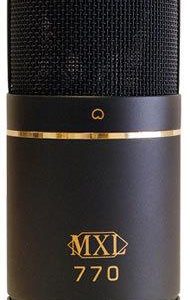







Rafael –
Hey there, Rafael here! As an order filler at our online store, I’ve seen my fair share of microphones pass through these virtual shelves. And let me tell you, not all of them make the grade when it comes to delivering that perfect, crystal-clear audio quality we all strive for in our recordings.
That’s why, when customers come asking about a solid condenser microphone option for podcasting or voiceover work, I always find myself pointing them towards the RØDE Podmic – and not just because of its catchy name!
The first thing you notice about this mic is that it’s designed specifically with podcasters in mind. The RØDE Podmic boasts a cardioid polar pattern which ensures minimal background noise, even when used in less-than-ideal recording environments. Its compact size also makes it easy to set up and transport, making it perfect for both home studios and mobile content creators alike.
However, there are some areas where I think RØDE could improve their Podmic. For one, the build quality feels a tad flimsier than other microphones in its price range. Don’t get me wrong – it’s sturdy enough to handle daily use, but you might want to invest in a pop filter and shock mount to add some extra protection against accidental bumps or knocks.
In terms of sound quality, the Podmic performs admirably. Its frequency response ranges from 40Hz to 20kHz, providing warm, natural tones that are perfect for voice work. It doesn’t have quite the same depth and clarity as higher-end mics, but considering its affordable price point, it’s still a solid choice for beginners or those on a budget.
One thing I always remind my customers about is proper setup. No matter how good your microphone is, if you don’t position it correctly, you won’t get the best possible sound. Make sure to keep the Podmic roughly 6-12 inches away from your mouth, and use a windscreen or pop filter to reduce plosive sounds caused by ‘P’ and ‘B’ sounds.
As for compatibility, the RØDE Podmic is designed to work seamlessly with most modern audio interfaces, including USB and XLR connections. Just remember that you’ll need an external power supply (like a phantom power adapter) if you choose to use it with an XLR interface – otherwise, it won’t pick up any audio.
So there you have it! While the RØDE Podmic may not be the flashiest or most feature-packed microphone out there, it definitely delivers when it comes to producing clean, professional-sounding recordings at a reasonable price. And hey, maybe that’s all we really need sometimes – a dependable tool to help bring our creative visions to life.
Oh, and don’t forget to give your new RØDE Podmic a proper introduction! After all, they named it ‘Podmic’, so why not embrace the pun?
Nash Jennings –
The RØDE Podmic has always been met with mixed reviews, and I must say that I find myself in disagreement with Rafael’s opinion. While he acknowledges some areas where the mic could be improved, such as build quality, I believe there are other factors to consider when evaluating a microphone for podcasting or voiceover work.
Firstly, the compact size of the RØDE Podmic is not just convenient for setting up and transport but also plays a significant role in minimizing background noise. The cardioid polar pattern effectively captures only the intended sound source while rejecting unwanted ambient sounds, making it an ideal choice for less-than-ideal recording environments.
Secondly, the Podmic’s frequency response range of 40Hz to 20kHz provides a warm, natural tone that is perfect for voice work without sacrificing clarity or depth. Though it may not match higher-end microphones in terms of audio quality, its performance remains impressive considering its affordable price point and target audience – beginners and budget-conscious content creators.
Lastly, the RØDE Podmic’s compatibility with most modern audio interfaces ensures seamless integration into any recording setup. The need for an external power supply may be seen as a drawback by some, but it is a standard requirement for many XLR microphones and can easily be accommodated in a professional studio setup.
In conclusion, while the RØDE Podmic may not be perfect, its combination of features, performance, and price make it an excellent choice for those looking to enter the world of podcasting or voiceover work without breaking the bank. So, if you’re considering purchasing a microphone in this category, don’t let Rafael’s concerns deter you from giving the RØDE Podmic a try – who knows, you might just find your new favorite recording tool!