Panasonic HC-W580
Rated 4.00 out of 5 based on 1 customer rating
$190.99
Capture your life from every angle with the Panasonic HC-W580 camcorder – its twin cameras create a stunning panoramic effect.
Description
Panasonic HC-W580 Camcorder: Capturing Life’s Moments in High Definition
The Panasonic HC-W580 Camcorder is the perfect tool for those who want to capture life’s precious moments in stunning clarity and high definition. This innovative device is designed to offer users exceptional image quality and convenient features that make recording videos, and taking pictures easier than ever before. Here’s a closer look at what this camcorder has to offer.
Compact and Lightweight Design
One of the standout features of the Panasonic HC-W580 Camcorder is its compact and lightweight design. Weighing in at just 10.6 ounces, this device is easy to hold, and its ergonomic design makes it comfortable to use for prolonged periods. Its compact size also makes it easy to take with you wherever you go, and it can easily fit into your pocket or bag.
High-Quality Video and Audio Recording
The Panasonic HC-W580 Camcorder is equipped with a 28mm wide-angle lens that allows you to capture immersive and expansive shots. Additionally, its 1080p Full HD resolution ensures that all your videos and pictures are crisp, clear and detailed. The device’s Intelligent Zoom feature provides up to 90x magnification, making it simple to get up close and personal even when you’re far away.
Moreover, this camcorder can simultaneously record high-quality audio alongside the video, thanks to the built-in microphone. For those who want to take their recordings to the next level, the HC-W580 also comes with a jack for an external microphone.
Wireless Connectivity
Connecting to a smartphone or tablet is incredibly easy thanks to the HC-W580’s built-in Wi-Fi and NFC capabilities. With the Panasonic Image App, users can live-stream video directly from the device to a smartphone or tablet. The app also allows you to control various camera settings and transfer files to your mobile device wirelessly.
Panasonic HC-W580 Camcorder: Final Thoughts
Overall, the Panasonic HC-W580 Camcorder is packed with features that make recording high-quality, professional-looking videos and pictures a breeze. Whether you’re recording a family vacation or capturing videos for professional use, this camcorder has everything you need to get the job done. Its compact size, high-quality video and audio recording, and wireless connectivity make it an essential tool for capturing life’s most memorable moments.
1080p Wi-Fi Touch screen
Panasonic HC-W580 properties
| Product name |
HC-W580 |
| Max Video Resolution |
1080p |
| Video Resolutions |
1920×1080, 1280×720, 960×540 |
| Recordable Files |
MP4, MPEG-4, H.264 |
| Type |
Action camera |
| HDMI |
Yes |
| Wi-Fi |
Yes |
| Line-In |
Yes |
| USB 2.0 |
Yes |
| SD Type |
SD, SDHC, SDXC |
| SD |
Yes |
| SDHC |
Yes |
| SDXC |
Yes |
| Display |
Yes |
| Display Size |
3.0 “ |
| Touch screen |
Yes |
| Digital Zoom |
3000 x |
| Optical Zoom |
50 x |
| Focal Length (Wide-Tele) |
2.06-103 mm |
| Focal Length (35mm equiv) |
28.0-1740 mm |
| Aperture (Wide-tele) |
1.8-4.2 |
| Manual Focus |
Yes |
| Image Stabilization |
Yes |
| Image Stabilization Type |
Optical |
| Sensor |
1MOS |
| Sensor Megapixels |
2.5 MP |
| Sensor Size |
1/5.8 “ |
| Still Pictures |
Yes |
| Still Picture Resolutions |
4224×2376 pixels |
| Still Picture Resolution (MP) |
10 |
| Width |
60.0 mm |
| Depth |
129.0 mm |
| Weight |
264 g |
Frequently Asked Questions:
What is the recommended way to connect my Panasonic HC-W580 camcorder to a computer for transferring files?
The recommended way to connect your Panasonic HC-W580 camcorder to a computer for transferring files is to use the included USB cable and follow these steps:
1. Turn off the camcorder and remove any SD card that may be inside it.
2. Connect one end of the USB cable to the computer's USB port and the other end to the camcorder's USB port, located on the side of the device.
3. If this is your first time connecting the camcorder to a specific computer, you may need to install the Panasonic software suite from the included CD or download it from the Panasonic website. Follow the instructions provided by the software installation wizard.
4. After successfully installing the software, open the application and select the "Import" option. Choose your camcorder as the source device and select the files you want to transfer.
5. Once the files are selected, click the "Start Import" button to begin the file transfer process. The time it takes for this process to complete depends on the size of the files being transferred.
6. After the file transfer is completed, disconnect the USB cable from both devices and turn your camcorder back on. You can now safely remove the SD card if you were using one.
How do I adjust the focus on my Panasonic HC-W580 camcorder?
To adjust the focus on your Panasonic HC-W580 camcorder, follow these steps:
1. Power on your camcorder and make sure it's in video recording mode.
2. Locate the "Focus" button or dial on the camcorder. It's usually found on the top or side of the device, near the lens.
3. If there's a focus dial, turn it clockwise or counterclockwise to adjust the focus. If there's a focus button, press and hold it while turning the zoom ring.
4. As you adjust the focus, watch the image on the LCD screen or viewfinder. You should see the subject become sharp and clear when the focus is correctly adjusted.
5. Once the focus is set, release the focus button (if applicable) and continue recording your video.
How do I properly focus the lens on my Panasonic HC-W580 camcorder?
To focus the lens on your Panasonic HC-W580 camcorder, follow these steps:
1. Make sure your subject is in the frame and that you are in a well-lit area. Press the AUTO button on the back of the camera to switch to manual focus mode (the icon will appear on the screen). Use the zoom lever or touchscreen to bring your subject closer until it fills the frame. Half-press the shutter button to activate autofocus. The camera will briefly hunt for focus, then lock onto your subject. If the lens is not focusing on your intended subject (such as if there are multiple subjects in the frame), use the touchscreen to tap on the area you want the camera to focus on. Adjust the focus ring on the lens (located near the front of the camcorder) to fine-tune the focus until it is sharp and clear. Press the shutter button fully to begin recording, or release the half-press to exit autofocus mode.
How do I properly adjust the focus on my Panasonic HC-W580 camcorder for optimal video quality?
Start by ensuring that your camcorder is in record mode and that there is enough light in the environment to provide a clear image. Press and hold the "DISP" button on the side of the camera until the focus assist screen appears, which will show an enlarged view of the area you are focusing on. Use the zoom lever on the side of the camera to bring your subject into frame, ensuring that it fills at least half of the image. Press and hold the "AF/AE LOCK" button near the top right corner of the camera until the focus indicators appear in the viewfinder or on the LCD screen. Use the joystick near the bottom left corner of the camera to move the focus point to the area of the subject that you want to be in focus, being careful not to move the camera itself. Release the "AF/AE LOCK" button and observe how the image changes as the camera adjusts the focus. If necessary, repeat steps 5-6 until the subject is in sharp focus. To further fine-tune the focus, use the joystick to move the focus point slightly back and forth between your subject's eyes or other areas of interest, ensuring that they remain in focus throughout the shot. If you are having trouble achieving optimal focus, consider adjusting the camera's aperture (using the "Aperture" button near the top left corner of the camera) to ensure that sufficient depth of field is present for your desired subject matter. Once you have achieved optimal focus, release the "DISP" button to return to normal viewfinder or LCD display mode, and continue filming with confidence in the clarity and sharpness of your footage.
I've lost my camera's manual, how do I format the memory card on this camcorder?
1. First, make sure that your camcorder is turned off. Locate the memory card slot on your camcorder. This is usually located on the side or bottom of the device. Insert the memory card into the slot at an angle and gently push it in until it clicks into place. Make sure that it's fully seated. Turn on your camcorder and navigate to the menu system. Look for a section called "Settings" or "Menu" and select it. Within this menu, look for an option called "Format Memory Card" or "Erase Memory Card". Select this option using the navigation buttons or joystick on your camcorder. Confirm that you want to format the memory card by selecting "OK" or "Yes". The camcorder will then erase all data stored on the memory card and reformat it for use. It's worth noting that formatting a memory card will delete any data stored on it, so make sure that you have backed up any important files before doing so. Also, be aware that formatting a memory card may void its warranty if it was not done correctly.
Before you buy Panasonic HC-W580



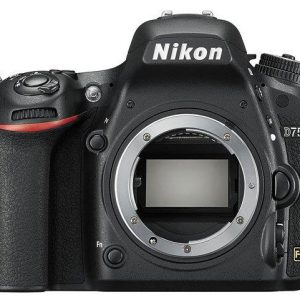







P. H. –
I am writing this because someone has expressed the opinion that the webcam has faded colors. Color saturation for lovers of bright colors may seem to be insufficient on AUTO. Therefore, strengthening from the menu item will be helpful. I like them more candy, but they are not natural.